Acutronic Medical Systems
MONSOON Universal Jet Ventilator Systems
MONSOON Instructions for Use sw ver 1.15 or higher Ver 5.7e Nov 2011
Instructions for Use
61 Pages
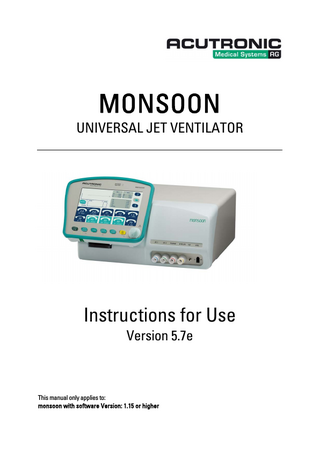
Preview
Page 1
MONSOON UNIVERSAL JET VENTILATOR
Instructions for Use Version 5.7e
This manual only applies to: monsoon with software Version: 1.15 or higher
Manufactured by: ACUTRONIC Medical Systems AG Fabrik im Schiffli 8816 Hirzel / Switzerland Phone: +41 44 729 70 80 Fax: +41 44 729 70 81 e-mail:[email protected] www.acutronic-medical.ch
0124
Instructions for use MONSOON 5.7e 11/2011
2/61
TABLE OF CONTENTS TABLE OF CONTENTS ...3 FOR YOUR SAFETY AND THAT OF YOUR PATIENTS ...5 Read Instructions for Use ...5 Safety Notices ...5 Maintenance...7 Accessories ...8 Safe Use ...8 Liability for Proper Function and Damage ...8 Medical Purpose ...9 Contraindications ...9 Indications for Use...10 Ventilation Modes ...11 Maintenance Intervals, Batteries ...12 Contents...13
USER INTERFACE ...14 Front View / Connectors ...14 Control Panel Overview ...15 Main Unit Overview ...16 Display - Single Jet ...17 Display - Double Jet ...18
MONSOON ...19 PRESSURE LIMITS ...20 PIP Limit (Respiratory Tract Pressure) ...20 PP Limit (Pause Pressure) ...20 Superimposed Pressure Limit (Superimposed Ventilation) ...20
START-UP ...21 Apparatus Preparation...21 Check P-Pressure and PIP Safety Limits ...22 Using the MONSOON with Single Lumen Catheter...23
OPERATION ...24 Parameter Settings ...24 Menu ...24 Superimposed Pressure Limit (SIPL) ...25 Double Jet (Optional)...25 Bypass ...26 Humidification...26 Preparation ...27 Dehumidification ...28 Settings ...29 Language ...29 Maintenance...29 Disconnection...30 Laser Application ...30 etCO2 – Measurement (Optional) ...31 Video Camera (Optional) ...32 Remote Control (Optional) ...33 Automatic – Manual Operating Mode ...34
CLINICAL APPLICATIONS ...35 Patient Data ...35 CPAP Ventilation Set for MONSOON ...36 Infraglottic Catheter Jet Ventilation ...38 Supraglottic (Catheterless) Jet Ventilation ...39 Instructions for use MONSOON 5.7e
3/61
11/2011
Rigid Bronchoscopy ...40 Infraglottic Jet Ventilation ...40 Transtracheal Jet Ventilation ...41
ALARMS AND ERROR CODES ...42 Patient Alarms ...43 System Alarms...44 Notices...47
ACCESSORIES ...49 TREATMENT, DISINFECTING / CLEANING ...51 ABBREVIATIONS AND SYMBOLS ...52 ABOUT ELECTROMAGNETIC COMPATIBILITY ...53 TECHNICAL SPECIFICATION ...57 Settings and Ranges...57 Dimensions...57 Connections / Ports ...57 Environmental Conditions ...58 Disposal ...58 Rear View / Connections ...59 Replacing Fuses ...60
TABLE OF FIGURES...61
Instructions for use MONSOON 5.7e 11/2011
4/61
FOR YOUR SAFETY AND THAT OF YOUR PATIENTS
Read Instructions for Use Any use of this apparatus requires full understanding and strict observation of these instructions for use. This apparatus is only to be used for purposes specified here.
Safety Notices Always observe
Any use of the ventilator requires full understanding and strict observation of these instructions. The apparatus is only to be used for purposes specified here. The ventilator is only to be operated by qualified technical staff or under their supervision to immediately provide assistance in the event of malfunction. If the new value is not confirmed by the operator by pressing the rotary pulse encoder or the touch monitor the value will automatically be reset after a few seconds. Always have an alternate ventilation system (e.g. resuscitation bag) when using the ventilator. If the life support function can no longer be ensured due to an obvious ventilator defect, immediately provide artificial ventilation to the patient via a self-contained ventilator (e.g. resuscitation bag). Never use the ventilator together with flammable gas or Anaesthetics – acute fire and explosion hazard!
Do not use the ventilator in explosion-risk areas!
An audible sound indicates a system or patient alert and always requires action by medical staff.
Instructions for use MONSOON 5.7e
5/61
11/2011
An audible alarm will sound in the event of power failure. Resetting the alarm requires the on/off switch to be pressed.
Never use the ventilator on patients when a fault is detected during equipment check! Do not connect to electrical devices not specified in this manual without consulting the manufacturers or an expert professional. Never cover the ventilator or position in a way which will negatively impact operation or function.
Always unplug before opening the housing!
Never use mobile phones within 10 metres of the ventilator. Mobile phones may interfere with the performance of electromedical equipment.
Never use antistatic or electroconductive tubes.
Note: the absence of e.g. allergy stimulating or genetically harmful substances, e.g. Phthalates, in our products ensures user safety and health.
Instructions for use MONSOON 5.7e 11/2011
6/61
1
Maintenance
MONSOON is a Universal Jet ventilator classified as device group IIb according to European directive.
1.) The apparatus must be safety inspected and serviced at regular 6 months intervals in compliance with the manufacturer instructions as well as §6 MPBetreibV Medical Devices Operator Ordinance dated 6/29/1998. 2.) Service must be performed by professionals trained by ACUTRONIC Medical Systems AG with the suitable measuring and testing devices. 3.) ACUTRONIC Medical Systems AG recommends obtaining a service contract with an exclusive representative of ACUTRONIC Medical Systems AG. 4.) Only use genuine ACUTRONIC Medical Systems AG replacement parts.
1
Definition: Inspection Service Repair Maintenance
= Determine actual condition = Measures to maintain desired condition = Measures to restore desired condition = Inspection, maintenance, repair Instructions for use MONSOON 5.7e
7/61
11/2011
Accessories Use only accessories specified in the accessory list.
Safe Use Do not use in explosion-risk areas. This equipment is not approved for use in explosion-risk areas.
Safe connection with electrical devices Do not connect to electrical devices not specified in this manual without consulting the manufacturers or an expert professional.
Liability for Proper Function and Damage Any and all liability for the proper function of the apparatus is irrevocably transferred to the owner or operator if the apparatus has been serviced or repaired by personnel not associated with ACUTRONIC Medical Systems AG Service or if the apparatus was used in a manner not conforming to its intended use. ACUTRONIC Medical Systems AG assumes no liability for damages caused by non-compliance with preceding notices. The warranty and liability provisions of the terms of sale and delivery of ACUTRONIC Medical Systems AG are likewise not modified by the recommendations mentioned above. ACUTRONIC Medical Systems AG
Instructions for use MONSOON 5.7e 11/2011
8/61
Medical Purpose Universal Jet ventilator is designed for use in ICU (long term applications) and in the operating theatre for laryngoscopy, rigid bronchoscopy, microsurgeries with or without laser. The apparatus is also suitable for use combined with imaging procedures to minimise organ motion due to artificial ventilation. For ICU long-term applications we recommend performing routine blood gas analyses as the applied minute volume cannot be accurately measured with Jet ventilation and could fluctuate greatly due to modified pulmonary compliance.
Contraindications With respect to contraindications please note Jet ventilation shall only be used by clinical specialists with extensive knowledge of Jet ventilation. There are no known contraindications in the area of laryngoscopy, bronchoscopy or laser surgery. In a few cases CO2 exhalation in heavy weight patients was associated with problems during Single Jet ventilation. In these cases Jet ventilation was temporarily suspended and conventional ventilation used until the CO2 values returned to normal. With Double Jet CO2 exhalation is supported through the low-frequency Jet, suspending Jet ventilation is therefore no longer required. Always monitor the CO2 values when using artificial ventilation. This may be done using a CO2 module for the MONSOON sold separately, a capnograph or transcutaneous CO2 measurement.
For detailed studies and experienced data please contact:
ACUTRONIC Medical Systems AG Fabrik im Schiffli 8816 Hirzel / Switzerland Tel: +41 44 72 9 70 80 Fax: +41 44 729 70 81 e-mail:[email protected] www.acutronic-medical.ch
Instructions for use MONSOON 5.7e
9/61
11/2011
Indications for Use Always have a manual resuscitator ready when using a Jet ventilator in the event of insufficient CO2 elimination or insufficient oxygenation in the patient. Oxygen saturation and CO 2 should be routinely monitored via capnograph and pulse oximeter or blood gas analysis.
With long-term use of the Jet apparatus routinely check the function of the mucous membranes of the trachea for sufficient humidification to prevent desiccation. Since the MONSOON features an efficient heating and humidification system no problems have occurred in the field.
A large number of surgical procedures of the ventilation system are performed through the use of laser. This poses a risk of flammable materials (e.g. catheter, swab, residual tissue) in the operating field igniting, which could be further promoted by an increased concentration of oxygen. Laser procedures may therefore only be performed together with the Jet catheter “Laserjet”. The MONSOON features a function specifically for laser procedures allowing the user to set the oxygen concentration to be administered during a laser procedure. This feature is activated with the Laser on/off switch, the blender as quickly as possible regulates at the set default oxygen concentration of < 40 %Vol, the concentration cannot be increased with active laser function. Once the blender reaches an oxygen concentration of < 40 %Vol the notification “Laser OK” is displayed. Once the laser procedure is completed or the function is deactivated the blender automatically returns to the last O2 value setting.
The notification “Laser OK” merely refers to having reached the default oxygen concentration in the blender. An increased oxygen concentration may still be present in the respiratory tracts of the patient as the ventilation parameters or constricted respiratory tracts results in a decreased depletion of the oxygen.
Instructions for use MONSOON 5.7e 11/2011
10/61
Ventilation Modes The Single Jet version features one port, the Double Jet features two ports for Jet ventilation. The frequency, inspiration time and emission pressure are adjustable. The apparatus further features an outlet for a so-called AUX-Flow, which may be used for patient preoxygenation or emergency ventilation.
Only use this apparatus under the supervision of trained medical staff to provide immediate assistance in the event of a malfunction. Never use the apparatus with flammable gasses or anaesthetics, fire hazard! Never use mobile phones within 10 metres of the apparatus! Mobile phones may interfere with the function of electromedical apparatuses.
Also Note: Availability of manual ventilation If the life support function can no longer be ensured due to an obvious ventilator defect, immediately provide artificial ventilation to the patient via a self-contained ventilator (e.g. resuscitation bag).
Instructions for use MONSOON 5.7e
11/61
11/2011
Maintenance Intervals, Batteries Apparatus and/or parts must be cleaned and disinfected prior to any maintenance* - including returning the apparatus for repair. Every 6 months -
Every 12 months -
Maintenance and safety inspection according to IEC 60601-1:1988+A1:1991+A2:1995+Cor.1995 Perform: - Check alarm and limit functions - Check pressure connections - Check electrical connections - Check safety shut-offs
Maintenance and safety inspection according to IEC 60601-1:1988+A1:1991+A2:1995+Cor.1995 - Check alarm and limit functions - Check pressure connections - Check electrical connections - Check safety shut-offs - Calibration - Replace the following components: - O2 sensor (P/N 7003) - Qty. 2 gas supply input filter (P/N 1171) - Water intake needle(s) (P/N 1265), qty. 2 on Double jet - Water tube set: - Double Jet (P/N 7918) - Single Jet (P/N 7919)
Every 1000 operating hours - Replace the following components: - MATRIX Jet valve (P/N 7867), qty. 2 on Double jet - Heating cartridge (P/N 7942)
Every 3 years
replace all internal tubing
Every 10 years
replace lithium battery for data backup (dispose of used battery) Standard lithium battery CR 2032
Maintenance and safety inspection must be performed by professionals trained by ACUTRONIC Medical Systems AG with the suitable measuring and testing devices.
Instructions for use MONSOON 5.7e 11/2011
12/61
Contents The MONSOON is available in the following configurations: -
MONSOON Basic o 1-channel Jet o Pause pressure monitor o Respiratory tract pressure monitor o AUX-Flow 15 lpm o Air/oxygen blender o 9” touch screen colour display o Optional: Video camera etCO2 module
-
MONSOON + o 1-channel Jet o Pause pressure monitor o Respiratory tract pressure monitor o Flow monitor o Built-in heater and humidification o AUX-Flow 0 -70 lpm o Air/oxygen blender o 9” touch screen colour display o Optional: Video camera 2nd Jet channel etCO2 module
Instructions for use MONSOON 5.7e
13/61
11/2011
USER INTERFACE Front View / Connectors
2 3 4
1
5 6
Figure 1: MONSOON – front view
Legend: Element 1: Element 2: Element 3: Element 4: Element 5: Element 6:
Control panel (MMI = ManMachineInterface) with rotary pulse encoder Main unit Control panel connection Controls for main unit 2 Ports for patient tubes, water supply, etCO measuring tube Connection cable control panel to main unit
Instructions for use MONSOON 5.7e 11/2011
14/61
Control Panel Overview
1 2
3
4
5
6
7
8
9 10
Figure 2: Control panel overview
Legend: Element 1: Element 2: Element 3: Element 4: Element 5: Element 6: Element 7: Element 8: Element 9: Element 10:
Patient alarm LED System alarm LED Display Jet on/off switch (with LED); hold key in manual mode Manual/automatic mode switch (with LEDs) Video channel activation for camera Laser function on/off switch (with LED) Reset alarms and notifications Mute alarm (with LED) (2 minutes) Rotary pulse encoder
Instructions for use MONSOON 5.7e
15/61
11/2011
Main Unit Overview
1
In the event of an control panel defect ventilation will continue with the previously set parameters, the defective piece can meanwhile be replaced with a new control panel during operation. For safety reasons the Jet may only be switched off from the main unit.
2
4
Legend: Element 1: Element 2: Element 3: Element 4: Element 5:
Patient alarm LED System alarm LED Connected power LED Mute alarm (with LED) (2 minutes) Jet on/off switch (with LED)
5
Figure 3: Main unit overview
Instructions for use MONSOON 5.7e 11/2011
16/61
Display - Single Jet
3 5 4
2
1
6
7
Figure 4: Single Jet display
Legend: Element 1: Element 2: Element 3: Element 4: Element 5: Element 6: Element 7:
Parameter Jet channel 1 Graphics respiratory tract pressure and etCO2 Alarm and notification field Measurements Help, menu and patient data keys Oxygen, Aux and humidification parameters Respiratory tract- and pause pressure limits
Instructions for use MONSOON 5.7e
17/61
11/2011
Display - Double Jet
3 5
4
2
1
7
8
Figure 5: Double Jet display
Legend: Element 1: Element 2: Element 3: Element 4: Element 5: Element 6: Element 7: Element 8:
Parameter Jet channel 1 Graphics respiratory tract pressure and etCO2 Alarm and notification field Measurements Help, menu and patient data keys Parameter Jet channel 2 Oxygen parameter Respiratory tract- and pause pressure limits
Instructions for use MONSOON 5.7e 11/2011
18/61
6
MONSOON Depending on the model the MONSOON features a built-in O2-air supply blender, a separate mixed gas outlet as well as a built-in heater coupled with ventilatory gas humidification. Brief summary of built-in features:
Adjustable frequency
Adjustable inspiration time
Adjustable operating pressure
Adjustable oxygen concentration
Respiratory tract pressure measurement and monitoring including graphics
Pause pressure measurement
Continuous gas mixture volume via separate connection
Jet air flow heating and humidification (optional)
Pause pressure limit monitoring with automatic shut-off
Ventilatory volume measurement
etCO2 measurement (optional)
Built-in clock with date
Instructions for use MONSOON 5.7e
19/61
11/2011
PRESSURE LIMITS PIP Limit (Respiratory Tract Pressure) This limit can only be used with a separate measuring lead (proximal lead). The control panel displays the current patient respiratory tract pressure in graphics and numbers. This allows ventilation patterns to easily be recognised. The display is automatically gauged based on the PIP alarm settings. If the pressure exceeds the defined limit the main valve shuts off and an alarm notification appears on the display. The valve will only be reactivated once the pressure has fallen to 40% of the limit. The audible alarm is automatically reset once the main valve is cleared. In graphics this PIP limit is displayed as a broken line!
PP Limit (Pause Pressure) The PP alarm is activated as soon as the MONSOON is in automatic mode and the “Start / stop” key has been pressed. The pause pressure corresponds to the pressure inside the Jet lead and is measured a few milliseconds prior to engaging the main valve. The current patient respiratory tract pressure is indicated numerically on the control panel. This method allows the residual pressure inside the lead to be measured. If the value exceeds the limit the valve can only be activated once the pressure inside the lead falls to 20% of the limit. The audible alarm is automatically reset once the main valve is cleared.
Superimposed Pressure Limit (Superimposed Ventilation) The SIPL limit works similar to the PIP limit, but will only disable the Jet valve 1 while the value exceeds the limit, without triggering an alarm. This method allows the use of superimposed Jet ventilation. Setting the SIPL limit below 10mbar will disable this limit. The SIPL limit must be set to below the PP limit or ventilation will be interrupted due to responding to the PP limit. The SIPL is further automatically limited by the PIP. The following formula applies: SIPLmax = PIP Ist - 5mbar In graphics the PIP limit is displayed as a broken line!
Instructions for use MONSOON 5.7e 11/2011
20/61