Instructions for Use
264 Pages
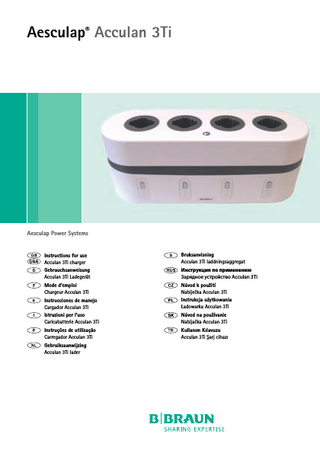
Preview
Page 1
Aesculap® Acculan 3Ti Acculan 3Ti charger ® Acculan Aesculap Acculan 3Ti charger 3Ti
Note Keep these instructions for use in the Acculan 3Ti folder!
Symbols on product and packages Caution, general warning symbol Caution, see documentation supplied with the product
Legend 1 2 3 4 5 6 7 8
Follow the instructions for use
Charging bays Indicator fields for charging bays “Power On” indicator (illuminated in blue) Fuse holder Device connector Screws for charging bay cover Ventilation slots Type plate
Fuse Alternating current Marking of electric and electronic devices according to directive 2002/96/EC (WEEE). see Disposal
Caution, general warning symbol Caution, see documentation supplied with the product
LOT
Manufacturer’s batch designation Manufacturer’s serial number
Manufacturer’s article number Date of manufacture
2
Contents 1. 2. 2.1 2.2 2.3 2.4
Safe handling Product description Scope of supply Components required for operation Intended use Explanation of charging bay indicators/ symbols 2.5 Operating principle 3. Preparation and setup 3.1 First use 4. Working with the Acculan 3Ti charger 4.1 System set-up 4.2 Function checks 4.3 Safe operation 5. Validated reprocessing procedure 5.1 General safety instructions 5.2 General information 5.3 Preparations at the place of use 5.4 Dismantling prior to carrying out the reprocessing procedure 5.5 Cleaning/disinfection 5.6 Wipe disinfection for electrical devices without sterilization 5.7 Inspection, maintenance and checks 6. Maintenance 7. Troubleshooting list 7.1 Fuse replacement 7.2 Changing a charging bay 8. Technical Service 9. Accessories/Spare parts 9.1 Mains power cord 9.2 Spare parts 10. Technical data 10.1 Ambient conditions 11. Disposal 12. Distributor in the US/Contact in Canada for product information and complaints
1. 3 4 4 4 4 4 5 6 7 7 7 8 9 12 12 12 13 13 13 15 15 15 16 18 18 19 20 20 20 20 21 21
Safe handling
CAUTION Federal law restricts this device to sale by, or on order of a physician!
DANGER
Risk of fatal injury from electric shock! ► Do not open the product (except for changing a charging bay). ► Connect the product only to a grounded power supply.
► Prior to use, check that the product is in good
working order. ► Observe “Notes on Electromagnetic Compatibility
(EMC)“, see TA022130. ► To prevent damage caused by improper setup or
use and in order not to compromise the warranty and liability: – Use the product only according to these instructions for use. – Follow the safety and maintenance instructions. – Only combine Aesculap products with each other. – Ensure the manufacturer's approval before using accessories that are not mentioned in the instructions for use. ► Ensure that the product and its accessories are operated and used only by persons with the requisite training, knowledge, or experience. ► Keep the instructions for use accessible for the user. ► Always adhere to applicable standards. ► Ensure that the electrical facilities in the room in which the device is being used conform to IEC/DIN EN norms.
21
3
Aesculap® Acculan 3Ti Acculan 3Ti charger ► Disconnect from the power supply by pulling on
2.3
the plug, never on the power cord. ► Do not operate the product in explosion-hazard areas. ► Use the product in unsterile areas only. ► Do not use the product if it is damaged or defective. Set aside the product if it is damaged. ► Always observe the instructions for use of the Acculan rechargeable batteries.
The Acculan 3Ti charger GA677, referred to as the charger or product in the following, is used exclusively with the corresponding charging bay to charge Aesculap-Acculan 3Ti batteries GA676 and GA666 and the Acculan batteries GA646, GA626 and GA616. The charger is intended for operation and storage in closed spaces.
2.
Product description
2.1
Scope of supply
Art. no.
Designation
GA677
Acculan 3Ti charger
TA012093
Folder for Acculan 3Ti instructions for use
TA022160
Instructions for Use
TA022130
Notes on electromagnetic compatibility (EMC)
2.2
Components required for operation
■ Acculan 3Ti charger ■ Mains power cord
4
Intended use
Note Other batteries must not be charged with this product!
2.4
Explanation of charging bay indicators/symbols Charging progress indicator (illuminated in green) The symbol is divided in 4 sections and indicates the progress of charging. Minimal illumination: Start of automatic charging Complete illumination: Charging completed Symbol "Action request" (illuminated in orange) Charging could not be completed normally, see Troubleshooting list. Symbol "Battery change recommended" (illuminated in orange) Automatic battery check failed. This function is only available with Acculan 3Ti rechargeable battery GA666 and GA676, see Charging of Acculan 3Ti rechargeable batteries GA676 and GA666
2.5
Operating principle
The charger is designed for a mains voltage range of 100 V to 240 V and 50 Hz to 60 Hz. The mains voltage is converted into a protective extra-low voltage. To make the charger ready for operation, connect it to mains power using the mains power cord. No other action is required to activate or deactivate the console. The charger performs a self-test, which takes approx. 3 seconds. During this test, all indicator elements at the front panel of the charger are illuminated. The charger is equipped with four independent slots for charging bays for Acculan 3Ti rechargeable batteries GA676 and GA666 or for charging bays for Acculan rechargeable batteries GA646, GA626 and GA616. Each charging bay has an indicator field on the charger front panel assigned to it. Charging starts automatically as soon as a battery is inserted in a charging bay. The charging time in all four charging bays depends on the charge state and capacity of the batteries. After a successfully completed charging process, the charger switches to trickle charging. Note If the battery is left in the charger, it is ensured that the battery is fully charged at all times. This prevents any self-draining of the battery.
Charging principle The batteries are charged very gently with constant current pulses. The charge state of the battery is continuously monitored throughout charging. Monitoring of the charging curve ensures that the battery is fully charged without overcharging. The battery temperature and charging time are monitored, too. The Acculan 3Ti rechargeable batteries GA676 and GA666 undergo an automatic battery check during charging. This check assesses the battery condition. If this assessment yields a negative result, the "Battery change recommended" symbol (in the respective indicator field 2) is illuminated to alert the user. This battery can still be used to work with. However, it must be taken into account that an intraoperative battery change may be necessary due to the reduced performance.
Battery temperature Each charging bay is equipped with a fan, which works independently of the battery temperature. The charging of the battery is aborted as soon as a battery temperature of >47 °C is detected. Excessive battery temperature is indicated by the “Action request” symbol illuminated in indicator field 2. When the battery temperature drops below 45 °C, the "Action request" symbol in indicator field 2 still remains illuminated. The battery must be removed from the respective charging bay and plugged in again to restart charging.
5
Aesculap® Acculan 3Ti Acculan 3Ti charger AC frequency Charging is stopped as soon as the maximum charging time is reached. The permanent monitoring of the battery also allows detecting faults in the battery block. When a battery fault or a charging fault is detected, this is indicated by the “Action request” symbol illuminated in indicator field 2 and charging is aborted. The charging bays can be ordered separately, see Accessories/Spare parts.
3.
Preparation and setup
Non-compliance with the following instructions will preclude all responsibility and liability in this respect on the part of Aesculap. ► When setting up and operating the product, adhere to – national regulations for installation and operation, – the national regulations on fire and explosion protection, – Instructions for use according to IEC/DIN EN regulations.
6
We provide the following information on the basis of the IEC/DIN EN regulations valid at the present time:
DANGER
CAUTION
Fire and explosion hazard! ► Do not operate the product in explosion-hazard areas. Malfunction of, or damage to the product caused by improper setup! ► Do not expose the product to direct sunlight or moisture. ► Do not cover the ventilation slots of the product. ► Only connect the product to a mains power system with an equipment grounding conductor and with a voltage rating 100 V to 240 V and a mains power frequency range of 50 Hz to 60 Hz. ► Ensure that the mains power socket used for supplying the product is freely accessible.
3.1
First use
Note The charger is designed for use in the non-sterile area, on a table or shelf. ► Place the charger on a sufficiently stable and non-
slip support (e.g. table or shelf). ► Ensure that the ventilation slots on the underside
of the charger are not covered.
4.
Working with the Acculan 3Ti charger
4.1
System set-up
Connecting the power supply
DANGER
Risk of fatal injury from electric shock! ► Connect the product only to a grounded power supply.
CAUTION
Malfunction of, or damage to the product caused by improper setup! ► Do not expose the product to direct sunlight or moisture. ► Do not cover the ventilation slots of the product. ► Only connect the product to a mains power system with an equipment grounding conductor and with a voltage rating 100 V to 240 V and a mains power frequency range of 50 Hz to 60 Hz. ► Ensure that the mains power socket used for supplying the product is freely accessible.
► Carry out a visual inspection before connecting the
product to the mains power: – Check the mains power cord for any damage. – Check the charger for any damage (e.g. bent, short-circuited contacts of the charging bays). ► Do not use the product if it is damaged, defective or dirty. Immediately separate out any damaged product and clean any dirty product, see Validated reprocessing procedure.
7
Aesculap® Acculan 3Ti Acculan 3Ti charger ► Plug in the mains power cord at device socket 5.
4.2
► Plug in the mains plug at the mains power socket.
► Carry out a visual inspection before connecting the
► Carry out a visual inspection of the "Power On"
product to the mains power: – Check the mains power cord for any damage. – Check the charger for any damage (e.g. bent, short-circuited contacts of the charging bays). ► Do not use the product if it is damaged, defective or dirty. Immediately separate out any damaged product and clean any dirty product, see Validated reprocessing procedure. ► Plug in the mains power cord at device socket 5. ► Plug in the mains plug at the mains power socket. ► Carry out a visual inspection of the "Power On" indicator 3 and the indicator fields for charging bays 2. After being connected to the mains power, the charger performs a self-test. During this time the "Power On" indicator 3 and the indicator fields for charging bays 2 must be illuminated on the front panel of the charger, then only the "Power On" indicator 3 is illuminated.
indicator 3 and the indicator fields for charging bays 2. After being connected to the mains power, the charger performs a self-test. During this time the "Power On" indicator 3 and the indicator fields for charging bays 2 must be illuminated on the front panel of the charger, then only the "Power On" indicator 3 is illuminated. The product is ready for operation. Note If an error occurs, see Troubleshooting list.
Disconnect the charger from the mains power. Note The charger does not have a power ON/OFF switch. ► To disconnect the charger from the mains power,
detach the mains power cord.
Function checks
Note If an error occurs, see Troubleshooting list. ► Ensure that all components to be used function
properly and are properly connected.
8
4.3
Safe operation
WARNING
WARNING
CAUTION
Risk of injury and material damage due to inappropriate use of batteries! ► Always observe the instructions for use of the rechargeable batteries. Risk of injury and material damage due to damaged batteries! ► Check batteries for any damage before charging. ► Do not use or recharge damaged batteries. Loss of capacity/performance due to prolonged storage of discharged batteries! ► After a successfully completed charging process, leave the battery in the operational charger (trickle charging).
► Remove batteries from the charging bays if the
charger is not operational, as otherwise the charger will drain the batteries. ► Disconnect the charger from mains power by unplugging the mains power cord at the mains power socket.
Charging of Acculan 3Ti rechargeable batteries GA676 and GA666
CAUTION
Destruction of the product, charging bay or battery due to inserting the wrong type of battery in the charging bay! ► Insert batteries only in their appropriate charging bays. ► Insert batteries in their correct position.
► As excessive battery temperatures will prolong the
charging time, allow batteries to cool down prior to charging. ► To remove the battery, if necessary use a cloth as the batteries become heated during the charging process.
9
Aesculap® Acculan 3Ti Acculan 3Ti charger ► Insert the battery into the charging bay with the
contacts pointing downwards, so that the marking on the battery A corresponds with the marking on the charging bay B, see Fig. 1.
A B
Fig. 1 Legend A Marking on the battery B Marking on the charging bay "Charging progress” indicator Battery charging starts automatically.
"Charging progress” indicator Charging has been completed; remove the battery from the charging bay. The charging time depends on the charge state and capacity of the batteries.
10
"Battery change recommended" indicator Symbol is illuminated in addition to "Charging completed“ indicator. The battery failed the automatic battery check. This battery can nevertheless still be used to work with. However, it must be taken into account that an intraoperative battery change may be necessary due to the reduced performance. "Action request“ indicator Charging cannot be performed normally; the “Charging progress” indicator goes dark. Possible cause: bad contacts; excessive battery temperature during charging, see Troubleshooting list.
Charging of Acculan rechargeable batteries GA646, GA626 and GA616
CAUTION
Destruction of the product, charging bay or battery due to inserting the wrong type of battery in the charging bay! ► Insert batteries only in their appropriate charging bays. ► Insert batteries in their correct position.
► Insert batteries with their contacts pointing down
"Charging progress” indicator Battery charging starts automatically.
"Charging progress” indicator Charging has been completed; remove the battery from the charging bay. The charging time depends on the charge state and capacity of the batteries.
in the charging bay, see Fig. 2. "Action request“ indicator Charging cannot be performed normally; the “Charging progress” indicator goes dark. Possible cause: bad contacts; excessive battery temperature during charging, see Troubleshooting list.
Fig. 2
11
Aesculap® Acculan 3Ti Acculan 3Ti charger 5. 5.1
Validated reprocessing procedure General safety instructions
Note Adhere to national statutory regulations, national and international standards and directives, and local, clinical hygiene instructions for sterile processing. Note For patients with Creutzfeldt-Jakob disease (CJD), suspected CJD or possible variants of CJD, observe the relevant national regulations concerning the reprocessing of products. Note Mechanical reprocessing should be favored over manual cleaning as it gives better and more reliable results. Note Successful processing of this medical device can only be ensured if the processing method is first validated. The operator/sterile processing technician is responsible for this. The recommended chemistry was used for validation. Note If there is no final sterilization, then a virucidal disinfectant must be used. Note For the latest information on reprocessing and material compatibility see also the Aesculap extranet at www.extranet.bbraun.com The validated steam sterilization procedure was carried out in the Aesculap sterile container system.
12
5.2
General information
Dried or affixed surgical residues can make cleaning more difficult or ineffective and lead to corrosion. Therefore the time interval between application and processing should not exceed 6 h; also, neither fixating pre-cleaning temperatures >45 °C nor fixating disinfecting agents (active ingredient: aldehydes/alcohols) should be used. Excessive measures of neutralizing agents or basic cleaners may result in a chemical attack and/or to fading and the laser marking becoming unreadable visually or by machine for stainless steel. Residues containing chlorine or chlorides e.g. in surgical residues, medicines, saline solutions and in the service water used for cleaning, disinfection and sterilization will cause corrosion damage (pitting, stress corrosion) and result in the destruction of stainless steel products. These must be removed by rinsing thoroughly with demineralized water and then drying. Additional drying, if necessary.
Only process chemicals that have been tested and approved (e.g. VAH or FDA approval or CE mark) and which are compatible with the product’s materials according to the chemical manufacturers’ recommendations may be used for processing the product. All the chemical manufacturer's application specifications must be strictly observed. Failure to do so can result in the following problems: ■ Optical changes of materials, e.g. fading or discoloration of titanium or aluminum. For aluminum, the application/process solution only needs to be of pH >8 to cause visible surface changes. ■ Material damage such as corrosion, cracks, fracturing, premature aging or swelling. ► Do not use metal cleaning brushes or other abrasives that would damage the product surfaces and could cause corrosion. ► Further detailed advice on hygienically safe and material-/value-preserving reprocessing can be found at www.a-k-i.org, link to Publications, Red Brochure – Proper maintenance of instruments.
5.3
Preparations at the place of use
► Remove any visible surgical residues to the extent
possible with a damp, lint-free cloth. ► Transport the dry product in a sealed waste con-
tainer for cleaning and disinfection within 6 hours.
5.4
Dismantling prior to carrying out the reprocessing procedure
► Disconnect the product from the mains power sup-
ply immediately after use.
5.5
Cleaning/disinfection
Product-specific safety instructions for the reprocessing procedure
DANGER
CAUTION
Risk of electric shock and fire hazard! ► Unplug the device before cleaning. ► Do not use flammable or explosive cleaning or disinfecting solutions. ► Ensure that no fluids will penetrate the product. Damage to, or destruction of the product caused by mechanical cleaning/disinfection! ► Only clean and disinfect the product manually. ► Do not sterilize the product under any circumstances.
13
Aesculap® Acculan 3Ti Acculan 3Ti charger
CAUTION
Damage to the product due to inappropriate cleaning/disinfecting agents! ► Only use cleaning/disinfecting agents approved for surface cleaning. Follow the manufacturer’s instructions for the respective cleaning/disinfecting agent. ► Do not immerse the product in fluids. ► Do not introduce any fluid into the charging bays. ► Clean the contacts in the charging bays, applying extreme care.
Validated cleaning and disinfection procedure Validated procedure
Special features
Reference
Wipe disinfection for electrical devices without sterilization
■ Clean the contacts in the charg-
Chapter Wipe disinfection for electrical devices without sterilization
14
ing bay with isopropanol or ethyl alcohol and a cotton swab. Do not use corrosive chemicals.
5.6
Wipe disinfection for electrical devices without sterilization
Phase
Step
T [°C/°F]
t [min]
Conc. [%]
Water quality
Chemical
I
Wipe disinfection
RT
≥1
-
-
Meliseptol HBV wipes 50 % Propan-1-ol
RT:
Room temperature
Phase I ► Remove any visible residues with a disposable dis-
infectant wipe. ► Wipe all surfaces of the optically clean product
with a fresh, disposable disinfectant wipe. ► Observe the specified application time (1 min min-
imum).
5.7
Inspection, maintenance and checks
► Inspect the product after each cleaning and disin-
fecting cycle to be sure it is: clean, functional, and undamaged. ► Set aside the product if it is damaged.
6.
Maintenance
To ensure reliable operation, the product must be maintained at least once a year. For technical service, please contact your national B. Braun/Aesculap agency, see Technical Service.
15
Aesculap® Acculan 3Ti Acculan 3Ti charger 7.
Troubleshooting list
Malfunction
Detection
Cause
Remedy
Charger not starting up
“Power On” indicator 3 not illuminated
Mains power cord not plugged in
Plug mains power cord into device socket 5 on the charger and into the mains power socket
Defective mains power cord
Replace the mains power cord
Fuses blown
Replace fuses, see Fuse replacement
Defective charger
Send charger to manufacturer for repair
Defective charger
Send charger to manufacturer for repair
Defective indicator
16
During the switch-on check, not all indicator elements are illuminated ("Power On" 3 indicator and indicator fields for charging bays 2)
Malfunction
Detection
Cause
Remedy
Battery is not charged
Battery inserted, Charging progress indicator not illuminated
Charger contacts dirty
Clean the contacts, see Validated reprocessing procedure
Defective battery
Repeat the charging process in another charging bay. If there is still a fault, send the battery to the manufacturer for repair
Defective charger
The charging process does not start up either with a different battery. Send charger to manufacturer for repair
Excessive battery temperature detected during charging
Remove the battery from the charging bay, let it cool down and restart charging. If there is still a fault, send the battery to the manufacturer for repair
Defective battery
Repeat the charging process in another charging bay. If there is still a fault, send the battery to the manufacturer for repair
Defective charger
There is a charging fault even after the battery has been replaced. Send charger to manufacturer for repair
Battery inserted, “Action request” indicator illuminated
17
Aesculap® Acculan 3Ti Acculan 3Ti charger 7.1
Fuse replacement
DANGER
Risk of fatal injury from electric shock! Touchable components can cause fatal injury due to mains voltage. ► Pull the mains plug before replacing the fuse sets.
Specified fuses: 2 x IEC 127 - T 1.25 A breaking capacity H (1 500 A) ► Pull the mains plug before replacing the fuse sets. ► Use a small screwdriver to release the clip on the fuse holder. ► Pull out the fuse holder. ► Replace both fuses. ► Reinsert the fuse holder in such a way that it audibly snaps into place. Note If the fuses blow frequently, the product is defective and must be repaired, see Technical Service.
7.2
Changing a charging bay
CAUTION
Damage to the product during charging bay change! ► Charging bay changes may only be carried out by persons who, due to their training and practical experience, are equipped with the requisite expertise in the maintenance of medical products. ► Disconnect the product from mains power.
Note A Pozidrive cross slot screwdriver size 1, blade length 140 mm is required for installing and uninstalling the charging bay cover! ► Loosen the eight screws of charging bay cover 6.
6
6 Fig. 3
18
► Remove the charging bay cover.
8.
Technical Service
WARNING
Risk of injury and/or malfunction! ► Do not modify the product, except for changing the charging bay.
► For service and repairs, please contact your
Fig. 4 ► Pull out the old charging bay.
national B. Braun/Aesculapp agency. Modifications carried out on medical technical equipment may result in loss of guarantee/warranty rights and forfeiture of applicable licenses. Service addresses
Fig. 5 ► Insert the new charging bay. ► Position and screw on the charging bay cover. ► Carry out function checks, see Function checks.
Aesculap Technischer Service Am Aesculap-Platz 78532 Tuttlingen / Germany Phone: +49 (7461) 95 -1601 Fax: +49 (7461) 14 -939 E-Mail: [email protected] Or in the US: Attn. Aesculap Technical Services 615 Lambert Pointe Drive Hazelwood MO, 63042 USA Aesculap Repair Hotline Phone: +1 (800) 214 -3392 Fax: +1 (314) 895 -4420 Other service addresses can be obtained from the address indicated above.
19
Aesculap® Acculan 3Ti Acculan 3Ti charger 9.
Accessories/Spare parts
9.1
Mains power cord
Art. no.
Approvals
Colour
Length (in m)
Europe
black
1,5
TE730
Europe
black
5,0
TE734
Great Britain
black
5,0
TE735
USA, Canada, Japan
gray
3,5
Spare parts
Art. no.
Designation
TA020112
Fusible cartridge T 1.25 AH
GA677830
Charging bay complete, for Acculan rechargeable batteries GA646, GA626, GA616
GA677831
20
Technical data
Classification acc. to Directive 93/42/EEC
TE780
9.2
10.
Charging bay complete for Acculan 3Ti rechargeable batteries GA666, GA676
Art. no.
Designation
Class
GA677
Acculan 3Ti charger
I
GA677 Mains voltage ranges (Current intake)
100–120 V~ (1.1-0.9 A)/ 220–240 V~ (0.5–0.45 A)
Frequency
50–60 Hz
Safety rating (according to IEC/DIN EN 60601-1)
Ι
Charging/output voltage
max. 12.5 V
Charging/output current
max. 1.2 A
Device protection Breaking capacity
T 1.25 A H (1 500 A at 250 V/ 50 Hz)
Weight
3.5 kg
Dimensions (L x W x H)
440 mm x 140 mm x 180 mm
EMC
IEC/DIN EN 60601-1-2
Conforming to standard
IEC/DIN EN 60601-1
Type
Technology
Voltage
Nominal capacity
GA676
NiMH
9.6 V
1 950 mAH
GA666
NiMH
9.6 V
1100 mAH
GA646
NiCd
9.6 V
500 mAH
GA626
NiCd
9.6 V
800 mAH
GA616
NiMH
9.6 V
1 700 mAH
11.
Adhere to national regulations when disposing of or recycling the product, its components and its packaging! The recycling pass can be downloaded from the Extranet as a PDF document under the respective article number. (The recycling pass includes disassembling instructions for the product, as well as information for proper disposal of components harmful to the environment.) Products carrying this symbol are subject to separate collection of electrical and electronic devices. Within the European Union, disposal is taken care of by the manufacturer as a free-of-charge service.
10.1 Ambient conditions Operation
Transport and storage
Temperature
Relative humidity Atmospheric pressure
Disposal
Note The user institution is obliged to process the product before its disposal, see Validated reprocessing procedure.
► Detailed information concerning the disposal of
the product is available through your national B. Braun/Aesculap agency, see Technical Service.
12.
Distributor in the US/Contact in Canada for product information and complaints
3773 Corporate Parkway Center Valley, PA, 18034, USA
21