Quick User Guide
1 Page
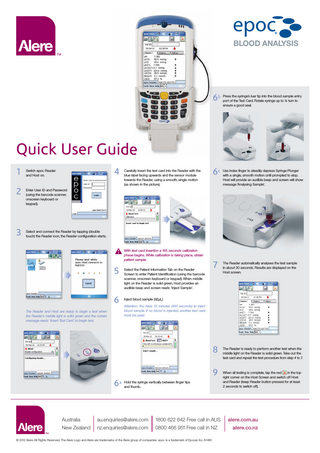
Preview
Page 1
BLOOD ANALYSIS
6b
Press the syringe’s luer tip into the blood sample entry port of the Test Card. Rotate syringe up to ¼ turn to ensure a good seal.
Quick User Guide 1 2
3
4
Switch epoc Reader and Host on.
Carefully insert the test card into the Reader with the blue label facing upwards and the sensor module towards the Reader, using a smooth, single motion (as shown in the picture).
6c
Use index finger to steadily depress Syringe Plunger with a single, smooth motion until prompted to stop. Host will provide an audible beep and screen will show message ‘Analysing Sample’.
Enter User ID and Password (using the barcode scanner, onscreen keyboard or keypad).
Select and connect the Reader by tapping (double touch) the Reader icon, the Reader configuration starts.
!
5 6 The Reader and Host are ready to begin a test when the Reader’s middle light is solid green and the screen message reads 'Insert Test Card' to begin test.
With test card insertion a 165 seconds calibration phase begins. While calibration is taking place, obtain patient sample. Select the Patient Information Tab on the Reader Screen to enter Patient Identification (using the barcode scanner, onscreen keyboard or keypad). When middle light on the Reader is solid green, Host provides an audible beep and screen reads 'Inject Sample'.
7
Inject blood sample (92µL) Attention: You have 7.5 minutes (450 seconds) to inject blood sample. If no blood is injected, another test card must be used.
8 9 6a
The Reader automatically analyses the test sample in about 30 seconds. Results are displayed on the Host screen.
Hold the syringe vertically between finger tips and thumb.
The Reader is ready to perform another test when the middle light on the Reader is solid green. Take out the test card and repeat the test procedure from step 4 to 7.
When all testing is complete, tap the red in the top right corner on the Host Screen and switch off Host and Reader (keep Reader button pressed for at least 2 seconds to switch off).
Australia
1800 622 642 Free call in AUS
alere.com.au
New Zealand
0800 466 951 Free call in NZ
alere.co.nz
© 2012 Alere. All Rights Reserved. The Alere Logo and Alere are trademarks of the Alere group of companies. epoc is a trademark of Epocal, Inc. A1490