64 Pages
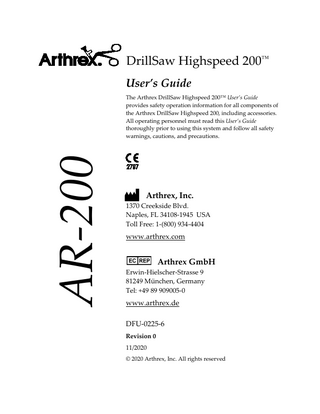
Preview
Page 1
DrillSaw Highspeed 200™ User’s Guide
AR-200
The Arthrex DrillSaw Highspeed 200™ User’s Guide provides safety operation information for all components of the Arthrex DrillSaw Highspeed 200, including accessories. All operating personnel must read this User’s Guide thoroughly prior to using this system and follow all safety warnings, cautions, and precautions.
Arthrex, Inc. 1370 Creekside Blvd. Naples, FL 34108-1945 USA Toll Free: 1-(800) 934-4404
www.arthrex.com
Arthrex GmbH Erwin-Hielscher-Strasse 9 81249 München, Germany Tel: +49 89 909005-0
www.arthrex.de DFU-0225-6 Revision 0 11/2020 © 2020 Arthrex, Inc. All rights reserved
This is not a warranty document. For all warranty information, including disclaimers, exclusions, terms, conditions and related provisions, refer to the “Arthrex U.S. Product Warranty” section of the Arthrex, Inc. website, found at www.arthrex.com whose provisions are incorporated herein by reference.
Table of Contents General Warnings and Safety Notices - Read This First ... 1 1.1
Important Safety Conventions ... 1
1.2
Symbols Definition ... 5
1.3
Shipping, Unpacking, and Warranty Information ... 7
Product Description and Intended Use ... 8 2.1
Product Description ... 8
2.2
Intended Use ... 8
2.3
Contraindications ... 8
2.4
Set Composition ... 9
2.5
Product Features... 10
2.5.1
AR-200C Console: Front View ...10
2.5.2
AR-200C Console: Rear View ...11
2.5.3
AR-200C Console: Main Screen and Iconography ...12
2.5.4
Foot Control Unit (S-N1) ...13
2.5.5
AR-200M, AR-200M-ISO Motors with Cable ...15
2.5.6
AR-200SP Spray Clip ...17
Technical Specifications ... 18 3.1
Console AR-200C ... 18
3.2
Motor AR-200M ... 19
3.3
Motor AR-200M-ISO ... 19
3.4
Foot Control Unit ... 19
3.5
Safety, EMC, and Regulatory Requirements ... 20
Setup ... 21 4.1
How to Set Up the Console ... 21
4.2
AC Power Safety Considerations ... 21
4.3
Replacing the Fuses ... 22
4.4
Electromagnetic Compatibility (EMC)... 22
4.5
Basic Setup Procedure for the AR-200 ... 23
4.6
Motor Detection ... 24
4.7
Connecting and Removing Attachments to the AR-200M Motor ... 25
4.8
Pump Tubing ... 26
4.9
AR-200SP Spray Clip ... 28
DFU-0225-6r0_fmt_en-US Page i
Table of Contents 4.10 AR-200H Handle ... 29 4.11 Screen Navigation Overview ... 30 4.12 General Settings ... 31 4.12.1
Changing the Date ...31
4.12.2
Changing the Time ...32
4.12.3
Changing the Contrast ...32
4.12.4
Changing the Volume ...32
4.12.5
Reset Factory Setting ...33
4.12.6
Exit setting ...33
4.12.7
Factory Settings (P1-P6) ...34
4.13 AR-200 Settings ... 35 4.13.1
Changing the Foot Controller Mode ...35
4.13.2
Show Hardware / Software / Production Date and Serial Number ...35
Operation and Frequently Used Functions ... 36 5.1
Changing the Program ... 37
5.2
Changing the Speed ... 37
5.3
Changing the Torque ... 38
5.4
Changing the Coolant Flow ... 38
5.5
Changing Settings with the Foot Control Unit ... 38
5.6
System Shutdown ... 39
5.7
Backup System ... 39
5.8
Infrequently Used Functions... 39
Cleaning and Disinfecting ... 40 6.1
Console (AR-200C) and Foot Control Unit (S-N1) ... 40
6.2
Motor with Cable (AR-200M, AR-200M-ISO) and Spray Clip (AR-200SP ... 41
6.2.1 6.2.1.1
6.2.2
Detergent Selection ...41 Preliminary Cleaning ... 42
Automated Cleaning and Thermal Disinfection ...42
Sterilization ... 44 7.1 Approved Sterilization - Motor with Cable (AR-200M, AR-200M-ISO) and Spray Clip (AR-200SP) ... 44 7.2
Irrigation pump tubing ... 46
7.3
Transmissible Spongiform Encephalopathy Agents ... 46
DFU-0225-6r0_fmt_en-US Page ii
Table of Contents Maintenance ... 47 8.1
Periodic Maintenance... 47
Technical Support... 48 9.1
Additional Technical Information ... 48
Troubleshooting... 49 10.1 Troubleshooting Interference with Other Devices ... 50
Repair Policy ... 51 End of Life, Environmental Directives ... 52 Electromagnetic Emissions... 53
List of Figures Figure 1
Front Panel of Console ... 10
Figure 2
Rear Panel of Console ... 11
Figure 3
Main Screen Overview ... 12
Figure 4
Foot Control Unit (S-N1) ... 13
Figure 5
AR-200M Motor with AR-300 Attachment Coupling ... 15
Figure 6
AR-200M-ISO Motor with ISO Saw Attachment Coupling ... 16
Figure 7
AR-200SP Spray Clip ... 17
Figure 8
Set up the AR-200 ... 23
Figure 9
Connecting and removing an attachment ... 25
Figure 10 Irrigation Pump Tubing Setup ... 26 Figure 11 Connection of AR-200SP Spray Clip to the Motor AR-200M ... 28 Figure 12 Connection of AR-200H handle to the AR-200M motor ... 29 Figure 13 Overview of different screens ... 30
DFU-0225-6r0_fmt_en-US Page iii
Table of Contents List of Tables Table 1
Front Panel Elements ... 10
Table 2
Rear Panel Elements ... 11
Table 3
Main Screen Elements ... 12
Table 4
Foot Control Unit Elements (S-N1)... 13
Table 5
AR-200M Motor Elements ... 15
Table 6
AR-200M-ISO Motor Elements... 16
Table 7
AR-200SP Spray Clip Elements ... 17
Table 8
Console (AR-200C) Specifications ... 18
Table 9
Ambient Conditions for Operation ... 18
Table 10
Ambient Conditions for Storage (in shipping packaging) ... 18
Table 11
Motor AR-200M Specifications ... 19
Table 12
Motor AR-200M-ISO Specifications... 19
Table 13
Foot Control Unit (S-N1) Specifications... 19
Table 14
Set up the AR-200 ... 23
Table 15
Connecting and removing an attachment ... 25
Table 16
Irrigation Pump Tubing Configuration ... 26
Table 17
One-Piece Tubing Configuration ... 28
Table 18
AR-200H handle connection to AR-200M motor ... 29
Table 19
Calling Up the Settings Screens ... 30
Table 20
Factory Settings AR-200C ... 34
Table 21
Troubleshooting: Faults, Causes, and Solutions ... 49
Table 22
Guidance and Manufacturer's Declaration - Electromagnetic Emissions ... 53
Table 23
System Cables ... 53
Table 24
Guidance and Manufacturer's Statement - Electromagnetic Immunity... 54
Table 25
Guidance and Manufacturer's Statement - Electromagnetic Immunity (cont’d) ... 55
Table 26
Attachments for AR-200M motor for DrillSaw Highspeed 200... 56
DFU-0225-6r0_fmt_en-US Page iv
DrillSaw Highspeed 200™ User’s Guide
General Warnings and Safety Notices - Read This First It is imperative that the symbols and conventions listed below be clearly understood. The DrillSaw Highspeed 200 User’s Guide identifies critical, important, and useful information using these symbols and conventions.
1.1 Important Safety Conventions Users of this device are encouraged to contact their Arthrex representative if they require a more comprehensive surgical technique.
W A R N I N G ! WARNING! is the most important safety symbol. It identifies critical information that must be followed precisely to avoid injury or death. 1. Ensure that you comply with these instructions for use and the instructions pertaining to all instruments used (drills, saws etc.). 2. This device is only for use in normal orthopedic procedures as described in the User’s Guide, under the supervision of a trained and licensed physician. This device should not be used by untrained personnel or used for indications other than those described in this User’s Guide. 3. The device is intended to apply mechanical force / rotational energy to the patient. 4. Check the console, the motor and the foot control with cables for damage and loose parts before each use. Correct any faults or refer to an authorized Arthrex service partner. Do not operate the AR-200 if it is damaged. 5. Before using the AR-200 for the first time, store it at room temperature for 24 hours. 6. Perform a test run before each use. All couplings and mechanical connections need to be fully secured or locked before the actuation of the system. 7. Check the parameter settings every time the device is restarted. 8. Never touch the open chuck mechanism of the motor during operation, or while the motor is still running. 9. Put the attachment onto the motor, only when the motor is at a complete stop. Never touch the rotating instrument when it is still moving. 10. Never touch the pump motor while the pump arm door is open 11. Always ensure adequate cooling and correct operating conditions are observed. 12. Avoid overheating at the treatment site. DFU-0225-6r0_fmt_en-US Page 1 of 58
DrillSaw Highspeed 200™ User’s Guide 13. Never touch the patient and the connection for the foot control simultaneously. 14. The ESD (electrostatic discharge) spring contact on the underside of the foot control must touch the floor during operation. 15. Do not open or attempt to service this system, as this may void your warranty. There are no user-serviceable parts inside. Removing the cover may introduce an electric shock hazard by exposing you to dangerously high voltages or other risks. If the system malfunctions, return it for servicing immediately. 16. Misuse may damage the AR-200 and may cause risks and hazards for patients, users and third parties. 17. Misuse, as well as unauthorized assembly and modifications or repairs to the AR-200 system, or non-compliance with our instructions relieves us of all liability for claims under warranty or other claims. 18. Use only Arthrex approved accessories. Other accessories may result in increased emissions or decreased immunity of the system. Contact your Arthrex representative for a complete list of accessories. 19. Do not modify the console or any accessory. Failure to comply may result in injury to the patient and/or operating room staff. 20. Do not use improper or damaged accessories. 21. Do not use in the presence of flammable anesthetics or oxidizing gases such as nitrous oxide, oxygen, or endogenous gases. All oxygen connections must be leak free for the duration of the surgical procedure. 22. After autoclaving, the accessory devices are VERY HOT. Handle with care to avoid burns. 23. The console, the motors with cable and the footswitch are not suitable for use in potentially explosive atmospheres or with potentially explosive mixtures of anesthetic substances containing oxygen or nitrous oxide. Zone M is defined as a “medical environment” and constitutes the part of a room in which potentially explosive atmospheres may form, due to the use of anesthetics or medical antiseptics and antibacterial soaps; such atmospheres are typically localized and temporary. Zone M comprises a truncated pyramid below the operating table which is tilted outwards at a 30° angle. 24. Zone G, also known as an “enclosed medical gas system”, does not necessarily include areas enclosed around all sides, in which explosive mixtures are continuously or temporarily generated, directed or used in small quantities. 25. Never use the Arthrex AR-200 in areas close to strong magnetic fields. 26. Do not place the handpiece drive on the patient.
The PRECAUTION! symbol identifies methods and procedures that must be followed to avoid damaging the device or causing it to malfunction. DFU-0225-6r0_fmt_en-US Page 2 of 58
DrillSaw Highspeed 200™ User’s Guide 1. Do not disconnect the plug of the motors or foot control unit by pulling on the cable. Remove it by grasping and pulling on the body of the connector. 2. Only use replacement power cords that comply with medical grade standards, IEC 60320-1 Subclause 3.21, Detachable Power Supply Cords or electrical standards for the designated country where the AR-200C is being used. Contact your Arthrex representative for further information. 3. Avoid positioning the console so that it is difficult to disconnect the coupler or plug from the mains power supply. 4. To prevent electrical shock do not use extension cords or two-prong/threeprong adaptors. 5. Always use fuses with the correct values to avoid allowing overcurrent to enter the system. Only use Arthrex original fuses. 6. An incorrect fuse may increase the risk of electrical shock or fire hazard. 7. This device has passed testing for EMC compatibility. This device may cause interference with other devices in the near vicinity if not set up and used as instructed by Arthrex. 8. Do not attach the motor or the foot control unit during the Self Test. 9. NEVER use liquid to clean the accessory device connector contacts. Remove dust regularly using dry compressed air. 10. Liquid on the cable connector of the accessory device can damage the device. Before connecting the cable, ensure the receptacles are clean and dry. 11. Always comply with the instructions issued by the manufacturer of the cleaning disinfectant regarding concentration, exposure times, temperature, and material compatibility. 12. NEVER allow the console receptacles to have any contact with liquids. If there is dust or moisture on the receptacles, remove using dry compressed air. ONLY dry connectors should be plugged into the console. 13. Do not clean the device with abrasive cleaning agents or disinfectant compounds, solvents, or other materials that could scratch or damage the device. 14. The foot control unit is NOT suitable to be cleaned and disinfected in a thermo washer disinfector. 15. After sterilization in the autoclave, let the accessory device cool down slowly. NEVER use cold water to cool the remote control. This will damage the electronic components and seals. 16. Please note that at low speeds, it is more difficult to determine that the motor is running. 17. The motors must be used in compliance with the operation mode. 18. Please refer to the User’s Guide DFU-0223-XX for more information about the DrillSaw Mini 300™ attachments that can be connected to the AR-200M motor. DFU-0225-6r0_fmt_en-US Page 3 of 58
DrillSaw Highspeed 200™ User’s Guide 19. The third conductor in the power supply cord is only a functional earth. 20. The console is NOT released for automatic cleaning. 21. Before starting operation again: Wait until the motor and cable are completely dry. Moisture in the plug or motor can lead to a malfunction. (short circuit). 22. Position the foot control unit, where it cannot be pushed unintended. 23. Caution: Federal law restricts this device to sale by or on the order of a physician. 24. This device is intended to be used by a trained medical professional 25. Biohazard waste, such as explanted devices, needles and contaminated surgical equipment, should be safely disposed of in accordance with the institutions policy. 26. Serious incidents should be reported to Arthrex Inc., or an in-country representative, and to the health authority where the incident occurred. •
Surgeons are advised to review the product-specific surgical technique prior to performing any surgery. Arthrex provides detailed surgical techniques in print, video, and electronic formats. The Arthrex website also provides detailed surgical technique information and demonstrations. Or, contact your Arthrex representative for an onsite demonstration.
•
In CE Accepting Countries: Procedures carried out using these devices may be used on the general population.
•
In CE Accepting Countries: The clinical benefits associated with the use of these devices outweigh the known clinical risks.
•
In CE Accepting Countries: There are no unacceptable residual risks or uncertainties associated with the clinical use of these devices.
DFU-0225-6r0_fmt_en-US Page 4 of 58
DrillSaw Highspeed 200™ User’s Guide
1.2 Symbols Definition Safety Sign Follow operating instructions
Caution: Federal law restricts this device to sale by or on the order of a physician.
On/Off (push-push)
Fragile, handle with care
Caution / Precaution
This side up
Keep dry
Temperature limits for storage and transport
Electrical hazard, dangerous voltages are present. Never attempt to repair the equipment. Only trained service personnel may remove the cover, or obtain access to system components.
Atmospheric pressure limitation for storage and transport
Alternating current
Humidity limits for storage and transport
Fuse
Foot control unit connection
No user-serviceable parts inside
Electrical waste
Electrical hazard
DFU-0225-6r0_fmt_en-US Page 5 of 58
DrillSaw Highspeed 200™ User’s Guide
•
Manufacturer
Date of manufacture; year and month.
Non sterile
The product meets the essential requirements of Medical Device Directive 93/42/EEC
Catalog number
Serial number
Quantity
Authorized representative in the European Community
Do not use if package is damaged
Non-ionizing radiation
All of the symbols used on the labeling along with the title, description and standard designation number may be found on our website at www.arthrex.com/symbolsglossary.
[x] Square brackets that enclose a letter, number or lower-case Roman numeral reference a callout on a line drawing. The section for “Product Features” includes line drawings of products associated with the DrillSaw Highspeed 200. Each line drawing has its own callout system to identify important elements of each product.
DFU-0225-6r0_fmt_en-US Page 6 of 58
DrillSaw Highspeed 200™ User’s Guide
1.3 Shipping, Unpacking, and Warranty Information Carefully unpack and inspect all components for shipping damage. Any damage could compromise patient safety and should be reported immediately to Arthrex or any authorized Arthrex distributor. The warranty could be voided if shipping or first-installation damage is not reported within seven business days of receiving the device. Refer also to our General Terms of Business. All defective products will be repaired or replaced at the discretion of Arthrex at no charge. The warranty does not cover damage caused by unlawful use or improper handling of a product. The warranty is not valid if modifications are made to the product or repairs are carried out outside of Arthrex or an authorized Arthrex distributor. Arthrex will answer any questions referring to the quality, reliability, and/or shelf life of any product identified in this User’s Guide.
DFU-0225-6r0_fmt_en-US Page 7 of 58
DrillSaw Highspeed 200™ User’s Guide
Product Description and Intended Use 2.1 Product Description The DrillSaw Highspeed 200 is a console driven power tool for orthopedic surgeries. Two different motors can be connected. Only one motor can be used at a time. Both motors can be operated with the foot control unit. The motors will be reused. Different attachments can be connected to resect bone and tissue. A Spray Clip guides fluid to the tip of the drills/burrs. A fluid pump is integrated in the console.
2.2 Intended Use The DrillSaw Highspeed 200 is an electrically-powered system to be used for treatment in orthopedic surgeries, as well as for surgery in the hand and foot, e.g. fracture treatment, drilling holes for plating, cutting bone for corrective osteotomies, and percutaneous surgery. Intended User Profile: The DrillSaw Highspeed 200 is intended for use by suitably qualified and trained medical, technical and specialist staff only. The development and design of the AR-200 is based on the “physician” target group. Patient Population: Whoever needs an orthopedic surgical intervention defined in the intended use demanding the use of a power tool. Conditions of Use: The system is used in an operating room. The motors with connected attachments are intended to be used in the sterile field. The console is located in the operating room, close to the operation field, unsterile and shall stand stable on a non-vibrating surface.
2.3 Contraindications The DrillSaw Highspeed 200 is contraindicated in any non-orthopedic surgery procedure and procedures disregarding the intended use. • • • • •
use by unskilled/untrained personnel disregarding the intended use non-compliance with the operation mode usage of improper accessories Not for use on spinal or neuro procedures
The functionality of implantable systems, such as cardiac pacemakers and ICD (implantable cardioverter defibrillator) can be affected by electric, magnetic and electromagnetic fields. Find out if patient and/or user have implanted systems before using the product and consider the application. Weigh the risks and benefits before using. Keep the product away from implanted systems. Make appropriate emergency provisions and take immediate action at any signs of health issues. Symptoms such as raised heartbeat, irregular pulse and dizziness can be signs of a problem with a cardiac pacemaker or ICD (implantable cardioverter defibrillator). DFU-0225-6r0_fmt_en-US Page 8 of 58
DrillSaw Highspeed 200™ User’s Guide
W A R N I N G ! Misuse may damage the AR-200 and may cause risks and hazards for patients, users and third parties.
W A R N I N G ! This device is only for use under the supervision of a trained and licensed physician. This device should not be used by untrained personnel or used for indications other than those described in this User’s Guide.
2.4 Set Composition The AR-200 Set includes: • • • • • • • •
AR-200C AR-200M AR-200SP OEM06202400 OEM04005900 OEM06177800 WH013437000-01 WH028214000-01
Console (CE2797) Motor with cable, with AR-300 coupling (CE2797) Spray Clip (CE2797) Foot Control Unit S-N1 with handle (CE0297) Stand (CE2797) Motor support (CE2797) Power Cord with a European Plug (CE2797) Power Cord with a US Plug (CE2797)
The AR-200M-ISO includes: • •
AR-200M-ISO OEM04006800
Motor with cable, for ISO saw attachments (CE2797) Locking Pin (CE2797)
Accessories for AR-200M motor: All attachments that can be used with AR-200M motor are listed in Table 26 Other optional accessories: • • •
OEM06290600 OEM06352200 OEM07149200 OEM01525000
• • • •
OEM04013500* OEM04364100 AR-200H 30264001
•
AR-200 - CLIPS (5 PIECES) AR-200 - FUSE 250V-T1.6AH AR-200 - CLEANING ADAPTER FOR SPRAY CLIP AR-200 – SILICONE TUBING FOR CLEANING ADAPTER, 10 PIECES AR-200 - STERILIZATION CASSETTE (CE) Irrigation Tubing Set (6 pieces) (CE0481) Handle for AR-200M (CE2797) Footswitch for AR-200, wireless
* not for distribution in the U.S. DFU-0225-6r0_fmt_en-US Page 9 of 58
DrillSaw Highspeed 200™ User’s Guide
2.5 Product Features 2.5.1
AR-200C Console: Front View
Figure 1 uses a numeric callout system to identify the main elements of the console’s front panel, which are listed and labeled in Table 1. These callouts are referenced throughout this User’s Guide. Figure 1
Front Panel of Console
Table 1
Front Panel Elements 1. 2. 3. 4. 5. 6. 7.
Shift buttons Operator display PLUS / MINUS buttons Motor connecting socket Pump arm OPEN Pump arm Stand holder
DFU-0225-6r0_fmt_en-US Page 10 of 58
DrillSaw Highspeed 200™ User’s Guide
2.5.2
AR-200C Console: Rear View
Figure 2 uses a numeric callout system to identify the main elements of the console’s rear panel, which are listed and labeled in Table 2. These callouts are referenced throughout this User’s Guide. Figure 2
Rear Panel of Console
Table 2
Rear Panel Elements
8. 9. 10. 11.
Connecting socket for foot control AC mains power input plug Main power input - Fuse holder (250V – T1,6AH) AC Mains power ON / OFF
DFU-0225-6r0_fmt_en-US Page 11 of 58
DrillSaw Highspeed 200™ User’s Guide
2.5.3
AR-200C Console: Main Screen and Iconography
The console’s Main Screen (Operator display) [2] provides information about the status of the AR-200 programs, speed, torque and coolant settings in real time. Table 3 describes each message or button, cause and explanation when the AR200 is in the ready state. Figure 3
Main Screen Overview
1
AR-200M
2
15.000
3
6 7 8
4
9
5
10
Table 3 1. 2. 3. 4. 5. 6. 7. 8. 9. 10.
Main Screen Elements Programs (P1-P6) Speed [rpm] Torque [% Ncm] Coolant [%] Transmission (always 1:1) Motor selected Speed displayed in bars Torque displayed in bars Time / Date Clockwise / counterclockwise rotation
DFU-0225-6r0_fmt_en-US Page 12 of 58
DrillSaw Highspeed 200™ User’s Guide
2.5.4 Foot Control Unit (S-N1) Figure 4 uses a numeral callout system to identify the main elements on the foot pedal unit, which are listed and labeled in Table 4. These callouts are referenced throughout this User’s Guide. Figure 4
Foot Control Unit (S-N1)
Table 4
Foot Control Unit Elements (S-N1)
12.
13. 14. 15. 16.
Handle for Foot Control Unit: – Attach: (1) Guide the ends of the Handle into the two holes of the Foot Control Unit. (2) Insert the Handle until the stop is reached. - Detach: Pull out the handle until completely removed. Green – Pump on/ off Grey – Start motor (pedal), variable or ON/OFF, factory setting = variable Yellow – Change motor direction, clockwise / counterclockwise rotation Orange – Change program, programs 1 to 6
When counterclockwise rotation is used, the motor panel emits a warning tone before the motor starts (after approximately 1 second).
W A R N I N G ! The ESD (electrostatic discharge) spring contact on the underside of the foot control must touch the floor during operation. DFU-0225-6r0_fmt_en-US Page 13 of 58
DrillSaw Highspeed 200™ User’s Guide
W A R N I N G ! The console, the motors with cable and the footswitch are not suitable for use in potentially explosive atmospheres or with potentially explosive mixtures of anesthetic substances containing oxygen or nitrous oxide. Zone M is defined as a “medical environment” and constitutes the part of a room in which potentially explosive atmospheres may form, due to the use of anesthetics or medical antiseptics and antibacterial soaps; such atmospheres are typically localized and temporary. Zone M comprises a truncated pyramid below the operating table which is tilted outwards at a 30° angle.
W A R N I N G ! Zone G, also known as an “enclosed medical gas system”, does not necessarily include areas enclosed around all sides, in which explosive mixtures are continuously or temporarily generated, directed or used in small quantities.
Do not disconnect the plug of the foot pedal unit by pulling on the cable. Remove the foot control plug by grasping and pulling on the body of the connector. Position the foot control unit, where it cannot be unintentionally pushed. Foot control: The foot control is approved for use in zone M (AP). Regular checking of the foot control: - Visual inspection for outside damage - Visually inspect the ESD spring contact on the underside of the foot control (electrostatic discharge) - Clean and inspect the ESD spring contact on the underside of the foot control on a regular basis.
DFU-0225-6r0_fmt_en-US Page 14 of 58