Operation Manual
96 Pages
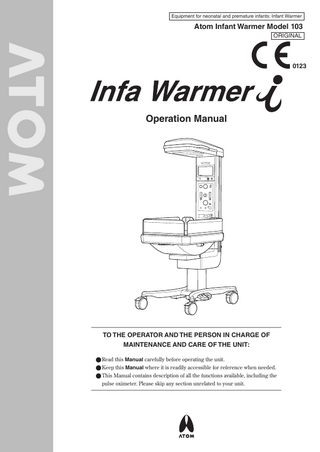
Preview
Page 1
Equipment for neonatal and premature infants: Infant Warmer
Atom Infant Warmer Model 103 ORIGINAL
0123
Operation Manual
TO THE OPERATOR AND THE PERSON IN CHARGE OF MAINTENANCE AND CARE OF THE UNIT: ●●Read this Manual carefully before operating the unit. ●●Keep this Manual where it is readily accessible for reference when needed. ●●This Manual contains description of all the functions available, including the pulse oximeter. Please skip any section unrelated to your unit.
INTRODUCTION This Operation Manual deals with the specifications, operation and maintenance of the Infa Warmer i. Atom is by no means responsible for any malfunction arising from a user ignoring the instructions for operation and maintenance described in this Manual as well as for any accident attributable to repair by someone other than technical personnel belonging to or authorized by Atom. This Manual contains description of all the functions available, including the pulse oximeter and the weight monitor. Please skip any section unrelated to your unit. Read this Manual carefully and familiarize yourself thoroughly with its contents before operating the unit. Keep this Manual where it is readily accessible for reference when needed. If any technical problem should arise, please contact your local Atom representative.
CAUTION This product is shipped without being disinfected. Be sure to clean and disinfect the unit before using it for the first time after purchase.
INTENDED USE The Infa Warmer i is a radiant-warming open-type incubator for newborns and premature neonates. It is intended for pre-operative and post-operative intensive care in neonatal surgery, temperature control in neonatal hypothermia, observation and examination in newborn nurseries, prevention of body temperature drop shortly after delivery, etc. The Infa Warmer i has the capability to control the infant’s skin temperature as well as the pulse oximeter to measure SpO2 and the pulse rate and the CPR timer.
SAFETY INFORMATION Instructions to ensure the safe operation of the unit are found throughout this Manual. Please read the Manual carefully before operating the unit. Please follow the instructions when operating the unit.
Basic Instructions 1. Follow the instructions for the safe use of the unit. Follow the operating instructions described in this Manual for the safe use of the unit. 2. Inspect the unit on a periodical basis. Periodical inspection is needed to use the unit in the optimum condition. 3. Never use the unit if it is found to be defective. If any damage or malfunction of the unit should be noticed, stop using it immediately and contact your local Atom representative. 4. Follow the EMC information given in this Manual. Electric equipment for medical use needs special precautions regarding EMC. It needs to be installed and put into service according to the EMC information provided in this Manual.
1
Definition of Warning Indication Three levels of warning indication are used throughout this Manual and on the unit. They are defined as follows. A DANGER notice indicates an immediately hazardous situation which, if not avoided,
DANGER: will result in death or serious injury, serious damage to property such as total loss of use of equipment, or fire.
A WARNING notice indicates an indirectly (potentially) hazardous situation which, WARNING: if not avoided, will result in death or serious injury, serious damage to property such as total loss of use of equipment, or fire. A CAUTION notice indicates a hazardous situation which, if not avoided, can result in CAUTION: minor or moderate injury, partial damage to equipment, and loss of data stored in computers.
Definition of Symbols 1. Symbols to indicate danger, warning or caution Symbol
Title and indication General attention Indicates unspecified general danger, warning or caution. Caution: Hot surface Indicates that the surface can be dangerously hot under certain conditions.
2. Symbols to prohibit action Symbol
Title and indication General prohibition Indicates unspecified general prohibition. Prohibition of disassembly Indicates prohibition of disassembly of the unit where it may cause an electric shock or other hazards. Prohibition of use of fire Indicates prohibition of use of fire where an external use of fire may cause the unit to ignite under certain conditions. Prohibition of contact Indicates prohibition of contact.
3. Symbols to give instructions for action Symbol
Title and indication General instruction Indicates unspecified general action on the part of the user. Connect a ground wire Instructs the user to connect the ground wire without fail where the unit is provided with a ground terminal.
2
Remove the power plug from the power outlet Instructs the user to remove the power plug from the power outlet in the case of malfunction or when there is a threat of lightning. 4. Symbols of international standards (IEC) Symbol
Title and indication Equipment partially on Indicates that a part of the device is "ON." Equipment partially off Indicates that a part of the device is "OFF." Type BF applied part Indicates that the device is classified as Type BF in terms of the degree of protection against an electric shock. Bell silenced Indicates either a control switch to silence the bell permanently or temporarily or that the bell is silenced. Caution Indicates that the user needs to see a relevant accompanying document before operating the unit. Caution against electrostatic discharge Indicates that appropriate precautions must be taken against electrostatic discharge. Lighting Indicates a switch that controls lighting. Recycle mark (battery) Indicates that recycling is recommended. Manufacturer This symbol indicates the name and the address shown adjacent to the symbol is of the manufacturer. Date of manufacture Indicates the date when the unit was manufactured in the factory. Authorised representative in the european community This symbol indicates the name and the address shown adjacent to the symbol is of the authorised representative in the European Community. WEEE symbol In the EC area, an electrical and electronic product falling in one of the categories specified by "DIRECTIVE 2002/96/EC OF THE EUROPEAN PARLIAMENT AND OF THE COUNCIL of 27 January 2003 on Waste Electrical and Electronic Equipment (WEEE)" should be disposed of in a manner consistent with relevant laws and regulations. This symbol indicates that the above-mentioned requirement applies to this product. See Operation Manual Follow Operation Manual.
3
5. Other symbols Symbol
Title and indication AC power indicator The indicator lamp comes on in green when the unit is connected to the AC power source. It comes on in red when no power is supplied to the unit.
(Nellcor)
Interference Indicates that interference exists.
(Nellcor)
Pulse search Indicates that no pulse is detected. Fast response mode indicator Indicates that the response mode of the pulse oximeter is set to “Fast.” SatSeconds display Displays the selected SatSeconds alarm limit setting. Press Indicates that the lock function will be released when the key with this symbol is pressed. Setting Indicates that a setting is increased. Setting Indicates that a setting is decreased. Main screen display switch Indicates a switch to display the main screen. Trend screen display switch Indicates a switch to display the trend screen. Menu screen display switch Indicates a switch to display the menu screen. Pulse oximeter screen display switch Indicates a switch to display the pulse oximeter screen or the function related to the pulse rate. Weight screen display switch Indicates a switch to display the weight screen or the function related to weighing the infant. Battery Indicates whether the unit is being powered by a battery or not. Radiant warmer Indicates that the radiant warmer is in manual control.
4
Symbol
Title and indication Setting Indicates set values or the setting procedure. Skin temperature Indicates the function related to the infant’s skin temperature or that is in servo control. Temperature Indicates, with this symbol alone or with other symbols, a detected temperature or a set temperature alarm. Peripheral temperature Indicates the function related to the infant’s peripheral temperature (skin temperature 2). Load capacity Indicates the maximum load capacity. Gross weight Indicates that the gross weight when peripheral devices of maximum loading capacity are attached to the product is as inscripted. Prohibition of lubrication Indicates that lubrication is prohibited. Avoid getting caught Indicates that the user must avoid getting caught in the gap in the device. Locking of the baby guard Indicates that the user must check whether the baby guard is securely locked.
5
Precautions on Jamming
WARNING Electric surgical knives, portable and mobile communication equipment, and other devices which generate high-frequency noise can cause jamming to various kinds of electric equipment for medical use and thus result in malfunction. Since portable and mobile communication equipment, etc. are often used in medical facilities, some measures should be taken to prevent jamming due to such devices. Portable and mobile communication equipment and other devices which generate high frequency should not be used near the unit during its operation to prevent malfunction of the unit due to jamming. Do not use the unit next to other devices. When it is necessary to use the unit next to other devices, observe and test that the unit operates normally with the required device configuration.
Responsibility for Care of Equipment
CAUTION It is the user (a hospital, a doctor's office, a clinic) that is responsible for the operation, maintenance and care of the electric equipment for medical use. The equipment should be used only by medical personnel.
Prohibition of Modification
WARNING Do not disassemble or modify the unit. Otherwise, a fire, an electric shock or injury may result.
Periodical Inspection
CAUTION Proper periodical inspection is needed to use the unit in the optimum condition.
In Case of Trouble
CAUTION If any abnormal condition or trouble should occur to the unit, indicate on the unit that it is out of order and contact your local Atom representative or service engineer immediately. See the end of this Operation Manual for whom to contact. If any abnormal condition or trouble should occur, do not use the unit until it has been repaired completely by a service engineer so as to prevent possible danger.
6
CONTENTS INTRODUCTION... 1 PLEASE READ WITHOUT FAIL
[6] Pulse Oximeter...44 6-1. Attaching the Sensor...44
[1] Operating Precautions... 10
6-1-1. Connecting the Patient Cable to the Main Body...45
1-1.
DANGER... 10
6-2. Setting the Upper/Lower Alarm Limits...45
1-2.
WARNING... 11
1-3.
CAUTION... 13
6-2-1. Setting the SpO2 Upper/ Lower Alarm Limits...45
[2] Parts Identification...15
6-2-2. Setting the Pulse Rate Upper/ Lower Alarm Limits...46
2-1. Main Body... 15
6-3. Turning on/off the Pulse Oximetry Function...47
2-2. Support Column... 16
[3] Display Screens...17 3-1. General Description and Switching of the Screens... 17 3-1-1. General Description of the Screens... 17 3-1-2. Screen Transition Diagram... 18 3-2. List of Operations Available on Each Screen... 19 3-3. Main screen... 19
[7] Weight Monitor (Option)...48 7-1. Weighing the Infant...49 7-2. Weight Trend Graph...51 7-3. Switching the Unit of Weight...52 7-4. Error Messages of the Weight Monitor...52
[8] Tilting the Mattress Platform...53 8-1. Operating the Mattress Platform...53
3-4. Pulse Oximeter Screen...22
[9] Other Operation Procedures...54
3-5. Weight Screen (Option)...25
9-1. Timer...54
3-6. Menu Screen...27
9-1-1. Operating the CPR Timer...54
3-7. Trend Screen...30
9-1-2. Operating the Apgar Timer...55 9-2. I/O Port (Communication Connector)...56
PREPARATION
9-3. Lighting...57
[4] Preparation before Use...31
9-4. Rotating/Tilting the Canopy...57
4-1. Where to install the Unit...31
9-5. Baby Guard...58
4-2. Locking the Casters...31
9-5-1. Removing the Baby Guards...58
4-3. Adjusting the Hi-Low Stand...32
9-5-2. Attaching the Baby Guards...59
4-4. Power Outlet and Grounding...33
9-6. Support Column Rail...60
4-5. Power Cord and Power Switch...33
9-7. X-ray Cassette Tray...61
4-6. Power Failure Alarm...34
9-8. Advanced Settings (How to Operate the Menu Screen)...62
4-7. Daily Inspection...34
9-8-1. Deleting Trend Data...63
OPERATION
9-8-2. Deleting Weight Data...63
[5] Heat Control...35
9-8-3. Setting the Trend Period...64
5-1. Operation Related to Heat Supply...35
9-8-4. Switching the Skin Temperature 2 Display...64
5-1-1. Preheating (Preheat Mode)...35
8
9-8-5. Switching the Unit of Temperature...65
5-1-2. Setting the Heater Output (Manual Control)...36
9-8-6. Setting the LCD Screen Brightness...65
5-1-3. Skin Temperature Monitoring (Skin Temperature Probe: Yellow and White)...37
9-8-8. Setting the Timer...66
5-1-4. Heater Output Indicator...39
9-8-10. Setting the Clock...67
5-2. Setting the Skin Temperature (Servo Control)...40
9-8-11. Locking the Hi-Low stand...67
5-2-1. Attaching the Skin Temperature Probe...40
9-8-12. Setting the Synchronizing Pulse Beep...68
5-2-2. Setting the Servo Control Mode...42
9-8-13. Setting the Sensitivity Mode...68
9-8-7. Setting the Light Sensor Level...65 9-8-9. Setting the Alarm Volume...66
9-8-15. Setting the FastSat...69 9-8-16. Setting the SatSeconds...69 9-8-17. Setting the Response Mode...70
MAINTENANCE
PLEASE READ WITHOUT FAIL
9-8-14. Setting the Averaging Time...69
[10] Cleaning and Disinfection...71 10-1. Main Body...71
[11] Maintenance Inspection... 74 11-1. Inspection before Use...75 11-2. Quarterly Inspection...77 11-3. Periodical Replacement Parts...77 11-4. Inspection Checklist...78
PREPARATION
10-2. Others...72
11-5. Disposal...79
[12] Alarms...80 [13] Troubleshooting...83
[14] Technical Information...84 14-1. Technical Data...84 14-2. EMC Level and Classification...88
OPERATION
APPENDIX
MAINTENANCE APPENDIX 9
Operating Precautions
[1] Operating Precautions Please follow the operating instructions described in this Manual for the safe use of the unit. The unit should be operated only by those who have been trained and instructed properly in its operation under the supervision of qualified medical personnel familiar with the currently known risks and benefits associated with the use of a radiant warmer. The unit should be operated only for its intended use.
1-1.
DANGER
Death or serious injury, damage to equipment or a fire will result if the instructions given below are not followed. Monitor the infant’s skin temperature when operating the unit. The operator must monitor the infant’s skin temperature when operating the unit. Avoid unattended use of the unit. Do not leave the unit unattended with the baby guards folded down. If the baby guards are left folded down, the infant may fall out and get fatally injured. Never leave the unit unattended with the baby guards folded down. Do not tilt the mattress platform with the baby guards folded down. If the mattress platform is tilted with the baby guards folded down, the infant may fall out. When you pull up and lock the baby guards in position, be sure to check that no mattress sheet or linen is caught between any of the baby guards and the mattress platform. Make sure that the baby guards are locked securely. If linen or other object is caught between any of the baby guards and the mattress platform, remove it. Otherwise, the baby guards will not be locked completely. The baby guards may swing down and the infant may fall out of the unit and suffer serious or fatal injury. Stop using the unit immediately and seek repair if the locking mechanism of the baby guards or other related parts should be found faulty in any way. The infant may fall out. Never place a body warmer or any other possible ignition source in or near the unit. Use of oxygen will increase the risk of explosion or fire. Body warmers or other devices in which fire is used or which will generate a spark may cause an explosion or a fire if used near the unit. Do not use the unit in the presence of a flammable anesthetic gas. The unit may cause an explosion or a fire if used in the presence of such a gas. Do not use ether, alcohol or any other ignitable substance. Even a small amount of ether, alcohol or any other ignitable substance may cause a fire when mixed with the oxygen supplied to the unit. Do not hang any flammable materials on the canopy. It may cause a fire.
10
Operating Precautions
Do not use a device generating high frequency near the unit. To prevent malfunction of the unit due to jamming, do not use electric surgical knives, portable and mobile communication equipment and other devices which generate high frequency near the unit during its operation.
PLEASE READ WITHOUT FAIL
Ground the unit securely. Otherwise, a leakage current may cause an electric shock. In order to complete the ground connection, connect the power cord only to a properly grounded 3P power outlet including a ground terminal. Do not operate the unit if you have any doubt about its ground connection.
Analyze arterial gas levels repeatedly when a high oxygen environment is required. When the infant requires a high oxygen environment, it is extremely important and essential to periodically analyze arterial gas levels. Follow the doctor’s instructions in measuring the oxygen concentration because ignoring essential requirements may increase the risk of retinopathy of prematurity and other adverse effects. Do not give a shock to the unit or let it hit anything. The screws or fixed parts may become loose.
1-2.
WARNING
Death or serious injury due to a fire or an electric shock will result if the instructions given below are not followed. Be sure to follow the doctor’s instructions in setting the infant’s skin temperature. Be sure to follow the doctor’s instructions in supplying oxygen. Use only oxygen for medical use. Be sure to bear in mind the following precautions during oxygen supply. • Do not place a body warmer, a flashlight, oils and fats, or flammable vaporizable matters near the unit. • Use pure cotton for the infant’s clothing, bed sheets, etc. Do not use any material that is easily charged with static electricity. • Use pure cotton or fire-proof materials for the clothing of doctors, nurses and ambulance staff who handle this unit. Bear in mind the following precautions while using oxygen supply equipment. • If oil, grease or a grease-like substance should get in contact with pressurized oxygen, a violent spontaneous ignition may occur. Do not let such substances stick to the oxygen pressure regulator, the oxygen cylinder valve, piping, connections and other parts of oxygen supply equipment. • On a high-pressure oxygen cylinder, use only a tested pressure reducing valve or pressure regulating valve indicated specifically for oxygen supply. Do not use such a valve for any gas other than air or oxygen. It is dangerous to use a valve to supply a gas other than air or oxygen and then to supply oxygen again. Smoking is prohibited in the room where the unit is installed. Do not place any possible ignition sources in the room. 11
Operating Precautions
Avoid damaging the power cord. A damaged power cord may cause a fire or an electric shock. • Do not get the power cord caught between the unit and the wall, a shelf or the floor. • Do not place the power cord near a heating apparatus or heat it. • Do not put anything heavy on the power cord. • Always grasp the power plug with your hand to remove the power cord from the power outlet. A damaged power cord should be replaced immediately with a new one. Use only the power cord supplied with the unit. Otherwise, a fire or an electric shock may result. Do not touch the heater with your hand when the heater is on. You may burn yourself. Do not touch the power plug with a wet hand. Touching the power plug with a wet hand may cause an electric shock. Do not disassemble or modify the unit. Disassembling or modifying the unit may cause a fire, an electric shock or injury. Do not install the unit where it will be exposed to excessive humidity, dust or steam. Installing the unit in such a place may cause a fire or an electric shock. Before cleaning and disinfecting the unit, be sure to turn the power switch off, remove the power plug, and allow the heater temperature to drop sufficiently. The power outlet should be located near the unit to prevent accidental contact with a trailing power cord. Use a separate power outlet for each unit. Do not put many loads on one power outlet. In order to complete the ground connection, connect the power cord only to a properly grounded 3P power outlet including a ground terminal. Do not operate the unit if you have any doubt about its ground connection. Ground peripheral electric equipment securely. The electrical rating of this unit is as follows: AC230V; power consumption 700VA; frequency 50/60Hz; operating voltage range AC230V±10% Do not connect the unit to any other power source. The unit should be serviced only by qualified personnel. Be sure to inspect the unit at the start of each day. Operating the unit without inspecting it before at the start of each day may let a defect pass unnoticed and cause a potentially unfavorable outcome.
12
Operating Precautions
PLEASE READ WITHOUT FAIL
Check for conformity to the applicable standard if the unit is going to be connected to another medical device for use as a system. Accessory equipment connected to the analogue and digital interfaces must comply with the relevant IEC standards (e.g. IEC 60950-1 for information technology equipment). Furthermore all configurations should comply with IEC 60601-1. But the items that are not specified as part of the system should not be connected. Anybody who connects additional equipment to the signal input or signal output configures a medical system, and therefore should make the medical system comply with the requirements of 60601-1 on his or her own responsibility. If in doubt, consult your local Atom representative. During transport, set the incubator to the lowest level. If not set to the lowest level, injury or damages may result when the incubator loses balance while being moved and hits a surrounding object, or falls down. Use the unit on a flat and stable surface. Placing the unit on a surface tilted over 10 degrees or on an unstable location may cause it to fall down.
1-3.
CAUTION
Injury or damage to surrounding objects may result if the instructions given below are not followed. Be sure to clean and disinfect the unit before using it for the first time after purchase. The unit is shipped without being disinfected. During the standby mode, be sure to preheat the unit in order to keep the mattress surface temperature stable. Place the infant on the mattress only after the mattress surface temperature has stabilized. Do not twist or pull the cords by force. If any defect should be found, ask an expert for repair without attempting to repair it yourself. When feeding the cords and tubes into the unit, be very careful not to let them wind or tighten around the patient. Remove the power plug from the power outlet before moving the unit to another place or when the unit is not going to be used for a long time. Moving the unit to another place with the power plug connected to the power outlet will damage the power cord and may cause a fire or an electric shock. Remove the power plug from the power outlet before cleaning and disinfecting the unit. Cleaning and disinfecting the unit with the power plug connected to the power outlet may cause an electric shock. Install the unit out of reach of small children.
13
Operating Precautions
Do not operate the unit with the canopy covered with a cloth, etc. Operating the unit covered with a cloth or pressed tightly against the wall may cause a fire or an electric shock due to overheating. Do not install the unit in direct sunlight or near a heating apparatus. Do not expose the unit to extraordinarily high temperature or excessive humidity. Do not place anything heavy on the unit. Do not let the unit hit anything, fall, or drop inadvertently. Do not attach any peripheral device that is not specified by Atom to the unit. Check the operation of the peripheral devices. If a device transmitting or receiving weak signals is installed near the unit, it may be affected by the electromagnetic waves generated by the latter. Check the operation of the peripheral devices for any effect before using the unit in clinical settings. Stop using the unit immediately if any trouble is detected. Be sure to cover the mattress with a mattress sheet. The mattress is not breathable and may cause a bedsore. When taking radiographs with the supplied X-ray cassette tray, read the included documentation and instruction manuals for the radiation device, and make sure that necessary protection measures are taken.
14
Parts Identification
2-1.
PLEASE READ WITHOUT FAIL
[2] Parts Identification Main Body
UPS
No. ① ② ③ ④ ⑤ ⑥ ⑦ ⑧ ⑨ ⑩*
Name Canopy Lighting lamp Mattress Baby guard Foot switch Caster Mattress platform tilting lever Mattress platform Tube introduction slit packing Resuscitator
No. ⑪ ⑫ ⑬ ⑭ ⑮ ⑯ ⑰ ⑱ ⑲ ⑳
230V~ 50/60Hz
Name Operation panel Alarm lamp Heater Connector for weight monitor I/O port (communication connector) Lock lever X-ray cassette tray Cassette tray (handle) Connector for the Power Pack i (UPS) AC inlet
* The figure shows the unit in which a commercially available resuscitation unit and a commercially available
blender unit are installed. For information on the resuscitation unit and the blender unit, see their operation manuals respectively.
15
Parts Identification
2-2.
Support Column
∗
No. ① ② ③ ④ ⑤* ⑥ ⑦ ⑧
Name Operation panel Light control switch Power indicator Power switch Resuscitator Skin temperature probe connecting port 1 Skin temperature probe connecting port 2 Connector for SpO2
* The figure shows the unit in which a commercially available resuscitation unit and a commercially available blender unit are installed. For information on the resuscitation unit and the blender unit, see their operation manuals respectively.
16
Display Screens
3-1.
General Description and Switching of the Screens
3-1-1.
General Description of the Screens [Start screen] The start screen appears when the power is applied. It is automatically switched to the main screen.
[Main screen] If any other screen is being displayed, touch
PLEASE READ WITHOUT FAIL
[3] Display Screens
,
and the main screen will be displayed. This screen displays the heater setting, the heater output, the skin temperature 1, the skin temperature 2, SpO2, the pulse rate, the timer, etc.
[Pulse oximeter screen] Touch on any other screen, and the pulse oximeter screen will be displayed. This screen highlights the timer, SpO2, and the pulse rate. Pulse waves are also displayed. In addition, the heater setting, the heater output, the skin temperature 1, the skin temperature 2, etc. are displayed.
[Weight screen] (Option) Touch on any other screen, and the weight screen will be displayed. This screen highlights weight functions such as the weighing procedure and the weight trend graph. In addition, the heater setting, the skin temperature 1, the skin temperature 2, SpO2, the pulse rate, the timer, etc. are displayed.
17
Display Screens
[Trend screen] Touch on any other screen, and the trend screen will be displayed. This screen displays trend graphs.
[Menu screen] on any other screen, and the menu screen Touch for advanced settings will be displayed. Use this screen to select advanced settings. In addition, the set temperature, the skin temperature 1, the skin temperature 2, SpO2, the pulse rate, etc. are displayed. When this screen is displayed, you can only select advanced settings of each menu item or switch the screen to another.
3-1-2.
Screen Transition Diagram Pulse oximeter screen
Weight screen
Main screen
Menu screen
Trend screen : [Main screen] display switch : [Pulse oximeter screen] display switch : [Weight screen] display switch : [Trend screen] display switch : [Menu screen] display switch 18
Display Screens
List of Operations Available on Each Screen Table 1. List of Setting Operations Available on Each Screen
Setting (measuring) Operation
Trend screen
Main screen
Menu screen
Pulse oximeter screen ∗1
Weight screen ∗1
Temperature-related operation (manual/servo) Setting SpO2/pulse rate upper/lower alarm limits ∗1
PLEASE READ WITHOUT FAIL
3-2.
Weighing the infant ∗1 Timer ∗2 Selecting other advanced settings : Setting (measuring) operation available : Setting operation not available : The function not provided ∗1: Option ∗2: Types selectable on the menu screen
3-3.
Main screen Heat area (See p.21)
Pulse area (See p.20) Timer area (See p.21)
Message area (See p.21) Clock and other indicators area (See p.20) Screen display switch area (See p.20)
19
Display Screens
[Pulse area] ∗ Touch this area to start the pulse oximeter-related setting operation. No.
Name Description Plethysmograph Indicates changes in the artebar rial flow. Displays a detected SpO2 value %SpO2 display digitally. Pulse rate Displays a detected pulse rate display digitally. Displays a pulse rate upper Pulse rate alarm alarm limit above and a pulse limits display rate lower alarm limit below digitally. Displays an SpO2 upper alarm SpO2 alarm limit above and an SpO2 lower limits display alarm limit below digitally. Interference Comes on when interference indicator is detected. (Nellcor only) Pulse search Comes on when no pulse is indicator detected. (Nellcor only)
No.
Name Main screen display switch Trend screen display switch Menu screen display switch Pulse oximeter screen display switch Weight screen display switch
No.
Name
[Screen display switch area] Description Touch this switch to have the main screen displayed. Touch this switch to have the trend screen displayed. Touch this switch to have the menu screen displayed. Touch this switch to have the pulse oximeter screen displayed. Touch this switch to have the weight screen displayed.
[Clock and other indicators area]
20
Description Touch this switch to silence an Alarm silence active audible alarm temporariswitch ly or reset an alarm condition. Displays a date in the month/ Date display day/year format. Displays a time in the Time display hour:minute format. Comes on only when the inBattery indicator ternal battery (Power Pack i : option) is used