Blease
Blease Anesthesia Devices and Accessories
Blease 700 and 900 Series Ventilators User Manual Rev E June 2013
User Manual
151 Pages
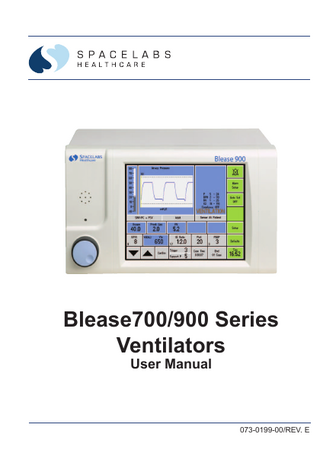
Preview
Page 1
Blease700/900 Series Ventilators User Manual
Blease700/900 Series Ventilators User Manual
073-0199-00/REV. E 1
2
Blease700/900 Series Ventilators User Manual
Blease700/900 Series Ventilators User Manual MODIFICATIONS LABEL REV
A
REV
B
REV
C
REV
D
REV
E
PR023020
PR023541
PR023860
PR033850
PR034395
REV
REV
REV
REV
REV
F
G
H
I
J
Spacelabs Healthcare Ltd. (Anesthesia Delivery and Ventilation Division) 1 Harforde Court • John Tate Road • Hertford • SG13 7NW • United Kingdom Tel: +44 (0)1992 507700 Fax:
+44 (0)1992 501213
Part Number: 073-0199-00 Rev. E/ June 2013
e-mail (enquiries): [email protected] e-mail (technical): [email protected] www.spacelabshealthcare.com This manual applies from the following software versions or later: Front Panel Software V10.03 Control Board Software V9.61 (See section 2.1.28.9 for instructions on how to access information on which software version you are currently running).
Blease700/900 Series Ventilators User Manual
3
4
Blease700/900 Series Ventilators User Manual
IMPORTANT The user must be familiar with the machine and its various functions before using it on a patient. Federal law restricts this device for sale by or on the order of a physician. Incorrect use of the equipment described herein may result in injury to the patient. Read this manual before operating the machine. You must be familiar with the machine and its functions before using it on a patient. Be sure to pay special attention to warnings, cautions and notes within the manual. A full list of these notices can be found in Section 4 of this manual. Warning Notices Warning notices denote a potential hazard to the health and safety of users and/or patients. These notices clearly state the nature of the respective hazard and the means by which it can be avoided. Warning notices appear in full in the preliminary pages and are repeated at their points of application in the manual. Caution Notices Cautionary notices denote a potential hazard to the physical integrity of equipment/software, but NOT a danger to personnel. These notices clearly state the nature of the hazard and the means by which it can be avoided. Relevant or helpful
Blease700/900 Series Ventilators User Manual
5
Indications for Use The Blease 700/900 Series Ventilators are advanced, microprocessor controlled, pneumatically driven ventilators, which have been designed specifically for the mechanical ventilation of adult and pediatric patients under general anesthesia.
6
Blease700/900 Series Ventilators User Manual
Contents Chapter 1 Introduction... 17 Symbols Used...18
1.1
Introduction ...21 1.1.1 Identify your Ventilator ...21
1.2
Description of the Ventilator ...22 1.2.1 Overview ...22 1.2.2 Features ...23 1.2.3 Operating Modes ...25 1.2.4 Principles of Operation...30 1.2.5 Parameters ...32 1.2.6 User Interface ...35 1.2.7 Battery Status LEDs...40 1.2.8 Menu Tree ...41
Chapter 2 Using the Ventilator ... 43 2.1
Using the Ventilator ...45 2.1.1 Powering Up the 700/900 Ventilator ...45 2.1.2 Starting the Ventilator...45 2.1.3 Stopping the Ventilator ...46 2.1.4 Activating and Monitoring the Alarms...46 2.1.5 End of Case ...46 2.1.6 Powering down the Ventilator ...46 2.1.7 Pre-use Testing ...47 2.1.8 Pre-use Test Error Messages ...52 2.1.9 Absorber Not Fitted ...54 2.1.10 Fresh Gas ...55 2.1.11 Standby/Bag/Run ...55 2.1.12 I:E Ratio Setting ...58 2.1.13 Oxygen Calibration ...59
Blease700/900 Series Ventilators User Manual
7
Table of Contents 2.1.14 The Measurements Menu ...60 2.1.15 Adult and Pediatric Modes ...61 2.1.16 Types of Flow Sensors...61 2.1.17 Sensor Placement...62 2.1.18 Patient Airway Flow Sensor ...65 2.1.19 The Waveform Select Menu...67 2.1.20 Spirometry...67 2.1.21 Airway Pressure ...71 2.1.22 Mode Selection Menu ...72 2.1.23 Setting Parameters ...73 2.1.24 Alarms ...74 2.1.25 User Defined Alarms ...79 2.1.26 Auto Set Alarms ...81 2.1.27 The Alarms Setup Menu ...81 2.1.28 The Defaults Menu ...84
Chapter 3 3.1
Installation ...91 3.1.1 Connections ...91 3.1.2 Ventilator Fitting ...92
3.2 3.3 3.4 3.5 3.6
Cautions ...94 Pre-Use Checks ...95 Discharged Battery ...98 Installing the Adult Bellows ...100 Pre-use Test ...100 3.6.1 Fresh Gas ...100 3.6.2 Compliance ...101
8
Blease700/900 Series Ventilators User Manual
Table of Contents
Chapter 4 Routine User Maintenance ... 103 4.1
Routine User Maintenance...105 4.1.1 Weekly Checks ...105 4.1.2 Six-Month Checks ...105 4.1.3
Other Maintenance ...106
4.1.4 Methods of Sterilization...106 4.1.5 Cleaning and Sterilization ...107
Chapter 5 Troubleshooting & Data ... 111 5.1 5.2
Troubleshooting...113 Performance Data ...115 5.2.1 Factory Default Settings... 116
5.3 5.4
Associated Equipment and Accessories...118 External Communication Specification ...119 5.4.1 Data Transmission Settings ... 119 5.4.2 Protocol ... 119 5.4.3 Pin Connections ...120 5.4.4 Set Messages ...120 5.4.5 Breathing Modes ...121 5.4.6 Breathing Control ...121 5.4.7 Measured Value Messages ...121 5.4.8 Event Message ...121
5.5 5.6
Alarm Messages ...122 Error Codes ...123
Blease700/900 Series Ventilators User Manual
9
Table of Contents
Chapter 6 Notices & Important Information... 125 6.1 6.2 6.3 6.4 6.5 6.6 6.7 6.8 6.9
10
Product Improvement...126 Responsibilities of the User ...126 Responsibilities of the Manufacturer...126 Disclaimer...127 Technology Disclaimer / Tamper Proof Seal ...127 Note to Service Personnel ...127 Copyright ...128 CE Mark ...128 Hazard Notices ...129
Blease700/900 Series Ventilators User Manual
List of Figures
List of Figures Figure 1 - Blease700/900 Series Ventilator ... 22 Figure 2 - Low Battery Indicator ... 24 Figure 3 - Volume & Precision Control Mode Waveforms ... 26 Figure 4 - Inspiratory Pause Waveform ... 28 Figure 5 - Pressure/Flow/Volume Waveform ... 29 Figure 6 - Pneumatic System ... 31 Figure 7 - PEEP Waveform ... 32 Figure 8 - Front Panel... 35 Figure 9 - Normal Screen ... 36 Figure 10 - Activity Display Area ... 36 Figure 11 - Parameter Display Area ... 37 Figure 12 - Setup Menu Tree ... 41 Figure 13 - Defaults Menu Tree ... 42 Figure 14 - Alarm Setup Menu Tree ... 42 Figure 15 - End of Case Options ... 46 Figure 16 - Pre-Use Start-up Screen ... 48 Figure 17 - Compliance Screen OFF... 48 Figure 18 - Set Absorber to VENT Screen ... 48 Figure 19 - Pre-Use Occlusion Tests Screens... 49 Figure 20 - Leak Test Screens... 49 Figure 21 - System Check Screens ... 50 Figure 22 - Gas Machine Test Instructions ... 50 Figure 23 - Compliance Check Passed Message ... 51 Figure 24 - Pre-use Test Error Message (01) ... 52 Figure 25 - Pre-use Test Error Message (02) ... 52 Figure 26 - Pre-use Test Error Message (03) ... 53 Figure 27 - Pre-use Test Error Message (04) ... 53 Figure 28 - Pre-use Test Error Message (05) ... 53 Figure 29 - Pre-use Test Error Message (06) ... 53 Figure 30 - Pre-use Test Error Message (07) ... 54 Figure 31 - Pre-use Test Error Message (08) ... 54 Figure 32- Absorber Not Fitted Screen (01) ... 54 Figure 33 - Absorber Not Fitted Screen (02) ... 55 Figure 34 - Set Absorber to VENT ... 55 Figure 35 - Set Absorber to BAG ... 56 Figure 36 - Standby Screen... 57
Blease700/900 Series Ventilators User Manual
11
List of Figures Figure 37 - Fresh Gas Too High (01) ... 57 Figure 38 - Reduce Fresh Gas (02)... 57 Figure 39 - Fresh Gas Too High (03) ... 58 Figure 40 - Fresh Gas Too High (04) ... 58 Figure 41 - Fresh Gas Too High (05) ... 58 Figure 42 - Parameters... 60 Figure 43 - Configuration Menu ... 60 Figure 44 - Measurements Selection Menu... 60 Figure 45 - Patient Mode Menu ... 61 Figure 46 - Adult Flow Sensor (L) and Pediatric Flow Sensor (R) ... 61 Figure 47 - Standby Screen... 62 Figure 48 - Sensor Placement Menu ... 62 Figure 49 - Airway Sensor Placement with Absorber with Sensor at Patient and Sensor at Absorber ... 64 Figure 50 - Adult Patient Airway Flow Sensor ... 65 Figure 51a - Incorrect Filter Set Up ... 66 Figure 51b - Filter Set Up ... 66 Figure 51c - Correct Filter Set Up... 66 Figure 52 - Airway Pressure Bar... 67 Figure 53 - Store Loop Button ... 67 Figure 54 - Current Loop & Save Loop Key ... 68 Figure 55 - Recall a Loop ... 68 Figure 56 - Turn Loop OFF ... 68 Figure 57 - Save a Loop ... 68 Figure 58 - PEEP Loop... 69 Figure 59 - Spontaneous Breathing Loop... 69 Figure 60 - Bronchospasm Loop ... 69 Figure 61 - Kinked Tube Loop ... 69 Figure 62 - Patient breathing with Vent (e.g. Lack of relaxation) Loop ... 69 Figure 63 - Cuff or Laryngeal Mask Leak Loop and Kinked Tracheal Tube Loop ... 69 Figure 64 - Intro-abdominal CO2 Insufflation Loop ... 70 Figure 65 - Pneumothorax Occurs Loop ... 70 Figure 66 - PEEP Treatment Loop ... 70 Figure 67 - Zero Graticule ... 71 Figure 68 - Expired Flow from and Inspired Flow to Patient... 71 Figure 69 - Mode Selection Menu ... 72 Figure 70 - Pause Options... 72 Figure 71 - Change Ventilation Mode Prompts... 72 Figure 72 - Alarm Screen... 74 12
Blease700/900 Series Ventilators User Manual
List of Figures Figure 73 - Auto Set Alarms... 81 Figure 74 - Alarms Setup and Limits Screens ... 82 Figure 75 - Setting Mute Time ... 82 Figure 76 - Set Apnea Time ... 83 Figure 77 - PAW <-10cmH2O Selected ... 83 Figure 78 - Defaults Menu ... 84 Figure 79 - Defaults Menu ... 85 Figure 80 - Change Names Menu ... 85 Figure 81 - Save Current Settings Menu ... 86 Figure 82 - Configuration Menu ... 87 Figure 83 - Example System Information Screen ... 88 Figure 84 - Pneumatic Connections ... 91 Figure 85 - Electrical Connections... 92 Figure 86 - Exchanging Bellows Units ... 99 Figure 87 - Compliance ... 101 Figure 88 - Removing the Pop-off Valve ... 108
Blease700/900 Series Ventilators User Manual
13
List of Figures Notes:
14
Blease700/900 Series Ventilators User Manual
Blease700/900 Series Ventilators How to Use This Manual This manual is intended for use as a guide for learning to operate the Blease700/900 Series Ventilators. Use it as a reference once you are familiar with the system.
Keep this manual with the system to refer to should any questions arise about the system’s operation, maintenance or, if necessary, repair. All pictures shown in this manual are of or relate to the Blease700/900 Series Ventilator.
Blease700/900 Series Ventilators User Manual
15
16
Blease700/900 Series Ventilators User Manual
Blease700/900 Series Ventilators Chapter 1 Introduction
Blease700/900 Series Ventilators User Manual
17
Chapter 1 - Introduction
Symbols Used Electrostatic Device ESD Warning: Potential danger of personal injury to the patient and/or user
18
Indicates that the waste of electrical/electronic equipment must not be disposed as unsorted municipal waste and must be collected separately. Contact an authorized representative of the manufacturer for information about decommissioning the equipment.
Caution: Consult Instructions for use
Consult Instructions for Use
Additional helpful or relevant information
IEC Symbol denoting type B applied part
Caution: Possible damage to the machine or machine components.
Confers approval under the European Medical Device Directive and the notified body number.
Power On
Manufacturer
Power Off
Date of Manufacture
Alternating Current
Serial Number
Equi-potential
Oxygen Flush
End of Case
Latex Free Material(s)
Exhaust
Dangerous Voltage
This way up
Patient Flow Sensor Tubing Connection
Bellows Drive Gas
Turn the control in the direction of the thickening line to increase the parameter setting.
Blease700/900 Series Ventilators User Manual
Chapter 1 - Introduction
Abbreviations Used APL
Airway Pressure Limiting
Psi
Pounds Per Square Inch
bpm/BPM
Breaths Per Minute
Psig
Pounds Per Square Inch Gauge
cmH2O
Gauge pressure expressed in centimeters of water
LCD
Liquid Crystal Display
CO2
Carbon Dioxide
LED
Light Emitting Diode
CPAP
Continuous Positive Airway Pressure
L
Liters
ECG
Electrocardiogram
ML/ml
Milliliters
l/m, lpm
Liters Per Minute
hPa
hectoPascal
MV
Minute Volume
PEEP
Positive End Expiratory Pressure
PSV
Pressure Support Ventilation
TV
Tidal Volume
Ptot
Total Pressure set including PEEP
SIMVVC+PSV
Synchronized Intermittent Manditory Ventilation-Volume Control + Pressure Support Ventilation
I:E Ratio
A Ratio of Inspiratory to Expiratory Time
SIMVPC+PSV
Synchronized Intermittent Manditory Ventilation-Pressure Control + Pressure Support Ventilation
Pplat
Plateau Pressure
O2
Oxygen
Pedi Sensor
Pediatric Sensor
N 2O
Nitrous Oxide
Blease700/900 Series Ventilators User Manual
19
Chapter 1 - Introduction Electrostatic Sensitive Devices. The Blease700/900 range of ventilators use semiconductors which are susceptible to damage by electrostatic discharge. During normal use the ventilators must be provided with a ground to earth. Always transport the ventilator in a conductive bag or container. Never place the ventilator on ungrounded surfaces - avoid synthetic (non-conductive) carpeting and cellophane wrappers etc. In addition to ESD, the Blease700/900 range of ventilators are susceptible to damage by overloading, excessive heat or radiation. Avoid hazards such as reversal of batteries, strong RF fields or other forms of radiation and excessive pipeline pressures. The ventilator must only be connected to a gas pipeline supply that is fitted with pressure relief valves that limit the supply pressure to less then 500kPa / 72.5psi / 5Bar The pipeline connections are gas-specific and not interchangeable. Lethal voltages are present within the ventilator when it is connected to the mains electrical supply. Do not remove any of the ventilator covers. Refer all repairs and servicing to an authorized technical engineer.
Additional Mandatory Equipment The following equipment is mandatory, please refer to the relevant manuals for instruction in usage: Blood oxygen monitor, CO2 alarm, Blood pressure alarm, ECG alarm, anesthesia agent concentration monitor and a CO2 monitor complying with ISO 9918 shall be used when the ventilator is in use.
20
Blease700/900 Series Ventilators User Manual