User Manual
41 Pages
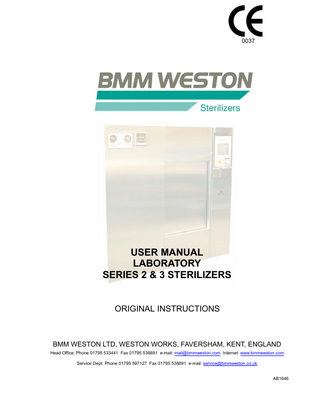
Preview
Page 1
0037
USER MANUAL LABORATORY SERIES 2 & 3 STERILIZERS ORIGINAL INSTRUCTIONS
BMM WESTON LTD, WESTON WORKS, FAVERSHAM, KENT, ENGLAND Head Office: Phone 01795 533441 Fax 01795 538891 e-mail: [email protected] Internet: www.bmmweston.com Service Dept: Phone 01795 597127 Fax 01795 538891 e-mail: [email protected] AB1646
CONTENTS
PAGE № PREFACE... 2 INTENDED USE………………………………………………………………………………………………………. ... 3 SAFETY INSTRUCTIONS…………………………………………………………………………………………… ... 4 OPERATOR KEYPAD AND VDU……………………………………………………………………………………. ... 6 OVERVIEW…………………………………………………………………………………………………... ... 6 FEATURES…………………………………………………………………………………………………… ... 7 SWITCHES…………………………………………………………………………………………………… ... 7 INDICATORS…………………………………………………………………………………………………... 7 DOOR BUTTON……………………………………………………………………………………………... ... 8 TOUCHSCREEN KEYPAD…………………………………………………………………………………. ... 8 DAILY DUTIES…………………………………………………………………………………………………………9 LOADING EQUIPMENT………………………………………………………………………………………………10 CARRIAGE LOADING……………………………………………………………………………………….11 OPERATION & RESETTING EMERGENCY STOP BUTTON…………………………………………………... 12 STERILIZATION CYCLES…………………………………………………………………………………………… 13 STARTING A CYCLE…………………………………………………………………………………………13 ENTERING BATCH NUMBERS……………………………………………………………………………. 18 ENTERING A LOAD CODE………………………………………………………………………………… 19 ENDING A CYCLE…………………………………………………………………………………………… 20 SUPERVISOR MENUS……………………………………………………………………………………………….21 CYCLE
DEPENDENT
OPTIONS…………………………………………………………………………... 21 GENERAL OPTIONS………………………………………………………………………………………... 25 COPYING DATA………………………………………………………………………………………………27 BACKING-UP DATA…………………………………………………………………………………………. 28 RESTORING DATA………………………………………………………………………………………….. 29 PRINTING DATA…………………………………………………………………………………………….. 30 SAVING DATA………………………………………………………………………………………………... 30 CYCLE LOG STORE MENU………………………………………………………………………….……………... 31
BMM WESTON STERILIZERS AB1646
1
BOILER CONTROL (Integral boiler machines only)…... 33 PRINTER……………………………………………………………………………………………………………….. 35 SPARE PARTS………………………………………………………………………………………………………… 36
2
AB1646
BMM WESTON STERILIZERS
PREFACE THIS MANUAL CONTAINS INFORMATION REQUIRED BY THE OPERATOR AND SUPERVISOR FOR THE OPERATION AND DAILY MAINTENANCE OF THE STERILIZER. WARNING - ALL OPERATORS OF THE STERILIZER SHOULD BE GIVEN APPROPRIATE TRAINING IN THE USE OF THE STERILIZER. THE OPERATOR SHOULD BE AWARE OF THE TYPE OF LOADS THE STERILIZER IS DESIGNED TO PROCESS AND THOSE THAT SHOULD NOT BE PROCESSED. ALL OPERATORS SHOULD BECOME ACQUAINTED WITH THE SECTION ENTITLED SAFETY INSTRUCTIONS CONTAINED WITHIN THIS MANUAL.
THIS SYMBOL IS INCLUDED ON THE STERILIZER LABEL. MEANING – “ATTENTION, CONSULT ACCOMPANYING DOCUMENTS” BEFORE OPERATING THE STERILIZER, READ THIS INSTRUCTION MANUAL THOROUGHLY PAYING PARTICULAR ATTENTION TO THE SECTION ON SAFETY INSTRUCTIONS AND THE OTHER CAUTION AND WARNING STATEMENTS CONTAINED WITHIN THE MANUAL.
Electric Flash Hazard Symbol – Black flash symbol on a yellow background contained within a black triangular band. Sign attached to the covers and lids of all electrical enclosures, junction boxes and operator control panel. Indicates a warning to personnel that an electrical hazard will be present on the removal of the cover, lid or panel. Only qualified maintenance and test engineers should be allowed to remove these covers, lids and panels.
BMM WESTON STERILIZERS AB1646
3
PREFACE WARNING – READ THE FOLLOWING INSTRUCTIONS CAREFULLY BEFORE ANY ATTEMPT IS MADE AT OPERATING THE STERILIZER OR FIRST PLACING THE STERILIZER INTO USE. WARNING – All Operators of the sterilizer should be given appropriate training in use of the sterilizer. If coded access to the sterilizer is used, each operator should be given a code to access only those functions and operations he is authorised to use. It is important to know what articles can be satisfactorily sterilized in the cycles fitted to the sterilizer.
( a) Fabric Load Cycles Use high-temperature steam to process porous items such as linen, towels and cotton coats. Disinfection is by means of direct contact with steam at a preferred temperature of 134°C, for a minimum of 3 minutes. As air is trapped in porous loads, an efficient and reliable air removal system is essential prior to the disinfection stage. This type of process should not be used for heat-sensitive materials.
( b) Plastic Discard Cycles Use high-temperature steam and designed to make safe plastic discard material where no one item contains more than 50 ml of aqueous fluid i.e. culture media contained within plastic petri dishes. The material to be sterilized would normally be contained within a stainless steel discard box. Sterilization is by means of heating with steam at a preferred temperature of 134°C, for a minimum of 3 minutes. As air is normally trapped within and around the load items, an efficient and reliable air removal system is essential prior to the sterilization stage. A cooling stage is fitted and the control system set so that the load cannot be released from the chamber until it has fallen to below 90°C.
( c) Fluid Discard Cycles Use high-temperature steam and designed to make safe fluid discard material in glass containers and large plastic containers exceeding 50 ml. Sterilization is by means of heating with steam at a preferred temperature of 121°C or 126°C, for a minimum time of 15 or 10 minutes respectively. A cooling stage is fitted and the control system set so that the load cannot be released from the chamber until it has fallen to below 80°C.
( d) Fluid Cycles Use high-temperature steam and designed to sterilize fluid in glass and large plastic containers exceeding 50 ml. Sterilization is by means of heating with steam at a preferred temperature of 121°C, for a minimum time of 15 minutes. A cooling stage is fitted and the control system set so that the load cannot be released from the chamber until it has fallen to below 80°C.
( e) Glassware and Equipment Cycles Use high-temperature steam and designed to sterilize empty glassware without caps and other nonporous equipment. Sterilization is by means of direct contact with steam at a preferred temperature of 134°C, for a minimum time of 3 minutes. Where cap are fitted, preventing the removal of air, the glassware should be considered as disinfected but not sterilized.
( f) Free Steaming Cycles Use low-temperature steam and designed to heat culture media solutions contained within vented glass or plastic containers. Heating is by means of steam at a preferred temperature of 100°C. NOTE -
4
FOR ADDITIONAL INFORMATION ON PROCESS AND TEST CYCLES REFER TO NHS PUBLICATIONS – HEALTH TECHNICAL MEMORANDUM 2010 PARTS 1-6.
AB1646
BMM WESTON STERILIZERS
SAFETY INSTRUCTIONS It is the responsibility of the User to ensure that all personnel who come into contact with the sterilizer fully understand and comply with the safety instructions contained within this manual. This applies equally to personnel engaged in the operation, maintenance and testing of the sterilizer. SAFETY NOMENCLATURE Instructions may be in the form of NOTES, CAUTIONS, and WARNINGS, and are used in the manual to draw attention to important work and safety practices. NOTE –
A NOTE IS USED TO DRAW ATTENTION TO AN INSTRUCTION THAT IS NOT DIRECTLY RELATED TO PERSONNEL SAFETY OR DAMAGE TO THE MACHINE.
CAUTION -
A CAUTION IS USED TO INDICATE A HAZARDOUS SITUATION THAT MAY RESULT IN INJURY TO PERSONNEL OR DAMAGE TO THE MACHINE.
WARNING -
A WARNING IS USED TO INDICATE A HAZARDOUS SITUATION WHICH HAS SOME PROBABILITY OF LEADING TO DEATH OR SERIOUS PERSONAL INJURY.
WARNING – READ THE FOLLOWING INSTRUCTIONS CAREFULLY BEFORE ANY ATTEMPT IS MADE AT OPERATING THE STERILIZER OR FIRST PLACING THE STERILIZER INTO USE. It is important that the following instructions are carried out in order that the sterilizer is operated safely, and that maintenance and validation tasks are undertaken at regular intervals to ensure that the sterilizer continues to function safely and product is processed satisfactorily. OPERATING THE STERILIZER WARNING – All Operators should be given appropriate training in use of the sterilizer. If coded access to the sterilizer is used, each operator should be given a code to access only those functions and operations they are authorized to use. CAUTION - Do not touch any part of the sterilizer chamber or door. These parts are likely to be hot and could cause burns if touched without wearing heat protective clothing and gloves. CAUTION - Always wear heat protective gloves when handling, removing, or partially removing load carriers or shelves from the sterilizer chamber. Load carriers, shelves and load items are likely to be hot and could cause burns if touched without wearing heat protective gloves. WARNING – When transferring a load carrier from the sterilizer chamber onto a trolley, or from the trolley into the chamber, always ensure that the trolley locking device is engaged to the sterilizer chamber locking plate. CAUTION – Before closing the sterilizer door ensure that no load carrier, shelf or load item protrudes from the chamber. Failure to do so may result in damage to the protruding article. CAUTION – When opening or closing the sterilizer door, ensure that the loading trolley or shelf is clear of the moving door. Failure to do so may result in damage to the sterilizer panelwork. WARNING – Do not allow articles to be sterilised to overhang the sides of a load carrier or shelving system. Articles or their packaging may be damaged when they are being transferred into or out of the sterilizer, and this may affect their sterile condition after removal from the sterilizer. WARNING – Do not enter or partially enter the sterilizer chamber without first obtaining the key for the control panel auto/manual door switch and then turning the switch to the manual position. With the switch in the manual position, remove the key and keep on your person until it is safe to return the switch to the auto position and for normal operation of the sterilizer to resume. WARNING – All sterilizer keys should be held in safe and secured storage. The issuing of keys should be authorised by the person/s responsible for their safe storage.
BMM WESTON STERILIZERS AB1646
5
SAFETY INSTRUCTIONS OPERATING THE STERILIZER WARNING – The Operator Panel should only be removed by suitably qualified maintenance personnel. Removal of the panel exposes personnel to high voltage electrical hazards. WARNING – After use, no key should be left in any key switch. The key should be returned to the person/s responsible for the safe storage of the sterilizer keys. WARNING – Articles to be sterilized should be presented to the sterilizer in a clean state in order to reduce bioburden levels. For guidance on bioburden, refer to European standards BS EN ISO 17665 and EN556. CAUTION – Heat sensitive items not able to withstand the sterilizing temperatures of the cycles fitted to the sterilizer, should not be processed within the sterilizer. If in any doubt as to the suitability of the sterilizing cycle, seek advice from the person responsible for the sterilizer. Advice from the manufacturer of the item may need to be obtained. WARNING – Wrapped articles and porous materials should not be processed in sterilizers or sterilizing cycles intended solely for the processing of unwrapped instruments and utensils. WARNING – Tubing and items with lumens should not be processed in sterilizers or sterilizing cycles intended solely for the processing of unwrapped instruments and utensils. For these materials, only use sterilizing cycles that have been validated for the task. WARNING – Fluids, in either sealed or unsealed containers, must not be processed in sterilizers and sterilizing cycles designed solely for processing medical devices. Hot fluids can cause an explosion hazard. WARNING – When processing fluids in containers, ensure that the load probe, when fitted, is placed into the fluid. The control system uses this sensor to check that the fluid has reached a safe release temperature at the end of the cycle. Hot fluids can cause an explosion hazard. WARNING – When processing fluids in containers always check that the contained fluid has cooled to a safe temperature before the door is allowed to open. Hot fluids can cause an explosion hazard. WARNING – Always check the printed sterilizer cycle log at cycle end to confirm whether the cycle was a pass cycle and that the cycle was appropriate for the sterilization of the processed goods. WARNING - Never release goods for use from a failed cycle – all goods should be reprocessed to achieve sterilization. WARNING – If a fault condition message appears on the operator message screen, report fault condition to person/s responsible for the sterilizer so that appropriate action can be taken in determining the reason/s for the fault. WARNING – This sterilizer has been tested and conforms to the requirements of EN 61000 standard on Electromagnetic Compatibility. If the sterilizer is sited in an area where the limits of electromagnetic radiation, applied by this standard, are likely to be exceeded, i.e. close to X-ray or magnetic resonance imaging equipment, advice should be obtained from the manufacturers of both the sterilizer and the high electromagnetic source equipment. CAUTION – Peripheral equipment connected to the sterilizer external ports i.e. data collection computers, must conform to BS EN 60950 – Specification for safety of information technology equipment, including electrical business equipment. MAINTENANCE AND MANAGEMENT WARNING – The installation of the sterilizer should only be undertaken by suitably trained and skilled personnel. The installation procedures and checks should be documented to demonstrate that the installation is safe to use and has been installed to specification. WARNING – A scheme of inspection for the safety of the sterilizer pressure vessel and door should be instituted. A Competent Person for the inspection of pressure vessels should be appointed. WARNING – After installation, the sterilizer should be commissioned and validated to demonstrate that the sterilizer, as installed, is safe to use and operates to specification. This is a documented procedure, and should be undertaken by suitably qualified personnel. WARNING – In use, the sterilizer should be periodically maintained and tested to ensure that the sterilizer continues to function safely and that its performance continues to be within specification. This is a documented procedure, and should be undertaken by suitably qualified personnel.
6
AB1646
BMM WESTON STERILIZERS
OPERATOR KEYPAD AND VDU CAHMBER PRESSURE GAUGE JACKET PRESSURE GAUGE
PANEL LOCK RECORDER (OPTIONAL)
OPERATOR TOUCH SCREEN KEYPAD AND VDU
PRINTER EMERGENCY STOP ELECTRICAL ISOLATOR BEHIND COVER
TYPICAL INSTRUMENTATION FITTED TO THE STERILIZER
PANEL LOCK
Key operated lever lock allowing for the removal of the operator panel and access to the electrical components behind.
WARNING –
THE OPERATOR CONTROL PANEL SHOULD ONLY BE REMOVED BY SUITABLY QUALIFIED MAINTENANCE PERSONNEL. REMOVAL OF THE PANEL EXPOSES PERSONNEL TO HIGH VOLTAGE ELECTRICAL HAZARDS.
OPERATOR KEYPAD
The Operator Keypad and VDU (visual display unit) are used for cycle selection, data input, sterilizer configuration, and maintenance tasks.
PRINTER
The printer is situated behind the printer panel located below the operator keypad. The printer provides a record of process variables, stages and times throughout the sterilizing cycle – the cycle log. In addition to the cycle log, the contents of the Supervisor, Validation and Configuration menus can be printed for archive purposes.
EMERGENCY STOP
Operation of the emergency stop switch will remove electrical power from all electric motors and control solenoid valves. If the door or clamping system is operating, this will be immediately halted. No door operations are possible until the emergency stop system has been reset. Warning – see section on the Operation and Resetting of the Emergency Stop Button.
JACKET GAUGE
The Jacket Pressure Gauge indicates the pressure within the steam heated jacket surrounding the sterilizer chamber.
CHAMBER GAUGE
The Chamber Pressure Gauge indicates the pressure within the sterilizer chamber.
CHART RECORDER
A chart recorder to monitor the drain temperature and chamber pressure as an optional item.
ELECTRICAL ISOLATOR An electrical isolator is fitted behind the front cover for isolation of the electrical mains supply. Warning - See Safety Instruction for correct use of the isolator. This isolator is often fitted to the rear of the sterilizer.
BMM WESTON STERILIZERS AB1646
7
OPERATOR KEYPAD AND VDU
DOOR AUTO/MAN RESET
DOOR LOCKED
POWER
DOOR OPEN/CLOSE
FEATURES OPERATOR VDU The VDU is used to display operating instructions and in-cycle process information. In addition the screen can display menus for Supervisor, Validation and Maintenance requirements. SWITCHES If the emergency stop button is operated and then subsequently reset, before electrical power can be fully restored to the sterilizer, the emergency reset key switch must be operated by an authorised key holder. Warning - See section on Operation and Resetting of the Emergency Stop Button.
Turning this key switch to the Man (manual) position will inactivate the door controls. Warning - See safety instructions on the use of this switch. In the Auto position normal control of the door is restored. INDICATORS Power
Indicator is illuminated green when electrical power is connected to the sterilizer.
Door Locked Indicator is illuminated green when the door is in the fully sealed position.
DOOR BUTTON With the door in the unsealed and ‘in front of the chamber’ position, operation of this button will cause the door to move to the door open position. DOOR OPEN/CLOSE
8
With the door in the open position, operation of this button will cause the door to move to the door closed position. i.e. the door in front of the chamber.
AB1646
BMM WESTON STERILIZERS
OPERATOR KEYPAD AND VDU TOUCHSCREEN KEYPAD The Operator touch sensitive screen is used for inputting data and control of the sterilizer. to
Numeric keys are used for inputting numeric characters, cycle selection and menu options. The arrow keys are used to move the cursor between fields and data within a screen display.
EXIT
Key used to exit from a screen display.
ENTER
Key used for the termination of data entry.
CLEAR
Key used to clear a data entry.
ABORT
Pressing the abort key will cause the cycle to advance to the first stage that follows sterilizing. The cycle will be a failed cycle.
CYCLE START
Key used at the end of the cycle selection sequence to start the cycle.
BMM WESTON STERILIZERS AB1646
9
DAILY DUTIES DAILY MAINTENANCE These tasks should be carried out by the user/operator. CAUTION –
BEFORE CARRYING OUT ANY OF THE TASKS DETAILED BELOW, READ THOROUGHLY THE GENERAL SAFETY INSTRUCTION CONTAINED WITHIN THIS MANUAL.
DOOR SEAL Clean the surface of the door seal with a damp cloth, wetted with water, to remove any deposits. Visually inspect the condition of the door seal checking for any cuts or damage that might affect its ability to seal when the door is in a sealed state. If any doubt exists as to the condition of the door seal, report this to the person responsible for the sterilizer. CAUTION –
WHEN CLEANING OR INSPECTING THE DOOR SEAL, ALWAYS WEAR HEAT PROTECTIVE GLOVES. DOOR AND CHAMBER PARTS ARE LIKELY TO BE VERY HOT.
CLEANING The stainless steel facia panel can be cleaned with a damp cloth, wetted with water or disinfectant. A liquid stainless steel polish can be used but check that its use does not present any microbial problems. Clean the operator keyboard and printer cover with a damp cloth, wetted with water. Do not use any solvent cleaners on these surfaces. WARNING –
DO NOT ENTER OR PARTIALLY ENTER THE STERILIZER CHAMBER WITHOUT FIRST OBTAINING THE KEY FOR THE CONTROL PANEL AUTO/MANUAL DOOR SWITCH AND THEN TURNING THE SWITCH TO THE MANUAL POSITION. WITH THE SWITCH IN THE MANUAL POSITION, REMOVE THE KEY AND KEEP ON YOUR PERSON UNTIL IT IS SAFE TO RETURN THE SWITCH TO THE AUTO POSITION AND FOR NORMAL OPERATION OF THE STERILIZER TO RESUME.
WARNING –
ALL STERILIZERS KEYS SHOULD BE HELD IN SAFE AND SECURED STORAGE. THE ISSUING OF KEYS SHOULD BE AUTHORISED BY THE PERSON/S WHO IS/ARE RESPONSIBLE FOR THE SAFE STORAGE OF THE STERILIZER KEYS.
CAUTION –
WHEN REMOVING THE CHAMBER FILTERS AND/OR CLEANING THE CHAMBER, ALWAYS WEAR HEAT PROTECTIVE GLOVES AND CLOTHING. CHAMBER PARTS ARE LIKELY TO BE VERY HOT AND TO CAUSE BURNS.
INSTRUMENTATION Check the VDU and pressure gauges to establish that all the services are turned on and that the correct readings are indicated on the VDU and gauges. DAILY TEST/S A Bowie and Dick Cycle should be run daily, preferably at the beginning of the day. The chemical indicator will demonstrate the effectiveness of the air removal process. If an even colour change is not obtained across the indicator paper, do not use the sterilizer until the cause is fixed. A Leak Rate Test should be run on a weekly, if not daily basis, to check the integrity of the chamber/door system and associated pipework. The test is designed to check the air tightness of the system and to fail the cycle if air leakage is above a pre-defined value. If the Leak Rate Test indicates a failure, inform the person responsible for the sterilizer. WARNING -
IF ANY OF THE REQUIREMENTS FOR THAT TEST ARE NOT MET, DO NOT USE THE STERILIZER. REPORT THE FAILURE TO THE PERSON RESPONSIBLE FOR THE STERILIZER. THE STERILIZER SHOULD ONLY BE USED AFTER THE CAUSE OF THE FAILURE HAS BEEN ESTABLISHED AND CORRECTIVE ACTION HAS BEEN TAKEN.
Check the log book and production records. Complete as required. PRINTER Check that the printer is loaded with sufficient paper for the days operation. RECORDER Check that the recorder, if fitted, is loaded with sufficient paper for the days operation. Check the condition of recorder pen/s – change if necessary.
10
AB1646
BMM WESTON STERILIZERS
LOADING EQUIPMENT LOADING EQUIPMENT The general arrangement of the sterilizer loading equipment is shown in the diagram below. The equipment comprises a loading trolley upon which sits the loading carriage. The loading carriage is fitted with wheels and is guided onto and off of the trolley by means of rails fitted to the trolley. A similar set of rails is fitted to the floor of the chamber, and when the trolley and chamber rails are aligned, the loading carriage can be transferred into or out of the chamber. With the carriage pulled onto the trolley and the carriage wheel contacting the carriage stop, the locking lever in the locked position will raise the carriage locking bar to secure the carriage to the trolley. In this position the trolley and carriage can be wheeled safely around the work area. WARNING –
ALWAYS ENSURE THAT THE CARRIAGE LOCKING BAR IS IN THE RAISED POSITION, SECURING THE CARRIAGE TO THE TROLLEY BEFORE MOVING THE TROLLEY AND CARRIAGE AROUND THE WORK AREA. LOAD ITEMS
LOADING CARRIAGE
GUIDE BAR HANDLE
TROLLEY LOCKING BAR
CARRIAGE LOCKING MECHANISM LEVER
LOADING TROLLEY
TROLLEY RAILS CARRIAGE LOCKING BAR CARRIAGE WHEELS
LOADING TROLLEY WHEEL
With the sterilizer door in the open position, the loaded carriage and trolley is pushed up to the chamber. The trolley should be steered to align with the chamber. As the trolley approaches the chamber, the guide bar fitted to the front of the trolley rails will begin to engage the chamber rails to align the two sets of rails. When the two sets of rails are abutted, the trolley locking lever is turned to the unlock position. This will cause the carriage locking bar to be lowered whilst at the same time, the trolley locking bar to engage the chamber locking plate within the chamber. The engagement of the trolley locking bar to the chamber locking plate will prevent the trolley moving whilst the carriage is either transferred into or out of the sterilizer. For additional security, the trolley wheel locks should be operated, by pushing the wheel locking bars downward. WARNING –
WHEN TRANSFERRING THE LOADING CARRIAGE INTO OR OUT OF THE CHAMBER, ENSURE THAT THE TROLLEY LOCKING BAR IS SECURELY ENGAGED TO THE CHAMBER LOCKING PLATE SO THAT THE TROLLEY IS HELD IN POSITION. ALSO UNSURE THAT THE TROLLEY WHEEL LOCKS ARE OPERATED TO PREVENT MOVEMENT OF THE TROLLEY DURING THE LOADING OR UNLOADING OPERATION.
BMM WESTON STERILIZERS AB1646
11
LOADING EQUIPMENT CARRIAGE TROLLEY LOCKING BAR
CHAMBER LOCKING PLATE
CARRIAGE LOCKING CHAMBER FLOOR
When the carriage has been pushed fully into the chamber, the trolley locking lever is turned to the carriage lock position to release the trolley locking bar from the chamber locking plate. The trolley wheel locks can be released by raising the locking bars and the trolley can then be wheeled clear of the sterilizer. CAUTION –
BEFORE CLOSING THE STERILIZER DOOR ENSURE THAT THE CARRIAGE DOES NOT PROTRUDE FROM THE STERILIZER CHAMBER.
CAUTION –
WHEN OPENING OR CLOSING THE STERILIZER DOOR, ENSURE THAT THE LOADING TROLLEY IS CLEAR OF THE DOOR. FAILURE TO DO SO MAY RESULT IN DAMAGE TO THE STERILIZER PANELWORK.
To unload the carriage from the chamber, the sequence of events as described above should be followed. When unloading the carriage from the sterilizer, or handling recently sterilized load items, always wear heat protective gloves. CAUTION -
ALWAYS WEAR HEAT PROTECTIVE GLOVES WHEN HANDLING/REMOVING LOAD CARRIERS OR SHELVES FROM THE STERILIZER CHAMBER. LOAD CARRIERS, SHELVES AND LOAD ITEMS ARE LIKELY TO BE HOT AND COULD CAUSE BURNS IF TOUCHED WITHOUT WEARING HEAT PROTECTIVE GLOVES.
CARRIAGE LOADING To ensure that the carriage shelves are not overloaded and that the load items are dry after a sterilization cycle, instrument trays should only be placed on the shelves in single layers. The loaded items should not overhang the sides of the shelves or carriage. WARNING –
12
DO NOT ALLOW ARTICLES TO BE STERILISED TO OVERHANG THE SIDES OF A LOAD CARRIER OR SHELVING SYSTEM. ARTICLES OR THEIR PACKAGING MAY BE DAMAGED WHEN THEY ARE BEING TRANSFERRED INTO OR OUT OF THE STERILIZER, AND THIS MAY AFFECT THEIR STERILE CONDITION AFTER REMOVAL FROM THE STERILIZER.
AB1646
BMM WESTON STERILIZERS
OPERATION AND RESETTING OF THE EMERGENCY STOP BUTTON WHEN THE EMERGENCY STOP BUTTON IS OPERATED ELECTRICAL POWER IS REMOVED FROM ALL ELECTRICAL MOTORS AND THE SYSTEM CONTROL VALVES. IF THE DOOR IS MOVING TO THE OPEN OR CLOSED POSITION, THE DOOR WILL STOP MOVING
THE VDU WILL DISPLAY POWER FAIL/RESET/EMERGENCY CHECKING MICRO CONTROLLER SYSTEM CHAMBER XXXX
JACKET XXXX
POWER FAIL/RESET/EMERGENCY IP23 EMERGENCY OPERATED CHAMBER XXXX
JACKET XXXX
RESETTING EMERGENCY STOP WARNING – MAKE SURE THAT THE REASON FOR OPERATING THE EMERGENCY STOP HAS BEEN REMOVED AND IT IS SAFE TO RETURN THE STERILIZER TO NORMAL OPERATION 1. 2.
RELEASE THE EMERGENCY STOP BUTTON BY TURNING CLOCKWISE AUTHORISED KEY HOLDER TO USE EMERGENCY RESET KEY
POWER FAIL/RESET/EMERGENCY CHECKING MICRO CONTROLLER SYSTEM CHAMBER XXXX VDU IF DOOR IS IN OPEN POSITION OR INTERMEDIATE POSITION
NOT STERILE DOOR CAN BE OPENED OR CLOSED 6 BATCH NUMBER ENTRY
7 LOAD CODE ENTRY 8 AUXILIARY MENUS
CHAMBER XXXX
JACKET XXXX
BMM WESTON STERILIZERS AB1646
JACKET XXXX
VDU IF DOOR IS IN CLOSED POSITION
DOOR CAN BE OPENED
NOT STERILE
1 XXX CYCLE1-0 XXX
2 XXX CYCLE2-0 XXX
3 XXX CYCLE3-0 XXX
4 XXX CYCLE1-0 XXX
5 XXX CYCLE5-0 XXX
6 XXX CYCLE6-0 XXX
7 XXX CYCLE7-0 XXX
8 AUXILIARY MENUS
CHAMBER XXXX
JACKET XXXX
13
STARTING A CYCLE NOTE: IF THE STERILIZER HAS AN INTEGRAL BOILER REFER TO BOILER CONTROL SECTION (TO START THE BOILER BEFORE ATTEMPTING TO RUN A CYCLE) BEFORE ANY ATTEMPT IS MADE TO LOAD THE STERILIZER OR START A CYCLE, THE SAFETY INSTRUCTIONS INCLUDED AT THE FRONT OF THIS MANUAL SHOULD BE READ CAREFULLY AND OBSERVED AT ALL TIMES. If the door is in the closed position, press the OPEN DOOR button on the control cabinet. The door, when open, will display the door open screen menu, and if selected within the Supervisor Menu (see Supervisor Menu – Cycle Dependent Options), options are displayed to enter batch numbers and/or a load code for the load to be processed. NOT STERILE
FOR THE ENTRY OF BATCH CODES, SEE THE SECTION – ENTERING BATCH NUMBERS
DOOR CAN BE CLOSED
FOR THE ENTRY OF A LOAD CODE, SEE THE SECTION – ENTERING A LOAD CODE
7 LOAD CODE ENTRY
6 BATCH NUMBER ENTRY
8 AUXILIARY MENUS CHAMBER XXXX
FOR ACCESS TO THE AUXILLARY MENUS – SEE THE SECTION – AUXILLARY MENUS
JACKET XXXX
WARNING - READ THE SAFETY INSTRUCTIONS SECTION INCLUDED AT THE FRONT OF THIS MANUAL FOR THE SAFE PRESENTATION AND HANDLING OF THE LOAD INTO AND OUT OF THE STERILIZER CHAMBER.
If required enter the batch numbers and a load code. Transfer the load into the sterilizer making sure that no part of the load touches the chamber walls.
PRESS CLOSE DOOR BUTTONS TO CLOSE THE DOOR
DOOR CAN BE OPENED 1 XXX CYCLE1-0 XXX
IF SUB CYCLES AVAILABLE
NOT STERILE
DOOR CAN BE OPENED
2 XXX CYCLE2-0 XXX
EXIT 3 XXX CYCLE3-0 XXX
4 XXX CYCLE1-0 XXX
5 XXX CYCLE5-0 XXX
6 XXX CYCLE6-0 XXX
7 XXX CYCLE7-0 XXX CHAMBER XXXX
8 AUXILIARY MENUS JACKET XXXX
PRESS APPROPRIATE KEY FOR CYCLE REQUIRED
14
NOT STERILE
1 CYCLE1-0 X
2 CYCLE2-0 X
3 CYCLE3-0 X
4 CYCLE4-0 X
5 CYCLE5-0 X
6 CYCLE6-0 X
7 CYCLE7-0 X
8 AUXILIARY MENUS
CHAMBER XXXX
JACKET XXXX
SUB MENUS – If more cycles are fitted to the sterilizer than can be fitted on the closed door screen display then the use of sub-menus is made. For example, cycle type 1-0 on the closed door menu may be given the name TALCUM POWDER 134°C CYCLES. On pressing key 1 for this selection, a second screen would be displayed giving a selection of cycles of this type.
AB1646
BMM WESTON STERILIZERS
ENTERING BATCH NUMBERS If individual items within a load are identified with a number or code i.e. a bar code, this code can be stored on the cycle log for future reference of items sterilized by a particular cycle. The total quantity of the coded items can also be stored. The number or code can be up to 13 characters long. The batch no. can be entered by means of the key pad or a bar code reader.
Code can use the full set of alphanumeric characters.
NOT STERILE DOOR CAN BE OPENED OR CLOSED 6 BATCH NUMBER ENTRY
PRESSING EXIT
7 LOAD CODE ENTRY
PRESS 6 TO ENTER BATCH NUMBERS
8 AUXILIARY MENUS CHAMBER XXXX
UP TO 100 SEPARATE BATCH NUMBERS CAN BE ENTERED ON THE 5 PAGES AVAILABLE
PRESSING EXIT
JACKET XXXX
NO DATA
xxxxxxxxxxxxxXxxx
ENTER BATCH NUMBER BY USING THE KEYPAD OR BAR CODE READER IF KEYPAD IS USED PRESS ENTER AFTER ENTERING NUMBER
xxxxxxxxxxxxxXxxx
ENTER BATCH NO./ QUANTITY
ENTER QUANTITY BY USING THE KEYPAD THEN PRESS ENTER
xxxxxxxxxxXxxx xxxxxxxxxxXxxx xxxxxxxxxxXxxx xxxxxxxxxxXxxx xxxxxxxxxxXxxx xxxxxxxxxxXxxx xxxxxxxxxxXxxx
WHEN A BATCH NUMBER IS DUPLICATED AND AUTOMATIC INCREMENTING IS PROGRAMMED, ORIGINAL BATCH NUMBER WILL INCREASE BY ONE. IF AUTOMATIC INCREMENTING IS NOT PROGRAMMED, VDU WILL DISPLAY MESSAGE – DUPLICATE BATCH NUMBER. USE CLEAR KEY TO DELETE THIS BATCH NUMBER THEN INCREMENT QUANTITY OF ORIGINAL ENTRY. DATA CAN BE EDITED.USE CURSOR KEYS TO MOVE FROM ONE ENTRY FIELD TO ANOTHER ENTRY FIELD.CLEAR KEY WILL DELETE FIELD ENTRY, PRESSING F1 KEY WILL MOVE TO NEXT ENTRY PAGE.
xxxxxxxxxxXxxx xxxxxxxxxxXxxx xxxxxxxxxxXxxx xxxxxxxxxxXxxx xxxxxxxxxxXxxx xxxxxxxxxxXxxx xxxxxxxxxxXxxx
NEXT PAGE…PRESS F1 CLEAR ALL …PRESS F2
PRESSING F2 KEY
CLEAR BATCH NUMBERS 1 CLEAR THIS PAGE ONLY
xxxxxxxxxxXxxx xxxxxxxxxxXxxx xxxxxxxxxxXxxx xxxxxxxxxxXxxx xxxxxxxxxxXxxx xxxxxxxxxxXxxx xxxxxxxxxxXxxx
NOT STERILE PAGE 1
EXIT…PRESS EXIT
ON PRESSING EXIT – NUMBERS ENTERED EXIT
BATCH NUMBERS
2 CLEAR ALL BATCH NUMBERS
STORE BEFORE EXITING
EXIT
F1 STORE AND EXIT
EXIT DO NOT STORE
CHAMBER XXXX
JACKET XXXX
CHAMBER XXXX
JACKET XXXX
PRESSING 2
PRESSING 1
EXIT
EXIT CLEAR THIS PAGES BATCH NUMBERS
C CONFIRM CHAMBER XXXX
CLEAR ALL BATCH NUMBERS
EXIT JACKET XXXX
C CONFIRM CHAMBER XXXX
EXIT JACKET XXXX
ENTER BATCH NO./ QUANTITY xxxxxxxxxxXxxx xxxxxxxxxxXxxx xxxxxxxxxxXxxx xxxxxxxxxxXxxx xxxxxxxxxxXxxx xxxxxxxxxxXxxx xxxxxxxxxxXxxx
NOT STERILE DOOR CAN BE OPENED OR CLOSED 6 BATCH NUMBER ENTRY
7 LOAD CODE ENTRY 8 AUXILIARY MENUS
PRESSING C ( SHIFT 3 THEN KEY 1)
xxxxxxxxxxXxxx xxxxxxxxxxXxxx xxxxxxxxxxXxxx xxxxxxxxxxXxxx xxxxxxxxxxXxxx xxxxxxxxxxXxxx xxxxxxxxxxXxxx
PRESSING F1 KEY
BATCH NUMBERS ENTERED CHAMBER XXXX JACKET XXXX NOT STERILE PAGE 1
xxxxxxxxxxXxxx xxxxxxxxxxXxxx xxxxxxxxxxXxxx xxxxxxxxxxXxxx xxxxxxxxxxXxxx xxxxxxxxxxXxxx xxxxxxxxxxXxxx
ENTER LOAD CODE AND/OR CONTINUE START SEQUENCE
NEXT PAGE…PRESS F1 CLEAR ALL …PRESS F2
EXIT…PRESS EXIT
BMM WESTON STERILIZERS AB1646
19
ENTERING A LOAD CYCLE If a load is identified with a number or code i.e. a bar code, this code can be stored on the cycle log for future reference of the load sterilized by a particular cycle. The number or code can be up to 13 characters long. The load code can be entered by means of the key pad or a bar code reader. Code can use the full set of alphanumeric characters. NOT STERILE DOOR CAN BE OPENED OR CLOSED 6 BATCH NUMBER ENTRY
7 LOAD CODE ENTRY 8 AUXILIARY MENUS
CHAMBER XXXX
PRESSING EXIT
JACKET XXXX
ON PRESSING 7 FOR LOAD CODE ENTRY
NOT STERILE ENTER LOAD CODE xxxxxxxxxxxxx
EXIT CHAMBER XXXX
JACKET XXXX
ENTER LOAD CODE BY USING A BAR CODE READER OR BY MEANS OF THE KEYPAD. IF THE KEYPAD IS USED PRESS ENTER AFTER ENTRY OF THE LOAD CODE. ALPHANUMERIC CHARACTERS CAN BE ENTERED.
LOAD CODE HAS BEEN ENTERED NOT STERILE DOOR CAN BE OPENED OR CLOSED 6 BATCH NUMBER ENTRY
7 LOAD CODE ENTRY 8 AUXILIARY MENUS
LOAD CODE ENTERED CHAMBER XXXX
JACKET XXXX
CONTINUE WITH START SEQUENCE
20
AB1646
BMM WESTON STERILIZERS
SUPERVISOR MENUS – CYCLE DEPENDENT OPTIONS VDU DISPLAY WITH DOOR OPEN NOT STERILE
VDU DISPLAY WITH DOOR CLOSED DOOR CAN BE OPENED
NOT STERILE
DOOR CAN BE OPENED OR CLOSED
1 xx cycle x-1 xx
2 xx cycle x-2 xx
6 BATCH NUMBER ENTRY
7 LOAD CODE ENTRY
3 xx cycle x-3 xx
4 xx cycle x-4 xx
5 xx cycle x-5 xx
6 xx cycle x-6 xx
8 AUXILIARY MENUS
7 xx cycle x-7 xx
EXIT
CHAMBER XXXX
JACKET XXXX
CHAMBER XXXX
JACKET XXXX
PRESSING KEY 8 FROM OPEN DOOR AND CLOSED DOOR SCREEN MENUS
AUXILIARY MENUS 1 SUPERVISOR MENU
2 MAINTENANCE MENU
3 VALIDATION MENU
4 CONFIGURATION MENU
5 CYCLE LOG STORE MENU
6 DOWN LOAD LOG OF LAST CYCLE
EXIT CHAMBER XXXX
JACKET XXXX
1. SUPERVISOR MENU Set of menus for configuring the data input requirements for starting and ending a cycle. Also general tools for handling data storage facilities. SEE SECTION – SUPERVISOR MENUS. 2. MAINTENANCE MENU Set of menus to assist the maintenance engineer. These include door operations, input and output status of microprocessor control signals, calibration of analogue signals, and video and printer checks. The maintenance menus section is included within the Control Manual. 3. VALIDATION MENU A set of menus used to configure the process cycles variables. These would include variables to control the steam/vacuum pulsing during the air removal stage, sterilizing temperature limits and times, and drying vacuum levels and times. The validation menus section is included within the Control Manual. 4. CONFIGURATION MENU Set of menus used to configure the basic set-up characteristics for the sterilizer. These include the specifying of the number of doors, number and type of analogue channels and the number of cycles the sterilizer will support. The configuration menus section is included within the Control Manual. 5. CYCLE LOG STORE MENU Set of menus for viewing cycle logs that have been store in the sterilizer control system memory. Also details how cycle logs can be reprinted and general management features on log storage. SEE SECTION – LOG STORE MENUS. 6. DOWN LOAD LOG OF LAST CYLCE Set of menus providing information on down loading cycle logs to peripheral devices. SEE SECTION – DATA DOWN LOADING.
22
AB1646
BMM WESTON STERILIZERS
SUPERVISOR MENUS – CYCLE DEPENDENT OPTIONS SUPERVISOR MENUS Menus used by the Sterilizer Supervisor or Department Manager for configuring the data input requirements for starting and ending a cycle. Also includes general tools for handling data storage facilities. AUXILIARY MENUS 1 SUPERVISOR MENU
2 MAINTENANCE MENU
3 VALIDATION MENU
4 CONFIGURATION MENU
5 CYCLE LOG STORE MENU
6 DOWN LOAD LOG OF LAST CYCLE
9 BOILER CONTROL
EXIT
CHAMBER XXXX
JACKET XXXX
PRESSING 1 FOR SUPERVISOR MENU SUPERVISOR MENU 1 CYCLE DEPENDENT MENU
2 GENERAL MENU
EXIT CHAMBER XXXX
JACKET XXXX PRESSING 1 FOR CYCLE DEP. OPTIONS
EXIT
IF SUB CYCLES AVAILABLE
SUPERVISOR MENU 1 xx cycle x-1 xx
2 xx cycle x-2 xx
3 xx cycle x-3 xx
4 xx cycle x-4 xx
5 xx cycle x-5 xx
6 xx cycle x-6 xx
7 xx cycle x-7 xx
EXIT
CHAMBER XXXX
CYCLE SELECTION TO BE CONFIGURED
PAGE 1
CYCLE TYPE XXXXXX BATCH NUMBER ENTRY REQUIRED….Y/N X BATCH NOT ENTERED, ID TO START...Y/N X LOAD CODE ENTRY REQUIRED……….Y/N X LOAD NOT ENTERED, ID TO START.….Y/N X ID REQUIRED TO START CYCLE…..…..Y/N X ID LEVEL TO START CYCLE…………….XXXX EDIT CHAMBER XXXX
PA
1 NEXT PAGE
1 Y CYCLE 1-1 Y Y 3 Y CYCLE 1-3 Y 5 Y CYCLE 1-5 Y 7 Y CYCLE 1-7 Y
EXIT
JACKET XXXX PRESSING F1
BMM WESTON STERILIZERS AB1646
2 Y CYCLE 1-2 4 Y CYCLE 1-4 Y 6 Y CYCLE 1-6 Y 8 AUXILIARY MENUS
EXIT CHAMBER XXXX
JACKET XXXX
SUPERVISOR MENU
SUPERVISOR MENU
JACKET XXXX
CYCLE TYPE – The name of the cycle to be configured/edited shows at the top of the screen. Y/N SELECTION – From keypad select Y (YES) or N (NO). X in right hand column will show Y or N status. Press ENTER key after Y/N selection. The X that is highlighted is the next to be selected. BATCH NUMBER ENTRY REQUIRED – Are batch numbers required to be entered for the load. BATCH NUMBER ENTRY REQUIRED – If batch nos. were required to be entered but were not entered, is an ID required by the operator to start the cycle. LOAD CODE ENTRY REQUIRED – Is a load code required to be entered for the load. LOAD NOT ENTERED, ID TO START - Load code was required to be entered but was not entered, is an ID required by the operator to start the cycle. ID REQUIRED TO START CYCLE – Is the operator ID required to be entered to start a cycle. ID LEVEL TO START CYCLE – If an ID is required to start a cycle XXXX is configured to the level of ID required. See next page for information. PRINT – See Print section in Supervisors Menus. EXIT – See Save and Exit section in Supervisors Menus.
23
SUPERVISOR MENUS – CYCLE DEPENDENT OPTIONS I.D. LEVELS -
PRESSING F1 FROM PAGE 1
OPERATOR = LEVEL 1 SENIOR OPERATOR = LEVEL 2 SUPERVISOR = LEVEL 3 MAINTENANCE = LEVEL 4
IF XXXX FOR ID LEVEL IS PROGRAMMED 0023 THEN ONLY THE SENIOR OPERATOR OR SUPERVISOR CAN USE THEIR ID TO FULFILL THE FUNCTION. IF XXXX IS PROGRAMMED FOR 1234 THEN ALL LEVELS CAN UNDERTAKE THE FUNCTION USING THEIR ID. XXXX WILL ONLY APPEAR IF THE REQUIREMENT HAS BEEN SELECTED Y.
SUPERVISOR MENU
PAGE 2
CYCLE TYPE XXXXXX ID REQUIRED,START RE-RUN CYCLE.….Y/N X ID LEVEL,START RE-RUN CYCLE …..…..XXXX ID REQUIRED, OPEN DOOR, PASS…..….Y/N X ID LEVEL, OPEN DOOR, PASS …………..….XXXX ID REQUIRED, OPEN DOOR, FAIL..………Y/N X ID LEVEL, OPEN DOOR, FAIL ……………….XXXX EDIT
1 NEXT PAGE
CHAMBER XXXX
EXIT
ID REQUIRED,START RE-RUN CYCLE – This option will appear if a failed cycle can be re-run without opening the door. See validation variable QA in Control Manual. ID LEVEL,START RE-RUN CYCLE – Denotes level of personnel that can re-run a cycle. ID REQUIRED, OPEN DOOR, PASS – Is an ID required to be entered to open the door on a passed cycle. ID LEVEL, OPEN DOOR, PASS - Denotes level of personnel that can open the door after a passed cycle. ID REQUIRED, OPEN DOOR, FAIL – Is an ID required to be entered to open the door on a failed cycle. ID LEVEL, OPEN DOOR, FAIL - Denotes level of personnel that can open the door after a failed cycle. PRINT – See Print section in Supervisors Menus. EXIT – See Save and Exit sect. in Supervisors Menus.
JACKET XXXX
PRESSING F1 FROM PAGE 2
SUPERVISOR MENU
PAGE 3
CYCLE TYPE XXXXXX ID REQUIRED, EDIT MINI VAL…………….Y/N ID LEVEL, EDIT MINI VALIDATION….……..XXXX TIME SET CYCLE………………………..….Y/N CYCLE LOG………….……….…..Detailed/Mini PRINT BATCH NUMBERS ON LOG………Y/N EDIT
1 NEXT PAGE
CHAMBER XXXX
X
X X X
EXIT
JACKET XXXX
PRESSING F1 FROM PAGE 3
SUPERVISOR MENU
PAGE 4
CYCLE TYPE XXXXXX DATA LOG…………………………………….Y/N X LOG CHANNELS…….TCxxxxxxxx..…..…TD xxxx LOG STAGE AND FREQUENCY…….….PRESS S RESERVE kb OF RAM FOR DATA LOG…kb xx OUTPUT STAGE IDENTIFICATION.………Y/N X EDIT
CHAMBER XXXX
24
1 NEXT PAGE
EXIT
ID REQUIRED, EDIT MINI VAL – If a Mini Validation is displayed for this cycle, is an ID required to change the process parameters. See section on Mini Validation. ID LEVEL, EDIT MINI VALIDATION - Denotes level of personnel that can edit the Mini Validation parameters. TIME SET CYCLE – Is this cycle to have a time set option. See section on Time Set Cycles. CYCLE LOG – Does this cycle require a detailed cycle log printout or a mini cycle log printout. See section on Log Printouts. PRINT BATCH NUMBERS ON LOG – If batch numbers are entered for this cycle are they required to be printed on the cycle log. PRINT – See Print section in Supervisors Menus. EXIT – See Save and Exit sect. in Supervisors Menus. As a cycle is in progress, data is stored in the microprocessor log storage ram. Data can be in two forms, a cycle log or a data log. The cycle log is a copy of the information that is printed out on the sterilizer printer as the cycle is running – the time intervals at which the data is printed is determined by parameter settings in the validation menu and cannot be altered by the supervisor. The cycle log can be viewed at a later date on the VDU if the log is still held in the log storage ram – see section on Cycle Log Store Menu. The data log will store cycle information that can then be down loaded to a host computer. The data log can then be used in a spread sheet on the host system. The amount of information that can saved is determined by the Supervisor – see the next page. The data log cannot be viewed on the sterilizer VDU at any stage. The cycle log can also be down loaded to a host computer for archiving purposes.
JACKET XXXX
AB1646
BMM WESTON STERILIZERS