Troubleshooting Guide
1 Page
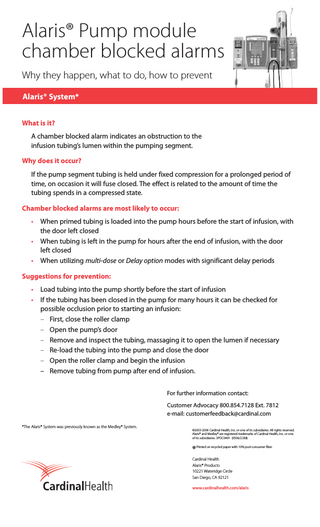
Preview
Page 1
Alaris® Pump module chamber blocked alarms Why they happen, what to do, how to prevent Alaris® System* What is it? A chamber blocked alarm indicates an obstruction to the infusion tubing’s lumen within the pumping segment. Why does it occur? If the pump segment tubing is held under fixed compression for a prolonged period of time, on occasion it will fuse closed. The effect is related to the amount of time the tubing spends in a compressed state. Chamber blocked alarms are most likely to occur: • • •
When primed tubing is loaded into the pump hours before the start of infusion, with the door left closed When tubing is left in the pump for hours after the end of infusion, with the door left closed When utilizing multi-dose or Delay option modes with significant delay periods
Suggestions for prevention: • •
Load tubing into the pump shortly before the start of infusion If the tubing has been closed in the pump for many hours it can be checked for possible occlusion prior to starting an infusion: – First, close the roller clamp – Open the pump’s door – Remove and inspect the tubing, massaging it to open the lumen if necessary – Re-load the tubing into the pump and close the door – Open the roller clamp and begin the infusion – Remove tubing from pump after end of infusion. For further information contact: Customer Advocacy 800.854.7128 Ext. 7812 e-mail: [email protected]
*The Alaris® System was previously known as the Medley® System.
©2003-2006 Cardinal Health, Inc. or one of its subsidiaries. All rights reserved. Alaris® and Medley® are registered trademarks of Cardinal Health, Inc. or one of its subsidiaries. 3POC0491 (0506/2.5M) Printed on recycled paper with 10% post-consumer fiber.
Cardinal Health Alaris® Products 10221 Wateridge Circle San Diego, CA 92121 www.cardinalhealth.com/alaris