Service Manual
335 Pages
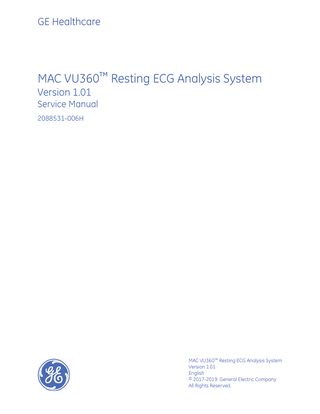
Preview
Page 1
GE Healthcare
MAC VU360™ Resting ECG Analysis System
Version 1.01
Service Manual 2088531-006H
MAC VU360™ Resting ECG Analysis System Version 1.01 English © 2017-2019 General Electric Company All Rights Reserved.
Publication Information This document describes version 1.01 of , also referred to as the “product” or "system" or "device". It does not apply to earlier product versions. Due to continuing product innovation, specifications in this document are subject to change without notice. MUSE, MAC, MARS, CASE, CardioSoft and 12SL are trademarks owned by GE Medical Systems Information Technologies, Inc., a General Electric Company going to market as GE Healthcare. All other trademarks contained herein are the property of their respective owners. The MAC VU360 Resting ECG Analysis System is intended to be used, under the direct supervision of a licensed healthcare practitioner by trained operators in a hospital or facility providing patient care. This document provides information required for the proper use of the system. Familiarize yourself with this information and read and understand all instructions before attempting to use this system. Keep this document with the Regulatory and Safety manual, and with the equipment at all times, and periodically review it. NOTE: Illustrations in this document are provided as examples only. Depending on system configuration, screens in the document may differ from the screens on your system. Patient names and data are fictitious. Any similarity to actual persons is coincidental. The document part number and revision are on each page of the document. The revision identifies the document’s update level. The revision history of this document is summarized in the following table. Revision
Date
Comment
A
27 September 2017
Initial Release
D
27 December 2017
Customer Release
E
13 February 2018
Rectified as per the Agile revision letter
F
2 March 2018
Updated safety checks
G
24 September 2018
Updated the following :
30 August 2019
H
•
Exporting and printing report transmission logs
•
Improvements in the battery diagnostics procedures
•
Software upgrade and downgrade
•
CPU replacement procedure
•
MAC VU360 system architecture diagram
•
Disaster recovery procedure
•
Visual Inspection
•
Functional Checkout Procedures
•
Acquisition Module FRU List
Added the following: •
Configure LDAP
•
LDAP configuration errors
To access other GE Healthcare Diagnostic Cardiology documents, go to https://www.gehealthcare.com/en/support/support-documentationlibrary, and click Enter Customer Documentation Portal. To access Original Equipment Manufacturer (OEM) documents, go to the device manufacturer's website. Support GE Healthcare maintains a trained staff of application and technical experts to answer questions and to respond to issues and problems that may arise during the installation, maintenance, and use of this product. If you require additional assistance, contact your GE Healthcare representative or GE Healthcare support at one of the following numbers: •
North America: 1-800-558-7044
•
Europe: +49 761 45 43 -0
•
Asia: +86 21 3877 7888
2
MAC VU360™ Resting ECG Analysis System
2088531-006H
Training This document is intended as a supplement to, not a substitute for, thorough product training. If you have not received training on the use of the product, you should request training assistance from GE Healthcare. To see available training, go to the GE Healthcare training website (www.gehealthcare.com/training). Select Education > Product Education-Technical > Diagnostic Cardiology. For more self-paced course offerings, tools, and reference guides you may find useful, please visit the GE Healthcare Education Store at www.gehealthcare.com/educationstore.
2088531-006H
MAC VU360™ Resting ECG Analysis System
3
Table of Contents Publication Information... 2 Service Manual Language Information...4 1: Product Overview... 17
Front and Rear View...17 Left-Side and Right-Side View...19 Connector Identification...20 Keyboard...21 Acquisition Module... 22
2: Architecture... 24
Hardware and Firmware Architecture... 24 Product Interfaces...26 Harness Diagram... 27
3: Installation...29 Installing the Basic Trolley... 29 Installing the Fixed or Variable Height Trolley... 29 Attaching the Device to the Trolley...29 Adjusting the Height of the Fixed Height Assembly...30
4: Equipment Setup... 35
Insert the Battery... 35 Connect the AC Power...36 Connecting the Acquisition Module... 37 Connect the Barcode Reader...38 Adjusting the Height of the Trolley...39 Adjusting the Position of the Touchscreen... 40 Lock and Unlock the Trolley Wheels...41 Adjust the Paper Tray for Paper Size...42 Insert Paper...43
5: Login and Security... 46
User Menu Options Description... 46 Apply Power to the ECG Device... 47 Remove Power from the ECG Device... 48 User Authentication... 48 Generate the Service User Password...50 Logging into the Device...51 Log Off of the Device... 52 Locking the Device... 52 Unlocking the Device...53 Change the User Password...53
Performing System Restore...54
6: Service Tasks...56
Access the Service Screen...56 Service Screen Overview... 56 Enter Chinese Characters... 57 Display Device Information... 57 Configuring Device Information... 58 Restore Configuration Data from PSoC...60 Enabling the Options... 61 Disabling the Options...63 Display Battery Metrics... 63 Format Log Data Partition...65 Format User Data Partition...66 Configure LDAP...67 Configure LDAP Group Roles... 71 Modify LDAP User...73 Clear LDAP Cached Credentials... 73 Install LDAP SSL CA Certificate...74 Delete LDAP SSL CA Certificate... 75 Configure Lead Fail Test Mode...75 Configure Wireless LAN Country of Operation... 76 Print a Service Report... 78
7: Software Upgrade... 80
Upgrading or Downgrading Software...80
8: Diagnostics... 83 Diagnostics Screen Overview...83 Performing Keyboard Diagnostics... 83 Perform Touchscreen Diagnostics... 84 Perform Battery Charging Diagnostics...86 Perform Battery Discharging Diagnostics...88 Performing Quick Battery Charge and Discharge Test...90 Perform Barcode Diagnostics... 92 Perform Display Diagnostics...94 Perform Audio Diagnostics...95 Perform Writer Diagnostics...96 Perform LAN Diagnostics...102 Perform WLAN Diagnostics... 104 Perform Brightness Diagnostics...107 Performing Acquisition LED Diagnostics... 108 Performing Acquisition Pushbutton Diagnostics...109 Performing Acquisition Barcode Reader Diagnostics... 111 Performing USB Port Diagnostics...112 Perform KISS Pump Diagnostics... 113 Perform Keyboard LED Diagnostics... 114 Performing Accelerometer Diagnostics... 115 View Diagnostic Test Results... 116 Exporting Diagnostic Test Results to a USB Flash Drive...117
9: Working with Logs... 119
Audit Logs...119 View the Audit Logs... 119 Exporting an Audit Log File to a USB Flash Drive... 120
Event Log... 121 View the Event Log...121 Exporting an Event Log File to a USB Flash Drive... 122 Clear the Event Logs...123 Viewing the Report Transmission Log... 124 Generate the Service Snapshot...125 Exporting Service Logs or Snapshot to a USB Flash Drive... 125
10: Parts List...128
Part Identification... 128 Preparing the System for FRU Replacement...129 Tools... 131 Variable Height Trolley: Field Replaceable Parts List...133 Fixed Height Trolley: Field Replaceable Parts List...136 Basic Trolley: Field Replaceable Parts List...139 Handle: Field Replaceable Parts List... 142 Printer Subsystem: Field Replaceable Parts List...143 Display Subsystem: Field Replaceable Parts List... 147 FRU Lists...151 Host FRU List... 151 Printer FRU List... 156 Trolley FRU List... 162 Acquisition Module FRU List...169
11: FRU Replacement: Display Subsystem...170
Display Rear Snap Cover FRU Replacement... 170 Removing the Rear Snap Cover... 170 Replacing the Rear Snap Cover... 171 Accessing Internal FRUs...172 Removing the Display Rear Cover to Access Internal FRUs...172 Attaching the Display Rear Cover... 174 Display Rear Cover FRU Replacement... 176 Removing the Display Rear Cover...176 Replacing the Display Rear Cover...178 Medical USB Connector FRU Replacement...181 Removing the Medical USB Connector and Cable... 181 Replacing the Medical USB Connector and Cable...182 Wireless Antenna FRU Replacement... 183 Removing the FIPS Wireless Antenna... 183 Replacing the FIPS Wireless Antenna...184 Removing the Non-FIPS Wireless Antenna...185 Replacing the Non-FIPS Wireless Antenna... 186 FIPS Wireless Module FRU Replacement... 188 Removing the FIPS Wireless Module...188 Replacing the FIPS Wireless Module... 188 CPU Board FRU Replacement...189 Removing the CPU Board...189 Replacing the CPU Board... 190 Display Expansion Board FRU Replacement...193 Removing the Display Expansion Board... 194 Replacing the Display Expansion Board...195 Sheet Metal Bracket FRU Replacement...195 Removing the Sheet Metal Bracket... 196 Replacing the Sheet Metal Bracket... 198 Touch Glass and Bezel FRU Replacement...200 Removing the Touch Glass and Bezel...201 Replacing the Touch Glass and Bezel... 203
Display FRU Replacement... 205 Removing the Display Assembly...205 Replacing the Display Assembly... 208 Display Arm FRU Replacement...210 Removing the Display Arm... 210 Replacing the Display Arm...215 Display Arm Cover FRU Replacement... 220 Removing the Display Arm Cover...220 Replacing the Display Arm Cover...221 Display to Printer Harness FRU Replacement... 222 Removing the Display to Printer PWA Cables... 222 Replacing the Display to Printer PWA Cables...224 Display Cable FRU Replacement...227 Removing the Display Cable... 227 Replacing the Display Cable... 228
12: FRU Replacement: Printer Subsystem...230
Printer Top Cover FRU Replacement...230 Removing the Printer Top Cover...230 Replacing the Printer Top Cover... 231 Keyboard FRU Replacement... 232 Removing the Keyboard...232 Replacing the Keyboard...233 Battery Holder FRU Replacement...235 Removing the Battery Holder...235 Replacing the Battery Holder... 235 Battery Door FRU Replacement... 236 Removing the Battery Door...236 Replacing the Battery Door...237 Power Supply Unit FRU Replacement...237 Removing the Power Supply Unit...238 Replacing the Power Supply Unit... 240 Power Inlet Module FRU Replacement...242 Removing the Power Inlet Module...242 Replacing the Power Inlet Module... 243 Printer PWA FRU Replacement... 244 Removing the Printer PWA... 244 Replacing the Printer PWA...246 Paper Tray FRU Replacement... 247 Removing the Paper Tray...247 Replacing the Paper Tray... 248 Printer Roller FRU Replacement... 249 Removing the Printer Roller...249 Replacing the Printer Roller...250 Printer Module FRU Replacement...251 Removing the Printer Module...251 Replacing the Printer Module... 253 Printer Bottom Cover FRU Replacement...255 Removing the Printer Bottom Cover... 255 Replacing the Printer Bottom Cover... 263
13: FRU Replacement: Variable or Fixed Height Trolley... 270
Device Replacement... 270 Removing the Device from the Trolley...270 Replacing the Device on the Trolley...271 Sliding Tray FRU Replacement...272 Rear Bin FRU Replacement...273
Accessory Track FRU Replacement... 275 Removing the Accessory Track... 275 Replacing the Accessory Track...277 Handle FRU Replacement... 278 Removing the Handle...278 Replacing the Handle... 279 Trolley Front and Rear Covers FRU Replacement...280 Removing the Trolley Covers... 280 Replacing the Trolley Covers... 282 Fixed Height FRU Replacement...283 Removing the Fixed Height Assembly...283 Replacing the Fixed Height Assembly... 286 Variable Height FRU Replacement...288 Removing the Variable Height Assembly...288 Replacing the Variable Height Assembly...291 Trolley Wheels or Wheel Base FRU Replacement...293 Removing the Trolley Wheels or Wheel Base...293 Replacing the Trolley Wheels or Wheel Base... 293
14: FRU Replacement: Basic Trolley... 295
Sliding Tray FRU Replacement...295 Removing the Sliding Tray... 295 Replacing the Sliding Tray...296 Handle FRU Replacement... 297 Removing the Handle...297 Replacing the Handle... 298 Column FRU Replacement... 298 Removing the Column...298 Replacing the Column...299 Trolley Wheels or Wheel Base FRU Replacement...300 Removing the Trolley Wheels or Wheel Base...300 Replacing the Trolley Wheels or Wheel Base... 302
15: Functional Checkout...304
Recommended Maintenance...304 Functional Checkout Workflow...304 FRU Repairs... 305 Non-FRU Repairs...307 Visual Inspection [as per IEC62353:2014(subsection 5.2) requirement]... 307 Electrical Safety Checks... 309 Functional Checkout Procedures... 311 Operational Checks... 311 Diagnostic Checks...311
16: Troubleshooting...314
ECG Data Noise... 314 Software Upgrade Errors... 315 Troubleshooting Keyboard Failures... 317 Troubleshooting USB Port Failures...319 LDAP Configuration Errors...320 Troubleshooting LAN Communication Failures...322 Troubleshooting Wireless Communication Failures...324 Troubleshooting Touchscreen Failures... 326 Troubleshooting Acquisition Module Failures... 328 Troubleshooting Acquisition Module Barcode Reader Failures... 330 Device Disaster Recovery... 331
Product Overview
1 Product Overview The MAC VU360™ Resting ECG Analysis System, (referred to as "the device" throughout this document), supplies 12-lead or 15-lead ECG measurement and interpretative analysis, prints 12-leads or 15-leads of ECG, and transmits ECG data to and from a central ECG cardiovascular information system.
Front and Rear View
2088531-006H
Item
Part Name
Description
1
Acquisition Module
Used to acquire, digitize, and transmit analog ECG signals to the ECG device.
MAC VU360™ Resting ECG Analysis System
17
Product Overview
18
Item
Part Name
Description
2
Display and Touchscreen
Presents waveform and text data. The touchscreen enables you to interact directly with the device through touch gestures without the use of the keyboard.
3
Standard Keyboard
Used to enter data on the screen or perform functions such as recording or printing an ECG or rhythm.
4
Sliding Tray
Used for storage.
5
Integrated Trolley
Used to move the device from one location to another.
6
Front Bin
Used for storage.
7
Front Wheels and Lock
Used to mobilize and lock the trolley in position. The front wheels are fixed wheels and non-conductive.
8
Acquisition Module Cable
Connects the Acquisition Module to the device.
9
Leadwire Cables
Connects the leadwires to the Acquisition Module.
10
AC Power Inlet
Slot to connect the AC power cord.
11
Rear Bin Mounting Bracket
Used to mount the rear bin.
12
Accessory Track
Used to change the position of the rear bin.
13
Rear Wheels and Lock
Used to mobilize and lock the trolley in position. The rear wheels are swivel wheels and conductive.
MAC VU360™ Resting ECG Analysis System
2088531-006H
Product Overview
Left-Side and Right-Side View
2088531-006H
Item
Part Name
Description
14
Acquisition Module Holder
Used to place the Acquisition Module in position.
15
Acquisition Module Mounting Rod
Used to mount the Acquisition Module in its holder.
16
Display Arm
Used to support the Display and adjust its position.
17
Rear Handle
Used to hold the trolley or push or pull the trolley in the desired direction.
18
Battery Compartment Door
Used to close the battery compartment.
19
Actuation Lever
Used to adjust the height of the trolley.
20
Rear Bin
Used to store materials.
21
Castor Wheel Base
Used to support the trolley wheels.
22
Front Handle
Used to hold the trolley or push or pull the trolley in the desired direction.
23
Printer Door Latch
Used to open the paper tray unit.
MAC VU360™ Resting ECG Analysis System
19
Product Overview
Connector Identification
20
Item
Connector Name
Description
1
USB slot A
Used to connect a USB flash drive or USB cable. You can connect a USB flash drive for software update, backup/restore or export operations, or a barcode reader USB cable.
2
Acquisition Module connector
Used to connect the Acquisition Module cable.
3
KISS Pump connector
Used to connect a KISS pump cable.
4
USB slot B
Used to connect a USB flash drive or USB cable. You can connect a USB flash drive for software update, backup/restore or export operations, or a barcode reader USB cable.
5
USB slot C
Used to connect a USB flash drive or USB cable. You can connect a USB flash drive for software update, backup/restore or export operations, or a barcode reader USB cable.
6
Ethernet/LAN port
Used to connect an Ethernet cable.
MAC VU360™ Resting ECG Analysis System
2088531-006H
Product Overview
Keyboard
Item Name of Key
Description
1
Power button
Powers the device on or off.
2
ECG
Records an ECG.
3
Rhythm
Starts recording or printing a real-time, continuous rhythm.
4
Stop
Stops printing an ECG or rhythm report.
5
Trimpad
Provides movement through menus and windows.
6
Enter
Use to advance the focus in a window or to select items from the screen.
7
Shift
Use to type a capital letter. For example, press Shift + p to type a capital P.
8
Space bar
Enters a space in the text.
9
Alt
Switches between different international methods of entry (IME) for the Chinese keyboard language.
10
Caps Lock
Capitalizes the letters in a text.
11
Tab
Moves to the next field in a screen. Shift + Tab key moves to the previous field in a screen.
12
2088531-006H
Esc
Closes a window on a screen.
MAC VU360™ Resting ECG Analysis System
21
Product Overview
Item Name of Key
Description
13
Indicates various battery states:
14
15
16
Battery LED
AC Power LED
Power on LED
Backspace
•
Flashing amber light at two-second intervals indicates that the battery is charging.
•
Flashing amber light at one-second intervals indicates that the battery is critically low.
•
Flashing amber light at half-second intervals indicates that the battery has a communication failure.
•
No light indicates the battery is fully charged, not present, or discharging.
Indicates various AC power states: •
Green light indicates the device is plugged in and receiving power.
•
No light indicates the device is not plugged into AC power.
Indicates if the device is powered on or off: •
Green light indicates the device is powered on.
•
No light indicates the device is off.
•
Flashing green light indicates the device is in standby mode.
Deletes characters or text.
Acquisition Module
22
Item
Part Name
Description
1
Leadwire Slots
Leadwire cable connector.
MAC VU360™ Resting ECG Analysis System
2088531-006H
Product Overview
Item
Part Name
Description
2
ECG Button
Starts acquiring an ECG.
3
Barcode Reader
Scans a barcode when the Barcode scan button is pressed. (optional feature)
4
Acquisition Module Cable
Connects the Acquisition Module to the device.
5
Stop Button
Stops printing an ECG or rhythm report.
6
Rhythm Button
Starts recording or printing a rhythm.
7
Barcode scan Button
Starts a scan of the patient’s barcode. (optional feature)
8
Electrode Indicates the electrode placement positions in the torso image. Placement Red LED: Indicates a bad electrode connection, based on the Acquisition Image with LEDs Module detecting a high impedance associated with that electrode. Reasons typically include insufficient patient skin preparation, faulty/dry electrode, faulty cable, faulty lead connector. Green LED: Indicates a good electrode connection, based on the Acquisition Module detecting a low electrode impedance. When all the LEDs are green, the ECG is of good quality to use for diagnostic purposes.
2088531-006H
9
Leadwire Cables
Connects the leadwires to the Acquisition Module.
10
Acquisition Module Connector
Acquisition Module cable connector.
MAC VU360™ Resting ECG Analysis System
23
Architecture
2 Architecture Hardware and Firmware Architecture The following diagram illustrates the system architecture of the device:
24
MAC VU360™ Resting ECG Analysis System
2088531-006H
Architecture
This device includes the following subsystems: • Host Display • Writer Table 1: Host Display Subsystem Components
2088531-006H
Component
Description
Host CPU Board
The Host CPU located on an Advantech Computer on Module ROM-7420 Qseven has a main CPU in which the application software runs. The CPU interfaces with all peripherals through the Expansion board.
MAC VU360™ Resting ECG Analysis System
25
Architecture
Component
Description
Expansion Board
All of the peripherals, such as the display, touchscreen, LAN, Wireless, USB ports, and KISS Pump are interfaced and controlled by the CPU through the Expansion board.
Display Touchscreen Assembly
The display is a 15.6–inch diagonal graphics LED backlit full HD display with P-CAP multipoint touch input, 1920 x 1080 resolution, and interfaced to the Expansion Board through the LVDS interface cable.
KISS Pump (optional)
A KISS pump is powered by the Expansion Board. The KISS pump power connector is terminated next to the Acquisition Module connector in the assembly.
Table 2: Writer Subsystem Components Component
Description
Printer Board
The Printer Board has a Programmable SoC (PSoC) that controls the system power-on, thermal printer interface, motor, and keyboard.
Power Supply
The power inlet connector interfaces with the AD/DC module. The AC/DC is a 150-Watt power supply accepting a wide input AC voltage range of 100 to 240 V at a frequency range of 50 to 60 Hz and delivering 24 DC to the printer board.
Keyboard
This device has a standard keyboard with alphanumeric keys, writer controls, and trimpad cursor controls. It also has LED indicators for battery status and AC mains status. The keyboard is available in different languages.
Thermal Printer
The printer has an A4/Letter thermal printhead, motor, paper sensors, and door sensor.
Product Interfaces This device offers the following interfaces for connecting to external devices for data communication, software updates, and the control of workload devices: Table 3: Product Interfaces
26
Type of Port
Number Description of Ports
RJ45 port
1
Connects to an Ethernet network using a 10/100/1000 Base-T Ethernet connector. The network supports remote web applications such as a MUSE™ Cardiology Information System, and supports software upgrade through a configured shared folder.
Acquisition Module Medical USB connector
1
Connects to the Acquisition Module.
MAC VU360™ Resting ECG Analysis System
2088531-006H
Architecture
Type of Port
Number Description of Ports
USB connector
3
DIN connector
1
Connects to USB-capable devices, such as an optional barcode reader or external USB flash drives. The external USB storage device is used for: •
Storing ECGs
•
Flashing the device with software updates
•
Connecting memory or future I/O extensions
•
Backup and restore
Connects to a KISS Pump system.
Harness Diagram
2088531-006H
MAC VU360™ Resting ECG Analysis System
27
Architecture
Callout Description
28
Parts Included In FRU Description
FRU Part Number
1
AC Inlet to Power Supply Unit Cable
Printer Harness Kit
2096724-029
2
Power Supply Unit to Printer PWA Power Cable
Printer Harness Kit
2096724-029
3
Printer PWA to Keyboard Cable
Printer Harness Kit
2096724-029
4
Fujitsu TPH Module (Printer Module) to Printer PWA Cable
Printer Harness Kit
2096724-029
5
Printer Bracket to Printer PWA Ground Cable
Printer Harness Kit
2096724-029
6
Acquisition Module USB Connector to Expansion Board Cable
Display Harness Kit
2096724-012
7
Acquisition Module Cable
TRUNK CABLE ASSEMBLY
2096724-067
8
Display to Printer Cable Assembly (Data and Power Cables from Expansion Board to Printer PWA)
Printer to Display Harness Kit
2096724-028
9
Expansion Board to LCD and Touch AUO
Display Harness Kit
2096724-012
10
Display Arm Neck Bracket to Arm Printer Harness Kit Mounting Boss Cable
2096724-029
11
AC Inlet to Arm Bracket, Power Inlet Module Bracket, and Power Supply Unit
2096724-029
Printer Harness Kit
MAC VU360™ Resting ECG Analysis System
2088531-006H