Quick Start Guide
2 Pages
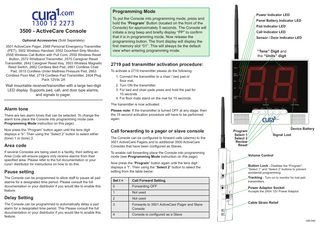
Preview
Page 1
Programming Mode
3500 - ActiveCare Console Optional Accessories (Sold Seperately) 3501 ActiveCare Pager, 2588 Personal Emergency Transmitter (PET), 3502 Wireless Handset, 2552 DoorAlert Strip Monitor, 2558 Wireless Call Button with Pull Cord, 2559 Wireless Reset Button, 2572 Wristband Transmitter, 2575 Caregiver Reset Transmitter, 2642 Caregiver Reset Key, 3503 Wireless Magnetic Reed Switch, 2662 Cordless Bed Pad, 2661 Cordless Chair Pad, 3515 Cordless Under Mattress Pressure Pad, 2663 Cordless Floor Mat, 2719 Cordless Pad Transmitter, 2404 Plug Pack 12Vdc 2A
There are two alarm tones that can be selected. To change the alarm tone place the Console into programming mode (see Programming Mode instruction on this page). Now press the “Program” button again until the tens digit displays a “b”. Then using the “Select 2” button to select either (tone) 1 or (tone) 2.
Area code If several Consoles are being used in a facility, then setting an Area Code will ensure pagers only receive alarms from their specified area. Please refer to the full documentation or your cura1 distributor for instructions on how to do this.
Pause setting The Console can be programmed to allow staff to pause all pad alarms for a designated time period. Please consult the full documentation or your distributor if you would like to enable this feature.
Delay Setting The Console can be programmed to automatically delay a pad alarm for a designated time period. This Please consult the full documentation or your distributor if you would like to enable this feature.
Panel Battery Indicator LED Pad Indicator LED Call Indicator LED Sensor / Door Indicator LED
“Tens” Digit and the “Units” digit
2719 pad transmitter activation procedure: To activate a 2719 transmitter please do the following: 1. Connect the transmitter to a chair / bed pad or floor mat. 2. Turn ON the transmitter. 3. For bed and chair pads press and hold the pad for 15 seconds 4. For floor mats stand on the mat for 15 seconds.
Wall mountable receiver/transmitter with a large two-digit LED display. Supports pad, call, and door type alarms, and signals to pager.
Alarm tone
Power Indicator LED
To put the Console into programming mode, press and hold the “Program” Button (located on the front of the Console) for approximately 5 seconds. The Console will initiate a long beep and briefly display “PP” to confirm that it is in programming mode. Now release the programming button. The front display will display the first memory slot “01”. This will always be the default view when entering programming mode.
The transmitter is now activated. Please note: If the transmitter is turned OFF at any stage, then the 15 second activation procedure will have to be performed again.
Call forwarding to a pager or slave console The Console can be configured to forward calls (alarms) to the 3501 ActiveCare Pagers and to additional 3500 ActiveCare Consoles that have been configured as Slaves.
Program Select 1 Select 2 Review Reset
Device Battery Signal Lost
To enable call forwarding place the Console into programming mode (see Programming Mode instruction on this page).
Volume Control
Now press the “Program” button again until the tens digit displays a “t”. Then using the “Select 2” button to select the setting from the table below:
Button Lock - Disables the “Program”, “Select 1” and “Select 2” buttons to prevent accidental programming.
Set t =
Call Forward Setting
Tracking - Turn on to monitor for lost pad transmitters.
0
Forwarding OFF
1
Not used
Power Adaptor Socket
2
Not used
3
Forwards to 3501 ActiveCare Pager and Slave Console
4
Console is configured as a Slave
Accepts the 2404 12V Power Adaptor.
Cable Strain Relief
UM-040
QUICK START GUIDE 3500 - ActiveCare Console Quick setup for use with cura1 pads, mats and buttons.
Step 1 Insert 6 x AA alkaline batteries and connect the 2404 Plug Pack. Use a Phillips screwdriver to open the battery compartment and insert six new AA batteries. Replace cover and secure the screw. Note: Whenever the plug pack or battery power is connected the Console will beep once to confirm that power is connected.
Step 3
Step 4
Pairing wireless devices to a memory slot
Configuration - Track, Pause, Delay & Lock (cont.)
Press and hold the “Program” button for approx 5 seconds. The monitor will initiate a long beep and briefly display “PP” to confirm that it is in programming mode. No release the programming button. The console will display the first memory slot “01”. Add a device to this memory slot by simply triggering an alarm on the device you want to add*. To select a different memory slot (from 01 to 60) you can use the “Select 1” and “Select 2” buttons to increment the tens digit and the unit digit respectively. *Note: When adding a Pad Transmitter, turn the transmitter from OFF to ON for the pairing process (instead of creating an alarm condition with the pad or mat). Note: Multiple device types can be added to the same memory slot - eg pad/mat, door sensor and call button. Note: Adding a 2559 Wireless Reset Button to a memory slot will allow the button to reset any active alarms in that slot.
Deleting wireless devices from a memory slot Use the “Select 1” and “Select 2” buttons to scroll through the memory slots and once the desired slot is selected, hold “Reset” for approx 5 seconds. The device indicator LED(s) turn off to indicate that the device(s) are no longer present in the memory. Important: Test system operation after programming and before every use.
Rear View
Step 2 Mounting
The Console unit can be fixed to a wall using the supplied mounting brackets. Optionally, the Console can simple be placed directly on a table or desk.
Step 4 Configuration - Track, Pause, Delay & Lock Some of the following features may need to be set up or enabled, depending on your specific configuration requirements. Tracking - Can be used to check that all paired Cordless Pad Transmitters are still in range and communicating with the system. To enable Tracking, slide the “Tracking” switch to the “On” position.
Alarm Forward - Alarms can be forwarded to a Pager or a Slave Console. For instructions, PTO and find Call Forwarding to a Pager or Slave Console. Button Lock - After programming is complete turn this to “On” to prevent accidental changes during normal usage. Pause and Delay - For information about these features, PTO.
Step 5 Test prior to use. Create an alarm condition for every device that is connected to the Console and ensure the Console responds correctly.
Operation - clearing a bed or chair pad alarm In an alarm condition the Console will display the Slot number and the “Pad” LED will light up. This alarm condition will continue until one of the following events occurs: • The patient or resident returns to the bed or chair: • The caregiver resets the Console. In this case, if the “Reset” button is pressed, then the alarm will silence but the alarm will still be visible on the display. To clear the alarm press and hold the “Reset” button until the display clears. The alarm has now been reset.
Console alarm display for each device type Active Care Console Display During Alarm The Slot Number + Pad LED The Slot Number + Pad LED The Slot Number + Call LED The Slot Number + Call LED The Slot Number + Sensor/Door LED ActiveCare Magnetic Reed The Slot Number + Sensor/Switch Door LED Device Type Cordless Bed/Chair Pad Cordless Floor Mat Call Button Pendant DoorAlert System