Quick Start Guide
2 Pages
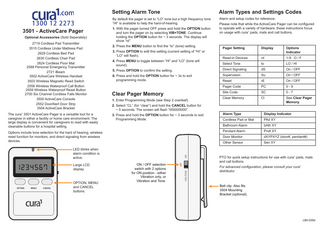
Preview
Page 1
3501 - ActiveCare Pager Optional Accessories (Sold Seperately) 2719 Cordless Pad Transmitter 3515 Cordless Under Mattress Pad 2629 Cordless Bed Pad 2630 Cordless Chair Pad 2624 Cordless Floor Mat 2588 Personal Emergency Transmitter 2721 iBeam 3502 ActiveCare Wireless Handset 3503 Wireless Magnetic Reed Switch 2558 Wireless Waterproof Call Button 2559 Wireless Waterproof Reset Button 2700 Six Channel Cordless Falls Monitor 3500 ActiveCare Console 2552 DoorAlert Door Strip 3504 ActiveCare Bracket The cura1 3501 ActiveCare Pager is a versatile tool for a caregiver in either a facility or home care environment. The large display is convenient for caregivers to read with easily cleanable buttons for a hospital setting.
Setting Alarm Tone
Alarm Types and Settings Codes
By default the pager is set to “LO” tone but a high frequency tone ”HI” is available to help the hard-of-hearing.
Alarm and setup codes for reference.
1. With the pager turned OFF press and hold the OPTION button and turn the pager on by selecting VIB+TONE. Continue holding the OPTION button for ~ 3 seconds. The display will show “rd”. 2. Press the MENU button to find the “to” (tone) setting.
Pager Setting
Display
Options Indicator
Read-in Devices
rd
1-9 O / F
Select Tone
to
LO / HI
5. Press OPTION to confirm the setting.
Direct Signaling
dS
On / OFF
6. Press and hold the OPTION button for ~ 3s to exit programming mode.
Supervision
Su
On / OFF
Reset
rE
On / OFF
Pager Code
PC
0-9
Site Code
SC
0-7
Clear Memory
Cl
See Clear Pager Memory.
3. Press OPTION to edit this setting (current setting of “HI” or “LO” will flash). 4. Press MENU to toggle between “HI” and “LO” (tone will sound).
Clear Pager Memory
1. Enter Programming Mode (see Step 2 overleaf). 2. Select “CL” (for “clear”) and hold the CANCEL button for ~ 5 seconds. The screen will flash “000000000”. 3. Press and hold the OPTION button for ~ 3 seconds to exit Programming Mode.
Options include tone selection for the hard of hearing, wireless reset function for monitors, and direct signaling from wireless devices.
OPTION
MENU
CANCEL
OPTION, MENU and CANCEL buttons.
OFF
ON / OFF selection switch with 2 options for ON position - either Vibration only, or Vibration and Tone.
VIB+TONE
Large LCD display.
VIB
LED blinks when alarm condition is active.
1234567
Please note that while the ActiveCare Pager can be configured to operate with a variety of hardware, these instructions focus on usage with cura1 pads, mats and call buttons.
Alarm Type
Display Indicator
Cordless Pad or Mat
PAd XY
Bathroom Alarm
bAth XY
Pendant Alarm
Pndt XY
Door Monitor
dXYPXYZ (door#, pendant#)
Other Sensor
Sen XY
PTO for quick setup instructions for use with cura1 pads, mats and call buttons. For advanced configuration, please consult your cura1 distributor.
Belt clip. Also fits 3504 Mounting Bracket (optional).
UM-039d
QUICK START GUIDE
3501 - ActiveCare Pager Quick setup for use with cura1 pads, mats and call buttons.
Step 1
Step 3
Insert 2 x AA Alkaline Batteries.
Replace cover and secure the screw.
Tested and approved to IEC 60601-1-2 Medical Devices General
Manufatured to ISO 9001, 13485
Tested and approved to IEC 60601-1-2 Medical Devices General
2. Press the OPTION button to select it. 3. If it is set to “OFF” then press the MENU button to toggle the setting to “ON”.
Pair with Pad / Mat / Button 1. Press the MENU button to scroll through the pager options to find the “rd” (read-in devices) option. 2. Press the OPTION button to select it. After selecting “rd”, a digit from 1-9 will flash in the center of the screen (these are memory slots) and the right of the screen will show if the slot is open (O) or full (F).
VIB
Side View OFF
3. Use MENU to cycle through the slots to find one that is open.
VIB+TONE
Enter Programming Mode 1. Ensure the pager ON / OFF selector switch is in the OFF position. 2. Press and hold the OPTION button while turning the pager ON (to either VIB+TONE or VIB). Continue holding the OPTION button for ~ 3 seconds. The display will show “rd”. 3. Release the OPTION button.
1. While in Programming Mode press the MENU button to cycle through the pager options to find the “dS” (Direct Signal) option.
Step 4
Made in China
Step 2
Trigger the monitored device (cordless pad, mat or call button). The pager should vibrate/sound alarm.
OPTION
MENU
CANCEL
4. Press OPTION to return to the programming menu.
Batteries: 3Vdc (2 x AA type)
Made in China
Manufatured to ISO 9001, 13485
Batteries: 3Vdc (2 x AA type)
Test the pager prior to each use.
Turn on Direct Signalling (dS)
Use a Phillips screwdriver to open the battery compartment and insert two new AA alkaline batteries.
Rear View
Step 4
Display and Buttons
OPTION
MENU
CANCEL
4. When an open slot is found, trigger the cordless device to be monitored (pad, mat, call button etc). The pager screen will now update to show “F” to indicate it is now full. To clear the slot press and hold CANCEL for ~3 seconds.
To reset the pager after an alarm, press and hold the CANCEL button for ~3s. Test the operating range within your building or work environment. Have someone repeatedly trigger the device while you walk around the building. Note any areas where the signal reception might be poor.
Step 5 Usage instructions. When the alarm condition is active the pager will either vibrate or sound an alarm once (depending on your settings) and then repeat every 30 seconds. The alarm LED will blink until the pager is reset.
5. Press OPTION to exit pairing and return to programming menu.
To mute the alarm, press the CANCEL button. The alarm will stop but the LED will continue to blink and a short reminder beep/vibration will repeat every 30 seconds.
6. Press and hold OPTION for ~3 seconds to exit programming mode.
To stop (reset) the alarm, press and hold the CANCEL button for ~3s. This is all that is needed for basic pager operation. For advanced configuration PTO, and/or consult your distributor.