Instructions for Use
236 Pages
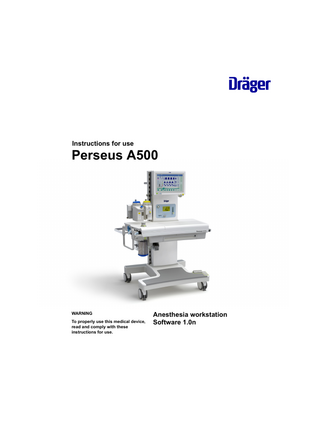
Preview
Page 1
Instructions for use
Perseus A500
WARNING To properly use this medical device, read and comply with these instructions for use.
Anesthesia workstation Software 1.0n
Typographical conventions 1
Consecutive numbers indicate steps of action, with the numbering restarting with "1" for each new sequence of actions.
z Bullet points indicate individual actions or different options for action.
Any text shown on the screen and any labeling on the device are printed in bold and italics, for example, PEEP, etCO2, or Start sett. fresh-gas.
(A) Letters in parentheses refer to elements in the related illustration.
The "greater than" symbol > indicates the navigation path in a dialog window, for example, System setup > Alarms > Alarm limits. In this example, System setup represents the dialog window title, Alarms represents a horizontally aligned tab, and Alarm limits a vertically aligned tab.
A Letters in illustrations denote elements referred to in the text.
Product names in use
–
Dashes indicate the listing of data, options, or objects.
In these instructions for use, instead of "Perseus A500", the labeling Perseus is used.
Screen images Schematic renderings of screen images are used, which may differ in appearance or in configuration from the actual screen images.
Trademarks –
Perseus®
–
Infinity®
–
DrägerService®
–
Dräger-Vapor®
–
D-Vapor®
–
Drägersorb®
–
MEDIBUS.X®
–
WaterLock®
–
BIPAP*
*
Trademark used under license
are trademarks owned by Dräger. –
Selectatec®
is a trademark owned by Datex-Ohmeda. 2
Instructions for use Perseus A500 SW 1.0n
Safety information definitions WARNING
CAUTION
A WARNING statement provides important information about a potentially hazardous situation which, if not avoided, could result in death or serious injury.
A CAUTION statement provides important information about a potentially hazardous situation which, if not avoided, may result in minor or moderate injury to the user or patient or in damage to the medical device or other property. NOTE A NOTE provides additional information intended to avoid inconvenience during operation.
Definition of target groups For this product, users, service personnel, and experts are defined as target groups.
Service personnel
These target groups must have received instruction in the use of the product and must have the neces-sary training and knowledge to use, install, repro-cess, maintain, or repair the product. The target groups must understand the language of the present document.
Service personnel are persons who are responsible for the maintenance of the product.
The product must be used, installed, reprocessed, maintained, or repaired exclusively by defined target groups.
Users Users are persons who use the product in accordance with its intended use.
Instructions for use Perseus A500 SW 1.0n
Service personnel must be trained in the maintenance of medical devices and install, reprocess, and maintain the product.
Experts Experts are persons who perform repair or complex maintenance work on the product. Experts must have the necessary knowledge and experience with complex maintenance work on the product.
3
Abbreviations and symbols Explanations can be found in the sections ''Abbreviations'' and ''Symbols'' in chapter ''Annex''.
4
Instructions for use Perseus A500 SW 1.0n
Contents
Contents For your safety and that of your patients...
7
General safety information ... 8 Product-specific safety information... 11 Application ... 13 Intended use... 14 Indications/Contraindications... 14 Further information on application ... 15 Overview... 16 Hardware ... 17 Functional scope ... 27 Operating concept... 30 Screen ... 31 Color concept ... 33 Selecting and setting ... 34 Assembly and preparation ... 36 Mounting the accessories... Before first operation ... Transport within the hospital... Establishing the gas supply ... Establishing the gas scavenging ... Preparation for an operation day / after cleaning and sterilization ... Selecting and connecting patient-specific accessories... Connecting or exchanging consumables...
37 38 41 42 45
Changing the patient data ... 84 Data export... 84 Making additional settings ... 85 Ending the therapy ... 86 Patient change ... 87 Switching off the device... 89 System test ...
91
Viewing the availability of individual device functions ... 92 Testing the system ... 92 Performing tests ... 94 Processing the checklist... 95 Alarms ... 100 Alarm signals... 101 Response to alarms ... 102 Adopting alarm settings when changing the ventilation mode ... 104 Alarm delay and alarm escalation ... 106 Alarm de-escalation... 108 Activation of alarms after breath detection ... 109 Configuration... 110
50 56
Device settings ... 111 Defining start settings... 111 Transferring device configurations ... 129 Activating applications... 130 Overview of configurable screen contents ... 130
Getting started ... 59
Problem solving ... 136
Switching on Perseus ... 60 Checking readiness for operation... 61 Operation in case of emergency... 61
Locating and remedying leakage ... 137 Power supply failure ... 138 Failure of the gas supply ... 140 Failure of the gas mixer... 141 Ventilator failure ... 141 Gas measurement failure ... 142 Failure of flow measurement ... 142 Screen fault/user interface failure... 142 Complete failure ... 143 Problems with the anesthetic gas receiving system (AGS) ... 143 Problems with the pressure reducers... 144 Problems with the Vapor View option... 144 Alarm – Cause – Remedy ... 145
46
Operation... 62 Safety information... Starting the therapy ... Adjusting the therapy... Special forms of therapy... Using fields with special functions ... Arranging the screen display ... Viewing additional data... Setting the volume... Adjusting the alarms ... Instructions for use Perseus A500 SW 1.0n
63 64 66 69 71 75 79 81 81
5
Contents
Cleaning, disinfection and sterilization... 164 Disassembly ... 165 Reprocessing procedures ... 166 Reprocessing list ... 170 Assembling the components ... 174 Before using on patients again... 174 Maintenance... 175 Overview ... 176 Inspection ... 176 Service ... 178 Repairs ... 179 Disposal ... 180 Disposing of the medical device... 181 Disposal of accessories... 181 Technical data ... 182 Diagrams ... 198 EMC declaration... 201 Software license compliance (optional) ... 206 Principles of operation ... 207 Description of the ventilation modes ... 208 Influence of patient category, weight, and age on device behavior ... 217 Infinity ID accessory support ... 218 Schematic diagram of alarm tones... 219 Annex ... 220 Abbreviations... 221 Symbols... 223 Overview of the menu structure ... 226 Password ... 229 Configuration password for Perseus A500 Software 1.0n... 229
6
Instructions for use Perseus A500 SW 1.0n
For your safety and that of your patients
For your safety and that of your patients General safety information ...
8
Strictly follow these instructions for use... Maintenance ... Safety checks ... Accessories ... Connection to other devices ... Connection to IT network... Patient safety... Patient monitoring... Information on electromagnetic compatibility .. Training... Keeping the instructions for use ...
8 8 8 8 9 9 10 10 10 11 11
Product-specific safety information ... 11 Functional safety ... 12 Handling Infinity ID components... 12
Instructions for use Perseus A500 SW 1.0n
7
For your safety and that of your patients
General safety information The following WARNING and CAUTION statements apply to general operation of the medical device. WARNING and CAUTION statements specific to its subsystems or particular features appear in the respective sections of these instructions for use or in the instructions for use of any other product being used with this device.
Strictly follow these instructions for use WARNING Risk of incorrect operation and incorrect use
Maintenance WARNING Risk of medical device failure and patient injury The medical device must be inspected and serviced regularly by service personnel. Repair and complex maintenance carried out on the medical device must be performed by experts. Dräger recommends DrägerService for a service contract and for performing repairs. Dräger recommends using original Dräger parts for maintenance. If the above is not complied with, medical device failure and patient injury may occur. Observe chapter ''Maintenance''.
Any use of the medical device requires full understanding and strict observation of all sections of these instructions for use. The medical device must only be used for the purpose specified under ''Intended use'' (see page 14) and in conjunction with appropriate patient monitoring (see page 10). Strictly observe all WARNING and CAUTION statements throughout these instructions for use and all statements on medical device labels.
Safety checks
Failure to observe these safety information statements constitutes a use of the medical device that is inconsistent with its intended use.
WARNING
The medical device must be subject to regular safety checks. See chapter ''Maintenance''.
Accessories
Danger from incorrect accessories Only the accessories in the list of accessories 9052630 (1st edition or higher) have been tested and approved for use with the medical device. Therefore, it is urgently recommended that the medical device only be used in combination with these accessories. Otherwise, the medical device may not function properly.
8
Instructions for use Perseus A500 SW 1.0n
For your safety and that of your patients
WARNING
–
Risk of operating errors and incorrect use Strictly observe the instructions for use of all accessory parts, e.g.,: – Water traps – Flow sensors – CLIC adapter – CLIC absorber – Soda lime – Breathing hoses – Masks – Filters – Endotracheal suction – Vaporizer – Emergency breathing bag – AGSS terminal unit
Connection to other devices Device combinations approved by Dräger meet the requirements of the following standards: –
IEC 60601-1 (3rd edition) Medical electrical equipment Part 1: General requirements for basic safety and essential performance – IEC 60601-1-2 Medical electrical equipment Part 1-2: General requirements for basic safety and essential performance Collateral standard: Electromagnetic compatibility; Requirements and tests – IEC 60601-1-8 Medical electrical equipment Part 1-8: General requirements for basic safety and essential performance Collateral standard: General requirements, tests and guidance for alarm systems in medical electrical equipment and medical electrical systems
If Dräger devices are connected to other Dräger devices or third-party devices and the resulting combination is not approved by Dräger, the correct functioning of the devices may be compromised. The operating organization is responsible for ensuring that the resulting system meets the requirements of the applicable standards. Strictly observe assembly instructions and instructions for use for each networked device.
Connection to IT network The connection of the medical device to a network or subsequent network changes can lead to previously unidentified risks for patients, users, and third parties. These risks must be identified and tested before operating the medical device. Relevant network changes are, among others: –
Instructions for use Perseus A500 SW 1.0n
IEC 60601-1 (2nd edition) Medical electrical equipment Part 1: General requirements for safety – IEC 60601-1-1 Medical electrical equipment Part 1-1: General requirements for safety Collateral standard: Safety requirements for medical electrical systems – IEC 60601-1-2 Medical electrical equipment Part 1-2: General requirements for safety Collateral standard: Electromagnetic compatibility; Requirements and tests – IEC 60601-1-4 Medical electrical equipment Part 1-4: General requirements for safety Collateral standard: Programmable electrical medical systems – IEC 60601-1-8 Medical electrical equipment Part 1-8: General requirements for safety Collateral standard: General requirements, tests and guidance for alarm systems in medical electrical equipment and medical electrical systems
Configuration changes
9
For your safety and that of your patients
–
Addition or removal of additional devices
–
Update or upgrade of connected devices
The Ethernet interfaces are only suitable for connecting devices or networks with a rated voltage of maximum 24 V DC that meet one of the following requirements: –
IEC 60950-1: Ungrounded SELV circuits
–
IEC 60601-1 (as of 2nd edition): Touchable secondary circuits
Risks An overload of the medical device due to a very high network load (e.g., through denial-of-service attacks) could lead to deactivation of the interface. In this case, the service functions are not available until the medical device is restarted. In rare cases, a warm boot may take place and may occur repeatedly.
Patient safety The design of the medical device, the accompanying documentation, and the labeling on the medical device are based on the assumption that the purchase and the use of the medical device are restricted to users, and that certain inherent characteristics of the medical device are known to the user. Instructions and WARNING and CAUTION statements are therefore largely limited to the specifics of the Dräger medical device. These instructions for use do not contain references to various hazards which are obvious to users who operate this medical device as well as references to the consequences of medical device misuse, and to potentially adverse effects in patients with different underlying diseases. Medical device modification or misuse can be dangerous.
Patient monitoring The user of the medical device is responsible for choosing suitable monitoring that provides appropriate information about medical device performance and the patient's condition. Patient safety may be achieved by a wide variety of means ranging from electronic surveillance of medical device performance and patient condition to simple, direct observation of clinical signs. The responsibility for selecting the best level of patient monitoring lies solely with the user of the medical device.
Information on electromagnetic compatibility General information on electromagnetic compatibility (EMC) according to the international EMC standard IEC 60601-1-2: Medical electric equipment is subject to special precautionary measures concerning electromagnetic compatibility (EMC) and must be installed and put into operation in accordance with the EMC information provided (see page 201). Portable and mobile RF communications equipment can affect medical electrical equipment. WARNING Risk of electric shock Do not connect connectors with an ESD warning symbol and do not touch the pins of such connectors without implementing ESD protective measures. Such protective measures may include antistatic clothing and shoes, touching a ground stud before and during connection of the pins, or using electrically insulating and antistatic gloves. All relevant users must be instructed in these ESD protective measures.
10
Instructions for use Perseus A500 SW 1.0n
For your safety and that of your patients
WARNING Risk of device failure Electromagnetic fields e.g., those generated by radio frequency communication equipment such as mobile phones, highfrequency electrical surgery equipment, defibrillators or shortwave therapy devices can disrupt the function of the medical device. Only operate radio frequency devices at a sufficient safety clearance of at least 20 cm (7.9 in).
Training User trainings are offered by the responsible Dräger organization, see www.draeger.com.
Keeping the instructions for use CAUTION Risk of operating errors The instructions for use must be kept in an accessible location for users.
Product-specific safety information WARNING
WARNING
Risk due to device failure
Risk of fire
Device failure can compromise the correct therapy functionality of the device.
To avoid a fire hazard, do not introduce drugs or other substances based on flammable solvents, such as alcohol, into the breathing system and do not use explosive anesthetic agents such as ether or cyclopropane or spray them into the device.
To ensure immediate remedial action in case of device failure, the device may only be operated under permanent supervision of users. Always have an emergency breathing bag ready.
If highly flammable substances are used for disinfection, adequate ventilation is required.
WARNING Dräger recommends the user to remain in the vicinity of the anesthesia machine, i.e. within a distance of up to 4 meters (12 feet). This facilitates fast recognition and response in the event of an alarm.
CAUTION Risk of crushing
This medical device may not be changed without permission from Dräger.
Movable device parts or attached components may cause crushing due to clamping. Pay special attention to edges, movable parts, and corners when working with the following components: – Column cover – Breathing system cover – Drawers – Extensible writing tray – Swivel arms for mounted devices – Accessories such as gas cylinders, vaporizers, CLIC absorber, and CLIC adapter
Instructions for use Perseus A500 SW 1.0n
11
WARNING Risk of malfunction Unallowed modifications to the medical device lead to malfunctions.
For your safety and that of your patients
WARNING Risk of electric shock If a USB storage medium with its own power supply is used, failure of its protective ground may raise the patient leakage current. Only use USB storage media without their own power supply as authorized by the list of accessories.
Handling Infinity ID components Ownership or purchase of this medical device with RFID technology, only include the right to use the medical device and RFID technology in conjunction with products approved by Dräger and in strict compliance with these instructions for use. No intellectual property rights or any rights to the use of the medical device or RFID technology are hereby granted, either explicitly or implicitly, which are contrary to the above-mentioned conditions.
WARNING Risk due to electromagnetic fields Although Perseus does not exceed the valid limit values for electromagnetic fields, such radiation can interfere with the functioning of pacemakers. All wearers of pacemakers should maintain a distance of at least 25 cm (10 in) between pacemaker and medical device.
Functional safety The essential performance features comprise: –
Supply of the anesthesia workstation with O2 If the O2 supply (central gas supply or gas cylinder) fails, an alarm is issued.
–
Supply of the patient with adequately oxygenated breathing gas If the breathing gas contains insufficient levels of O2, an alarm is issued.
–
Patients are not supplied with excessively high anesthetic gas concentrations If excessively high anesthetic gas concentrations are delivered, an alarm is issued.
–
Monitoring of the airway pressure and the expiratory minute volume Alarms are issued depending on the set alarm limits.
12
Instructions for use Perseus A500 SW 1.0n
Application
Application Intended use ... 14 Indications/Contraindications ... 14 Indications ... 14 Contraindications... 14 Further information on application... 15 Environment of use... 15
Instructions for use Perseus A500 SW 1.0n
13
Application
Intended use The anesthesia workstation Perseus is intended for use in anesthetizing adults, children, and neonates and can be used for automatic and manual ventilation, pressure-supported spontaneous breathing, and spontaneous breathing. Perseus is equipped with airway monitoring, gas measurement and device monitoring, O2 insufflation, and an anesthetic gas receiving system.
Ventilation is accomplished on the patient through a laryngeal mask, a mask, or an endotracheal tube. The integrated breathing system can be used with partial rebreathing (low-flow or minimum-flow). A non-rebreathing system such as the Kuhn or Medec Water System may be used at the external fresh-gas outlet (optional).
Anesthesia is achieved through a mixture of pure oxygen and Air (medical compressed air) or pure oxygen and nitrous oxide, with the addition of volatile anesthetic agents.
Indications/Contraindications
Indications Perseus is specified for inhalational anesthesia and/or patient ventilation in accordance with the intended use during surgical or diagnostic interventions.
Contraindications –
Perseus applies medications such as oxygen, nitrous oxide, or volatile anesthetic agents, among others. For contraindications to the applied medications, strictly follow the instructions for use of the medication.
–
Do not use soda lime based on potassium hydroxide. Otherwise, there is a risk of CO formation.
–
Only use pelletized soda lime. Otherwise, there is a risk of faulty measurement or faulty delivery as well as progressive damage to the breathing system due to dust.
14
–
For patients suspected of malignant hypothermia: Do not use any volatile anesthetic agent or Perseus with residual concentrations of these gases above 5 ppm.
–
Do not conduct low-flow anesthesia on patients with ketoacidosis, or patients under the influence of alcohol. This will raise the risk of acetone accumulation in the patient.
The user is responsible for setting the gas delivery and ventilation according to the individual patient status. Patient status must be continually monitored for any potential changes.
Instructions for use Perseus A500 SW 1.0n
Application
Further information on application
Environment of use Perseus is conceived for use in rooms in which therapeutic or diagnostic interventions can be carried out. WARNING Risk of explosion This medical device is neither approved nor certified for use in areas where oxygen concentrations greater than 25 %, combustible or explosive gas mixtures are likely to occur. WARNING Risk of device malfunctions and/or patient injury and user injury Magnetic fields can negatively influence the correct functioning of the medical device and therefore endanger the patient or user. Do not use the medical device near nuclear magnetic resonance imaging (MRT, NMR, NMI). Also, do not use Perseus in the following environments: –
outside of massive buildings
–
on intensive care units
–
during patient transport
–
in vehicles, airplanes, or helicopters
Instructions for use Perseus A500 SW 1.0n
15
Overview
Overview Hardware ...
17
Front ... The screen ... Plug-in connection for vaporizers with option Vapor View ... Breathing system... Side view from left ... Device column... Rear... Interfaces... Gas inlets ... Auxiliary power sockets... Mixer unit...
17 18
Functional scope...
27
Options and accessories ... Gas dosage ... Ventilation modes... Additional operation modes... Monitoring... Display on the screen... Protocoling ... Gas supply ... Gas scavenging... Data exchange, interfaces...
27 27 27 27 27 27 28 28 28 28
16
18 19 20 21 22 23 24 25 26
Instructions for use Perseus A500 SW 1.0n
Overview
Hardware
Front
A
B
M L K
C D
J I
E
H F 10335
G A Screen with illumination
J
CO2 absorber
B Mixer unit
K APL valve
C Work surface
L External fresh-gas outlet (optional)
D Extensible writing tray with compartment for instructions for use (optional)
M Plug-in connection for vaporizers with option Vapor View
E Central brake F Castors with central brake G Footrest H Trolley I
Anesthetic gas receiving system with flow indicator
Instructions for use Perseus A500 SW 1.0n
17
Overview
The screen B Audio paused key to suppress the alarm tones of all active alarms for 2 minutes C Rotary knob with background illumination to select and confirm settings D Key for switching the work light on or off and dimming the illumination in 4 steps (off, dark, medium, and bright)
A
E Key
E
D
B 10340
C
for switching the device on or off
A Touch screen to call up functions or dialog windows
Plug-in connection for vaporizers with option Vapor View
B
10397
A
A Sensor unit B Illumination unit
18
Instructions for use Perseus A500 SW 1.0n
Overview
Breathing system
A
B
C
D
E
F
G
10370
H A Water trap with connection for sample line B Inspiratory port C Bag elbow with cone for occluding purposes e.g., for leakage test D APL valve E Expiratory port F Holder for breathing bag hose G CO2 absorber H Anesthetic gas receiving system
Instructions for use Perseus A500 SW 1.0n
19
Overview
Side view from left
C
A
10337
B
A GCX rail for mounting additional workstation components B Strain relief for AGS hose, adjustable height C External fresh-gas outlet (optional)
20
Instructions for use Perseus A500 SW 1.0n