Error Message Codes List
101 Pages
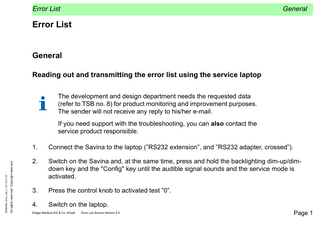
Preview
Page 1
Error List
General
Error List General Reading out and transmitting the error list using the service laptop The development and design department needs the requested data (refer to TSB no. 8) for product monitoring and improvement purposes. The sender will not receive any reply to his/her e-mail.
All rights reserved. Copyright reserved.
R5664900_Error_List_L1.fm 13.01.03
If you need support with the troubleshooting, you can also contact the service product responsible. 1.
Connect the Savina to the laptop (”RS232 extension”, and ”RS232 adapter, crossed”).
2.
Switch on the Savina and, at the same time, press and hold the backlighting dim-up/dimdown key and the "Config" key until the audible signal sounds and the service mode is activated.
3.
Press the control knob to activated test ”0”.
4.
Switch on the laptop.
Dräger Medical AG & Co. KGaA
Error List Savina Version 4.0
Page 1
Error List
General
5.
Start the ”Hyperterminal” program via Start/Programs/Accessories (Windows NT) or Start/Programs/Accessories/Communication (Windows 2000).
6.
In the ”New connection” window enter the following in the ”Name” field: Savina.Errorlogbook, then confirm with OK.
7.
In the window ”Connect to” set COM1 in the ”Connect using” field and confirm with OK.
8.
Select the following settings in the ”Properties of COM1” window:
Bits per second: Data bits: Parity: Stop bits: Protocol (flow control)
19200 8 none 1 Hardware
All rights reserved. Copyright reserved.
R5664900_Error_List_L1.fm 13.01.03
and confirm with OK. 9.
Use the control knob on the Savina to select the ”Send Logbook” field and confirm by pressing the control knob.
10.
The logbook of the Savina appears on the laptop’s ”Savina.Errorlogbook hyperterminal”.
Dräger Medical AG & Co. KGaA
Error List Savina Version 4.0
Page 2
Error List 11.
Select the entire logbook and copy it to the clipboard using the ”Edit/select all” and ”Edit/copy” functions.
12.
Open the Excel file ”Logbook.Savina.xls”.
13.
Place the cursor in the ”Logbook” field (cursor position).
14.
Use the ”Ctrl” and ”V” keys to copy the logbook from the clipboard to the Excel file.
15.
Complete the following fields:
All rights reserved. Copyright reserved.
Country
R5664900_Error_List_L1.fm 13.01.03
General
Customer
Serial no.
Software version
Operating hours
Repair successful (Y/N)
Exchanged part no.
16.
Send the Excel file to ”[email protected]”.
17.
To delete the error logbook of the Savina select the ”Delete Logbook” field with the control knob and press to confirm.
Dräger Medical AG & Co. KGaA
Error List Savina Version 4.0
Page 3
Error List
General
Reading out the error list manually If the error list cannot be read out to the laptop, please transfer the error list to the fax form (manual feedback form), enclosure 3 to the TSB no. 8, and to fax it to Lübeck. The sender will not receive any reply to his/her e-mail.
All rights reserved. Copyright reserved.
R5664900_Error_List_L1.fm 13.01.03
If you need support with the troubleshooting, you can also contact the service product responsible. 1.
Switch on the Savina and, at the same time, press and hold the backlighting dim-up/dimdown key and the "Config" key until the service mode is activated.
2.
To activate test ”0” = press control knob.
3.
The error list appears on the display of the Savina (Note: the error list may comprise several pages!).
4.
Use the control knob to place the frame over the error list and confirm.
5.
Then use the control knob to scroll through the error list, and copy all errors to the ”Manual feedback form” fax form (enclosure 3 to TSB no. 8). If the one page of the fax form is not sufficient, please copy the form as many times as you need and number the copies continuously (e.g. page 1, 2, 3...).
Dräger Medical AG & Co. KGaA
Error List Savina Version 4.0
Page 4
Error List 6.
All rights reserved. Copyright reserved.
R5664900_Error_List_L1.fm 13.01.03
Country
General
Complete the following fields: Customer
Serial no.
Software version
Operating hours
Repair successful (Y/N)
Exchanged part no.
7.
Delete the error list before handing the Savina over to the customer. To do so, select the field ”Delete Logbook” using the control knob and press to confirm.
8.
Send the fax page(s) to the following fax number ++49 (0) 451 882 4179.
Dräger Medical AG & Co. KGaA
Error List Savina Version 4.0
Page 5
Error List
General
Structure of error list The error code is divided into a 2-digit decimal number and a 4-digit decimal number. The 2-digit decimal number indicates which component/assembly is affected. The 4-digit decimal number is a more detailed specification for the software as to the malfunction suffered by the component/assembly concerned. Example:
All rights reserved. Copyright reserved.
R5664900_Error_List_L1.fm 13.01.03
Error code 42.0000
Description of malfunction Rotation speed too low.
Dräger Medical AG & Co. KGaA
Error List Savina Version 4.0
Possible remedy 1. Check blow according to PMS procedure, step 4.2.4. 2.
Check fuse on Motor Control PCB and replace, if necessary.
3.
Replace Motor control PCB.
4.
Replace blower.
5.
Replace Control PCB.
Page 6
Error List
General
The "42" indicates that the error relates to the blower. The "0000" indicates that the rotation speed is too low. The "malfunction description" is not always described in plain text, since it in some cases involves names of software routines. "Possible remedy" shows the possible defective assembly or a reference to other remedies. The enumeration starts with the most probable error. If the measure described under 1. is successful, hand the device over to the customer. If the measure described under 1. is not successful, continue with 2. If measure 2. is successful, hand the device over the customer. If not, continue with item 3.
The following abbreviations are used: − MP = master processor, − FP = front processor,
All rights reserved. Copyright reserved.
R5664900_Error_List_L1.fm 13.01.03
− Software = software, − SiSoftware = safety software, − Real-Time-Clock = real-time clock, − DS = DrägerService.
Dräger Medical AG & Co. KGaA
Error List Savina Version 4.0
Page 7
Error List
Software master processor (MP) error group 00
Software master processor (MP) error group 00
All rights reserved. Copyright reserved.
R5664900_Error_List_L1.fm 13.01.03
Error code 00.0001
00.0002 00.0010 00.0011 00.0012 00.0100 00.0200 00.0300 00.0400
Description of malfunction Device reset triggered: Software error.
Possible remedy 1. Switch the unit off and on again. If the error does not reoccur, the The error message may be caused by the device can be restored to normal software, hardware (Control PCB) or by use. strong electromagnetic interference (e.g. from cell/mobile phones). If the error occurs several times
Device reset triggered: Software error. Device reset triggered: Software error. Device reset triggered: Software error. Device reset triggered: Software error. Device reset triggered: Software error. Device reset triggered: Software error. Device reset triggered: Software error. Device reset triggered: Software error.
Dräger Medical AG & Co. KGaA
Error List Savina Version 4.0
2. Replace Control PCB. See error code 00.0001. See error code 00.0001. See error code 00.0001. See error code 00.0001. See error code 00.0001. See error code 00.0001. See error code 00.0001. See error code 00.0001. Page 8
All rights reserved. Copyright reserved.
R5664900_Error_List_L1.fm 13.01.03
Error List Error code 00.0401 00.0402 00.0500 00.0501 00.0600 00.0601 00.0602 00.0603 00.0700 00.0701 00.0800 00.0801 00.0802 00.0900 00.1000 00.1100 00.1101 00.1200
Software master processor (MP) error group 00 Description of malfunction Device reset triggered: Software error. Device reset triggered: Software error. Device reset triggered: Software error. Device reset triggered: Software error. Device reset triggered: Software error. Device reset triggered: Software error. Device reset triggered: Software error. Device reset triggered: Software error. Device reset triggered: Software error. Device reset triggered: Software error. Device reset triggered: Software error. Device reset triggered: Software error. Device reset triggered: Software error. Device reset triggered: Software error. Device reset triggered: Software error. Device reset triggered: Software error. Device reset triggered: Software error. Device reset triggered: Software error.
Dräger Medical AG & Co. KGaA
Error List Savina Version 4.0
Possible remedy See error code 00.0001. See error code 00.0001. See error code 00.0001. See error code 00.0001. See error code 00.0001. See error code 00.0001. See error code 00.0001. See error code 00.0001. See error code 00.0001. See error code 00.0001. See error code 00.0001. See error code 00.0001. See error code 00.0001. See error code 00.0001. See error code 00.0001. See error code 00.0001. See error code 00.0001. See error code 00.0001. Page 9
All rights reserved. Copyright reserved.
R5664900_Error_List_L1.fm 13.01.03
Error List Error code 00.1300 00.1301 00.1302 00.1303 00.1400 00.1401 00.1500 00.1600 00.1610 00.1700 00.1800 00.1900 00.1910 00.2000 00.2010 00.2020 00.2100 00.2110
Software master processor (MP) error group 00 Description of malfunction Device reset triggered: Software error. Device reset triggered: Software error. Device reset triggered: Software error. Device reset triggered: Software error. Device reset triggered: Software error. Device reset triggered: Software error. Device reset triggered: Software error. Device reset triggered: Software error. Device reset triggered: Software error. Device reset triggered: Software error. Device reset triggered: Software error. Device reset triggered: Software error. Device reset triggered: Software error. Device reset triggered: Software error. Device reset triggered: Software error. Device reset triggered: Software error. Device reset triggered: Software error. Device reset triggered: Software error.
Dräger Medical AG & Co. KGaA
Error List Savina Version 4.0
Possible remedy See error code 00.0001. See error code 00.0001. See error code 00.0001. See error code 00.0001. See error code 00.0001. See error code 00.0001. See error code 00.0001. See error code 00.0001. See error code 00.0001. See error code 00.0001. See error code 00.0001. See error code 00.0001. See error code 00.0001. See error code 00.0001. See error code 00.0001. See error code 00.0001. See error code 00.0001. See error code 00.0001. Page 10
Error List
Master processor (MP) read-only memory error group 01
Master processor (MP) read-only memory error group 01 Error code 01.0000
01.0100
01.0101
All rights reserved. Copyright reserved.
R5664900_Error_List_L1.fm 13.01.03
01.0200
Description of malfunction ROM test: Checksum procedure test not OK.
ROM test: Error found during checksum start test.
ROM test: Error found during current checksum test.
Data retention: Read error.
Possible remedy 1. Carry out software download using current software. 2. 1.
Replace Control PCB. Carry out software download using current software.
2. 1.
Replace Control PCB. Carry out software download using current software.
2. 1.
Replace Control PCB. Switch the unit off and on again. If the error does not reoccur, the device can be restored to normal use.
If the error occurs several times
01.0201
Data retention: Write error.
Dräger Medical AG & Co. KGaA
Error List Savina Version 4.0
2. Replace Control PCB. See error code 01.0200. Page 11
Error List Error code 01.0210 01.0211 01.0300
01.0301
All rights reserved. Copyright reserved.
R5664900_Error_List_L1.fm 13.01.03
01.0302
Master processor (MP) read-only memory error group 01 Description of malfunction Possible remedy Data retention: EEPROM read access See error code 01.0200. error Data retention: EEPROM write access See error code 01.0200. error Data retention (EEPROM), checksum 1. All data need to be re-entered in the error: Data structure EEPROM (Magic). EEPROM (MP) (see error codes 01.0301 to 01.0314) if the error could not be removed.
Data retention (EEPROM), checksum error: Bypass valve.
Data retention (EEPROM), checksum error: Expiratory valve.
Dräger Medical AG & Co. KGaA
Error List Savina Version 4.0
2. 1.
Replace Control PCB. Resetting of calibration class for bypass valve in Service Mode, ”Test 15”.
2. 1.
Replace Control PCB. Resetting of calibration class for expiratory valve in DrägerService Mode, ”Test 15”, required if error could not be removed.
2.
Replace Control PCB. Page 12
Error List Error code 01.0303
Master processor (MP) read-only memory error group 01 Description of malfunction Possible remedy Data retention (EEPROM), checksum 1. Switch the unit off and on again. If error: Blower start speed (not used for the error does not reoccur, the device the time being). can be restored to normal use. If the error occurs several times
01.0304
01.0305
All rights reserved. Copyright reserved.
R5664900_Error_List_L1.fm 13.01.03
01.0306
2. Replace Control PCB. See error code 01.0303.
Data retention (EEPROM), checksum error: Fan start speed (not used for the time being). Data retention (EEPROM), checksum See error code 01.0303. error: Correction for leak in blower (not used for the time being). Data retention (EEPROM), checksum See error code 01.0303. error: Spirolog sensor (not used for the time being).
Dräger Medical AG & Co. KGaA
Error List Savina Version 4.0
Page 13
Error List Error code 01.0307
Master processor (MP) read-only memory error group 01 Description of malfunction Data retention (EEPROM), checksum error: Offset of O2 sensor 1.
Possible remedy 1. Select DrägerService mode ”Test 22”. − Remove O2 sensors. − Calibrate O2 sensors (offset calibration of O2 amplifier). − Reinstall O2 sensors. − Switch unit off and on. − Connect device to O2 supply. − Carry out a manual O2 calibration from the ”Config” menu.
All rights reserved. Copyright reserved.
R5664900_Error_List_L1.fm 13.01.03
2.
Dräger Medical AG & Co. KGaA
Error List Savina Version 4.0
Replace Control PCB.
Page 14
Error List Error code 01.0308
Master processor (MP) read-only memory error group 01 Description of malfunction Data retention (EEPROM), checksum error: Calibration of O2 sensor 1.
Possible remedy 1. Select DrägerService mode ”Test 22”. − Remove O2 sensors. − Calibrate O2 sensors (offset calibration of O2 amplifier). − Reinstall O2 sensors. − Switch unit off and on. − Connect device to O2 supply. − Carry out a manual O2 calibration from the ”Config” menu.
All rights reserved. Copyright reserved.
R5664900_Error_List_L1.fm 13.01.03
2.
Dräger Medical AG & Co. KGaA
Error List Savina Version 4.0
Replace Control PCB.
Page 15
Error List Error code 01.0309
Master processor (MP) read-only memory error group 01 Description of malfunction Data retention (EEPROM), checksum error: Offset of O2 sensor 2.
Possible remedy 1. Select DrägerService mode ”Test 22”. − Remove O2 sensors. − Calibrate O2 sensors (offset calibration of O2 amplifier). − Reinstall O2 sensors. − Switch unit off and on. − Connect device to O2 supply. − Carry out a manual O2 calibration from the ”Config” menu.
All rights reserved. Copyright reserved.
R5664900_Error_List_L1.fm 13.01.03
2.
Dräger Medical AG & Co. KGaA
Error List Savina Version 4.0
Replace Control PCB.
Page 16
Error List Error code 01.0310
Master processor (MP) read-only memory error group 01 Description of malfunction Data retention (EEPROM), checksum error: Calibration of O2 sensor 2.
Possible remedy 1. Select DrägerService mode ”Test 22”. − Remove O2 sensors. − Calibrate O2 sensors (offset calibration of O2 amplifier). − Reinstall O2 sensors. − Switch unit off and on. − Connect device to O2 supply. − Carry out a manual O2 calibration from the ”Config” menu.
All rights reserved. Copyright reserved.
R5664900_Error_List_L1.fm 13.01.03
2.
Dräger Medical AG & Co. KGaA
Error List Savina Version 4.0
Replace Control PCB.
Page 17
Error List Error code 01.0311
Master processor (MP) read-only memory error group 01 Description of malfunction Possible remedy Data retention (EEPROM), checksum 1. Disconnect O2 gas supply. error: Calibration of O2 supply pressure − Unscrew O2 supply from device. sensor S5, ambient pressure sensors S6 and S7. − Start DrägerService mode ”Test 27”. Check pressure sensor as described in the PMS procedure, test step ”Reference pressure measurement of the three absolute pressure sensors”. Calibrate pressure sensors, if necessary. − Measure current atmospheric pressure using a barometer.
All rights reserved. Copyright reserved.
R5664900_Error_List_L1.fm 13.01.03
− Enter measured atmospheric pressure in device under ”Set ambient pressure”. 2.
Dräger Medical AG & Co. KGaA
Error List Savina Version 4.0
Replace Control PCB.
Page 18
Error List Error code 01.0312
Master processor (MP) read-only memory error group 01 Description of malfunction Possible remedy Data retention (EEPROM), checksum 1. Switch the unit off and on again. If error: Pneumatics variant (not used for the error does not reoccur, the device the time being). can be restored to normal use. If the error occurs several times
01.0313 01.0314 01.1000 01.1010
All rights reserved. Copyright reserved.
R5664900_Error_List_L1.fm 13.01.03
01.1020
2. Replace Control PCB. See error code 01.0312.
Data retention (EEPROM), checksum error (not used for the time being). Data retention (EEPROM), checksum See error code 01.0312. error (not used for the time being). Faulty values from data retention: Fan. See error code 01.0312. See error code 01.0312. Faulty values from data retention: Blower. Faulty values from data retention: 1. Resetting of calibration class for Bypass valve calibration class. bypass valve in Service Mode, ”Test 15”. 2.
Dräger Medical AG & Co. KGaA
Error List Savina Version 4.0
Replace Control PCB.
Page 19
Error List Error code 01.1030
01.1040
Master processor (MP) read-only memory error group 01 Description of malfunction Faulty values from data retention: Expiratory valve calibration class.
Faulty values from data retention: Offset of O2 sensor 1.
Possible remedy 1. Resetting of calibration class for expiratory valve in Service Mode, ”Test 15”. 2. 1.
Replace Control PCB. Select DrägerService mode ”Test 22”.
− Remove O2 sensors. − Calibrate O2 sensors (offset calibration of O2 amplifier), see error code. − Reinstall O2 sensors. − Switch unit off and on.
All rights reserved. Copyright reserved.
R5664900_Error_List_L1.fm 13.01.03
− Connect device to O2 supply. − Carry out a manual O2 calibration from the ”Config” menu.
01.1041
Faulty values from data retention: Calibration of O2 sensor 1.
Dräger Medical AG & Co. KGaA
Error List Savina Version 4.0
2. Replace Control PCB. See error code 01.1040. Page 20