Instructions for Use
102 Pages
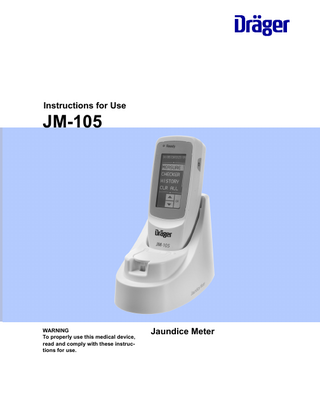
Preview
Page 1
Instructions for Use
JM-105
WARNING To properly use this medical device, read and comply with these instructions for use.
Jaundice Meter
This page intentionally left blank.
Instructions for Use JM-105
Definition of target groups For this product, users, service personnel, and experts are defined as target groups. These target groups must have received instruction in the use of the product and must have the necessary training and knowledge to use, install, reprocess, maintain, or repair the product. The product must be used, installed, reprocessed, maintained, or repaired exclusively by defined target groups.
Users
Service personnel must be trained in the maintenance of medical devices and install, reprocess, and maintain the product.
Experts Experts are persons who perform repair or complex maintenance work on the product. Experts must have the necessary knowledge and experience with complex maintenance work on the product.
Users are persons who use the product in accordance with its intended use.
Screen reproductions
Service personnel
The reproductions of screen content in the instructions for use can differ from the content shown on the screen.
Service personnel are persons who are responsible for the maintenance of the product.
Typographical conventions Consecutive numbers indicate steps of action, with the numbering restarting with "1" for each new sequence of actions.
Any text shown on the screen and any labeling on the device are printed in bold and italics, for example, AVERAGE, Air, or 5 MIN.
z Bullet points indicate individual actions or different options for action.
The "greater than" symbol > indicates the navigation path in a dialog window, for example, System setup > Ventilation > Basic settings.
1
–
Dashes indicate the listing of data, options, or objects.
(A) Letters in parentheses refer to elements in the related illustration.
Trademarks
A Letters in illustrations denote elements referred to in the text.
Trademark
Trademark owner
Adobe Reader®
Adobe Corporation
Windows®
Microsoft Corporation
Instructions for Use JM-105
i
Trademark
Trademark owner
Windows Vista®
Microsoft Corporation
Windows XP® operating system
Microsoft Corporation
Windows 7® operating system
Microsoft Corporation
Pentium®
Intel Corporation
Safety information definitions WARNING A WARNING statement provides important information about a potentially hazardous situation which, if not avoided, could result in death or serious injury. CAUTION A CAUTION statement provides important information about a potentially hazardous situation which, if not avoided, may result in minor or moderate injury to the user or patient or in damage to the medical device or other property. NOTE A NOTE provides additional information intended to avoid inconvenience during operation.
ii
Instructions for Use JM-105
Contents
Contents Definition of target groups... i Typographical conventions... i Safety information definitions... ii
Operation...
Contents...
iii
For your safety and that of your patients. . .
1
General safety information... Product-specific precautions...
2 4
Application...
7
Intended use... Indications/contraindications... Further information on application...
8 8 9
Overview... 11 Device views... 12 External devices... 15 Software... 15 Abbreviations... 16 Symbols... 17 Operating concept... 21 Screen layout for device... 22 Screen layout for data transmission software... 24 Assembly and preparation... 27 Charging the battery... 28 Unpacking the data transmission software... 30 Getting started... 31 Switch on and pre-set the device for the first time... 32 Pre-use checkout... 33 Data transmission software... 35
Instructions for Use JM-105
39
Ensuring correct measurement... 40 Choosing settings for measurement... 41 Measuring... 44 Storing the device... 48 Switching off the device... 48 Quick guide for measuring... 49 Trends and Data...
51
Viewing measurements stored in the data log... 52 Deleting individual measurements in the data log... 53 Deleting all measurements in the data log . . . 53 Transmitting data to electronic charts... 54 Configuration...
57
Changing settings on the JM-105... System and default settings for the JM-105 . .
58 58
Problem solving...
61
Fault – Cause – Remedy...
62
Cleaning and disinfection...
67
Safety information... Reprocessing procedures... Reprocessing list... Before reuse on patients...
68 68 70 70
Maintenance...
71
Overview... Inspection... Preventive maintenance... Performing service...
72 72 73 74
Disposal...
75
Disposing of the medical device...
76
iii
Contents
Technical data... 77 Specifications... Ambient conditions... Standards compliance... EMC Declaration...
78 79 80 81
Principles of operation... 85 Measuring principle... 86 Test results... 89 List of accessories... 91 Index... 93
iv
Instructions for Use JM-105
For your safety and that of your patients
For your safety and that of your patients General safety information...
2
Strictly follow these instructions for use... Maintenance... Connected devices... Not for use in areas of explosion hazard... Safe connection with other electrical equipment... Connection to other devices... Patient safety... Patient monitoring... Information on electromagnetic compatibility . . Storing the instructions for use... Training...
2 2 2 3 3 3 3 3 4 4 4
Product-specific precautions...
4
Electrical precautions... General precautions... Storage and transportation precautions...
4 5 6
Instructions for Use JM-105
1
For your safety and that of your patients
General safety information The following WARNING and CAUTION statements apply to general operation of the medical device. WARNING and CAUTION statements specific to subsystems or particular features of the medical device appear in the respective sections of these instructions for use or in the instructions for use of another product being used with this medical device.
Strictly follow these instructions for use WARNING Risk of incorrect operation and of incorrect use Any use of the medical device requires full understanding and strict observation of all sections of these instructions for use. The medical device must only be used for the purpose specified under "Intended use" on page 8 and in conjunction with appropriate patient monitoring (see page 3). Strictly observe all WARNING and CAUTION statements throughout these instructions for use and all statements on medical device labels. Failure to observe these safety information statements constitutes a use of the medical device that is inconsistent with its intended use.
2
Maintenance WARNING Risk of medical device failure and of patient injury The medical device must be inspected and serviced regularly by service personnel. Repair and complex maintenance carried out on the medical device must be performed by experts. If the above is not complied with, medical device failure and patient injury may occur. Observe chapter "Maintenance". Dräger recommends that a service contract is obtained with DrägerService and that all repairs are performed by DrägerService. For maintenance Dräger recommends the use of authentic Dräger repair parts.
Connected devices WARNING Risk of electric shock and of device malfunction Any connected devices or device combinations not complying with the requirements mentioned in these instructions for use can compromise the correct functioning of the medical device and lead to an electric shock. Before operating the medical device, strictly comply with the instructions for use of all connected devices or device combinations.
Instructions for Use JM-105
For your safety and that of your patients
Not for use in areas of explosion hazard
Patient safety
WARNING Risk of fire
The design of the medical device, the accompanying documentation, and the labeling on the medical device are based on the assumption that the purchase and the use of the medical device are restricted to persons familiar with the most important inherent characteristics of the medical device.
The medical device is not approved for use in areas where combustible or explosive gas mixtures are likely to occur.
Safe connection with other electrical equipment CAUTION Risk of patient injury Electrical connections to equipment not listed in these instructions for use or these assembly instructions must only be made when approved by each respective manufacturer.
Connection to other devices
Instructions and WARNING and CAUTION statements are therefore largely limited to the specifics of the Dräger medical device. The instructions for use do not contain any information on the following points: –
Risks that are obvious to users
–
Consequences of obvious improper use of the medical device
–
Potentially negative effects on patients with different underlying diseases
Medical device modification or misuse can be dangerous.
Device combinations (Dräger devices + Dräger devices or Dräger devices + third-party devices) approved by Dräger (see instructions for use of individual devices) meet the requirements of the following standards:
Patient monitoring
–
Do not make therapeutic decisions based solely on individual measured values and monitoring parameters.
–
IEC 60601-1-2:2007, Medical electrical equipment - Part 1-2: General requirements for basic safety and essential performance - Collateral standard: Electromagnetic compatibility Requirements and tests. IEC60601-1:2005, Medical electrical equipment - Part 1: General requirements for basic safety and essential performance
If a device combination is not approved by Dräger, proper operation of the devices can be compromised. The operator must ensure that the device combination meets the applicable standards. Strictly observe instructions for use and assembly instructions of all connected devices.
Instructions for Use JM-105
CAUTION Risk of patient injury
The user of the medical device is responsible for choosing a suitable patient monitoring system that provides appropriate information on medical device performance and patient condition. Patient safety can be achieved by a wide variety of means ranging from electronic surveillance of medical device performance and patient condition to direct observation of clinical signs. The responsibility for selecting the best level of patient monitoring lies solely with the user of the medical device.
3
For your safety and that of your patients
Information on electromagnetic compatibility General information on electromagnetic compatibility (EMC) according to international EMC standard IEC 60601-1-2: Medical electrical equipment is subject to special precautionary measures concerning electromagnetic compatibility (EMC) and must be installed and put into operation in accordance with the EMC information provided on page 81. Portable and mobile radio frequency communication equipment can affect medical electrical equipment.
Training Training for users is available via the Dräger organization responsible (see www.draeger.com). WARNING Risk of device malfunction Electromagnetic fields can compromise proper operation of the device. Electromagnetic fields are generated by, e.g., radio frequency communication equipment such as: - Mobile phones - Radio frequency electrosurgical equipment - Defibrillators
Storing the instructions for use
- Shortwave therapy equipment
CAUTION Risk of incorrect use Instructions for use must be kept accessible to the user.
Product-specific precautions
Electrical precautions WARNING Risk of fire, electric shock, or equipment damage Using a docking station or AC adapter other than JM-A33 provided with the device could damage the device.
WARNING Risk of fire, electric shock, or equipment damage Connecting to a power source without a protective earth ground could damage the device. Connect the device only to a power source with a protective earth ground.
Use only the docking station JM-A33 and the AC adapter JM-A32 with the device.
4
Instructions for Use JM-105
For your safety and that of your patients
WARNING Risk of fire, electric shock, or equipment damage Pulling the power cable by the cable could damage the cable and cause fire or electric shock. Hold the AC power cable by the plug-end when disconnecting from a power source or the AC adapter.
WARNING Risk of patient injury Strong ambient light, electromagnetic interference, and mobile telephone use can interfere with accurate measurement of data. Do not use the device in strong ambient light, or near electronic devices or mobile telephones.
WARNING Risk of fire
General precautions
Dust or water could collect at the plug of the power cable.
WARNING Risk of injury
Disconnect the power cable when the device is not being used or charged for any length of time.
Operating the device while the probe is directed at the eyes can cause eye damage.
WARNING Risk of electric shock Touching the AC power cable with wet hands could cause electric shock. Do not connect or disconnect the AC power cable with wet hands. WARNING Risk of electric shock or device malfunction Penetrating metal objects may damage the device or docking station, causing malfuntion of the device, which may endanger the patient. Do not allow metal objects to penetrate into the device or docking station. WARNING Risk of fire Operating the device and its accessories when they are damaged could cause a fire.
Do not press the measuring probe when it is directed at the eyes. CAUTION Risk of equipment damage The device or docking station could overturn or fall. Do not place the device on an unstable or sloped surface. CAUTION Risk of equipment damage Do not drop the device or place heavy objects on top of the device. CAUTION Risk of equipment damage The device is not waterproof or liquid proof. Do not expose the device to rain, water, blood, or other liquids.
Do not operate the device or its accessories if any of them are damaged, or if there is smoke or an odd odor.
Instructions for Use JM-105
5
For your safety and that of your patients
CAUTION Risk of equipment damage
CAUTION Risk of equipment damage
Excessive vibration or impact could damage the device.
Avoid vibration and physical shock during transportation.
Handle the device gently, and avoid excessive impact or vibration. NOTE Ensure that the device is placed near the AC power source. Also ensure the AC power cable can be easily connected and disconnected.
NOTE Thoroughly clean the device and accessories before storing.
NOTE To prove measuring reliability of the device, compare TcB value (Transcutaneous Bilirubin) measured by the device and TsB value (Total Serum Bilirubin) measured from collected blood samples.
Storage and transportation precautions CAUTION Risk of equipment damage Do not store the device in areas where direct sunlight, pressure, temperature, humidity, ventilation, dust, strong magnetic fields, or saline or sulphurous atmospheres affect the device. Do not store the device where it is exposed to water. Do not store the device in areas where chemicals are stored or where gas is emitted. CAUTION Risk of equipment damage The device or docking station could overturn or fall. Do not store the device on an unstable or sloped surface, or a surface subject to vibration or physical shock.
6
Instructions for Use JM-105
Application
Application Intended use...
8
Indications/contraindications...
8
Indications... Contraindications...
8 8
Further information on application...
9
Limitations (Doctors Office Use)...
9
Instructions for Use JM-105
7
Application
Intended use The Jaundice Meter is a non-invasive transcutaneous bilirubinometer. It measures yellowness of subcutaneous tissue in newborn infants. The unit provides a visual digital measurement that has been shown to correlate with serum bilirubin in newborn infants.
The device is intended for use in hospitals or doctors offices under a physician’s supervision, or at their direction. It helps clinicians to monitor newborn infants. The device is not intended as a standalone screening device for diagnosis of hyperbilirubinemia. It is used as a screening device with other clinical signs and laboratory measurements.
Indications/contraindications
Indications
Contraindications
The Jaundice Meter is indicated for use in neonatal patients born >24 weeks gestation who have not undergone transfusion or phototherapy treatment.
The device is not intended as a stand-alone screening device for diagnosis of hyperbilirubinemia. It is used as a screening device with other clinical signs and laboratory measurements.
The device is indicated only for use before phototherapy treatment.
The Jaundice Meter is not intended for home use. Do not use this device on infants with pathologic jaundice. If there is a possibility that the infant is suffering from pathologic jaundice, as a result of an incompatible blood type or hemolytic jaundice, then total serum bilirubin should be measured.
8
Instructions for Use JM-105
Application
Further information on application Newborn infants whose Jaundice Meter test results are indicative of hyperbilirubinemia should be evaluated by their physicians for appropriate patient management. Specific neonatal patient bilirubin levels should be confirmed by other methods, such as serum bilirubin, before treatment determinations.
Limitations (Doctors Office Use) Use only on infants up to 14 days of age. For doctors office application, use only the sternum location when taking measurements. Please be aware, performance in doctors offices may vary from performance in hospitals. Measuring Point Measurements must be taken only on the infant’s sternum (at hospital sites or physicians’ offices) or forehead (at hospital sites only) where a sufficient amount of blood is circulated. A possibility exists that the bilirubin in the subcutaneous tissue may measure low for areas with minimal blood flow or areas in which the subcutaneous tissue is subject to keratinization. Although correlation with serum bilirubin was observed for both sternum and forehead measurements, the clinical studies performed with the Jaundice Meter JM-103 show consistently better results with measurements taken at the sternum versus the forehead. There is a possibility that this difference may be more pronounced for infants that have been exposed to sunlight, such as infants seen at doctors’ offices. Only sternum measurements were evaluated during the studies conducted at doctors’ offices; correlation of forehead measurements with serum bilirubin has not been evaluated, and the device is not intended for forehead measurements at doctors’ offices.
Instructions for Use JM-105
9
This page intentionally left blank.
10
Instructions for Use JM-105
Overview
Overview Device views... 12 Jaundice meter JM-105 - Front... 12 Jaundice meter JM-105 - Rear... 12 Docking station JM-A33 - Front... 13 Docking station JM-A33 - Rear... 13 AC adapter JM-A32... 14 External devices... 15 Valid device combinations... 15 Interfaces... 15 Software... 15 Device software... 15 Data transmission software... 15 Abbreviations... 16 Symbols... 17 Symbols on device... 17 Symbols on touch screen... 18 Symbols on the PC... 19
Instructions for Use JM-105
11
Overview
Device views
Jaundice meter JM-105 - Front
Jaundice meter JM-105 - Rear
D
E A
A
D
C
C
A B C D
12
Power button Measuring probe Display/Touch panel READY lamp
003
B
002
B
A Screen LOCK button B Charging contact C Communication port D Battery cover E Barcode reader
Instructions for Use JM-105
Overview
Docking station JM-A33 - Front
Docking station JM-A33 - Rear
A B
A
C
005
B
A USB connector B DC jack
D
004
E
A Checker cover B Standard checker values C Reading checker D Communication window E Charger jack
Instructions for Use JM-105
13
Overview
AC adapter JM-A32 A
C B 006
D
A B C D
14
AC power cable plug AC power cable AC adapter DC plug
Instructions for Use JM-105