Operational Manual
104 Pages
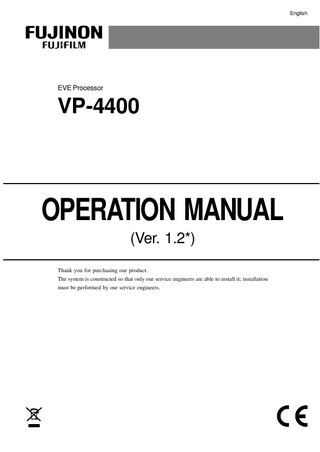
Preview
Page 1
English
EVE Processor
VP-4400
OPERATION MANUAL (Ver. 1.2*) Thank you for purchasing our product. The system is constructed so that only our service engineers are able to install it; installation must be performed by our service engineers.
Important Safety Information
Important Safety Information 1. Intended Use This product is intended to be used in combination with FUJINON medical Endoscope, light source, monitor, recorder and various peripherals for observation, diagnosis, endoscopic treatment, and image recording. Never use this product for any other purposes.
2. Safety Read and understand this manual carefully before use. Use the product by following the provided instructions. Items important for the safe use of the product are summarized in Chapter 1 “Safety.” Safety precautions associated with individual operations or procedures are provided separately, indicated by “
WARNING” and “
CAUTION.”
3. Warning Items that must be observed to prevent bodily harm when performing endoscopy and electrosurgery are identified by “
WARNING” and “
CAUTION.” Perform
procedures correctly by reading and understanding the warning information carefully.
WARNING Improper use or operation of the equipment may injure patients, physicians, or people in the vicinity. Read and understand this manual carefully before operating this system.
Improper operations that will damage the equipment are identified by “CAUTION.”
2
Important Safety Information
4. About Clinical Procedures This manual assumes that the product will be used by medical specialists who have received proper training in endoscopic procedures. It does not provide information about clinical procedures. Regarding clinical procedures, use proper clinical judgment.
5. High Voltage The equipment contains high-voltage parts. Peopel other than service personnel must not touch these parts.
6. Foreign Matters and Liquid Foreign matters, water and chemicals entering the equipment may cause a fire or electric shock. If liquid has entered the equipment, disconnect the power plug from the receptacle and contact your local dealer or FUJINON representative.
7. Maintenance The equipment will wear out and degrade after repeated use for a long period. Have it checked by specialists once every six months or each time the cumulative lit time of the XL-4400 arrives at 300 hours. Also have it checked if there is anything wrong with the equipment. Do not disassemble or modify the equipment.
8. Loss of Function If an image disappears during examination, reset Note the processor and the light source. If the image is still not displayed, turn the processor and the light source off, and then straiten the bending portion to unlock and release the angle knobs. Pull out the Endoscope slowly. If a live image is not displayed after image freezing is cancelled during examination, reset Note the processor and the light source. If the live image is still not displayed, turn the processor and the light source off, and then straiten the bending portion to unlock and release the angle knobs. Pull out the Endoscope slowly. If an image is suddenly discolored during examination, reset Note the processor and the light source. If the image is not recovered, turn the processor and the light source off, and then straiten the bending portion to unlock and release the angle knobs. Pull out the Endoscope slowly. [Note] Reset: turning a processor and a light source off, and turning on again after 5 seconds, and then lighting the lump by pressing the lamp button.
3
Important Safety Information Contents
Contents Important Safety Information... 2 Preface ... 6 Conventions Used in This Manual ... 6 Chapter 1
Safety ... 1-1
Chapter 2
Composition of VP-4400 and System Configuration ... 2-1 2.1 Composition of VP-4400 ... 2-2 2.2 Standard System Configuration... 2-3 2.3 Extended System Configuration ... 2-4
Chapter 3
Names and Functions of Parts ... 3-1 3.1 Front Panel ... 3-2 3.2 Rear Panel ... 3-4 3.3 Side Panel ... 3-7 3.4 Indication Marks ... 3-7 3.5 Data Display on Observation Screen ... 3-8
Chapter 4
Installation and Checking of EPX-4400 System ... 4-1 4.1 Installing and Connecting the Equipment ... 4-2 4.2 Installing the Endoscope and Water Tank ... 4-2 4.3 Operation Check of Light Source ... 4-3 4.4 Testing the Emergency Lamp ... 4-6 4.5 Operation Check of Processor ... 4-9 4.6 Adjusting the Image Quality ... 4-10 4.7 Registering and Calling Ajustment Value ... 4-12 4.8 Registering the Patient Data ... 4-13 4.9 Selecting the Patient Data ... 4-13
4
Important Safety Information Contents
Chapter 5
Method of Use ... 5-1 5.1 Preparing the Equipment ... 5-2 5.2 Connecting the Endoscope and Equipment ... 5-4 5.3 Supplying Power to the Equipment ... 5-6 5.4 Inspecting the Endoscope ... 5-6 5.5 Lighting the Lamp ... 5-7 5.6 Adjusting the Brightness ... 5-8 5.7 Switching the Iris Modes ... 5-8 5.8 Switching the Shutter Speed ... 5-9 5.9 Switching the Image Emphasis ... 5-10 5.10 Data Display Operation ... 5-10 5.11 Starting the Inspection ... 5-13 5.12 Finishing the Inspection ... 5-14
Chapter 6
Image Recording ... 6-1 6.1 How to Print a Picture on the Video Printer ... 6-2 6.2 Printing the Image on the Digital Printer ... 6-12 6.3 How to Record a Picture with the Video Cassette Recorder ... 6-19 6.4 How to Record Images on a Memory Card ... 6-20
Chapter 7
Storage and Maintenance ... 7-1 7.1 Care after Use ... 7-2 7.2 Storage ... 7-3 7.3 Relocation ... 7-4
Chapter 8
Troubleshooting ... 8-1 8.1 Troubleshooting ... 8-2 8.2 Error messages ... 8-4
Appendix ... Appendix-1 Main Specification ... Appendix-2 Warranty and After-Sales Service ... Appendix-10 Disposal of Electric and Electronic Equipment ... Appendix-11 Index ... Appendix-12
5
Important Safety Information Preface
Preface This manual describes how to use Processor “VP-4400.” The VP-4400 is used in combination with the “XL-4400” light source, the EVE 400 System Scope, 530/590 Series Scope, monitor, cart and printer, etc. Seven series of Endoscopes (400, 410, 420, 450, 470, 485 and 490) for the EVE 400 System Scope may be used, depending on the specifications. For information on how to use the Endoscope and peripherals, refer to the respective operation manuals.
Conventions Used in This Manual This manual uses the following conventions to make it easy to understand operations. General conventions Convention
Meaning Indicates a potential danger that may harm to people.
WARNING
Explains the dangerous conditions that may cause to death or serious accident unless it is avoided.
CAUTION
Explains the conditions that may cause to light or medium injury unless it is avoided.
CAUTION
Explains the conditions that may damage to equipment unless it is avoided.
(1), (2), (3), ...
Consecutive numbers in operating procedures indicate the sequence of successive operations.
[Note]
Indicates a comment or supplementary information. Indicates a reference.
6
Chapter 1 Safety
Chapter 1
Safety
This chapter summarizes the information necessary for safe use of the EVE system.
1-1
Chapter 1 Safety
Chapter 1 Safety 1. Precautions in Using Endoscope 1) Inspection before use Make sure to check the equipment before use according to the procedures provided in this manual, to avoid unexpected accidents, and take full advantages of the equipment’s capabilities. In particular, errors in images may cause false diagnosis when diagnosis is conducted. Do not use any equipment in which errors have been found as a result of the inspection. 2) Combination of equipment This product is used in combination with peripherals. To avoid electric shock, do not use peripherals that are not specified in the “Section 2.1 Usable Equipment on EPX-4400 System” (page 2-2) of the EPX-4400 System Installation Manual. 3) Maintenance The equipment will wear out and degrade after repeated use for a long period. Have it checked by specialists once every six months or each time the cumulative lit time of the XL-4400 arrives at 300 hours. Also have it checked if there is anything wrong with the equipment. Do not disassemble or modify the equipment. 4) Temperature at distal end When the Endoscope projects light at high brightness for an extended time, the temperature may exceed 41°C at the distal end. Turn off the lamp when you hang the Endoscope on the cart hanger. 5) Electromagnetic wave hindrance This product may show noises on the monitor under the effect of electromagnetic waves. Be sure to turn off the device that will generate electromagnetic waves, or to keep such a device away from the medical equipment. 6) Handling of Endoscope Pull on rubber gloves when handling an Endoscope to prevent infection and static charges.
1-2
Chapter 1 Safety
2. Software Version Software is used to control the VP-4400. The operation procedure therefore differs depending on the software versions. This operation manual describes the operation of Ver.1.100 to 1.199. To confirm the software version, hold down the
key and press the
key. The
version is shown under the heading “Main CPU Ver.” on the screen.
3. Disposal This product uses vanadium and lithium batteries. Follow the legal procedures when discarding the product. Consult the store where you purchased the product for details.
4. “
Warning” and “
Caution” Messages Appearing in Individual Chapters
Chapter 4 Preparation and Inspection of EPX-4400 System 4.3 Operation Check of Light Source It may damage your eyes. Do not look at the lamp directly while the lamp is lighting. Do not look at the illumination light of the Endoscope directly. Chapter 5 Method of Use 5.2 Connecting the Endoscope and Equipment Touching the LG connector with hands immediately after use of the Endoscope may cause to burn. Do not touch the LG connector tip until it will be cooled down (5 minutes). Endoscope may be adhered to mucous membrane, resulting in damage to the mucous membrane. Set a suction pressure at 53kPa or less. It may damage the eyes. Do not look at the lamp while the lamp is lighting. 5.5 Lighting the Lamp It may damage your eyes. Do not look at the lamp directly while the lamp is lighting. Do not look at the illumination light of the Endoscope directly. 5.12 Finishing the Inspection Touching the LG connector with hands immediately after use of the Endoscope may cause to burn. Do not touch the LG connector tip until it will be cooled down (5 minutes).
1-3
Chapter 1 Safety
1-4
Chapter 2 Composition of VP-4400 and System Configuration
Chapter 2
Composition of VP-4400 and System Configuration
This chapter describes the composition of the VP-4400 set and system configuration.
2.1 Composition of VP-4400 ... 2-2 2.2 Standard System Configuration ... 2-3 2.3 Extended System Configuration ... 2-4
2-1
Chapter 2 Composition of VP-4400 and System Configuration
Chapter 2 Composition of VP-4400 and System Configuration 2.1 Composition of VP-4400 The VP-4400 consists of the following items. [Note] Figures in parentheses indicate quantities.
Memory Card (1) Socket Protection Cap CAP-201 (1) Processor VP-4400 (1) Memory Card Slot Protective Cap CAP-204 (1)
Keyboard DK-4400E (1)
Operation Manual VP-4400 (1) DK-4400E (1)
2-2
Interface Cable CC1-9R3 (1)
EPX-4400 System Installation Manual (1)
Chapter 2 Composition of VP-4400 and System Configuration
2.2 Standard System Configuration The standard system configuration is the minimum configuration normally required for endoscopy. This system allows observation (diagnosis), biopsy and image recording to be performed on the monitor.
Water Tank WT-2
Light Source XL-4400
Processor VP-4400
LCD Monitor CDL1904A CDL1566A RadiForce R12 (NANAO)
Endoscope 400 System 530/590 Series
Connecting Cable CC1-9R3 (attached with VP-4400)
Data Keyboard DK-4400E
Cart PC-310
2-3
Chapter 2 Composition of VP-4400 and System Configuration
2.3 Extended System Configuration You can extend the EPX-4400 system by connecting various equipment to the standard system configuration. Extension makes the following possible. Endoscopic treatment Ultrasonography through the forceps channel Recording of Video images Printout of still image Recording of still image
Sonoprobe System
Ultrasonic Processor SU-7000
Light Source XL-4400 Water Tank WT-2
Processor VP-4400 Endoscope 400 System 530/590 Series
Data Keyboard DK-4400E
Cart PC-310
2-4
Chapter 2 Composition of VP-4400 and System Configuration
LCD Monitor CDL1904A CDL1566A RadiForce R12 (NANAO)
Video Monitor PVM-14L2MD (SONY)
Printer UP-51MD (SONY) UP-55MD (SONY) UP-21MD (SONY) CP900UM (120V) (MITSUBISHI ELECTRIC) CP900E (230V) (MITSUBISHI ELECTRIC) CP900DW (MITSUBISHI ELECTRIC)
VCR DSR-20MD (SONY)
Electrosurgical Instrument ICC 200 (ERBE)
2-5
Chapter 2 Composition of VP-4400 and System Configuration
2-6
Chapter 3 Names and Functions of Parts
Chapter 3
Names and Functions of Parts
This chapter describes the names and functions of VP-4400 as well as the composition.
3.1 Front Panel ... 3-2 3.2 Rear Panel ... 3-4 3.3 Side Panel ... 3-7 3.4 Indication Marks ... 3-7 3.5 Data Display on Observation Screen ... 3-8
3-1
Chapter 3 Names and Functions of Parts
Chapter 3 Names and Functions of Parts 3.1 Front Panel
1
2
3
4
5
6
7
8
9
15
14
13
12
11
10
530/590 Series Scope Connector Socket Used to connect the 530/590 Series Scope connector of the Endoscope.
400 System Scope Connector Socket Used to connect the connector of the 400 system scope.
Color Button (COLOR) Used to display the color menu. “4.6 Adjusting the Image Quality” (page 4-10)
Display Button (DISPLAY) Turns ON/OFF the display of the date or patient data on the observation screen. “5.10.1 Turning ON/OFF the Data Display” (page 5-10) Image Emphasis Button (TONE) Used to emphasize pictures of blood vessels. “5.9 Switching the Image Emphasis” (page 5-10)
3-2
Chapter 3 Names and Functions of Parts
Iris Mode Button (IRIS) Used to switch between AVE and PEAK. “5.7 Switching the Iris Modes” (page 5-8) Shutter Speed Button (SHUTTER) Displays the shutter speed selection menu suitable for the types of Endoscope. Switches the electronic shutter speed. “5.8 Switching the Shutter Speed” (page 5-9) Memory Card Access Lamp Displays the status of the memory card. When mounted: Lights up in green. During communication: Flashes in orange. Memory Card Slot A slot through which the memory card (CF type) for recording images is inserted. Power Button Used to turn ON/OFF the power supply. It lights up when the power is ON.
Reset Button (RESET) Used to reset the indicator for the number of recorded still images. “5.10.2 Resetting the Counter” (page 5-11) During the adjustment of image quality, pressing this button resets the value to that at the time of shipment from the factory. “4.6 Adjusting the Image Quality” (page 4-10) Inspection Button (STANDBY) Used to turn the power to the Endoscope ON and OFF. Power to the Endoscope ON: Turns ON in blue. Power to the Endoscope OFF: Turns ON in orange. Cursor Button Moves the cursor up, down, right and left on the setup screen. The cursor button is also used to increase and decrease adjustment values on the setup screen and to switch the setup contents. White Balance Button (AWB) Used to adjust the white balance of images of the Endoscope, if necessary. Network Access Lamp Used to display the connection status of the network. When connected: Lights up in green. During communication: Flashes in orange.
3-3
Chapter 3 Names and Functions of Parts
3.2 Rear Panel
16
17
18
19
21
20
22
23
24 25
26 36
35
34
33
32
31
30
29
28
27
Fuse Holder Use two fuses.
Potential Equalzation Terminal Connects to the equipotential plug.
Interface Cable Terminal Used to connect to the XL-4400 light source using the interface cable.
Video Terminal Outputs a composite video signal.
S Video Terminal Outputs an image signal by separating into Y signal for brightness and C signal for color.
RGB1 Terminal Terminal to output an NTSC/PAL image in the form of R, G, B and SYNC.
RGB2 Terminal A The terminal is an image output terminal that can be selected for NTSC/PAL or ProgressiveScan.
3-4