Operation Manual
56 Pages
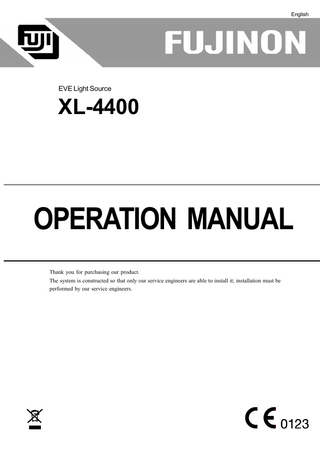
Preview
Page 1
English
EVE Light Source
XL-4400
OPERATION MANUAL Thank you for purchasing our product. The system is constructed so that only our service engineers are able to install it; installation must be performed by our service engineers.
Important Safety Information
Important Safety Information 1. Intended Use This product is intended to be used in combination with FUJINON medical Endoscope, processor, monitor, recorder and various peripherals for observation, diagnosis, endoscopic treatment, taking photographs and recording under the management of physicians. Never use this product for any other purposes.
2. Safety Read and understand this manual carefully before use. Use the product by following the provided instructions. Items important for the safe use of the product are summarized in “Chapter 1 Safety.” Safety precautions associated with individual operations or procedures are provided separately, indicated by “
WARNING” and “
CAUTION.”
3. Warning Items that must be observed in particular for the safety when performing endoscopy and electrosurgy are identified by “
WARNING” and “
CAUTION.” Perform procedures
correctly by reading and understanding the warning information carefully.
WARNING Improper use or operation of the equipment may injure patients, physicians, or people in the vicinity. Read and understand this manual carefully before operating this system.
Improper operations that will damage the equipment only are identified by “CAUTION.”
4. Installation The structure of this system allows only service personnel to install it. Have the installation operation performed by the service personnel.
2
Important Safety Information
5. Combination of Equipment The Endoscope may be used in combination with peripherals. To avoid an electric shock accident, use only the peripherals that are described in this operation manual.
6. About Clinical Procedures This manual assumes that the product will be used by medical specialists who have received proper training in endoscopic procedures. It does not provide information about clinical procedures. Regarding clinical procedures, use proper clinical judgment.
7. Inspection Before Use Make sure to check the equipment before use according to “Chapter 4 Method of Use,” to avoid unexpected accidents and take full advantage of the product’s capabilities. If the checking results show that there is anything wrong with the equipment, do not use the same equipment.
8. High Voltage The equipment contains high-voltage parts. Do not touch the inside parts except for the specialists.
9. Foreign Matters and Liquid Foreign matters, water and chemicals entering the equipment may cause a fire or electric shock. If liquid has entered the equipment, stop the use of the equipment immediately, disconnect the power plug from the receptacle and contact your local dealer or FUJINON representative.
10. Maintenance The equipment will wear out and degrade after repeated use for a long period. Have it checked by specialists once every six months or once every 300 hours of cumulative powered-on service time. Also have it checked if there is anything wrong with the equipment. Do not disassemble or modify the equipment.
3
Important Safety Information Contents
Contents Important Safety Information... 2 Preface ... 6 Conventions Used in This Manual ... 6 Chapter 1
Safety ... 1-1
Chapter 2
Composition of XL-4400 and System Configuration ... 2-1 2.1 Composition of XL-4400 ... 2-2 2.2 Standard System Configuration... 2-3 2.3 Extended System Configuration ... 2-4
Chapter 3
Names and Functions of Parts ... 3-1 3.1 Front Panel ... 3-2 3.2 Rear Panel ... 3-4 3.3 Left Side Panel ... 3-5 3.4 Right Side Panel ... 3-6 3.5 Bottom ... 3-7 3.6 Indication Marks ... 3-7 3.7 Water Tank ... 3-8
Chapter 4
Method of Use ... 4-1 4.1 Installation and Connecting the Equipment and Materials ... 4-2 4.2 Preparing and Checking of EPX-4400 System ... 4-2 4.3 Lighting the Lamp ... 4-2 4.4 Adjusting the Brightness ... 4-4 4.5 Operating the Air Supply Pump ... 4-5 4.6 Transmitted Illumination... 4-6 4.7 Light Save ... 4-7
4
Important Safety Information Contents
Chapter 5
Storage and Maintenance ... 5-1 5.1 Care after Use ... 5-2 5.2 Storage ... 5-3 5.3 Testing the Emergency Lamp ... 5-4 5.4 When the Emergency Lamp Alarm Flushes ... 5-4 5.5 Duration for the Replacement of Lamp ... 5-6 5.6 Replacement of Main Lamp ... 5-7 5.7 Replacement of Emergency Lamp ... 5-10 5.8 Cleaning of Water Tank ... 5-11 5.9 Disinfection of Water Tank ... 5-14 5.10 Sterilization of Water Tank ... 5-16
Appendix
... Appendix-1 Main Specifications ... Appendix-2 Warranty and After-Sales Service ... Appendix-4 Disposal of Electric and Electronic Equipment ... Appendix-5 Index ... Appendix-6
5
Important Safety Information Prefaceface
Preface This manual describes how to use the Light Source “XL-4400”. “XL-4400” is used in combination with the processor “VP-4400.” For information on how to use the EPX-4400 System and the combination, refer to the operation manuals of “VP-4400.”
Conventions Used in This Manual This manual uses the following conventions to make it easy to understand operations. General conventions Convention
Meaning Indicates a potential danger that may harm to people.
WARNING
Explains the dangerous conditions that may cause to death or serious accident unless it is avoided.
CAUTION
Explains the conditions that may cause to light or medium injury unless it is avoided.
CAUTION
Explains the conditions that may damage to equipment unless it is avoided.
(1), (2), (3), ...
Consecutive numbers in operating procedures indicate the sequence of successive operations.
[Note]
Indicates a comment or supplementary information. Indicates a reference.
6
Chapter 1 Safety
Chapter 1
Safety
This chapter summarizes the information necessary for safe use of the EVE system.
1-1
Chapter 1 Safety
Chapter 1 Safety 1. Precautions in Using Endoscope 1) Inspection before use Make sure to check the equipment before use according to the procedures provided in this manual, to avoid unexpected accidents, and take full advantages of the equipment’s capabilities. If the checking results show that there is anything wrong with the equipment, do not use the same equipment. 2) Combination of equipment This product may be used in the combination only with processor “VP-4400.” Do not use in combination with other equipment than the above and also as a light source unit for Fiberscope. The Endoscope may be used in combination with peripherals. To avoid an electric shock accident, do not use any peripherals that do not conform to the medical safety standards. 3) Maintenance The equipment will wear out and degrade after repeated use for a long period. Have it checked by specialists once every six months. Also have it checked if there is anything wrong with the equipment. Do not disassemble or modify the equipment. 4) Temperature at distal end When the Endoscope projects light at high brightness for an extended time, the temperature may exceed 41°C at the distal end. Turn off the lamp when you hang the Endoscope on the cart hanger. 5) Electromagnetic wave hindrance This product may show noises on the monitor under the effect of electromagnetic waves. Be sure to turn off the device that will generate electromagnetic waves, or to keep such a device away from the medical equipment.
1-2
Chapter 1 Safety
2. Disposal This product has components that contain cadmium. Cadmium is harmful to humans and the environment. When disposing of the equipment, follow the procedures that comply with the local regulations. For more details, contact a FUJINON distributor in your country.
3. “
WARNING” and “
CAUTION” Messages Appearing in Individual Chapters
Chapter 4 Method of Use 4.1 Installation and Connection of Equipment Installation and connection of equipment may cause explosion or ignition. Do not use the equipment in an inflammable gas atmosphere. 4.3 Lighting the Lamp It may damage your eyes. Do not look the lamp directly while the lamp is lighting. Do not look the illumination of Endoscope directly. Chapter 5 Storage and Maintenance 5.2.2 Storage of Water Tank The water tank may be infected. Dry the water tank before storing it. 5.6 Replacing the Main Lamp The lamp may cause an electric shock. To replace the lamp, remove the power plug from the receptacle. Touching the lamp just after it has been used may cause a burn injury. Do not touch the lamp by hand until it has cooled (60 minutes). 5.8 Cleaning of Water Tank There is a danger that the water tank may not be disinfected or sterilized completely. After using the water tank, clean it out at once. 5.9 Disinfecting of Water Tank The vapor of the antiseptic solution may adversely affect the human body. During disinfection, keep the air circulating fully. Before dipping, put the lid on the dipping bath.
1-3
Chapter 1 Safety
1-4
Chapter 2 Composition of XL-4400 and System Configuration
Chapter 2
Composition of XL-4400 and System Configuration
This chapter describes the composition of the XL-4400 set and system configuration.
2.1 Composition of XL-4400 ... 2-2 2.2 Standard System Configuration ... 2-3 2.3 Extended System Configuration ... 2-4
2-1
Chapter 2 Composition of XL-4400 and System Configuration
Chapter 2 Composition of XL-4400 and System Configuration 2.1 Composition of XL-4400 The XL-4400 consists of the following items. [Note] Figures in parentheses indicate quantities.
Light Source XL-4400 (1)
Operation Manual (1)
2-2
Chapter 2 Composition of XL-4400 and System Configuration
2.2 Standard System Configuration The standard system configuration is the minimum configuration normally required for endoscopy. This system allows you to perform observation (diagnosis) and biopsy on the monitor.
Light Source XL-4400
Processor VP-4400
LCD Monitor CDL1904A CDL1566A RadiForce R12 (NANAO)
Endoscope 400 System 590 Series
Connecting Cable CC1-9R3 (attached with VP-4400)
Data Keyboard DK-4400E
Cart PC-310
2-3
Chapter 2 Composition of XL-4400 and System Configuration
2.3 Extended System Configuration You can extend the EPX-4400 system by connecting various equipment to the standard system configuration. Extension makes the following possible. Endoscopic treatment Ultrasonography through the forceps channel Recording of Video images Printout of still images
Ultrasonic Observation Equipment SP 702
Light Source XL-4400
Processor VP-4400 Endoscope 400 System 590 Series
Data Keyboard DK-4400E Cart PC-310
2-4
Chapter 2 Composition of XL-4400 and System Configuration
LCD Monitor CDL1904A CDL1566A RadiForce R12 (NANAO)
Video Monitor PVM-14L2MD (SONY)
Printer UP-51MD (SONY) UP-55MD (SONY) UP-21MD (SONY) CP900UM (120V) (MITSUBISHI ELECTRIC) CP900E (230V) (MITSUBISHI ELECTRIC) CP900DW (MITSUBISHI ELECTRIC)
VCR DSR-20MD (SONY)
Electric-surgical Unit ICC 200 (ERBE)
2-5
Chapter 2 Composition of XL-4400 and System Configuration
2-6
Chapter 3 Names and Functions of Parts
Chapter 3
Names and Functions of Parts
This chapter describes the names and functions of the XL-4400.
3.1 Front Panel ... 3-2 3.2 Rear Panel ... 3-4 3.3 Left Side Panel ... 3-5 3.4 Right Side Panel ... 3-6 3.5 Bottom ... 3-7 3.6 Indication Marks ... 3-7 3.7 Water Tank ... 3-8
3-1
Chapter 3 Names and Functions of Parts
Chapter 3 Names and Functions of Parts 3.1 Front Panel
1
2
3
13
4
5
12
6
7
8
11
9
10
Scope Socket Used to connect the LG connector of the Endoscope.
Air Supply Lamp (LOW, NORM) Displays the air supply pump lever, “Normal” or “Low.”
Indicator Indicates the amount of illumination while the lamp ON. Indicates the integrated lighting hours of the main lamp (three steps lamp OFF. Display of ALC Level (LEVEL) Indicates the level of automatic light control from the value of -8 to +8.
3-2
100 hours) while the
Chapter 3 Names and Functions of Parts
Amount of Illumination (ILLUMINATION) When this pictogram lights up, the indicator displays the amount of illumination.
Lamp-lit Hours (LAMP LIFE) When this pictogram lights up, the indicator displays the integrated lighting hours of the main lamp (Xenon). Transmitted Illumination Button (XLUM) When this button is pressed, the button flashes, and the main lamp (Xenon) flashes with the amount of light maximized. Pressing this button again turns on the button light, setting the amount of light back to the initial level. Emergency Lamp Alarm Flashes when the main lamp (Xenon) can’t light up. It lights up when the emergency lamp (Halogen) is used. Light Save Button (LIGHT SAVE) When this button is pressed, the button light flashes, saving the amount of light of the main lamp. Pressing this button again turns on the button light, setting the amount of light back to the initial level. Power Button This button is used to turn ON/OFF the power. When the power is turned ON, the button lights up.
Lamp Button (LAMP) Pressing this button turns on the main lamp (Xenon). Pressing this button again turns off the main lamp. If this button is pressed while the emergency lamp flashes, the emergency lamp lights up. Brightness Adjustment Button (LEVEL) Pressing this button changes the level of automatic light control.
Pump Button (PUMP) Pressing this button switches over the pressure of air supply into 3 steps; “Normal,” “Low,” and “OFF.”
3-3
Chapter 3 Names and Functions of Parts
3.2 Rear Panel
14
15
18
17
16
Interface Cable Terminal Terminal to connect to the processor of VP-4400 with the interface cable.
Potential Equalization Terminal Connect potential equalization plug.
Ventilation Port Ventilation port for inside cooling. Power Cord Fuse Holder Use two fuses.
3-4