Quick User Guide
2 Pages
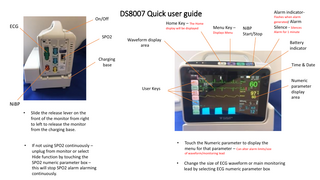
Preview
Page 1
On/Off
DS8007 Quick user guide Home Key – The Home
ECG
display will be displayed
Alarm indicatorFlashes when alarm generated/ Alarm
Menu Key – Displays Menu
SPO2
NiBP Start/Stop
Silence - Silences Alarm for 1 minute
Waveform display area
Battery indicator
Charging base
Time & Date Numeric parameter display area
User Keys
NiBP •
Slide the release lever on the front of the monitor from right to left to release the monitor from the charging base.
•
If not using SPO2 continuously – unplug from monitor or select Hide function by touching the SPO2 numeric parameter box – this will stop SPO2 alarm alarming continuously.
•
Touch the Numeric parameter to display the menu for that parameter – Can alter alarm limits/size of waveform/monitoring lead
•
Change the size of ECG waveform or main monitoring lead by selecting ECG numeric parameter box
DS8007 Quick user guide Suspends all alarms for 2 minutes
User Keys
each patient and checked/altered each shift
Set NiBP to inflate at designated time intervals
Opens Table trend
Opens Parameter selection menu
Suspends the monitoring until resumed
View Full disclosure waveforms
All Patients must be discharged From monitor when monitoring no longer required
Opens Alarm setting menu
View waveforms & time & Date of alarm occurrence
Set up and lower alarm limits Needs to be set individual to
Opens Admit/Discharge menu
List Menu
Press to scroll through Display choices
Menu
Opens Admit/Discharge menu
Opens Trends and data review menu
Set upper and lower alarm limits
Opens list of last recorded NiBPs
View and set arrhythmia alarms
Darkens screen and quietens alarms to Volume 1 Alter Alarm volume
Alter Alarm volume Needs to be set according to current noise levels in ward and individual patient need – check each shift
Opens list menu
•
Some Keys in different menus perform the same tasks