Users Reference Manual
224 Pages
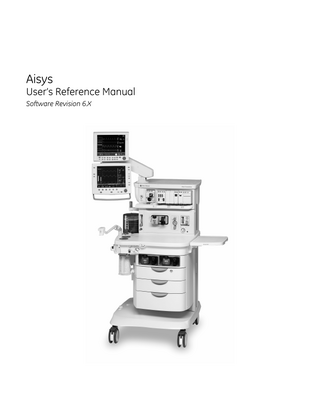
Preview
Page 1
Aisys
User’s Reference Manual Software Revision 6.X
Datex-Ohmeda, Inc., a General Electric Company, doing business as GE Healthcare.
User Responsibility This Product will perform in conformity with the description thereof contained in this User’s Reference manual and accompanying labels and/or inserts, when assembled, operated, maintained, and repaired in accordance with the instructions provided. This Product must be checked periodically. A defective Product should not be used. Parts that are broken, missing, plainly worn, distorted, or contaminated should be replaced immediately. Should repair or replacement become necessary, Datex-Ohmeda recommends that a telephonic or written request for service advice be made to the nearest Datex-Ohmeda Customer Service Center. This Product or any of its parts should not be repaired other than in accordance with written instructions provided by Datex-Ohmeda and by Datex-Ohmeda trained personnel. The Product must not be altered without the prior written approval of Datex-Ohmeda. The user of this Product shall have the sole responsibility for any malfunction which results from improper use, faulty maintenance, improper repair, damage, or alteration by anyone other than Datex-Ohmeda.
CAUTION
U.S. Federal law restricts this device to sale by or on the order of a licensed medical practitioner. Outside the U.S.A., check local laws for any restriction that may apply. Datex-Ohmeda products have unit serial numbers with coded logic which indicates a product group code, the year of manufacture, and a sequential unit number for identification. The serial number can be in one of two formats.
AAAX11111 The X represents an alpha character indicating the year the product was manufactured; H = 2004, J = 2005, etc. I and O are not used.
AAAXX111111AA The XX represents a number indicating the year the product was manufactured; 04 = 2004, 05 = 2005, etc.
Aisys, Carestation, Easy-Fil, Advanced Breathing System, ComWheel, D-fend, EZchange, Disposable Multi Absorber, Reusable Multi Absorber, PSVPro, SmartVent, Aladin, and Aladin2 are registered trademarks of Datex-Ohmeda, Inc. Other brand names or product names used in this manual are trademarks or registered trademarks of their respective holders.
Table of Contents 1 Introduction Intended use... 1-2 Symbols used in the manual or on the equipment... 1-4 Typeface conventions used... 1-7 Abbreviations... 1-7
2 System Controls and Menus System overview... 2-2 Advanced breathing system (ABS) components... 2-5 Optional ABS components... 2-7 Non-circle circuit... 2-8 ACGO (optional)... 2-9 Scavenging the ACGO sample flow... 2-9 Scavenging from an auxiliary manual breathing circuit 2-10 Scavenging a gas monitor sample flow... 2-10 Aladin cassette controls... 2-11 Display controls... 2-12 Anesthesia system display... 2-13 Waveform fields... 2-15 Digit field... 2-15 Using menus... 2-16
3 Operation Turning on the system... 3-2 Start case (start gas flow)... 3-3 Using default settings... 3-4 Using customized settings... 3-4 Minimum Alveolar Concentration (MAC)... 3-5 End case... 3-6
M1156637
i
Aisys Ventilator setup... 3-7 Using quick keys... 3-7 Using Vent Setup menu... 3-8 Changing ventilator modes and settings... 3-8 Gas setup... 3-9 Using quick keys... 3-9 Using Gas Setup menu... 3-9 Changing gas and settings... 3-9 Changing circuit type... 3-10 Spirometry... 3-11 Setting loop type... 3-12 Scaling... 3-13 Spirometry setup... 3-14 Setting patient and sensor type... 3-14 Selecting a data source... 3-15 Setting spirometry split screen... 3-15 Main Menu... 3-16 Trends... 3-17 Cardiac bypass... 3-18 Fresh gas usage... 3-19 Screen configuration... 3-20 Select page... 3-20 Screen setup... 3-21 Alarm setup... 3-23 Setting alarm limits... 3-23 Volume apnea... 3-24 MV/TV alarms... 3-24 CO2 alarms... 3-24 Auto MV limit... 3-25 Alternate O2 control... 3-26 EZchange canister (optional)... 3-27 Condenser (optional)... 3-28 Passive AGSS (optional)... 3-29
ii
M1156637
Table of Contents Active AGSS (optional)... 3-30 Connecting active AGSS with a flow indicator... 3-31 Connecting active adjustable AGSS... 3-31
4 Preoperative Checkout Every day before your first patient... 4-2 Before every patient... 4-3
5 Preoperative Tests Inspect the system... 5-2 Aladin cassette installation... 5-3 Flow and pressure calibration... 5-4 Circuit compliance compensation... 5-4 Checkout menu... 5-5 Leak < 250 ml... 5-5 No... 5-5 Yes... 5-5 Machine check... 5-6 Machine check - system... 5-6 Machine check - circuit... 5-7 Machine check - circuit O2... 5-7 Machine check - monitor... 5-7 Individual checks... 5-8 System... 5-8 Circuit... 5-8 Circuit O2 cell... 5-9 Low P leak... 5-9 Low P leak (machines with ACGO)... 5-9 Agent delivery... 5-10 Positive low pressure leak test (ACGO systems only)... 5-11
M1156637
iii
Aisys 6 Airway Modules Airway modules... 6-2 Connection to a patient... 6-4 Parameters setup... 6-5 Data source... 6-5 CO2 setup... 6-5 O2 setup... 6-5 Agent setup... 6-5 Spirometry setup... 6-5 Automatic agent identification... 6-6 Calibration... 6-6
7 Alarms and Troubleshooting Alarms... 7-2 Alarm priorities... 7-2 Silencing alarms... 7-2 Display changes during alarms... 7-2 De-escalating alarms... 7-3 Battery indicator... 7-3 Internal failure... 7-3 List of alarms... 7-4 Alarm ranges... 7-13 Alarm tests... 7-15 Breathing system problems... 7-17 Electrical problems... 7-18 Pneumatic problems... 7-19
8 Setup and Connections Setup warnings... 8-2 Canister setup... 8-4 When to change the absorbent... 8-5 Removing a canister... 8-6 Removing an EZchange canister... 8-6 Reusable Multi Absorber canister filling... 8-7
iv
M1156637
Table of Contents Electrical connections... 8-9 Mains inlet... 8-9 Outlets... 8-9 Patient monitoring battery backup... 8-9 Serial port... 8-10 Pneumatic connections... 8-11 Pipeline inlets... 8-11 Scavenging... 8-11 Sample gas return port... 8-12 Pneumatic power outlet... 8-12 Vacuum suction regulator (optional)... 8-13 Venturi suction regulator (optional)... 8-13 Auxiliary O2 flowmeter (optional)... 8-14 How to install gas cylinders... 8-15 Pin indexed cylinder yokes... 8-15 DIN cylinder connections... 8-15 High-pressure leak test... 8-16 How to attach equipment to the top of the machine... 8-17
9 User Maintenance Repair policy... 9-2 Maintenance summary and schedule... 9-2 Datex-Ohmeda approved service... 9-3 Circuit O2 cell replacement... 9-4 Calibration menu... 9-5 Flow and pressure calibration... 9-5 Circuit O2 cell calibration... 9-6 21% O2 calibration... 9-6 100% O2 calibration... 9-6 Airway gas calibration... 9-6 Backlight test... 9-7 How to help prevent water buildup... 9-7
M1156637
v
Aisys 10 Parts Flow sensor module... 10-2 Breathing circuit module... 10-3 Bellows... 10-4 Complete Advanced Breathing System... 10-5 Absorber canister... 10-6 Exhalation valve assembly... 10-7 AGSS... 10-8 EZchange canister system... 10-9 Condenser... 10-10 Test tools and system parts... 10-11
11 Specifications and Theory of Operation System pneumatic circuits... 11-2 Gas supplies... 11-4 O2 flow... 11-4 Air and N2O... 11-4 Mixed gas... 11-4 EZchange canister... 11-5 Condenser... 11-5 Pneumatic specifications... 11-5 Gas supplies... 11-5 ACGO Port relief... 11-5 Non-circle circuit relief... 11-5 Pneumatic power outlet... 11-6 Electrical block diagram... 11-7 Electrical power... 11-9 Power cord... 11-9 Battery information... 11-10 Flow specifications... 11-10 Breathing system specifications... 11-11 Gas scavenging... 11-12 Physical specifications... 11-13 Environmental requirements... 11-13
vi
M1156637
Table of Contents Airway module specifications... 11-14 Gas specifications... 11-14 Typical performance... 11-15 Suction regulators (optional)... 11-16 Ventilator theory... 11-17 O2 monitoring theory of operation... 11-18 Ventilation modes... 11-18 Ventilation modes factory default settings... 11-26 Ventilation mode transition... 11-26 Ventilator operating specifications... 11-27 Pneumatics... 11-27 Fresh gas compensation... 11-27 Pressure... 11-27 Volume... 11-27 Oxygen... 11-27 Ventilator accuracy data... 11-28 Electronically controlled vaporizer and Aladin cassette . . 11-29 Aladin2 cassettes... 11-30 Aladin cassettes... 11-31 Electromagnetic compatibility (EMC)... 11-32 Guidance and manufacturer’s declaration electromagnetic emissions... 11-32 Guidance and manufacturer’s declaration electromagnetic immunity... 11-33 Recommended separation distances... 11-35 Electrical safety... 11-36 IEC 60601-1 Classification... 11-37 Standards... 11-37 System components... 11-38 Integral... 11-38 Not integral... 11-38
M1156637
vii
Aisys 12 Super User Mode Install/Service menu... 12-2 Using super user mode... 12-3 Menus... 12-4 Cumulative gas usage... 12-4 Volume apnea setup... 12-5 Setting time and date... 12-6 Trends setup... 12-7 Setting colors and units... 12-9 Parameter settings... 12-10 Page Setup... 12-10 Configuring case defaults... 12-12
13 Vaporizer cassettes Vaporizer... 13-2 Aladin2 cassette variants... 13-2 Aladin cassette variants... 13-4 Installing cassettes... 13-6 Cleaning... 13-6 Draining cassettes... 13-6 Draining halothane cassettes... 13-7 Filling Aladin2 cassettes... 13-7 Filling with Easy-Fil system... 13-8 Filling with Quik-Fil system... 13-9 Filling with Saf-T-Fil bottle... 13-10 Filling Aladin cassettes... 13-12 Filling with keyed filler system... 13-12 Filling with Quik-Fil system
... 13-14
Filling with Saf-T-Fil bottle... 13-15
Index Warranty
viii
M1156637
1 Introduction
WARNING
w
w
In this section
Read each component’s User’s Reference manual and understand the following before using this system: •
All system connections.
•
All warnings and cautions.
•
How to use each system component.
•
How to test each system component.
Before using the system: •
Complete all of the tests in the “Preoperative Tests” section.
•
Test all other system components.
If a test fails, do not use the equipment. Have a Datex-Ohmeda trained service representative repair the equipment. Intended use... 1-2 Symbols used in the manual or on the equipment... 1-4 Typeface conventions used... 1-7 Abbreviations... 1-7
M1156637
1-1
Aisys
Intended use Aisys means Anesthesia Integrated System. The Aisys Carestation is scalable, flexible, and functionally integrated, featuring the most advanced design, ventilation, respiratory monitoring, and breathing system. In addition, module bays allow for the physical integration of legacy Datex-Ohmeda patient monitors and supports mounting of other GE Healthcare monitors. Optionally, the open architecture design supports mounting of non-Datex-Ohmeda patient monitors, record keeping, and connections to the hospital information system. The INview movable display arm helps keep the anesthetist’s focus on the patient by offering control of all hemodynamic, gas delivery, anesthetic agent, and ventilation parameters. This anesthesia system uses SmartVent ventilation technology offering Volume Control Ventilation with tidal volume compensation and electronic PEEP. The proven SmartVent technology also features optional Pressure Control Ventilation, Pressure Support Ventilation with an Apnea Backup (PSVPro) that is used for spontaneously breathing patients, Synchronized Intermittent Mandatory Ventilation (SIMV) modes, Pressure Control VentilationVolume Guarantee (PCV-VG), and VCV cardiac bypass. These advanced features allow for the ventilation of a broad patient range. This anesthesia system uses the Advanced Breathing System (ABS). This integrated breathing system is easy to remove and disassemble and is fully autoclavable. Its fully integrated design enhances the system’s elegance while minimizing tube connections, minimizing circuit volume, and increasing the work surface area. This anesthesia system is designed for expansion and upgrades, so it is easy to add new technologies and ventilation capabilities without investing in a new system. This anesthesia system is not suitable for use in an MRI environment. This system must only be operated by authorized medical personnel well trained in the use of this product. It must be operated according to the instructions in this User’s Reference manual.
1-2
WARNING
Explosion Hazard. Do not use this system with flammable anesthetic agents.
Note
Configurations available for this product depend on local market and standards requirements. Illustrations in this manual may not represent all configurations of the product. This manual does not cover the operation of every accessory. Refer to the accessory documentation for further information.
M1156637
AB.75.100
1 Introduction
Figure 1-1 • Front view
M1156637
1-3
Aisys
Symbols used in the manual or on the equipment Symbols replace words on the equipment, on the display, or in Datex-Ohmeda manuals. Warnings and Cautions tell you about dangerous conditions that can occur if you do not follow all instructions in this manual. Warnings tell about a condition that can cause injury to the operator or the patient. Cautions tell about a condition that can cause damage to the equipment. Read and follow all warnings and cautions.
On (power)
Standby
1-4
Off (power)
O2 +
O2 Flush button
Type BF equipment
Type B equipment
Airway module indicator
ACGO active
Dangerous voltage
Frame or chassis ground
Protective earth ground
Earth ground
Direct current
Alternating current
Caution/Warning
Attention, refer to product instructions
Refer to product instructions
Pinch hazard
Electrical input
Electrical output
Electrical input/output
Sample gas inlet to scavenging
M1156637
1 Introduction Pneumatic inlet
SN
+
134°C
Serial number
REF
Stock number
Equipotential
Lamp, lighting, illumination
Variability
Variability in steps
Suction bottle outlet
Vacuum inlet
Maximum
Vacuum
Exhaust
Bellows volumes are approximate
Plus, positive polarity
-
Minus, negative polarity
Bag position/manual ventilation
Mechanical ventilation
Inspiratory flow
Expiratory flow
Movement in one direction
Movement in two directions
Lock
Unlock
Isolation transformer
Low pressure leak test
Autoclavable
Not autoclavable
This way up
APL settings are approximate
M1156637
Pneumatic outlet
O2%
O2 cell connection
Anesthetic Gas Scavenging System
1-5
Aisys
1-6
O2% indicator on left and balance gas indictor on right. Colors associated with gas settings.
Gas indicator. Color associated with gas settings.
Alarm silence
Submenu
No battery/battery failure
Battery in use. Bar indicates amount of battery power remaining.
Read to center of float
EZchange canister (CO2 bypass)
Open drain (remove liquid)
Close drain
Pipeline
Cylinder
Systems with this mark agree with the European Council Directive (93/42/ EEC) for Medical Devices when they are used as specified in their User’s Reference manuals. The xxxx is the certification number of the Notified Body used by Datex-Ohmeda’s Quality Systems.
Authorized representative in the European Community
Date of manufacture
Manufacturer
Indicates that the waste of electrical and electronic equipment must not be disposed as unsorted municipal waste and must be collected separately. Please contact an authorized representative of the manufacturer for information concerning the decommissioning of equipment.
GOST R Russian certification
This product consists of devices that may contain mercury, which must be recycled or disposed of in accordance with local, state, or country laws. (Within this system, the backlight lamps in the monitor display contain mercury.
Caution: federal law prohibits dispensing without prescription.
Enhanced temperature sensing
Agent level unknown
M1156637
1 Introduction Agent level sensing supported. Bar indicates amount of agent remaining.
Typeface conventions used Names of hard keys on the display and modules are written in bold typeface; for example, Normal Screen. Menu items are written in bold italic typeface; for example, Vent Setup. Messages that are displayed on the screen are enclosed in single quotes; for example, ‘Check sample gas out.’ When referring to different sections and other documents, the names are written in italic typeface and enclosed in double quotes; for example, “System Controls and Menus.”
Abbreviations Abbreviation
Definition
A AA
Anesthetic agent
ABS
Advanced breathing system
ACGO
Auxiliary Common Gas Outlet
AGSS
Anesthesia Gas Scavenging System
Alt O2
Alternate O2
APL
Adjustable pressure-limiting
APN
Apnea
C CGO
Common Gas Outlet
CO2
Carbon dioxide
Compl
Compliance
E ET
End-tidal concentration
EtCO2
End-tidal carbon dioxide
EtO2
End-tidal oxygen
Exp
Expiratory
F
M1156637
FI
Fraction of inspired gas
FiCO2
Fraction of inspired carbon dioxide
1-7
Aisys Abbreviation
Definition
FI-ET
Difference between inspiratory and expiratory concentrations
FiO2
Fraction of inspired oxygen
F-V
Flow-volume loop
I I:E
Inspiratory-expiratory ratio
Insp
Inspiratory
Insp Pause
Inspriatory pause time
M MAC
Minimum Alveolar Concentration
MV
Minute volume
MVexp
Expired minute volume
MVinsp
Inspired minute volume
N N2O
Nitrous oxide
O O2
Oxygen
P Pair
1-8
Air supply pressure
Paux
Auxiliary pressure
Paw
Airway pressure
PCV
Pressure controlled ventilation
PCV-VG
Pressure controlled ventilation - volume guaranteed
PEEP
Positive end expiratory pressure
PEEPe
Extrinsic positive end expiratory pressure
Pexp
Expiratory pressure
P-F
Pressure-flow loop
Pinsp
Inspiratory pressure
Plimit
High pressure limit
Pmax
Maximum pressure
Pmean
Mean pressure
PO2
Oxygen supply pressure
Ppeak
Peak pressure
Pplat
Plateau pressure
Psupp
Support pressure
PSV
Pressure supported ventilation
PSVPro
Pressure supported ventilation with apnea backup
P-V
Pressure-volume loop
M1156637
1 Introduction Abbreviation
Definition
R Rate
Respiratory rate
Raw
Airway resistance
RR
Respiratory rate
S SIMV/PSV
Synchronized intermittent mandatory ventilation with pressure supported ventilation
SIMV-PC
Synchronized intermittent mandatory ventilation pressure controlled
T TV
Tidal volume
TVexp
Expired tidal volume
TVinsp
Inspired tidal volume
V
M1156637
VCO2
Carbon dioxide production
VCV
Volume controlled ventilation
Vol
Volume
1-9
2 System Controls and Menus
WARNING
Do not use antistatic or electrically-conductive breathing tubes or masks. They can cause burns if used near highfrequency surgical equipment.
w
Explosion Hazard. Do not use this system with flammable anesthetic agents.
In this section
System overview... 2-2 Advanced breathing system (ABS) components... 2-5 Display controls... 2-12 Anesthesia system display... 2-13 Using menus... 2-16
M1156637
2-1