GE Healthcare
CARESCAPE B850
CARESCAPE Modular Monitors Software Installation Instructions sw ver 2 2nd Edition April 2018
Software Installation Instructions
24 Pages
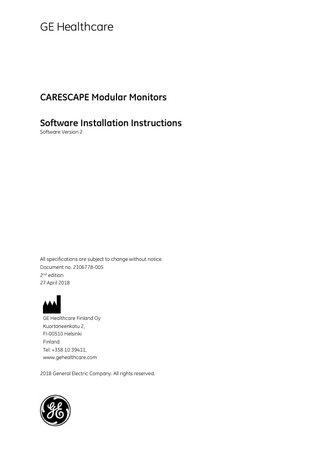
Preview
Page 1
GE Healthcare
CARESCAPE Modular Monitors Software Installation Instructions Software Version 2
All specifications are subject to change without notice. Document no. 2106778-005 2nd edition 27 April 2018
GE Healthcare Finland Oy Kuortaneenkatu 2, FI-00510 Helsinki Finland Tel: +358 10 39411, www.gehealthcare.com 2018 General Electric Company. All rights reserved.
Responsibility of the manufacturer GE Healthcare Finland Oy (GE) is responsible for the effects on safety, reliability and performance of the equipment only if: • assembly, extensions, readjustments, modifications, servicing and repairs are carried out by personnel authorized by GE. • the electrical installation of the monitor room complies with appropriate requirements. • the equipment is used in accordance with the instructions for use. The information in this manual applies to the software version listed on the first page of the manual. Due to continuing product innovation, specifications in this manual are subject to change without notice.
2106778-005
CARESCAPE Modular Monitors, Software Installation Instructions
2 (24)
Table of Contents 1
Introduction ... 4
2
Software installation phases ... 5
3
Contents of the software installation kit ... 6
4
Tools needed ... 6
5
Installing software ... 7 5.1
Checking the network settings of the patient monitors ... 7
5.2
Checking and configuring the network settings of the service PC ... 8
5.3
Connecting a service PC to a patient monitor or to the IX Network ... 9
5.4
Launching the Software Transfer Utility ... 9
5.5
Specifying the IP addresses of the target patient monitors ... 10
5.6
Transferring the software ... 12
5.7
Activating the software ... 13
5.8
Restoring the original network configurations ... 21
5.9
Updating the product traceability information ... 21
Appendix A ... 22 Appendix B ... 24
2106778-005
CARESCAPE Modular Monitors, Software Installation Instructions
3 (24)
1 Introduction This installation instruction describes how to install software to the following CARESCAPE modular monitors and parameter modules.
Illustrations and names This manual uses illustrations as examples only. Illustrations in this manual may not necessarily reflect all system settings, features, configurations, or displayed data. Names of persons, institutions, and places and related information are fictitious; any similarity to actual persons, entities, or places is purely coincidental.
Related documents Refer to the following documents for important safety information and safety precautions: • CARESCAPE Monitor B450 Service Manual • CARESCAPE Monitor B650 Service Manual • CARESCAPE Monitor B850 Service Manual These documents provide information about the product, system overview, use of the Webmin service interface, network configuration, troubleshooting, conventions used in these instructions, and the intended audience of these instructions.
Trademarks GE, GE Monogram, and CARESCAPE are trademarks of General Electric Company. All other product and company names are the property of their respective owners.
2106778-005
CARESCAPE Modular Monitors, Software Installation Instructions
4 (24)
2 Software installation phases The software installation has two main phases: 1. Software transfer. Transfer the software using the GE Healthcare Software Transfer Utility that runs on a service PC. With this application, you transfer new software to the patient monitors over the CARESCAPE Network IX (IX Network) or a crossover cable. The new, transferred software is inactive in the patient monitor(s) until you intentionally activate it.
2. Software activation. Activate the software using the web-based service interface, Webmin, either over a local or remote access. You can activate the software in a patient monitor only when it is in a discharged state. You can start the software activation either immediately or after the next case end / patient discharge, and for one patient monitor at a time. • In the host software activation, the inactive and active software versions are swapped. The inactive software becomes the active software and the previous active software becomes the inactive software.
• In the module software activation (sGAS/PiCCO/PDM/NMT/E-LoFlo), the inactive software is installed into the connected parameter module. The old active software is erased. During the software transfer, the module software is stored into the patient monitor’s memory. During the activation, the module software is installed from the patient monitor’s memory to the module. The module must be connected to the monitor for the activation. • B850 only. In EMBC and UIC software activation, the inactive software is installed into the connected peripheral device. The old active software is erased. During software transfer, the software is stored into the patient monitor’s memory. During the activation, the software is installed from the patient monitor’s memory to the device. The device must be connected to the monitor for the activation.
2106778-005
CARESCAPE Modular Monitors, Software Installation Instructions
5 (24)
3 Contents of the software installation kit Part number
Part description
Qty
-
Software
1
NOTE: The order code depends on the software and software version. Contact GE Healthcare for more information. CARESCAPE Modular Monitors Software Installation Instructions
2106778-005
1
4 Tools needed • Service PC with: -
OS: Microsoft Windows 7 or 10
-
Ethernet network card
-
Internet Explorer v6.0 or greater
• Ethernet crossover cable or Ethernet cable • Software Installation Kit
2106778-005
CARESCAPE Modular Monitors, Software Installation Instructions
6 (24)
5 Installing software
NOTE: These installation instructions cover the software installation to patient monitors that have the IX Network connector (labeled “IX”). Refer to Appendix A for details about how the steps 5.1, 5.2, 5.3, 5.7 and 5.8 differ in case you have a CARESCAPE Monitor B650 that has the Standard Interface Board with only a MC Network connector (labeled “MC”).
5.1 Checking the network settings of the patient monitors Check the IX Network settings of the patient monitors. Contact the biomed or hospital IT to obtain the network settings of the patient monitors, or check the settings from the patient monitors by following these instructions: Software transfer over a direct connection 1. Turn on the patient monitor. 2. Select Monitor Setup > Service. 3. Record the IX IP Address and IX Netmask of the IX Network.
2106778-005
CARESCAPE Modular Monitors, Software Installation Instructions
7 (24)
Network settings: IX IP Address: ___________________ IX Netmask:
___________________
NOTE: If the shown IX IP Address is 0.0.0.0, the patient monitor is configured to receive its IX IP address from a DHCP server. Log in to Webmin locally and configure the IX Network to use a static IP address and netmask. Software transfer over the IX Network Determine if the patient monitors in the IX Network are configured to use a static (manual) or dynamic (DHCP) configuration mode. You must configure your service PC accordingly. 1. Verify that the target patient monitors are turned on and connected to the IX Network. 2. Log into Webmin locally and select Configuration > Network > Wired Interfaces. 3. Under the Present Configuration table, check if DHCP is enabled or disabled. 4. According to the DHCP status: • If DHCP is enabled, record the IP addresses of the affected patient monitors in the IX Network. You will need the IP addresses later. • If DHCP is disabled, record the IP addresses of all the patient monitors in the IX Network to avoid using duplicate IP addresses in your service PC.
5.2 Checking and configuring the network settings of the service PC Configure the service PC to communicate with the patient monitors in the same subnet. Use the information that you gathered in section 5.1 about the IX Network configuration of the patient monitors. NOTE: Refer to the Windows documentation to see how to verify and configure the network settings in your service PC. Software transfer over a direct connection 1. Configure the service PC’s network settings to operate in a manual configuration mode. Configure a unique IP address and a valid subnet mask. Use the same subnet that is in use in the patient monitors’ IX Network. Software transfer over the IX Network 1. Configure the service PC’s network settings to communicate with the patient monitors in the IX Network: • If DHCP is enabled in the IX Network, configure the service PC to operate as a DHCP client. • If DHCP is disabled in the IX Network, configure a unique IP address and a valid subnet mask. Use the same subnet that is in use in the patient monitors’ IX Network. If the default gateway is in use in the IX Network, configure also the default gateway address to the service PC.
2106778-005
CARESCAPE Modular Monitors, Software Installation Instructions
8 (24)
5.3 Connecting a service PC to a patient monitor or to the IX Network NOTE: Refer to Appendix B for details about how to connect a service PC to a patient monitor or to the IX Network. Software transfer over a direct connection This connection method lets you transfer software to one patient monitor at the time. 1. Connect a service PC to the patient monitor’s IX connector, labeled “IX”, with an Ethernet crossover cable. 2. Verify that the service PC can perform a network ping to the patient monitor. Software transfer over the IX Network This connection method lets you transfer software to several patient monitors at a time. 1. Connect the service PC to the IX Network with an Ethernet cable. 2. Verify that the service PC can perform a network ping to the patient monitors.
5.4 Launching the Software Transfer Utility Launch the GE Healthcare Software Transfer Utility to transfer software packages to target patient monitors. NOTE: You may run into some issues with the Software Transfer Utility if your service PC is running certain firewall, VPN and wireless network services. For example, firewall settings may prevent the Software Transfer Utility from receiving the Success message from the patient monitor after transferring a software package successfully to a patient monitor. Consider disabling these services temporarily if you face any issues while using the Software Transfer Utility. 1.
Connect the USB flash drive or insert the CD that contains the GE Healthcare Software Transfer Utility and the software packages. If GE Healthcare Software Transfer Utility does not open automatically, double click the ShellExecute.js file in the root directory of the installation package.
2106778-005
CARESCAPE Modular Monitors, Software Installation Instructions
9 (24)
NOTE: The Software Transfer Utility has an on-screen help. Select Help for more information about the use of the tool.
5.5 Specifying the IP addresses of the target patient monitors Define the set of target patient monitors under the Add Target IP Addresses section. You have two options for specifying the IP addresses of the target patient monitors. You can either enter the IP addresses manually or import a text file that contains the IP addresses. To enter the IP addresses manually: 1. In the IP Address field, enter the IP address of the patient monitor where you want to transfer the software. For the IP address, use the X.X.X.X address format where X is a decimal number from 1 to 254. Any additional text added after a space following the IP address is treated as a comment. 2. Select the down arrow button to add the IP address to the list. 3. Repeat the steps 1. and 2. for each additional patient monitor.
2106778-005
CARESCAPE Modular Monitors, Software Installation Instructions
10 (24)
NOTE: To remove an incorrect IP address from the displayed list, select the IP address and click the up arrow button. To remove all IP addresses, select Clear all IP addresses. NOTE: To save the list of displayed IP addresses into a text file (.txt) for future use, select File > Export IP File. Specify the destination and file name of the .txt file and select Save. To upload a text file that contains the IP addresses: 1. Select File > Import IP File. 2. In the Open dialog box, browse and select the text file (*.txt) that contains the IP addresses of the patient monitors. 3. Select Open. NOTE: IP addresses that are in incorrect format in the text file are not imported. The IP address must be in the X.X.X.X address format where X is a decimal number from 1 to 254. Any additional text added after a space following the IP address is treated as a comment. There must be one IP address per line. See the on-screen help for additional information.
4. Verify that the IP addresses are correctly listed in the Add Target IP Addresses list. Make sure that they are the IP addresses of the target patient monitors.
2106778-005
CARESCAPE Modular Monitors, Software Installation Instructions
11 (24)
NOTE: To remove an incorrect IP address from the list, select the IP address and click the up arrow button. To remove all IP addresses, select Clear all IP addresses.
5.6 Transferring the software After the IP addresses of the target patient monitors are entered or imported, transfer the selected software packages to the inactive software storage of the target patient monitors. Software transfer over a direct connection You can transfer the software to one patient monitor at a time. The software transfer is a background process and you can also transfer the software to a patient monitor at the bedside while the patient monitor is in clinical use. Make sure not to disturb patient care and that the nursing staff or clinician permits the transfer activity. Software transfer over the IX Network You can transfer software to several patient monitors at a time. The software transfer is a background process and you can also transfer the software to patient monitors over the IX network while the patient monitors are in clinical use. Before you start (B850 only): • If you are activating UIC software for D19KT display, check the REF part number on the display’s device plate. • Select the correct UIC software as follows: -
Select M1177405 for D15K, D19KT with REF part number 2039143-001.
-
Select 2064128-001 for D19KT with REF part number 2067141-001 only.
-
Select 2095419-001 for D19KT with REF part number 2042925-026 and USB Remote controller.
To transfer the software to the patient monitor(s): 1. Under Select Software Packages, select the correct software package for the monitor type. 2. Select Transfer. NOTE: You can only transfer software to one monitor type and a limited number of target monitors at a time. As a result, you may need to transfer the software package in several stages. Transfer status is shown in the Transfer Status list at the bottom of the GE Healthcare Software Transfer Utility window. The transfer status can be:
2106778-005
-
Queued - Submitted transfer that is not in progress yet.
-
Started - Communicating with a target device and transfer is in progress.
-
Success - Successfully completed transfer.
-
<Failure Message> - Failed transfer that is detailed in a failure message.
CARESCAPE Modular Monitors, Software Installation Instructions
12 (24)
NOTE: To cancel the software transfer, select Cancel. Selecting Cancel only cancels the transfer of the queued software packages shown in the Transfer Status list. When the software package transfer has started, you cannot cancel it. 3. Verify that the transfer status of all selected software packages for all selected target patient monitors indicate Success. 4. Select Exit. The software transfer to the target patient monitors is now completed. Next, activate the transferred software.
5.7 Activating the software After transferring the new software to the patient monitors, take the transferred, inactive software into use by activating it. Before you start: • Connect CARESCAPE Monitor B650 and CARESCAPE Monitor B450 to the AC mains for the duration of the entire activation. Software activation does not start if the patient monitor is powered only by battery. • Verify the compatibility of the connected bedside and network devices with the new software version that you are activating. Refer to the latest version of the CARESCAPE Modular Monitors Supplemental Information Manual for a list of compatible network and bedside devices. • For traceability – Record the serial number of the monitor where the software is installed to your local service database. • Contact GE Healthcare to get the latest version of the user and service documentation.
2106778-005
CARESCAPE Modular Monitors, Software Installation Instructions
13 (24)
• Contact GE Healthcare for any inquiries regarding the software installation package and/or activation code for the new host software version. NOTE: Loss of monitoring - Software is activated only when the patient monitor is in a patient discharged / case reset state. Normal patient monitoring is unavailable until the software activation is completed. This may take up to 10 minutes. NOTE: The existing clinical and platform settings of the patient monitor are not affected by the activation of the new patient monitor software version. However, any new or changed clinical and platform settings in the activated patient monitor software version have their factory default values and may require manual configuration. For more information, refer to the latest version of the CARESCAPE Modular Monitors Supplemental Information Manual. 1. Log in to Webmin. 2. Select Configuration > Software Management. The Software Management window opens. 3. In the Software List, select the software that you want to activate: Software
Purpose of use
Note
Host Software
Patient monitor software for the host unit
UIC Software
UIC software for D15K and D19KT displays and USB Remote Controller
B850 only
EMBC Software
EMBC software for F5 and F7 frames
B850 only
PDM Software
Software for CARESCAPE Patient Data Module
PiCCO Software
Software for E-PiCCO module
sGAS Software
Software for CARESCAPE respiratory modules, E-sCAiOV family
NMT Software
Software for E-NMT module
E-LoFLo Software
Software for E-LoFlo module
4. Select Next: The selected software activation window opens. 5. Depending on the software that you are activating, go to:
2106778-005
-
5.7.1 Activating the host software immediately, v2
-
5.7.2 Activating the host software after next case end / discharge, v2
-
5.7.3 Activating the host software in case of upgrading from v1 to v2
-
5.7.4 Activating the EMBC and UIC software (B850 only)
-
5.7.5 Activating the module software
CARESCAPE Modular Monitors, Software Installation Instructions
14 (24)
5.7.1 Activating the host software immediately, v2 When the patient monitor already runs version 2 host software and you want to activate the new host software immediately, follow this instruction. Before you start: • Make sure that the patient monitor is in a case reset / patient discharged state during the software activation.
1. In the Host Software window, verify that the software that you activate is listed as Inactive in Current Software State. 2. In Software License, if applicable, enter the Activation Code for the new software version. 3. In Software Activation, select Immediately. 4. In Erase Inactive Software After Activation, select: -
No - to keep the currently active software version as inactive software after the new software version is activated successfully. This option lets you restore the patient monitor to the previous software version later.
-
Yes - to erase the currently active software version permanently after the new software version is activated successfully.
5. Select Activate to start the host software activation.
2106778-005
CARESCAPE Modular Monitors, Software Installation Instructions
15 (24)
6. Confirm activation by selecting Yes in the Host Software window that opens. The patient monitor shows a screen saver that informs about the ongoing software activation: Software activation in progress. Do not disconnect any measurement modules or other peripheral devices, or shut down the monitor until the software activation is complete. Activation may take up to 10 minutes. The device will automatically restart once the software activation is complete. NOTE: When the software is activated first time after a uDOM replacement, the screen saver does not appear. 7. Wait until the software activation completes and the patient monitor restarts automatically. 8. Verify that the software activation is successful and the patient monitor runs the activated software.
5.7.2 Activating the host software after next case end / discharge, v2 When the patient monitor already runs version 2 host software and you want to activate the new host software with a time delay, that is, after the next case end / patient discharge, follow this instruction. The patient monitor does not have to be in a case reset or patient discharged state during the software activation.
2106778-005
CARESCAPE Modular Monitors, Software Installation Instructions
16 (24)
1. In the Host Software window, verify that the software that you activate is listed as Inactive in Current Software State. 2. In Software License, if applicable, enter the Activation Code for the new software version. 3. In Software Activation, select After next case end / discharge. 4. In Erase Inactive Software After Activation, select: -
No - to keep the currently active software version as inactive software after the new software version is activated successfully. This option lets you restore the patient monitor to the previous software version later.
-
Yes - to erase the currently active software version permanently after the new software version is activated successfully.
5. Select Activate to start the host software activation. 6. Confirm activation by selecting Yes in the Host Software window that opens. The patient monitor shows a message Software activation after next case end / after next discharge on the display until the next case end or patient discharge. Patient monitoring can continue normally until then. 7. Software activation starts automatically after the next case end / patient discharge, unless the activation is cancelled before it starts, refer to 5.7.6. The patient monitor informs clinical users about pending software activation by showing the message Software activation after next case end / after next discharge on the display. The software activation starts automatically after the clinical user performs a patient discharge / case end the next time. The patient monitor shows a screen saver that informs about the ongoing software activation: Software activation in progress. Do not disconnect any measurement modules or other peripheral devices, or shut down the monitor until the software activation is complete. Activation may take up to 10 minutes. The device will automatically restart once the software activation is complete. NOTE: When the software is activated first time after a uDOM replacement, the screen saver does not appear. The clinical user must wait until the software activation is complete and the patient monitor restarts automatically. If the patient monitor starts up normally and no error messages appear on the display, the activation is successful.
5.7.3 Activating the host software in case of upgrading from v1 to v2 When the patient monitor is currently running version 1 host software and you want to activate the new version 2 host software immediately, follow this instruction. Before you start: • Make sure that the patient monitor is in a case reset / patient discharged state.
2106778-005
CARESCAPE Modular Monitors, Software Installation Instructions
17 (24)
1. In the Host Software window, verify that the software that you want to activate is listed as Inactive in Current Software State. 2. Select Activate to start the host software activation. 3. Select Yes to confirm activation in the Host Software window that opens. Wait until the software activation completes. It may take up to 10 minutes. Do not shut down the patient monitor. The patient monitor restarts automatically and opens the normal screen after the software activation is complete. 4. Verify that the software activation is successful and the patient monitor runs the activated software.
5.7.4 Activating the EMBC and UIC software (B850 only) Follow this instruction with the CARESCAPE Monitor B850 when you want to: • activate new EMBC software to a F5 or F7 Frame • activate new UIC software to a D15K, D19KT or USB Remote Controller. You can activate the new software to several peripheral devices at a time. Before you start: • Make sure that the patient monitor is in a case reset / patient discharged state. • Make sure that all the target peripheral devices are connected to the patient monitor. NOTE: Do not disconnect any peripheral device, or shut down the patient monitor, until the software activation is successfully completed. To activate EMBC and UIC software: 1. In the EMBC/UIC Software window, in Current Software State, verify that the software you want to activate is listed as Inactive. 2. Select the peripheral devices whose software you want to activate. 3. Select Activate to start the software activation to the peripheral devices.
2106778-005
CARESCAPE Modular Monitors, Software Installation Instructions
18 (24)
4. Confirm activation by selecting Yes in the Host Software window that opens. NOTE: Software activation may take up to 10 minutes. NOTE: If the incorrect UIC software is selected, an activation failure message is displayed. Restart the monitor, transfer the correct UIC software according to the display REF number, and try again: -
Select M1177405 for D15K, D19KT with REF part number 2039143-001.
-
Select 2064128-001 for D19KT with REF part number 2067141-001.
-
Select 2095419-001 for D19KT with REF part number 2042925-026 and USB Remote controller.
5. According to your Webmin access: If you are using Webmin on a service PC: -
EMBC Software – Wait until the software activation completes and the E-Module Frame (F5/F7) performs an automatic restart. The green On/Standby (Power) LED in the F5/F7 frame turns off when the EMBC software activation is started and illuminates again after the EMBC software activation is completed.
-
UIC Software – Wait until the software activation completes and the patient monitor performs an automatic restart.
If you are using Webmin locally via the integrated browser of the patient monitor and you are activating: -
EMBC Software - Wait until the software activation completes and the E-Module Frame (F5/F7) performs an automatic restart. The green On/Standby (Power) LED in the F5/F7 frame turns off when the EMBC software activation is started and illuminates again after the EMBC software activation is completed.
-
UIC Software - Select Refresh to start the activation, then select Refresh repeatedly until the software activation progress bar shows 100%. Then wait until the software activation completes and the patient monitor performs an automatic restart.
6. Verify that the software activation is successful and the peripheral devices run the activated software.
5.7.5 Activating the module software Follow this instruction when you want to: • activate new sGAS software to a CARESCAPE Respiratory Module • activate new PDM software to a CARESCAPE Patient Data Module • activate new PiCCO software to an E-PiCCO module. • activate new NMT software to an E-NMT module. • activate new E-LoFlo software to an E-LoFlo module. Before you start:
2106778-005
CARESCAPE Modular Monitors, Software Installation Instructions
19 (24)
• Make sure that the patient monitor is in a case reset / patient discharge state. • Make sure that the target parameter module is connected to the patient monitor. NOTE: Do not disconnect the parameter module, or shut down the patient monitor until the software activation is completed and the parameter module has restarted. NOTE: Do not activate the host software while the module software upgrade is in progress. To activate the module software: 1. In the PDM/sGAS/PiCCO/NMT/LoFlo Software window, in Current Software State, verify that the software you want to activate is listed as Inactive. 2. Select Activate to activate the inactive module software. 3. Confirm activation by selecting Yes in the Host Software window that opens. The patient monitor will now start activating the module software. It will show a PDM module removed or xxx measurements removed message on the patient monitor screen (xxx refers to parameter name). This message will remain until the module software activation is completed and the parameter module has restarted. This may take up to 15 minutes. Do not shut down the patient monitor or disconnect the parameter modules. The parameter module restarts automatically after the software activation is complete. 4. After the parameter module restarts, verify that the software activation is successful and the parameter module runs the activated software.
5.7.6 Canceling a pending host software activation You can cancel a pending host software activation at any time while the message Software activation after next discharge/after next case end is shown on the display. 1. Log in to Webmin. 2. Select Configuration > Software Management. The Software Management window opens. 3. Select Host Software from the Software List. 4. Select Next. 5. In the Host Software window, below Status, verify that the Software activation pending is Yes. 6. Select Cancel. The pending software activation is cancelled and the patient monitor continues running the current software version.
5.7.7 Erasing an inactive software version You can erase an inactive host software version from the patient monitor. 1. Log in to Webmin.
2106778-005
CARESCAPE Modular Monitors, Software Installation Instructions
20 (24)