Gyrus ACMI, Inc
Gyrus Electro Surgery Units
Gyrus ACMI PlasmaKinetic SuperPulse & G400 End-User Troubleshooting Jan 2013
End-User Troubleshooting
1 Page
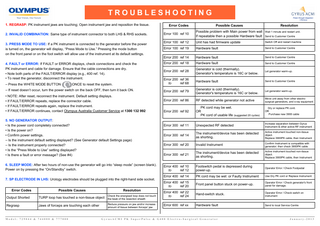
Preview
Page 1
TROUBLESHOOTING 1. REGRASP: PK instrument jaws are touching; Open instrument jaw and reposition the tissue.
Error Codes
2. INVALID COMBINATION: Same type of instrument connector to both LHS & RHS sockets.
Error 100 ref 10
Possible problem with Main power from wall If repeatable then a possible Hardware fault
Wait 1 minute and restart unit.
Error 100 ref 12
Unit has had firmware update
Switch Off and restart machine
Error 100 ref 19
Hardware fault
Send to Customer Centre
Error 200 ref 14
Hardware fault
Send to Customer Centre
Error 200 ref 18
Hardware fault
Send to Customer Centre
Error 200 ref 28
Generator is cold (thermally). Generator's temperature is 16C or below.
Let generator warm-up.
Error 200 ref 36 to ref 68
Hardware fault
Send to Customer Centre
Error 200 ref 79
Generator is cold (thermally). Generator's temperature is 16C or below.
Let generator warm-up.
Error 200 ref 86
RF detected while generator not active
Move unit away from other electrosurgical generators, and x-ray equipment
Error 200 ref 92
PK cord may be wet. OR PK cord of usable life (suggested 20 cycles)
Dry or replace PK cord. OR Purchase new 3900 cable
Error 300 ref 11
Unexpected RF detected
Increase separation between Gyrus Instrument & other active RF instrument
Error 300 ref 14
The instrument/device has been detected as shorting.
Active instrument touched non-tissue object. Replace 3900PK cable, then Instrument
Error 300 ref 20
Invalid Instrument
Confirm Instrument is compatible with generator; then check 3900PK cable
Error 300 ref 21
The instrument/device has been detected as shorting.
Active instrument touched non-tissue object. Replace 3900PK cable, then Instrument
Error 400 ref 10 to ref 12
Footswitch pedal is depressed during power-up.
Operator Error / Check Footpedal
Error 400 ref 14
PK cord may be wet or Faulty Instrument
Use Dry PK cord or Replace Instrument
Error 400 ref 15 to ref 20
Front panel button stuck on power-up.
Operator Error / Check generator's front panel for damage.
Error 400 ref 22 to ref 24
Hand-switch stuck.
Operator Error / Check switch on instrument
Error 600 ref xx
Hardware fault
Send to local Service Centre
3. PRESS MODE TO USE: If a PK instrument is connected to the generator before the power is turned on, the generator will display, “Press Mode to Use.” Pressing the mode button on the front panel or on the foot switch will allow use of the instrument at its default settings. 4. FAULT or ERROR: If FAULT or ERROR displays, check connections and check the PK instrument and cable for damage. Ensure that the cable connections are dry. • Note both parts of the FAULT/ERROR display (e.g., 400 ref. 14). • To reset the generator, disconnect the instrument. – Press the WHITE MODE BUTTON
ONCE to reset the system.
– If reset doesn’t occur, turn the power switch on the back OFF, then turn it back ON. • NOTE: After reset, reconnect the instrument. Default setting displays. • If FAULT/ERROR repeats, replace the connector cable. • If FAULT/ERROR repeats again, replace the instrument. • If FAULT/ERROR continues, contact Olympus Australia Customer Service at 1300 132 992 5. NO GENERATOR OUTPUT: • Is the power cord completely connected? • Is the power on? • Confirm power settings. – Is the instrument default setting displayed? (See Generator default Settings page) – Is the instrument properly connected? • Is the “Press Mode to Use” setting displayed? • Is there a fault or error message? (See #4) 6. SLEEP MODE: After two hours of non-use the generator will go into “sleep mode” (screen blank). Power on by pressing the “On/Standby” switch. 7. SP ELECTRODE IN LHS: Urology electrodes should be plugged into the right-hand side socket. Error Codes
Possible Causes
Resolution
Output Shorted
TURP loop has touched a non-tissue object
Check the energised loop does not touch the beak of the resection sheath
Regrasp
Jaws of forceps are touching each other
Reduce pressure on jaw and/or increase amount of tissue between forceps' jaw
Model: 729044 & 744000 & 777000
Possible Causes
GyrusACMI PK SuperPulse & G400 Electro-Surgical Generator
Resolution Send to Customer Centre
January-2013