Service and Maintenance Manual
134 Pages
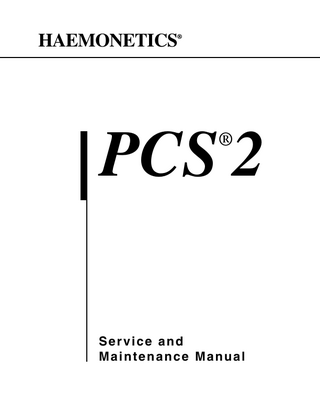
Preview
Page 1
HAEMONETICS
®
PCS 2 ®
Service and Maintenance Manual
HAEMONETICS
®
PCS 2 ®
Service and Maintenance Manual
HAEMONETICS CORPORATION 400 Wood Road, Braintree, MA 02184
Part Number 38855-00 Rev. D, June 2003
ii
PCS2 Service Manual
© 1994 Haemonetics Corporation All Rights Reserved Printed in U.S.A. First Printing, April 1994
PROPRIETARY MATERIAL Information and descriptions contained herein are the property of Haemonetics Corporation. Except where indicated, such information and descriptions may not be copied or reproduced by any means, or disseminated or distributed without the express prior written permission of Haemonetics Corporation.
TRADEMARKS HAEMONETICS® and PCS®2 are registered trademarks of Haemonetics Corporation.
Table of Contents
Chapter 1, Introduction General...1-1 Additional Support ...1-2
Chapter 2, Machine Part Replacement Reference Cautions ...2-1 Static Discharge ...2-1 Notes...2-1 Rear Panel...2-2 Fan Assembly ...2-2 Cover Stops...2-2 Cuff Connector ...2-2 Front Panel...2-2 Donor Line Air Detectors 1 and 2 ...2-3 Compressor...2-3 Front Panel Distribution Board...2-4 Card Cage ...2-4 Centrifuge Distribution Card ...2-4 Processor Card...2-5 Main Program Chip Assembly ...2-5 Safety Card ...2-5 Driver Card ...2-6 Backplane Card (Mother Board) ...2-6 Top Deck Assembly...2-6 AC Air Detector...2-6 Blood Line Air Detector ...2-7 Line Sensor ...2-7 Top Deck Distribution Board...2-7 Plasma Weigher Assembly ...2-8 Weigher Arm Assembly ...2-8
toc-ii
PCS2 Service Manual
Chapter 2, Machine Part Replacement Reference, cont. Load Cell ...2-8 Pinch Valves ...2-9 AC/Blood Pump Assembly...2-10 Rotor ...2-10 Motor ...2-11 SPM/DPM Sensor Assembly...2-11 Centrifuge Assembly ...2-12 Cover Halves ...2-12 Bushing Adjustment Kit ...2-13 Cover Switch Assembly ...2-15 Cover Latch ...2-15 Fluid Sensor Assembly...2-16 Bowl Optics Assembly ...2-16 Top Cover Assembly ...2-17 Membrane Panel Assembly ...2-17 Control Panel Distribution Cable...2-18 Display Distribution Board...2-20 Vacuum Display...2-20 Membrane Panel ...2-20 Power Entry Module...2-21 Fuse...2-21 Power Supply Assembly...2-21 Replace Todd Power Supply with Todd Power Supply ...2-21 Replace Todd Power Supply with Condor Power Supply ...2-22 Replace Condor Power Supply with Condor Power Supply ...2-23 Centrifuge Controller Card...2-24 AC and Saline Pole Holder Assembly...2-24 Drain Tube Assembly ...2-24 Photoelectric Assembly ...2-24 Line Conditioner...2-25 Table 2-1, PCS2 Component Calibration and Diagnostic Matrix ...2-26
Chapter 3, Basic Care and Preventive Maintenance Initial Inspection ...3-1 Visual Inspection ...3-1 Ensure Initial Operational Integrity ...3-2 Record the Program Revision Level...3-2 System Cleaning ...3-2 Equipment Integrity Inspection ...3-2 Electrical Connections Inspection ...3-2
PCS2 Service Manual
toc-iii
Chapter 3, Preventive Maintenance, cont. Pneumatic Connections Inspection...3-2 Hardware Inspection...3-2 Consumables Replacement...3-3 Filter Inspection...3-3 Calibration Testing ...3-3 Power Supply Voltages Test ...3-3 Valves Test ...3-4 Valve Occlusion Test ...3-4 Weigher Test ...3-5 DPM Sensor Test ...3-5 Cuff Test ...3-6 Display Test ...3-6 Keyboard Test ...3-6 Centrifuge Testing ...3-7 Fluid Sensor Test ...3-7 Centrifuge Cover and Lock Functional Test...3-7 Centrifuge Speed and Bowl Vibration Test ...3-7 Donor Lights Test ...3-7 Line Sensor Test ...3-8 Bowl Optics Signal Test ...3-8 Air Detector Test ...3-10 PCS2 Functional Test ...3-10 Safety Testing ...3-12 Leakage Current ...3-12 Ground Continuity...3-12
Chapter 4, Calibration Calibration Procedures ...4-1 Power Supply Voltages ...4-1 Todd Power Supply...4-1 Condor Power Supply...4-3 Bowl Optics Signal ...4-3 Line Sensor Signal...4-6 A/D ...4-6 Cuff ...4-6 Weigher...4-7 P/N 36924-00 Weigher Arm ...4-7 P/N 52025-00 Weigher Arm ...4-8 Weigher Calibration When Using Collection Bottles...4-8 Weigher Calibration When Using Collection Bags ...4-9
toc-iv
PCS2 Service Manual
Chapter 4, Calibration, cont. Weigher Calibration When Using Collection Bottles and Bags ...4-9 DPM ...4-9 Centrifuge ...4-10 Safety System ...4-11
Chapter 5, Installation and Configuration Initial Inspection ...5-1 Overall Cosmetic Check ...5-1 Internal Workmanship ...5-1 Configuration of Protocol Parameters ...5-1 Language Configuration ...5-1 Protocol Selection...5-2 Machine Settings ...5-3 Serial Number Configuration ...5-4 Collection Weight Configuration...5-4 Bowl Configuration ...5-5 Testing ...5-6 Valves Test ...5-6 Weigher Test ...5-6 DPM Sensor Test ...5-7 Cuff Test ...5-7 Display Test ...5-7 Keyboard Test ...5-8 Centrifuge Testing ...5-8 Fluid Sensor Test ...5-8 Centrifuge Cover & Lock Function Test ...5-8 Centrifuge Speed and Bowl Vibration Test ...5-8 Donor Lights Test ...5-9 Line Sensor Test ...5-9 Bowl Optics Signal Test ...5-9 Air Detector Test ...5-11 PCS2 Functional Test ...5-11 Leakage Current ...5-13 Ground Continuity...5-13 Machine Transfers ...5-14 Source Plasma Customers Only ...5-14 PCS2 Machine Transfer Verfication Form ...5-15
PCS2 Service Manual
toc-v
Chapter 6, Troubleshooting Messages...6-1 Status Messages...6-2 Error Messages ...6-2 CPU Error Messages ...6-3 Notes ...6-4 CPU Error Message List...6-5 Safety System Error Messages ...6-32 Command Register ...6-33 Table 6-1, Error Codes of the Command Register...6-33 Fault Register...6-33 Table 6-2, Error Codes of the Fault Register ...6-34 Critical Register ...6-35 Table 6-3, Error Codes of the Critical Register ...6-35
Chapter 7, Repair Parts List PCS2 Exploded View ...7-2 PCS2 Exploded View with Callouts ...7-3 PCS2 Centrifuge Exploded Views with Callouts ...7-4 PCS2 Card Cage and Air Filters Exploded Views with Callouts ...7-5 PCS2 Power Supply Assembly Exploded Views with Callouts ...7-6 PCS2 Pump Assembly Exploded View with Callouts...7-7 Parts List by Assembly ...7-8 Used PCS2 Parts Return Procedure...7-12
Chapter 8, Cleaning and Maintenance Overview...8-1 Cleaning...8-1 Routine Cleaning Schedule ...8-1 Cleaning Supplies Needed...8-2 Cleaning the PCS2...8-2 Membrane Panel and Outer Cabinet...8-2 Donor Pressure Monitor (DPM) ...8-3 Air Detectors...8-3 Line Sensor ...8-3 Centrifuge Well...8-4 Fluid Sensor...8-7 Bowl Optics Lens ...8-7 Blood and Anticoagulant Pumps ...8-8
toc-vi
PCS2 Service Manual
Chapter 8, Cleaning and Maintenance, cont. Air Filters...8-9 Internal Chassis...8-9 Leakage Current Check ...8-10 Return Goods Authorization (RGA)...8-11 RGA Procedure...8-11 Haemonetics Quality Program...8-12
Chapter 9, Technical Bulletins
Chapter 1 Introduction
General
This Service Manual is designed to provide detailed information for the installation and maintenance of the PCS2, which is a plasma collection system. The manual contains nine chapters, including:
Chapter 1, Introduction Describes the PCS2 Service Manual.
Chapter 2, Machine Part Replacement Reference Describes detailed steps in disassembling the PCS2 and its subsystems. Chapter 3, Basic Care and Preventive Maintenance Describes detailed preventive maintenance procedures. Chapter 4, Calibration Describes detailed calibration procedures. Chapter 5, Installation and Configuration Describes detailed installation procedures and configuration of protocol parameters procedures. Chapter 6, Troubleshooting Describes each of the CPU and safety system generated error messages, and describes detailed troubleshooting steps to resolve the problems. Chapter 7, Repair Parts List Provides exploded views of the PCS2 and its subsystems with part number and description call-outs. Includes parts list in assembly outline format for each available repair part or assembly.
1-2
PCS2 Service Manual
Chapter 8, Cleaning and Maintenance Describes routine maintenance procedures. Chapter 9, Technical Bulletins. Provides area to store Technical Bulletins.
Additional Support
Many factors affect the performance of component collection devices including the functional integrity of the instrument, the consistency of the disposable set, and the quality of the blood from the donor. When the PCS2 is properly calibrated and maintained, the instrument is very reliable and predictable and is designed to withstand substantial abuse. There may be times, however, that a component may fail prematurely, or damage may occur during transport or as the result of fluid contamination. In designing this manual, Haemonetics has attempted to address all possible service scenarios. There may be situations which were not predicted, and in such cases Haemonetics Product Support can be relied upon to provide outstanding service support. Product support can be obtained through the Haemonetics Hot Line at 800-356-3506.
Chapter 2 Machine Part Replacement Reference
Cautions
Extreme caution should be exercised when working inside the PCS2 cabinet to avoid electrical shock. Particularly avoid contact with AC power connections and any electrolytic capacitors on printed circuit boards. Whenever possible, AC power should be disconnected from the PCS2 before opening the cabinet.
Static Discharge
The PCS2 uses static sensitive electronics. Serious damage may occur to the sensitive electronics if static discharge is not controlled. Internal components should only be handled after proper precautions have been taken to prevent static discharge.
Notes
To reassemble the PCS2, reverse the disassembly steps. In some cases, Reassembly Notes have been added to direct your attention to any important steps. For brevity, a procedure often will reference another procedure. For instance, when removing the top deck, the instructions will ask you to remove the centrifuge. Locate the centrifuge removal procedure for instructions on that particular step. In most cases there is more than one way to remove a particular assembly. These instructions provide the most logical approach to disassembling the PCS2. With experience, you may develop a less methodical approach. You are encouraged to use whatever method best suits your particular situation. When replacing certain machine components, it may be necessary to calibrate that component as well as other peripheral components. Calibration steps are listed in each component’s replacement procedure when needed. In addition, Table 2-1 at the end of this chapter provides a Component Calibration and Diagnostic Matrix indicating any necessary calibrations and diagnostic checks required for the specific component replacement.
2-2
PCS2 Service Manual
Rear Panel
1. Remove (3) Phillips head screws from the bottom edge of the rear panel. 2. Pull bottom edge 6" away from the cabinet, then pull the rear panel down and away from the upper lip of the cabinet. 3. Unplug the fans at P407 on the centrifuge distribution board. 4. Disconnect the cuff pneumatic line at the quick disconnect, approximately 12 inches from the rear panel. 5. Remove the ground wire from the ground lug on the rear panel.
Fan Assembly 1. Remove the rear panel. 2. Remove (2) nuts for each fan to be removed. Note: All four fans should be replaced at the same time, even if only one is failing.
Cover Stops 1. Remove the rear panel. 2. Remove (2) Phillips head screws for each cover stop to be removed.
Cuff Connector 1. Remove the rear panel. 2. Remove connector nut. 3. Push connector out of panel from rear.
Front Panel
1. Tilt the cabinet back slightly, and remove the (3) Phillips head screws from the bottom edge of the front panel. 2. Pull the front panel away from the cabinet, then pull the panel down and away from the upper lip of the cabinet. 3. Disconnect the cuff pneumatic line at the quick disconnect. 4. Disconnect the ribbon cable P503/703 at P703 on the mother backplane card. 5. Remove the ground wire from the ground lug on the front panel.
Chapter 2, Machine Part Replacement Reference
2-3
Donor Line Air Detectors 1 and 2 1. Remove the front panel. (See page 2-2.) 2. Disconnect air detector from P701 for DLAD1 and/or P702 for DLAD2 on the front panel distribution board. 3. Remove (2) Phillips head screws from each air detector. Be aware of nylon spacers between air detector mounting holes and front panel. 4. Firmly press the air detector head (from the front) through the panel. This is normally a very tight fit, and may have been lubricated with silicone vacuum grease when assembled.
Donor Line 1 and 2 Reassembly Notes 1. Air detector connectors are keyed to ensure proper location, but the air detectors themselves could accidentally be installed in the wrong location. The Donor Line Air Detector #1 at P701 is located in the upper panel location, and the Donor Line Air Detector #2 at P702 is located in the lower panel location. 2. When installing the air detector, be sure the grommet is in place in the panel, and lubricate the grommet inner diameter with silicone vacuum grease to ease the installation of the air detector head. Note: LED to be located toward the inside of the front panel. 3. When reassembling, assure white nylon spacers are placed between air detectors and front panel at the mounting holes.
Compressor 1. Remove the front panel. (See page 2-2.) 2. Disconnect the compressor at P704 on the front panel distribution board. 3. Remove O-ring around compressor clip, if present. 4. Unclasp the compressor from the front panel mounting clip. 5. Disconnect the compressor from the pneumatic harness at any convenient junction. 6. Recalibrate compressor. Refer to Chapter 4, Calibration.
Compressor Reassembly Notes The compressor has a pressure port (P) and a vacuum port (V) that may not be labeled. The vacuum port (V) has tubing with a filter attached to it for drawing in air. The pressure port (P) has tubing with a filter attached, which is then connected to the pressure transducer and cuff pneumatic harness. If the tubing attached to the pressure and vacuum ports are crossed, the compressor will run but there will be no pressure output (cuff will not inflate).
2-4
PCS2 Service Manual
Note: The filters should be replaced when a new compressor is installed.
Front Panel Distribution Board 1. Remove the front panel. (See page 2-2.) 2. Disconnect P701, 702, 703, and 704 from the front panel distribution board. 3. Disconnect the ground wire from TS1. 4. Disconnect the compressor pneumatic line at the cuff pressure sensor. (P2 Port) 5. Remove (4) Phillips head screws at the front panel distribution board corners. 6. Recalibrate the compressor. Refer to Chapter 4, Calibration.
Card Cage
1. Remove the front and rear panels. (See page 2-2.) 2. From the front cavity, disconnect P501, P502, P503, P504, P506, P507, and TS1 ground from the backplane card. Label cables as they are removed. 3. Follow the directions for each of the following card cage boards. The cage is ultimately removed along with the backplane card. 4. Remove (4) Phillips head screws securing the card cage frame to the cabinet bases (2 in front, 2 in back). 5. Move the frame toward the rear of the cabinet, and slide out the back cavity of the cabinet.
Card Cage Reassembly Notes The (3) main cards use similar backplane connectors, but the red keys prevent installing the card in the wrong location.
Centrifuge Distribution Card 1. Remove the front and rear panels. (See page 2-2.) 2. Disconnect P408 and P409 from the centrifuge distribution card (1/2 size board located at the far right of the card cage), then unclasp the black card levers and partially slide the centrifuge distribution card out of the card cage. 3. From the rear cavity, disconnect P404, P405, P406, P407, and ground wire at TS1 from the centrifuge distribution card, then completely remove the centrifuge distribution card from the card cage.
Chapter 2, Machine Part Replacement Reference
2-5
Processor Card 1. Remove the rear panel. (See page 2-2.) 2. Unclasp the card levers and unplug the processor card from the backplane card (located at far left of the card cage). 3. Slide the card out of the card cage. 4. If replacing the processor card, refer to Chapter 4 for calibration of the bowl optics signal, line sensor signal, A/D, centrifuge, and safety system, and Chapter 5 for configuration. Note: Processor card MUST have Main Program IC (P/N 37008-01) chip in position U26 prior to reassembly. Also, verify that the correct program version for your facility is installed. If program version is not correct contact the Haemonetics Hot Line.
Main Program Chip Assembly 1. Remove the processor card. (See above.) 2. Using an antistatic IC removal tool for a 32 pin IC, gently pull the main program IC from chip location U26. A future program upgrade may also utilize U23. If the IC removal tool is not available, use flat blade screwdriver to gently pry between IC chip and IC carrier from end to end until IC chip is out. Note: Do NOT bend IC chip legs.
Main Program Chip Reassembly Notes The Main Program IC chip must be installed properly or the chip will be destroyed. At one end of the chip there is a small notch (half circle). This notch must align with the white notch silk-screened on the Processor card (notch points toward the backplane connectors).
Safety Card 1. Remove the rear panel. (See page 2-2.) 2. Unclasp the card levers and unplug the safety card from the backplane card (located as second card from the left in the card cage). 3. Slide the card out of the card cage. 4. If replacing the safety card, refer to Chapter 4, Calibration, for calibration of the safety system.
2-6
PCS2 Service Manual
Driver Card 1. Remove the rear panel. (See page 2-2.) 2. Unclasp the card levers and unplug the driver card from the backplane card (located as third card from the left in the card cage). 3. Slide the card out of the card cage. 4. If replacing the driver card, refer to Chapter 4, Calibration, for calibration of the safety system.
Backplane Card (Mother Board) 1. See all steps to removing the card cage. (See page 2-4.) 2. Remove (7) large Phillips head screws securing the backplane card to the card cage frame.
Top Deck Assembly
1. Remove the front and rear panels. (See page 2-2.) 2. Remove the centrifuge assembly. (See page 2-12.) 3. Disconnect P504 from the backplane card and thread ribbon cable through the rear panel. 4. Disconnect P501, P502, and P506 from the backplane card. 5. Disconnect the ground wire at the top deck ground bus that connects to the side panel ground bus. 6. Using a 3/8" wrench (or equivalent), remove the (4) #10-32 nuts that secure the top deck to the cabinet. 7. Firmly grasp the top deck and pull away from the cabinet.
AC Air Detector 1. Remove the front and rear panels. (See page 2-2.) 2. Disconnect P605 from the top deck distribution board. 3. Remove the right handle by removing the (2) Phillips head screws securing the inner and outer panels. Note: It may be easier to access the screws if the AC pump is removed. (See page 2-10.) 4. Remove the (2) Phillips head screws securing the air detector to the top deck. 5. Firmly press the air detector head (from the top) through the top deck. This is a very tight fit. Note: See reassembly notes below.
Chapter 2, Machine Part Replacement Reference
2-7
Blood Line Air Detector 1. Remove the front and rear panels. (See page 2-2.) 2. Remove blood pump assembly for easier access. (See page 2-10.) 3. Disconnect P606 from the top deck distribution board. 4. Remove the (2) Phillips head screws securing the air detector to the top deck. 5. Firmly press the air detector head (from the top) through the top deck. This is a very tight fit. Note: See the following reassembly notes.
AC and Blood Line Air Detector Reassembly Notes 1. Apply a light film of silicone vacuum grease to the air detector grommet before attempting to install the air detector. 2. If both top deck air detectors are removed, be sure to return the correct air detectors to the correct locations. The plugs are keyed, so use the descriptions on the top deck distribution board for identification. P605 is for the AC and P606 is for the Blood Line Air Detector. 3. LED is located toward the front of unit.
Line Sensor 1. Remove the rear panel. (See page 2-2.) 2. Disconnect P607 from the top deck distribution board. 3. Remove the (2) Phillips head screws securing the line sensor to the top deck. Note: It may be necessary to use a ratchet or stubby screwdriver to access these screws. If you still have trouble, you may have to slide the card cage back.
Line Sensor Reassembly Notes 1. Be sure the line sensor gasket is in place between the sensor and the top deck before securing. 2. Calibrate the line sensor. Refer to the procedure in Chapter 4, Calibration.
Top Deck Distribution Board 1. Remove the front and rear panels. (See page 2-2.) 2. Remove the centrifuge. (See page 2-12.) 3. Remove the pumps. (See page 2-10.) 4. Remove or slide back the card cage (See page 2-4.)
2-8
PCS2 Service Manual
5. Disconnect all electrical connections on the top deck distribution board including the ground. 6. Remove the (6) Phillips head screws securing the top deck distribution board to the top deck. Note: The top deck assembly may be removed as an alternative method. (See page 2-6.)
Plasma Weigher Assembly
Weigher Arm Assembly Note: Extreme care must be used when doing this. 1. Remove the Phillips screw securing the weigher arm to the load cell standoff. 2. Remove the arm from the load cell upper standoff.
Weigher Arm Reassembly Notes The weigher arm is secured to the load cell by a screw mounted to the hexagonal shaped upper standoff assembly. The upper standoff is permanently attached to the stainless steel stud, connecting to the lower square standoff mounted inside the spring clip. This mounting configuration allows the lower standoff to be rotated in one of four positions. When securing the weigher arm to the upper standoff, ensure the weigher arm is adjusted to be perpendicular to the machine cabinet when the lower standoff is in one of its four positions. This may prove to be difficult without securing the load cell upper standoff with a 1/4 inch open wrench under the top deck while tightening the weigher arm screw. If tightened properly the arm and lower standoff will rotate as an integral piece. Purple Loctite must be used on the screw that attaches the weigher arm to the upper standoff.
Load Cell Note: The load cell is a sensitive device and should be handled with care. 1. Remove the front and rear panels. (See page 2-2.) 2. Disconnect P506 from the backplane card and thread the cable around the side of the card cage. 3. Remove the weigher arm assembly (See above.) 4. Remove the centrifuge assembly (See page 2-12.) or slide the card cage back (See page 2-4.) approximately six inches to allow clearance to the weigher load cell. 5. Using a 7/32" wrench (or equivalent), remove the (2) M3 nuts, washers, and compression springs securing the load cell to the top deck.
Chapter 2, Machine Part Replacement Reference
2-9
Load Cell Reassembly Notes 1. When routing the P506 wire, run the wire between the front panel and the pinch valves. Do NOT run the wire between the backplane card and the pinch valves. This could cause the machine to short out. 2. When attaching the load cell to the top deck, the spring fits over the securing shaft first, then the washer and then the nut. When tightening the nuts, tighten until nut is even with the bottom of stud. Turn nut six more complete revolutions. 3. Recalibrate the weigher assembly following the procedure in Chapter 4, Calibration.
Load Cell Lower Standoff Replacement Note: The load cell lower standoff replacement should only be performed by Haemonetics personnel. 1. Remove the load cell assembly. (See page 2-8.) 2. Using a 1/4" wrench, secure the load cell’s upper standoff and using a 5/64" hex wrench, remove the setscrew located inside the load cell’s lower standoff. (Save this setscrew as it will be reinstalled in the replacement standoff.) 3. Securing the upper standoff, unscrew and remove the lower standoff from the load cell assembly. Note: Do not remove the upper standoff from the load cell assembly.
Load Cell Lower Standoff Reassembly Notes 1. When installing the replacement standoff, ensure that the standoff is between the spring clip. 2. When securing the standoff to the load cell assembly, tighten the upper standoff to the lower standoff until the entire assembly is hand tight, and then secure the standoff assembly by tightening the setscrew in the lower standoff using the 5/64" hex wrench. 3. Ensure that the upper standoff rotates smoothly and easily with a slight click before reinstalling the load cell assembly. 4. Recalibrate the weigher assembly, following the procedure in Chapter 4, Calibration, after the load cell and weigher arm have been reinstalled.
Pinch Valves 1. Remove the front panel. (See page 2-2.) 2. Using 11/16" wrench (or equivalent), remove (1) #8-32 nut securing the ground wire of the valve to be removed to the ground lug.