Battery Change
1 Page
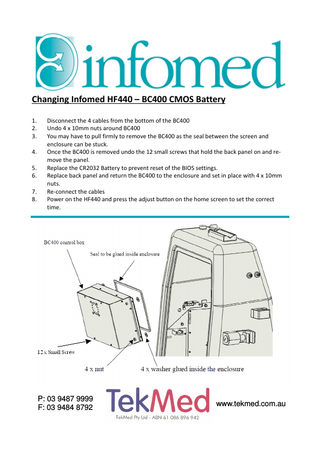
File Type: PDF
File Size: 417 KB
File Name: hf_440_v5_bc400_cmos_battery_change.pdf
Preview
Page 1
Changing Infomed HF440 – BC400 CMOS Battery 1. 2. 3. 4. 5. 6. 7. 8.
Disconnect the 4 cables from the bottom of the BC400 Undo 4 x 10mm nuts around BC400 You may have to pull firmly to remove the BC400 as the seal between the screen and enclosure can be stuck. Once the BC400 is removed undo the 12 small screws that hold the back panel on and remove the panel. Replace the CR2032 Battery to prevent reset of the BIOS settings. Replace back panel and return the BC400 to the enclosure and set in place with 4 x 10mm nuts. Re-connect the cables Power on the HF440 and press the adjust button on the home screen to set the correct time.
P: 03 9487 9999 F: 03 9484 8792
www.tekmed.com.au