Additional Instructions
4 Pages
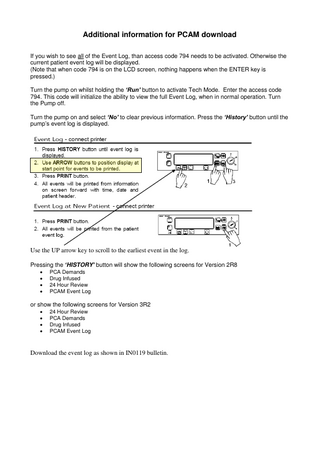
Preview
Page 1
Additional information for PCAM download If you wish to see all of the Event Log, than access code 794 needs to be activated. Otherwise the current patient event log will be displayed. (Note that when code 794 is on the LCD screen, nothing happens when the ENTER key is pressed.) Turn the pump on whilst holding the ‘Run’ button to activate Tech Mode. Enter the access code 794. This code will initialize the ability to view the full Event Log, when in normal operation. Turn the Pump off. Turn the pump on and select ‘No’ to clear previous information. Press the ‘History’ button until the pump’s event log is displayed.
Use the UP arrow key to scroll to the earliest event in the log. Pressing the ‘HISTORY’ button will show the following screens for Version 2R8
PCA Demands Drug Infused 24 Hour Review PCAM Event Log
or show the following screens for Version 3R2
24 Hour Review PCA Demands Drug Infused PCAM Event Log
Download the event log as shown in IN0119 bulletin.
Open WordPad.
Select the file that has been saved from the HyperTerminal download.
Using the Save As command, save the file with a new file name, as a Unicode text document.
If you get the rubbish characters at the start of each line than do the following. Open file in WordPad, select all and paste into a Word document. The following will appear. _@__PCAM 09:24 30/03/06 _24/03/06 14:49 NEW PATIENT _24/03/06 14:50 CODE - ACCESS _30/03/06 08:29 CODE - ACCESS _30/03/06 08:29 ---- POWER ON ---_30/03/06 09:20 ---- POWER ON ---_30/03/06 09:21 ---- POWER ON ----
0 ug 0 ug 0 ug 0 ug 0 ug 0 ug
Using the Find & Replace function replace the “_” character with no character (ie leave the Replace text box blank). The following will appear. @PCAM 09:24 30/03/06 24/03/06 14:49 NEW PATIENT 24/03/06 14:50 CODE - ACCESS 30/03/06 08:29 CODE - ACCESS 30/03/06 08:29 ---- POWER ON ---30/03/06 09:20 ---- POWER ON ---30/03/06 09:21 ---- POWER ON ----
0 ug 0 ug 0 ug 0 ug 0 ug 0 ug