Instruction Manual
66 Pages
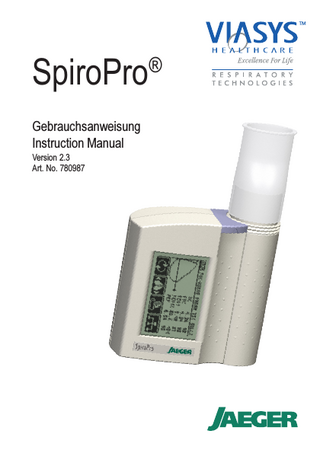
Preview
Page 1
Deutsch
User Manual SpiroPro®
English
We congratulate on your purchase of the SpiroPro®, the pocket-sized spirometer made by VIASYS. Thank you for the confidence you have placed in us and our product.
All rights reserved. No part of this manual may be reproduced by means of printing, photostatic duplication, microfilms or any other process, or indeed in part be edited, duplicated or distributed by means of electronic systems, without the prior written permission of VIASYS. The manual was comprised thoroughly; however, VIASYS does not assume liability for mistakes or omissions or for casual or consequential damages in connection with the information contained in this manual. Neither VIASYS nor its subsidiaries are responsible to the customer or third parties for damages, losses, costs or expenses caused by the customer or third parties due to accidents, misuse or unauthorized changes, repairs or innovations. VIASYS is not liable for damages or impairments resulting from the use of options or peripheral equipment from other manufacturers without the express permission of VIASYS.
Federal U.S.A. Law restricts this device to sale by or on the order of a physician.
64
SpiroPro®
Deutsch
For your Safety Danger
English
- SpiroPro® is not intended for being operated in potentially explosive rooms or flammable atmospheres. Flammable atmospheres can results from the use of flammable anesthetics, skin cleansers and skin disinfectants. - During on-line display a distance of 1.5 m between PC and patient has to be kept and a SpiroPro on-line adapter must be connected between the SpiroPro® and the lineoperated PC.
Warning - Avoid fluid getting into the device. If fluid gets into the device, it must only be operated again after being checked by an authorized service engineer.
Caution - SpiroPro® is a medical-electrical device which is subject to specific safety precautions as far as the EMC is concerned. Therefore, SpiroPro® has to be installed and operated according to the notes on EMC given in the Appendix of this instruction manual. - Portable and mobile HF telecommunication equipment may impair the function of SpiroPro®. - Magnetic and electric fields may impair the function of the device. When operating the device pay attention that all other devices operated in its vicinity correspond to the respective relevant EMC requirements. X-ray devices, tomographs, radio plants etc. can disturb other devices as they are allowed to generate higher electromagnetic interferences. - Only accessories recommended by VIASYS are allowed to be used. VIASYS is not responsible for the use of accessories of other manufacturers. - The operator must be familiar with the operation of the device. - Before using the device, the user has to convince himself/herself of a safe functioning and proper condition of the device. - Medical-technical equipment must only be used by personnel who ensure its proper use due to their training or knowledge and practical experience. - A qualified physician has to evaluate again all records generated by the computer. A computer interpretation should only be considered in connection with other clinical findings.
SpiroPro®
65
is SpiroPro ? Table of Contents What Delivery ®
English
Deutsch
SpiroPro® Before Measurement How to Operate your SpiroPro® The Main Menu Measurement Routine Enter and Check Ambient Conditions Patient Data Enter Patient Data Flow-Volume Measurement Perform Additional Trials Print Recorded Results Typical Flow-Volume Curves in Ill and Healthy Subjects Perform Dilation Measurement Print Dilation Results Interpretation Help Interpretation Help for Reversibility Tests On-line Display of Flow-Volume Curve Additional Measurement Programs Slow Vital Capacity SpO2 (Option) 6-Minute Walk Test Change Pneumotach Cleaning/Hygiene Volume Calibration Enter PT Code
Patient Data and Measured Data Appendix Load Delete Patient Data and Measured Data
Reorganize Data Base Print all Measurements of a Specific Day Overview of the Settings Menu Check Date and Time Enter Hospital and Practice Heading Change Contrast Auto Switch Off Memory Information Additional Settings Charge Battery Technical Data Item Numbers of Disposables and Accessories Safety Precautions for Lithium-Ion Batteries Warranty Declaration of Conformity Notes on EMC according to EN 60601-1-2 Literature
66
Page Page Page Page Page Page Page Page Page Page Page Page Page Page Page Page Page Page Page Page Page Page Page Page Page Page Page
67 67 68 69 70 70 71 71 73 73 76 79 82 84 86 88 89 91 93 95 95 97 101 104 105 105 107
Page Page Page Page Page Page Page Page Page Page Page Page Page Page Page Page Page Page Page
108 108 110 111 112 113 113 114 114 114 115 116 117 118 119 120 121 122 125
SpiroPro®
The easy-to-exchange, high-quality pneumotach guarantees a high degree of patient safety and provides precise recording results.
Delivery SpiroPro® and accessories are delivered in a handy bag. Includes: 1 SpiroPro® spirometer 10 Pneumotachs with attached, disinfectable mouthpiece 2 Nose clips 1 Lithium-ion battery 3.6 V, rechargeable 1 Charging unit 1 Printer cable 1 Printer adapter 1 Instruction manual
SpiroPro®
67
English
SpiroPro® is a recording and diagnostic system for measurement, recording and assessment of the Flow-Volume curve and Flow-Volume parameters. The analyzed data can be immediately printed out or saved to the internal memory. The portable spirometer is small, easy to handle and allows determination of inspiratory and expiratory lung volumes (VCin, FVC, FEV1, MEF50, ...) including pre and post measurement with date and time display. An interpretation program automatically assesses the measured data. Optionally, the measurement of the oxygen saturation of the blood (SpO2) and the pulse rate are available and a 6minute walk test can be performed. The graphic LCD and the menu-guided graphical user interface comply with the latest technological developments. Just touch the appropriate icon with your finger to enter patient data or to select menu items (touch screen). Self-explanatory icons and the logical menu structure safely guide you through the procedure. Storage capacity is high: up to 550 measurements can be saved in the internal database. The rechargeable lithium-ion battery allows operation of the SpiroPro® for approximately two weeks. A charging unit, able to charge the battery within two hours, is included in the delivery. Patient data, recording results and graphs can be directly printed out on a PCL-compatible printer (for example HP DeskJet series). Of course, data transfer to a PC and vice versa is possible via the serial interface. The optional software package "SpiroPro® for Windows®" allows automatic transfer of data which are then saved on the PC.
Deutsch
What is SpiroPro® ?
SpiroPro® Deutsch
Patient Pneumotach and mouthpiece
English
Releaser Move upwards to change the pneumotach.
LC display and touch screen
Supplementary pneumotach with mouthpiece
Connection for printer, SpO2 sensor, battery charger and transfer cable
Battery cover Pull upwards to open. Symbols:
!
Attention, follow instruction manual Equipment of Type BF
68
SpiroPro®
Before operation, the lithium-ion battery, which is included in the delivery, has to be inserted and charged. The battery was partially charged in the factory. Insert battery:
Caution
English
Attention
Deutsch
Before Measurement
Pay attention to polarity!
Charge battery: Only use the charger included in the delivery. Connect charger to SpiroPro®. Connect the power plug to a 230 V power outlet. Make sure the power supply is set for local power requirements. Charging will take about 2 hours. Charger plug
SpiroPro®
69
Deutsch
How to Operate your SpiroPro® SpiroPro® has no mechanical switches. SpiroPro® can be switched on and operated via the touchsensitive screen (touch screen). To switch on the unit, touch the center of the display for about 3 seconds. English
The main menu appears.
Switching on, entry of patient data and selection of menu functions via the touch-sensitive screen. Note
If the unit is not in use for a certain period of time (four minutes are preset), SpiroPro® automatically switches off to save energy. The data of the current patient as well as all settings are retained in the memory.
The Main Menu Entry of patient data and load or Battery charging status delete saved patient data
Print current measurement
70
Switch on/off
Select type of measurement: Flow-Volume Slow Vital Capacity SpO2 (option) 6-Minute Walk Test
Change settings
SpiroPro®
A routine measurement is restricted to a few functions. 1. Check ambient conditions Check ambient conditions once a day and correct them, if necessary. 2. Enter patient data Enter the patient's personal data or load previously saved patient data from the internal data base. 3. Perform measurement, for example Flow-Volume measurement Perform the measurement. The data is automatically saved to the internal database. 4. Print out measurement After the measurement, the results can be printed out.
Enter and Check Ambient Conditions Attention
As important correction factors are calculated from ambient conditions, they should be checked at regular intervals. Incorrect or imprecise ambient conditions result in measuring errors.
Press
in the Main Menu.
The Settings menu appears:
SpiroPro®
Press
.
Press
in the Calibration menu.
71
English
Deutsch
Measurement Routine
The Temperature menu is displayed. Deutsch
increases the temperature. decreases the temperature.
English
accepts and saves the value. ±1°C
The Humidity menu appears. increases humidity. decreases humidity. accepts and saves the value. ±5%
The Barometric Pressure menu is displayed. increases barometric pressure. decreases barometric pressure. accepts and saves the value. ±10 hPa
72
Returns to the Main Menu without saving the data.
SpiroPro®
Before recording starts, the patient's personal data have to be entered. Predicted values are calculated from patient data so verify that the entered data are correct. Incorrect patient data produce incorrect predicted values.
In the Main Menu press data.
to enter patient
English
Attention
The following menu allows you to: Enter patient data
Load patient and measuring data
Print all tests of today
Delete patient data
Revert to the Main Menu
Enter Patient Data After pressing
, the Name menu appears.
Several letters are assigned to each key. For entering the first letter, for example "A", press key once. Press twice for "B" and thrice for "C". Special characters, such as "^ -" have to be entered via the key. Note
At least two characters have to be entered.
Example of entry: An incorrect entry can be deleted character by character with the key. confirms the entry and the First name menu is loaded.
SpiroPro®
Deutsch
Patient Data
73
Deutsch
Enter the first name as described above. confirms the entry and the ID menu is displayed.
English
Because an ID can consist of letters and figures, you can use the key to switch to the letter entry mode.
It is mandatory to enter an unique ID. takes you back to the figure entry mode. Incorrect entries can be deleted with the key. confirms the entry and the Sex menu is displayed.
Select either male or female. Your selection is displayed in the status line. Continue with . Enter the date of birth in the following format: DD.MM.YY or MM.DD.YY according to your settings. For numbers smaller than 10, "0" has to be entered to get a two-digit format. Example: 05.12.52 Continue with . Enter height in centimeters or inches according to your settings. Continue with .
Enter weight in kilograms or pounds according to your settings. . Continue with
74
SpiroPro®
saves the patient data; the icon appears to directly load the Flow-Volume measurement program.
Measurements Depending on the available options, SpiroPro® allows the following measurements: Flow-Volume Slow Vital Capacity Oxygen saturation SpO2 (option) 6-Minute Walk Test
Slow Vital Capacity SpO2
SpiroPro®
Flow-Volume 6-Minute Walk Test
75
Deutsch
returns you to the Main Menu without saving the data.
English
Once the entries are completed, an overview of the entered data appears. Incorrect entries can be amended with the key.
A measurement is made by recording the Flow-Volume curve. All diagnostically relevant values of slow and forced inspiration and expiration can be determined.
English
Deutsch
Flow-Volume Measurement
VC
Vital capacity
FVC
Forced expiratory vital capacity
FEV1
Forced expiratory volume after 1 second
FEV1%VC
FEV1 in % of maximal vital capacity
PEF
Maximal expiratory flow (peak flow)
MEF25
Maximal expiratory flow at 25% of maximal VC
MEF50
Maximal expiratory flow at 50% of maximal VC
MEF75
Maximal expiratory flow at 75% of max. VC
MMEF
Mean maximal expiratory flow between 25% and 75% of FVC
PIF
Maximal inspiratory flow
FEV6
Forced expiratory volume after 6 seconds
FEV1%FEV6 FEV1 in % FEV6
Flow-Volume curve and parameter definition
Two recording programs are available to perform a Flow-Volume measurement: 1. Program: "Envelope" 2. Program: "ATS" When using the "Envelope" program, several breathing maneuvers can be performed during a test. When the test is completed, the program calculates the envelope from which the final recording values will be derived. Envelope
Reference: Peslin et al., American Review of Respiratory Disease, Vol. 119, 271-277; 1979
ATS
Reference: "Standardization of Spirometry 1994 Update", American Journal of Review of Respiratory and Critical Medicine, Vol. 152, 1107-1134; 1995
The "ATS" (American Thoracic Society) program calculates the best individual measurement on the basis of the highest sum of FEV1 + FVC. 76
SpiroPro®
Before starting the measurement, verify that a new or a disinfected pneumotach is used. starts the measurement.
English
Attention
Note
Instruct the patient to wait and not to breathe via the pneumotach. Press . Now put a nose clip on the patient's nose and make sure his/her lips seal around the mouthpiece.
Note
The results depend on the patient's cooperation! Explain thoroughly the breathing exercise to your patient. 1. Instruct the patient to breathe normally. 2. Then instruct the patient to expire as deeply as possible, then to inhale to maximum (IC), then to expire as fast and as far as possible (FVC, FEV1, MEF50, ...), then to inhale again as fast and as deeply as possible (IVC, PIF). The breathing maneuvers can be repeated.
Confirm with and the test will be stopped and evaluated. If more than one breathing maneuver was performed during one trial, the best maneuver will be automatically calculated and displayed. Größte Summe von: FVC + FEV1
SpiroPro®
Deutsch
The recording mode can be selected in the Settings menu. To go to the Settings menu, press in the Main Menu and select and in the subsequent menus. To change the recording mode, switch to the "Mode" line by pressing and select with either "Envelope curve" or "ATS" . Confirm the mode by pressing .
77
Deutsch English
Results after the first trial: Type of measurement: Type of measurement: "Envelope": "ATS":
Options: Additional parameters can be displayed by touching the parameter field.
The graph can be zoomed in by touching it.
The graph can be resized by touching it again. Note: When the SpiroPro® has meanwhile switched off (i.e. it is in the energy-saving mode), switch on the device once again and select the operating mode "Measurement". Of course, the data of the current patient are retained in the memory.
Adds a further trial to the current measurement Starts a new PRE-measurement
78
Starts a dilatation measurement (POST-measurement)
SpiroPro®
Deutsch
Perform Additional Trials As the flow-volume measurement is highly dependent on patient cooperation, we recommend performing one or more additional trials.
English
"Envelope" set Results after the first trial:
Perform additional trial
Start measurement
If the results of the new trial are better (highest sum of FEV1+FVC) than those of the previously performed trial, they will be saved automatically. If the results are worse, they will be displayed but not saved. Note
Only the best trial will be saved.
"ATS" set Results after the first trial:
Perform additional trial
Note
The best three trials will be saved! Three trials are recommended by the ATS.
SpiroPro®
79
Deutsch
Additional symbols available in ATS mode
English
calculates the best trial according to the formula "Highest sum of FEV1+FVC" (provided that several trials have been performed). displays ATS error message(s) in case of incorrect measurement.
shows the zoomed curve(s) as well as the parameters FEV1 and FVC of all available trials (maximally three). The "X" in the column titled "A" means that the trial is accepted according to ATS criteria.
marks the next trial.
!
deletes the marked trial. the best curve will be recalculated and saved automatically. Back. prints the displayed results. stops the measurement and the Main Menu appears.
80
SpiroPro®
SpiroPro®
81
English
If a measurement is performed and "ATS" is set, the system will automatically check whether the results are acceptable and reproducible. The results of an individual measurement are regarded to be acceptable on the basis of the following criteria: - Expiration must at least be 6 seconds and an end-expiratory plateau must be present, i.e. the recorded volume must not be higher than 30 ml during the last second, - or expiration must be longer than 15 seconds, - and back-extrapolated volume must be < 5% of FVC or 150 ml. The accepted individual trial will then be summed up (Sum Measurement). The Sum Measurement is composed of the biggest curve (highest sum of FVC+FEV1) and the highest individual values for FVC and FEV1 from all accepted individual measurements. Special case: If none of the individual measurements is accepted, the sum curve will be composed of all (not accepted) measurements (acc. to the procedure described above). Next, reproducibility is checked according to the following criteria: - Variability of FVC < 0.2 L - and variability of FEV1 < 0.2 L Reproducibility is defined as the difference between the two highest values of the respective parameter. Only accepted trials are used. If there are less than two accepted individual measurements, reproducibility will not be checked. If less than three accepted trials exist, the message insuf. # of acceptable efforts will appear.
Deutsch
Determination of the Best Trial acc. to ATS Criteria
Once a test has been made or a patient's recorded data have been loaded, the data can be printed out on a PCL-compatible printer, i.e., HP Deskjet series (exception: HP Deskjet 7xx). Preparation:
English
Deutsch
Print Recorded Results
Connect the cable included in the delivery to the appropriate printer port and fix it with the two clamps.
Attention
Connect the printer cable to the socket at the bottom part of the SpiroPro®.
Switch on the printer!
Printing is started by touching the
82
key!
SpiroPro®
SpiroPro®
83 English
Deutsch