Operation Manual
116 Pages
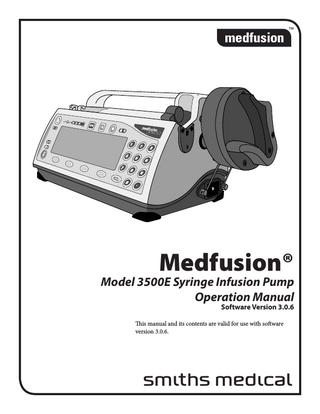
Preview
Page 1
Medfusion®
Model 3500E Syringe Infusion Pump Operation Manual Software Version 3.0.6
This manual and its contents are valid for use with software version 3.0.6.
s
Medfusion® 3500 Operation Manual
ii
Medfusion® 3500 Operation Manual
Table of Contents Important Safety Information
1
Introduction
4
Warnings... 1 Cautions... 2 Symbols... 3 Indications for use... 4 Contraindications... 4
About the pump
5
Features and Controls... 5 Keypad closeup... 6 Correct use of this pump... 8
Pump Programming
9
Custom Configuration... 9 Programming an infusion... 9 Navigating the pump menus... 10 Legend... 10 Getting Started... 11 Turn the pump on... 11 Turning the pump off... 12 Loading a syringe and syringe manufacturer/type setup... 13 Unloading the syringe... 18 Select delivery mode... 19 Continuous mode: mL/hr... 21 Mass modes... 22 Body weight infusion deliveries... 24 Volume / time... 26 Intermittent volume / time ... 28 Recall last settings... 30 Custom dilutions... 31 Types of custom dilutions available... 31 Calculating dilutions... 31 Priming the system... 35
Guidelines for enhanced pump performance 37 Always use the smallest syringe for volume of fluid being delivered... 37 Use small internal diameter tubing... 37
Options
38
Bolus dosing... 39 Set up bolus dosing ... 39 Delivering a bolus dose... 41 Bolus dose rate reduction... 43 Loading doses... 44 Set up loading dose... 44 Delivering a loading dose... 46 Loading dose rate reduction... 47 Volume limit ... 48 Setting volume limit ... 48 Keep Vein Open (KVO) rate... 50 Programming KVO rate... 50 Standby... 53 Programming standby... 53 Delayed start... 55
Programming delayed start... 55 Override and toggle features... 57 Override occlusion limit ... 57 Override alarm loudness... 58 Disable/enable rapid occlusion detection... 59 Disable/enable near empty alarm tone... 59 Disable/enable empty alarm tone... 60
Starting & stopping infusion delivery
61
Occlusion trend graph during delivery
63
Making changes during delivery
66
Total volume, program volume / dose delivered
69
Keypad lock User defined libraries
72 73
Transferring libraries from pump to pump
77
Alarms & remedies
78
Start delivery from pause... 61 Starting delivery from standby, delayed start or pause... 61 Stopping delivery... 62 FlowSentry™ (rapid occlusion detection)... 63 Post occlusion bolus reduction ... 64 Time to occlusion... 65 Changing delivery rate... 66 Titrate Rate During Delivery... 66 Changing rate during delivery... 67 Changing the rate when paused... 67
Displaying “Program Volume Delivered” (PVD) / “Program Dose Delivered” (PDD) ... 69 Clearing total volume, program volume, or program dose delivered display... 70
What are libraries?... 73 When are library programs used?... 73 Who can use these library programs?... 73 Types of programmable libraries... 73 Using “Standard” library categories... 74 How to tell if E-Plates are enabled for use... 74 E-Plates is disabled... 74 E-Plates is enabled... 74 Using E-Plates... 75 Enabling E-Plates & Standard Libraries... 75 Creating library templates... 75 Saving a new template to a library... 75 Libraries must be enabled... 76 PharmGuard® Toolbox: Dosage Protocol Protection... 77 Serial Communications... 77 Serial conversion box... 77 Cloning Block... 77 Alarms / alerts... 78 “Neglected Pump” alarm ... 79 “Syringe Near Empty” alarm during delivery... 79 “Syringe Empty” alarm during delivery... 79 “Syringe Empty − Manual” alarm during delivery... 79 System Advisory - Maintenance is Recommended... 80 General system alarms & alerts... 81
iii
Medfusion® 3500 Operation Manual Battery, AC & external DC power operation
84
On screen display of internal battery power level gauge... 85 Battery guidelines ... 85 External DC power option... 85
Poleclamp assembly & use
87
Technical specifications & other information
91
Software Safety Features
97
3000 series pump rotating/ detachable poleclamp (standard)... 87 Assembling the 3000 series pump rotating/detachable poleclamp... 88 3000 series pump stationary poleclamp... 89 Assembling the 3000 series pump stationary poleclamp... 90 Pump development standards... 91 Specifications... 95
Hardware-related Software Safety Features... 97 Program Memory - Check FLASH memory POST or BGND... 97 RAM Memory Check - RAM BGND ... 97 Motor Circuit Check - pump motor phase A or B POST and Motor rate error during operation... 97 Keyboard Encoder Check - Control key POST or BGND ... 97 Data Handling Software Safety Features... 97 Data Stored in RAM - Critical data POST or BGND, RAM GND... 97 Data Stored in EEPROM - Critical data POST or EEPROM timeout or Primary critical data corrupted... 97 Data Used in Calculations - Critical data failure... 97 Timer Data Registers - Time base BGND, time of day clock POST, time of day clock timeout ... 97 Syringe manufacturers & standard sizes... 98 Syringe flow rate & minimum volume by manufacturer & size... 99 Mass modes ... 100 Body Weight modes... 100 Volume / time and intermittent modes... 101 Custom dilution algorithm... 101 The results from the dilution calculation... 101 How the calculation is performed... 101 Goal of dilution calculation... 102 Custom Configuration options... 102 Flow Delivery Graphs... 103 Serial communications ... 104 MRI room usage... 104 Proper placement of pump ... 104 Pulse sequences for MRI when using the Medfusion® 3500 ... 104 EMC information for the Medfusion® 3500 pump... 104 Use of cables... 105 Cleaning and care... 105 Maintenance & service... 106 Periodic maintenance... 106 Using Smiths Medical service assistance... 106 iv
Returning a pump for repair... 107 Collect Separately... 107
Limited Warranty Index
108 109
Medfusion® 3500 Operation Manual
Important Safety Information WARNING: Read this entire manual before using the Medfusion® Model 3500 Syringe Infusion Pump (Medfusion® 3500 pump). Failure to follow the instructions and important information contained in this manual, or improper/inadequate troubleshooting can lead to death or serious injury. Warnings, cautions and other important safety information can be found in this section, and throughout the manual (they are contained within lines at top and bottom). See the Alarms and Remedies section for information on troubleshooting pump alarms. The term WARNING is used to indicate a hazard that has the potential to cause injury or death to a patient or user. The term CAUTION is used to indicate a hazard that has the potential to cause damage to the product or other property. Note: This manual supersedes all previous revisions.
•
•
•
Warnings • •
• •
• • •
•
•
To avoid risk of explosion, never use pump in presence of flammable anesthetics, oxygen-enriched atmospheres, or explosive gases. Medical Electrical Equipment needs special precautions regarding EMC and needs to be installed and put into service according to the EMC information provided. Portable and mobile Radio Frequency (RF) communications equipment can affect medical electrical equipment. Before using any Medfusion® 3500 pump, you must be thoroughly familiar with the contents of the operations manual, including all warnings, cautions, and instructions for use. This syringe infusion pump is intended for use only under the direction of trained medical professionals. Failure to strictly adhere to the Intended Use of this product can result in serious injury or death. Do not use on the inlet side of Extracorporeal Membrane Oxygenation (ECMO) systems where the negative pressure is greater than negative 100mm Hg as the high negative pressures can result in uncontrolled fluid flow. The pump may be placed in static magnetic fields up to 150 Gauss when secured to a non-moveable object. (Tested using 1.5 Tesla 64 MHz shielded MRI system.) Placement of the pump in a magnetic fringe field greater than 150 gauss may present a projectile hazard to the patient or MRI user because of magnetic field interactions. In addition, the operation of the pump may be affected and/or the quality of the MR images may be altered or degraded. Confirm All Settings. Before starting any delivery, always confirm the accuracy of all infusion values
•
•
•
•
• • •
•
to the original order. Programming the pump at a delivery rate other than that prescribed will cause inappropriate delivery rate. Always read manufacturer precautions and guidelines for medications, fluids, syringes and administration sets used with this pump. Medications or fluids may interact with the plastic components of the infusion syringe and sets. Only use syringe sizes and manufacturers listed in this manual, and always confirm that the syringe manufacturer and size displayed on the pump matches the manufacturer and size loaded into the pump. Use of other syringe sizes or manufacturers or mismatching syringes and sizes may cause improper instrument operation resulting in inaccurate fluid delivery or pressure sensing or other potential hazards. For detailed instructions and warnings pertaining to the syringe or administration set, please refer to the instructions for use supplied with the product for preparing the product for use. Verify that the plunger holders securely capture the syringe plunger. Make sure to capture the syringe barrel and flange and to thread the tubing through the holding clamps. Failure to properly secure the syringe and tubing could result in uncontrolled fluid flow to the patient. Always use the Prime function on the pump when loading a new syringe in order to remove any mechanical slack. Failure to prime correctly can delay infusion delivery and cause Total Volume Delivered to read higher than what is actually delivered to the patient. Always turn off fluid flow to patient in tubing via clamp or stopcock before loading or unloading syringe onto the pump. Uncontrolled fluid flow can occur when infusion set is not clamped or turned off resulting in inappropriate delivery rate. Always confirm compatibility between drug and diluent. Verify that the actual dose & delivery rates are acceptable settings. Actual rate may differ from target rate because of “rounding” of volumes in the dilution formula. NEVER prime any syringe while connected to a patient infusion site, as this may cause over-infusion. To avoid air embolism, always purge all air from syringe and infusion lines before connecting to the patient. Periodically check the fluid pathway and all connections (including the catheter/administration set connection) for leaks. Leaks in the system may cause fluid loss resulting in under-delivery, as well as allowing an opening for contamination. Once the syringe and tubing system is connected to the patient, raising the system above the patient (even briefly) can cause significant bolusing due 1
Medfusion® 3500 Operation Manual
•
•
• •
•
•
•
•
•
• 2
to changes in hydrostatic pressure. Lowering the system below the patient (even briefly) can cause significant interruptions in flow due to changes in hydrostatic pressure. This could cause improper instrument operation resulting in inaccurate fluid delivery. Use the smallest syringe size necessary to deliver the fluid or medication. Using a large syringe at very low rates may cause improper instrument operation, pressure sensing, or other potential hazards. When using E-Plates libraries, preset values are automatically inserted without pausing to verify each setting. You go directly to the Begin Infusion screen where all the infusion values are displayed at once. Be sure to verify their accuracy before starting the delivery. Certain data fields may be programmed blank (e.g. patient weight) and require data entry before the infusion will proceed. Never use a pump when it has signaled a system failure alarm. Withdraw it from use and send it to a trained biomedical technician for service. Electric Shock hazard. The only means of removing AC power is to disconnect the AC power cord. While the AC power cord is attached to the pump and plugged into an AC outlet, live mains voltage is present inside the pump. Any external power source connected to the DC jack must be IEC 60601-1 certified for medical equipment Type CF and meet Safety Class II requirements. Connecting any external power source to the Medfusion® 3500 pumps creates a medical system. Therefore, the user is responsible for compliance with IEC 60601-1 standards. Always operate this pump in a horizontal position to prevent fluid leakage into the pump. If you suspect fluid has leaked into it, remove pump from service until a trained biomedical technician can test it. Ensure that the ± 2% accuracy specification is taken into account when programming the pump and/or filling a syringe. Failure to do so may result in medication in the syringe becoming depleted sooner than expected. If the pump is being used to deliver critical or life sustaining medication, the interruption in the delivery of medication could result in patient injury or death. Use of cables other than as listed and with equipment other than those specified may result in increased EMC emissions or decreased immunity of the pump. This equipment should not be used adjacent to or stacked with other equipment and that if adjacent or stacked use is necessary, the pump should be observed to verify normal operation in the configuration in which it will be used. To avoid electric shock, before cleaning, always switch electrically operated equipment off and dis-
•
•
•
• •
connect from AC power source. To avoid electric shock, only trained biomedical service personnel may service this pump. Service personnel should disconnect the AC power cord before servicing the pump. Always maintain this pump following manufacturer recommended instructions in the Service Manual. Improperly maintained pumps may cause either under-infusion or over-infusion to patient. To avoid electric shock, users should never open the pump case or battery compartment for any reason. Service personnel should always disconnect the AC power cord before servicing the pump. Never use a dropped or obviously damaged pump. Withdraw it from service until a trained biomedical technician can test it. There are potential health hazards associated with improper disposal of batteries, electronics, and contaminated (used) infusion sets and syringes. Dispose of used batteries, infusion sets, syringes, and other used accessories, or a pump that has reached the end of its useful life, in an environmentally safe manner, and according to any regulations that may apply.
Cautions • • • •
• •
•
ALWAYS verify that the software version of the pump and operations manuals are the same. Refer to this manual’s front page. NEVER use sharp objects to depress control buttons on the pump. This may damage the pump by rendering buttons inoperable. NEVER use organic solvents (e.g., acetone), quarternary ammonia compounds, strong acids, or bases to clean any portion of the pump. The pump is “spray resistant” from the top and sides but not “waterproof ”. NEVER spray cleaning or other fluids directly into openings on the bottom of the pump. The pump is not certified “waterproof ”. Never immerse the pump in water or other fluids. NEVER use light oil sprays (e.g., WD40™) to clean or lubricate pump. These oils contain chemicals that can damage the plastic of the pump. No useradded lubrication is necessary. NEVER sterilize the pump in a steam autoclave or gas sterilizer. Using autoclave or gas sterilization can seriously damage the pump and void the warranty.
Medfusion® 3500 Operation Manual
Symbols The following is a list of symbols which may appear on the pump (or on it’s labeling or accessories), as well as certain technical terms, along with an explanation of what they mean. > g
J K
J
6 <
ó P _ i
Ü Ö Ñ V~ IPX3
Serial number Attention, See instructions for use Type CF equipment (protection from electric shock) Class II Equipment in which protection against electric shock relies on double or reinforced insulation instead of basic insulation. Accessible metal components of pump enclosure use this higher level of insulation instead of safety grounding. Date of manufacture CAUTION: Federal (USA) law restricts this device to sale by or on the order of a physician. Catalog number UL Mark for Canada and the United States. Indicates the product was manufactured in accordance with the requirements of UL (Underwriter’s Laboratory). Temperature limitation
2
Indicates the product was designed and manufactured in accordance with applicable standards/guidelines and may be sold in the EU (European Union). @ Authorized representative in the European Community Aus Australian representative Collect separately
Z
Infusion Class 4 An infusion pump that combines the functions of continuous infusion flow, intermittent flow, and discrete bolus delivery Infusion Class 5 An infusion pump that functions as a profile pump, providing a programmed sequence of delivery rates For an explanation of the symbols that appear on the pump keypad, see “Keypad Closeup” and the tables that follow (page 6).
Humidity limitation Atmospheric pressure limitation Pins of connectors and other areas identified with this ESD Warning symbol should not be touched. Connections should only be made when ESD precautionary measures are used. External DC jack connection. Tip (negative sign) is for power ground and ring (positive sign) is for positive power connection. Symbol for infrared serial communications port on pump. Operating voltage range for alternating current (i.e. AC or mains) power source Equipment that is ingress protected from fluid spraying at vertical angle from above, and from angles to 60° on either side of vertical
3
Medfusion® 3500 Operation Manual
Introduction The Medfusion® 3500 pump is a small, lightweight and portable syringe infusion pump. The pumps offer a variety of delivery modes ready for you to program to meet your specific patient care needs. The actual modes available in a given pump, and their location on a given screen, depend on the custom setup. Configuration can be performed either directly on the pump, or on a PC using the PharmGuard® Toolbox software. Libraries can also be created (see page 73 for discussion about libraries). The cloning feature allows you to program a single pump then use that pump to “teach” it’s program to other pumps.
Indications for use The Medfusion® 3500 syringe infusion pump is
designed for the administration of fluids requiring precisely controlled infusion rates. The Medfusion® 3500 syringe pump is indicated for use with the following delivery routes: • Arterial • Intravenous • Epidural • Spinal • Enteral • Subcutaneous for delivering the following fluids: • Intravenous solutions • Blood or blood products • Drug solutions • Enteral feedings
The Medfusion® 3500 pump imports and exports data to assist in patient data management. The pump only communicates using the IR port. The required communications adapter and cable are later in this manual.
and can be programmed using one or more of the following delivery modes:
The pumps also have the FlowSentry™ rapid occlusion detection feature, which is a comprehensive array of pressure-related safety features, including rapid alarm response and reduced false alarms. Pressure trending is shown in the pump display, allowing earlier opportunities for intervention, as well as a post-bolus reduction feature that decreases bolus on occlusion release to less than 0.3 mL without the use of expensive, dedicated infusion sets.
Contraindications
CAUTION: ALWAYS verify that the software version of the pump and operations manuals are the same. Refer to this manual’s front page.
Use only syringe manufacturers and sizes listed in the Technical specifications section of this manual.
4
• Continuous • Body weight • Volume / Time • Custom dilution • Mass • Intermittent Volume / Time The only people authorized to set up & monitor any infusion are nurses, physicians, or other healthcare professionals with training in infusion therapy and operation of the syringe pump.
WARNINGS: • Before using any Medfusion® 3500 pump, you must be thoroughly familiar with the contents of the operations manual, including all warnings, cautions, and instructions for use. • This syringe infusion pump is intended for use only under the direction of trained medical professionals.
Medfusion® 3500 Operation Manual
About the pump Features and Controls Following are several illustrations showing the various controls, connectors and features of the Medfusion® 3500 pump.
C
D
E
F
H
I
G*
B *G
J
1) 1
2 3 4 5 6 7
Display: all pump operating and status information appears on the display. The lower portion of the display corresponds with the 4 ‘softkeys’ (their function changes depending on where you are in a pump program) on the keypad. Tubing Holders: Thread infusion set tubing between holders to prevent kinking at syringe tip. Carrying Handle Syringe Barrel Clamp: The clamp holds the syringe barrel securely in place. Syringe Barrel Flange Clip: When loading a syringe, slide the syringe flange into the clip. Syringe Plunger Holders: Holds the syringe plunger securely in place. Syringe Plunger Driver: Once loaded and delivery is started, the driver pushes the plunger forward at a controlled, precise rate to deliver fluid.
8
9
Syringe Plunger Release Lever: Squeeze the release lever to allow placement of the syringe plunger onto the holder during loading, or to remove it during unloading. AC Power Connection Port: Plug the AC power cord into connection port to allow pump to operate on AC (mains) power.
5
Medfusion® 3500 Operation Manual
1!
1@ 1#
10 Keypad: See Keypad closeup for identification of the individual keypad buttons and what they are used for. 11 Optional Poleclamp Mount: If desired, attach the optional poleclamp here. 12 External DC Power Connector Port: Plug approved external DC power supply into port. 13 RS232 Connection Port: Plug RS232 connector into the port to allow upload of data from and download of data to a pump from a PC.
Keypad closeup
6
Medfusion® 3500 Operation Manual Button
Stop (á)
Set number values or selects options. N/A
When pump is delivering Silences audible alarm. Allows operator to switch the display backlight from bright to dim or dim to bright. Push and release, then push and hold to turn pump off. Function is defined on the display. Reverts to a previous step or level if adjusting settings. Set number values or selects options. Stops delivery (pump remains on).
Starts delivery.
N/A
Bolus (è)
Begins priming after confirmation.
Begins delivery of programmed bolus after confirmation.
Alarm Silence (í) Power ë Menu buttons Back â Numbers & Decimal Start (É)
Indicator
ò - Alarm ô - AC Line õ - Battery ö - Lock
When pump is paused Silences audible alarm. Allows operator to switch the display backlight from bright to dim or dim to bright. Push and hold to turn pump off. Function is defined on the display. Reverts to a previous step or level.
What it means The Alarm indicators (yellow or red) are on whenever the pump is in an alarm condition. The specific details of each alarm are covered in the Alarm section later in this manual. The AC Line indicator (green) is on whenever the pump is connected to “mains” line power. It is off when the pump is not connected to an active AC line. The Battery indicator (green) blinks on & off whenever the pump is operating on internal battery power, and remains on when battery is charging. The Lock indicator tells you the pump has been locked into its current operational mode.
While this indicator is lighted, the keypad is locked and no changes can be made to settings. Attempting to stop or change an infusion while locked will result in an alarm and an advisory message. úù - Infusing The Infusing indicators are 3 green lights, which illuminate in sequence right to left when the pump is infusing. During intermittent delivery mode, a single Infusing indicator lights during the time between infusions. When the pump is off or stopped, the Infusing indicator is not lit.
7
Medfusion® 3500 Operation Manual
Correct use of this pump The correct use of the Medfusion® 3500 pump should
be based on the following principles: 1. This syringe pump is intended for intravenous, subcutaneous, epidural, enteral, spinal, and arterial infusions of critical medications or fluids requiring precisely controlled infusion rates. 2. Use only syringe manufacturers and sizes listed in the technical specifications of this manual. 3. Ensure all medications or fluids are compatible with the syringe, catheters, tubing, and fittings used in the infusion setup. 4. Always ensure fluids are compatible with each other when infusing more than one fluid or medication through the same infusion site. If connecting more than one pump to the same infusion site, use one-way checkvalves to prevent pumps from interfering with each other. Verify that the pumps will operate together without alarming. 5. Keep a spare Medfusion® 3500 Syringe Infusion Pump available in situations where an interruption in infusion could be dangerous. System failures require you to remove the Medfusion® 3500 Syringe Infusion Pump from service immediately. 6. A “System Failure” alarm indicates that you cannot use the Medfusion® 3500 Syringe Infusion Pump until it is serviced by a trained biomedical service technician. IMMEDIATELY REMOVE FROM SERVICE any Medfusion® 3500 Syringe Infusion Pump that displays a “System Failure” alarm, even if silencing the alarm, turning the power off and back on clears the alarm. WARNINGS: • Failure to strictly adhere to the Intended Use of this product can result in serious injury or death. • ECMO use: Do not use on the inlet side of Extracorporeal Membrane Oxygenation (ECMO) systems where the negative pressure is greater than negative100mm Hg as the high negative pressures can result in uncontrolled fluid flow. • The pump may be placed in static magnetic fields up to 150 Gauss when secured to a non-moveable object. (Tested using 1.5 Tesla 64 MHz shielded MRI system.) Placement of the pump in a magnetic fringe field greater than 150 gauss may present a projectile hazard to the patient or MRI user because of magnetic field interactions. In addition, the operation of the pump may be affected and/or the quality of the MR images may be altered or degraded.
8
CAUTION: NEVER use sharp objects to depress control buttons on the pump. This may damage the pump by rendering buttons inoperable.
Medfusion® 3500 Operation Manual
Pump Programming Custom Configuration Depending on the settings and features chosen in customization, certain features may or may not be available when programming any specific pump. Each user is responsible to determine which features are present on the pump they are using and programming them accordingly.
WARNING: Always read manufacturer precautions and guidelines for medications, fluids, syringes and administration sets used with this pump. Medications or fluids may interact with the plastic components of the infusion syringe and sets. This interaction may result in serious injury or death.
For this reason, you will see the following warning throughout the steps for programming and delivering fluids throughout this manual: WARNING: Confirm All Settings. Before starting any delivery, always confirm the accuracy of all infusion values to the original order. Programming the pump at a delivery rate other than that prescribed will cause inappropriate delivery rate, which can result in serious injury or death.
Programming an infusion The Medfusion® 3500 infusion pumps have a variety
of delivery modes that are customizable by the user. The actual modes available in a given pump, and their location on a given screen, depend on the custom setup performed. The modes and programming steps described in this chapter, and the steps given for programming them, are based on general setup parameters. Which of the features and functions are available on your pump, and how the screens associated with them appear, depends entirely on how the pump was customized. If the functions and screens on your pump look different than those shown here, it is due to this customization. For a better understanding of the enabled or disabled features of your pump, refer to the “Tables of default settings for Anesthesia, General and NICU” chapter in the Configuration Manual. The pumps are shipped with the standard default settings for “Anesthesia” units or departments. These may be unchanged in your pump. Or, they may have been used as a foundation for configuring your pump to meet the needs of a specific unit, department, organization or hospital.
9
Medfusion® 3500 Operation Manual Navigating the pump menus There are some general rules for navigating pump menus. Most of the pump programming steps are accomplished by looking to the display screen, and pressing the softkey buttons indicated. For example:
PRESS < START > TO BEGIN INFUSION
CONC WEIGHT
250 MG/ML 66.5 KG
150 MCG/KG/MIN
DOSE E-PLATES
B
PVD v limit
2.394 ml/hr
CHG DOSE
Rate OPTIONS
CLEAR TOTALS
C
D
E
The screen shown above is an example of a “Start” screen. Pressing softkey “1” opens the E-Plates menu; pressing softkey “2” initiates the screens for changing the dose value; pressing softkey “3” opens the Options menu; pressing softkey “4” clears the infusion totals stored in pump memory. The softkeys change for different screens, and some screens will have only certain of the softkeys active, or even no active softkeys. Always look to the display to see what the softkeys are used for. When you are programming a value or want to enter a menu, in most cases you will use the number and decimal buttons on the right side of the keypad. (In many cases once you have entered a value, you will need to press a softkey to “Enter” or save the value or to open the menu.) Some menus are very large and there will be more items to choose from than can fit on a single display screen. In those cases one of the softkeys will be “More”, indicating there are more options available and you can press More to view them. On those sorts of menus, once you get to the end of the choices, the More button becomes Beginning, indicating you can press Beginning to go back to the first “page” of the menu.
10
0.000 ML 60 ml
If you make a mistake in programming, or open a menu accidentally, you can press â. Pressing â will return you to a previous screen or menu. In certain situations in the Biomed menu, pressing â will cause the pump to confirm whether you want to save whatever it was you were changing with the following screen: SAVE CHANGES?
YES
NO
If you want to save the changes press Yes. If you want to back up to the previous screen or menu without saving any changes, press No. Legend In this manual, menu information that appears onscreen is shown in bold and small capitals (for instance, Select the Mode). Text associated with softkeys is shown as bold (for instance, Enter).
Medfusion® 3500 Operation Manual
Getting Started Turn the pump on Below is an illustration of a startup screen, and a list of basic steps for turning the infusion pump on. 1. Press and hold ë until the display turns dark. Verify the display shows all pixels on, then all pixels off.
2. The pump “beeps” twice, and then the Alarm, Infusing and Lock indicators flash as the self-test cycles. The pump ID, if it has one, appears in the upper left corner. (In this example, it is called “HOSPITAL”.) The pump serial number will appear at the middle right, if it has been set in the software. (In this example, it is “M01234”.) PERFORMING SELF-TEST HOSPITAL
64%
MEDFUSION 3500
VERSION: 3.0.6 CONFIG ID: 8E69 SECONDS REMAINING
5
M01234 © 99–2002 MEDEX
3. You should now verify the display indicates successful completion of system startup self-tests. If the pump does not turn on with successful completion of self-tests, remove it from service and have it checked by a trained biomedical technician. 11
Medfusion® 3500 Operation Manual Neglected Pump Alarm: If you stop in the middle of a numerical entry, you will hear the “Neglected Pump” alarm. You can: • Press í to silence the alarm for another 30 seconds. • Finish numerical entries and reach the Begin Infusion screen with the normal alarm silence interval. Turning the pump off You can turn off the pump at any time, in any delivery mode, while the pump is running. Note: If there are any alarms sounding, you must first silence the alarm before you can turn the pump off. With the pump infusing: 1. Press and hold ë.
B–D CONC WEIGHT
60ml
250 MG/ML 66.5 KG
150 MCG/KG/MIN
DOSE E-PLATES
CHG DOSE
9.25 6
PVD V LIMIT
2.3
RATE TITRATE
The Shutdown screen appears. Infusion has not stopped at this point. PRESS < POWER > AGAIN TO SHUTDOWN CONC WEIGHT DOSE CONTINUE
2. Press and hold ë again to turn the pump off. To cancel press Continue or â. Infusion stops when you turn the pump off. With the pump stopped: 1. Press and hold ë. The pump turns off.
12
250 MG/ML 66.5 KG 150 MCG/KG/MIN
PDD V LIMIT RATE
9.27 ML N
60 ML
2/394 ML/HR
Medfusion® 3500 Operation Manual Loading a syringe and syringe manufacturer/type setup Once a Delivery Mode has been chosen you specify the syringe manufacturer and size, and load the syringe. Pumps can be customized to allow for use of a wide variety of syringe brands and sizes, or can limit to as few as a single syringe brand. If your pump has been customized to a single syringe brand, none of the following screens will appear. Syringe setup and loading is a multi-step process, based on your daily practice of infusing patients with medications or other fluids. Use your standard protocol for preparing your infusion. Fill the selected syringe, and attach an appropriate administration set (tubing) - it is recommended that you use small internal diameter tubing (see page 37). WARNING: Only use syringe sizes and manufacturers listed in this manual, and always confirm that the syringe manufacturer and size displayed on the pump matches the manufacturer and size loaded into the pump. Use of other syringe sizes or manufacturers or mismatching syringes and sizes may cause improper instrument operation resulting in inaccurate fluid delivery or pressure sensing or other potential hazards, which could result in serious injury or death. WARNING: For detailed instructions and warnings pertaining to the syringe or administration set, please refer to the instructions for use supplied with the product for preparing the product for use. 1. Press any number button to select the syringe manufacturer. SELECT SYRINGE MANUFACTURER/TYPE 1. B-D 2. MONOJECT 3. TERUMO
2. It is now time to load the syringe. (The arrows shown on screen indicate that the syringe sensors detect that the syringe is not loaded.) LOAD SYRINGE – PRESS ENTER WHEN READY
↓
B–D
← ↑ ENTER
13
Medfusion® 3500 Operation Manual 3. Lift upward on the Syringe Barrel Clamp and turn it so it is out of the way.
4. Squeeze the Plunger Release Lever on the syringe plunger driver and pull gently to extend it all the way outward.
14
Medfusion® 3500 Operation Manual 5. Load the syringe onto the pump as illustrated, making sure the flange of the syringe barrel is pressed or rolled into the Flange Clip.
6. Squeeze the Plunger Release Lever on the syringe plunger driver and push it toward the syringe plunger; once it is flush with the syringe plunger release the lever. Be sure both holders close around the syringe plunger.
WARNING: Verify that the plunger holders securely capture the syringe plunger. Make sure to capture the syringe barrel and flange and to thread the tubing through the holding clamps. Failure to properly secure the syringe and tubing could result in uncontrolled fluid flow to the patient, which could result in serious injury or death.
15
Medfusion® 3500 Operation Manual 7. Turn and lower the Barrel Clamp onto the barrel of the syringe.
WARNINGS: • Verify that the plunger holders securely capture the syringe plunger. Make sure to capture the syringe barrel and flange and to thread the tubing through the holding clamps. Failure to properly secure the syringe and tubing could result in uncontrolled fluid flow to the patient, which could result in serious injury or death. • Always use the Prime function on the pump when loading a new syringe in order to remove any mechanical slack. Failure to prime correctly can delay infusion delivery and cause Total Volume Delivered to read higher than what is actually delivered to the patient. The size should now appear in the display. LOAD SYRINGE – PRESS ENTER WHEN READY
B–D
60ml ENTER
Note: If the syringe is incorrectly loaded, guide arrows appear on screen to identify the problem. LOAD SYRINGE – PRESS ENTER WHEN READY
B–D
↓ 60ml
← ↑ ENTER
Arrow pointing down “↓“ on screen means check syringe barrel clamp. Arrow pointing left “←“ on screen means check syringe plunger holders. Arrow pointing up “↑” on screen means check syringe flange clip.
8. Make sure the pump correctly recognizes the syringe size, and the syringe manufacturer is correct. If not, verify that the manufacturer and size are listed in the technical specifications of this manual. 16