Service Manual
86 Pages
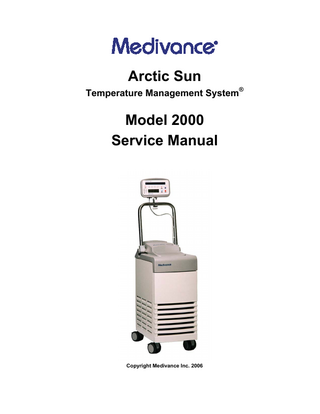
Preview
Page 1
Arctic Sun Temperature Management System®
Model 2000 Service Manual
Copyright Medivance Inc. 2006
TABLE OF CONTENTS CHAPTER 1
INTRODUCTION ... 1
1.1
Use of the Model 2000 Service Manual ... 1
1.2
Customer Information and Technical Support... 1
1.3
System Description... 1
1.4
Symbols and Standards ... 3
1.5
Environmental Conditions... 4
1.6
General Warnings... 4
1.7
Cautions... 5
CHAPTER 2
THEORY OF OPERATION ... 7
2.1
Introduction ... 7
2.2
System Components ... 7
2.3
Hydraulic System... 7
2.4
Electronic Control System ... 11
CHAPTER 3
INSTALLATION ... 13
3.1
Installation of Cables and Accessories... 14
3.2
Power Up System... 15
3.3
Filling the Control Module... 15
CHAPTER 4
MAINTENANCE ... 17
4.1
Recommended Maintenance Schedule ... 17
4.2
Clean External Surfaces... 17
4.3
Adjust Remote Display Clamp... 18
4.4
Inspect Connectors and Cables ... 18
4.5
Clean the Condenser... 19
4.6
Replace the Filter ... 19
4.7
Drain and Replace Fluid ... 20
4.8
Replace Internal Filters... 21
4.9
Calibration and Safety Check ... 22
CHAPTER 5 5.1
CALIBRATION AND SAFETY CHECK... 23
The Calibration and Test Unit... 23
5.1.1
Basic CTU Operation ... 23
5.1.2
Warnings... 23
5.1.3
Electrical Ratings ... 23
5.1.4
Maintenance ... 24
5.1.5
Calibration... 24
5.1.6
Environmental Requirements ... 25
5.2
The Test and Calibration Procedure ... 25
5.2.1 Stage 1, 2, and 3: Warm-up, Flow Check, Patient Temperature Calibration, Water Temperature Calibration, and Interim Results Reporting... 26 REF 000742-01 Rev C
5.2.2
Stage 4: Temperature Out Calibration... 27
5.2.3
Stage 5: Acceptance... 27
5.2.4
Stage 6: Water Temperature Alarm Test... 27
5.2.5
Stage 7: Chiller Capacity Test ... 28
CHAPTER 6 6.1
TROUBLESHOOTING ... 31
Diagnostic Mode... 31
6.1.1
Diagnostic Home Screens ... 32
6.1.2
Error Log and Operational Log ... 32
6.2
Card Cage Indicators and Test Points ... 34
6.3
General Troubleshooting Guide ... 35
6.4
Troubleshooting Alarms and Alerts ... 43
CHAPTER 7
COMPONENT REPLACEMENT... 58
7.1
Drain the Control Module... 63
7.2
Front Grill ... 63
7.3
Rear Panel... 63
7.4
Side Panels... 64
7.5
Card Cage ... 64
7.6
Power Circuit Card ... 66
7.7
Power Module... 66
7.8
Processor Circuit Card ... 67
7.9
Isolation Circuit Card ... 67
7.10 Input / Output Circuit Card Connections... 68 7.11 Input / Output Circuit Card... 68 7.12 Software Chips ... 69 7.13 Handle ... 69 7.14 Circulating Pump ... 70 7.15 Mixing Pump ... 70 7.16 Chiller Pump ... 71 7.17 Heater ... 72 7.18 Chiller Power Relay ... 72 7.19 Chiller Control Relay... 73 7.20 Inlet / Outlet Manifold... 73 7.21 Temperature Sensor Harness ... 74 7.22 Level Sensor Harness ... 75 7.24 Dielectric Withstand (Hipot) Patient Applied Part Test... 76 7.25 Inlet / Outlet Manifold Valve Harness ... 78 APPENDIX A
SPECIFICATIONS ... 80
APPENDIX B
SHIPPING ... 82
CHAPTER 1 1.1
INTRODUCTION
Use of the Model 2000 Service Manual
The Arctic Sun Temperature Management System provides a safe and effective way of modifying patient temperature and delivering precise temperature control in a novel way. This Service Manual provides a detailed description of the Model 2000, its construction, routine maintenance and calibration. The Model 2000 Operators Manual should be consulted for general operation detail. It is important that the Model 2000 be properly maintained and serviced in accordance with the instructions described in this manual. Only trained personnel should service this product.
1.2
Customer Information and Technical Support
Prior to using the Arctic Sun System, a Medivance representative will provide on-site in-services to ensure adequate training has occurred. Additional requests for technical support, information or orders may be placed by mail, fax, or by calling Medivance Customer Service. Medivance hours of operation are 8 am to 5 pm Mountain Standard Time. Emergency support is offered after hours in the U.S. by calling 303-926-1917 or 877-267-2314. Other customers should contact their local distributor. Additional educational materials, such as training programs for in-house staff, operator manuals, quick reference guides, and a bibliography of relevant materials are available to all Medivance customers.
1.3
System Description
The Arctic Sun Temperature Management System is a thermoregulatory device that monitors and controls patient temperature within a range of 33°C to 37°C (91.4°F to 98.6°F). The Arctic Sun System consists of the Model 2000 and disposable Arctic Sun Energy Transfer Pads. The Model 2000 consists of the Control Module, Remote Display, Fluid Delivery Line, cables and accessories. With the Energy Transfer Pads adhered to the patient’s skin, the Model 2000 pulls temperaturecontrolled water ranging between 4°C and 42°C (39.2°F and 107.6°F) through the pads. This results in heat exchange between the water and the patient. Unlike conventional water based systems, this system operates under negative pressure relative to ambient. Any break or leak in the fluid path will result in air entering the circuit instead of water leaking out. The system functions in either an Automatic Mode or Manual Mode. In Automatic Mode, a patient temperature probe, connected to the Control Module, provides feedback to an internal control algorithm. The temperature of the water increases or decreases automatically to achieve a preset patient target temperature determined by the clinician. In Manual Mode, the feedback control algorithm is not activated. The operator adjusts the temperature of the water delivered to the pads directly and is responsible for monitoring patient temperature.
1
Model No. ...Arctic Sun Temperature Management System Model 2000 Phone: ...Toll free in the U.S. 877-267-2314 or 303-926-1917 Fax:...303-926-1924 Address:...1172 Century Drive, Suite 240 Louisville, CO USA 80027 E-mail:[email protected] Internet:
www.medivance.com
European Representative: MDCI, Ltd., Arundel House, 1 Liverpool Gardens, Worthing, West Sussex, BN11 1SL, United Kingdom
2
1.4
Symbols and Standards
The Model 2000 bears the following symbols affixed to the system: Table 1.1 Model 2000 Symbols For the safe and effective use of this device, the operator must consult the accompanying documents prior to use. This symbol adjacent to the patient connections means that the thermal probe connection is a "Defibrillator-Proof, Type BF Applied Part", per standard IEC 60601-1 and affords the degree of patient protection defined in that standard for this type of applied part. Models of the Arctic Sun that bear the Entela US/C Monogram have been Certified for Safety by Entela, Inc. against standards C22.2, No. 601.1 and UL 2601. Identifies the equipotential terminal on the equipment, which is intended to be connected with the equipotential terminal(s) on one or more other types of equipment in close proximity, in order to bring all pieces of equipment to the same potential for safety purposes.
Indicates high temperature part or component.
Indicates that only sterile or distilled water should be used when filling the Arctic Sun Control Module.
Identifies Patient Temperature 1, the primary patient temperature probe input.
Identifies Patient Temperature 2, the secondary patient temperature probe input.
Identifies the drain port.
Identifies the heater fuse.
3
Table 1.1 Model 2000 Symbols (continued) Identifies the storage temperature range.
Identifies the storage relative humidity range.
Indicates electrical hazard.
Indicates Earth Ground.
Indicates sharp object or a moving part.
1.5
Environmental Conditions
The Model 2000 should be stored and used in specific operating conditions: Ambient Temperature Range: Operating Temperatures: ... 10ºC to 27ºC (50ºF to 80ºF) Note: At higher room operating temperatures, the units cooling capacity is compromised. Storage Temperatures:... -30ºC to 50ºC (-20ºF to 120ºF) Note: If the device is stored in a location where the temperature may fall below the freezing point, the unit should be completely drained of water to prevent damage. See Section 4.6. Ambient Humidity Range: Operating: ... 50% to 70% relative humidity, non-condensing Storage: ... 5% to 95% relative humidity, non-condensing
1.6
General Warnings
Do not use the Arctic Sun in the presence of flammable agents because an explosion and/or fire may result.
There is a risk of electrical shock and hazardous moving parts inside the machine. Care should be exercised by service personnel and attention should be particularly paid to areas highlighted with warning symbols.
North America only: Power cord has a hospital grade plug. Grounding reliability can only be achieved when connected to an equivalent receptacle marked "hospital use" or "hospital grade". 4
1.7
Cautions
See Operator’s Manual for complete list of Cautions prior to using the Arctic Sun Temperature Management System to treat a patient. This is not an exhaustive list and is not intended to replace the Operator’s Manual.
Federal law (USA) restricts this device to sale, by or on the order of a physician.
Medivance will not be responsible for patient safety or equipment performance if the procedures to operate, maintain, modify or service the Medivance Arctic Sun are other than those specified by Medivance.
This product should be serviced only by trained, qualified personnel.
Use only distilled or sterile water. The use of other fluids will damage the Arctic Sun System.
Any device connected to the RS232 data port must comply with the applicable IEC standard for that device.
When the system is powered off, all changes will revert to the default unless the new settings have been established as new defaults.
Users should not use cleaning or decontamination methods different from those recommended by the manufacturer without first checking with the manufacturer that the proposed methods will not damage the equipment.
It is advisable not to cancel the alarm or alert until the situation is resolved. If an alarm is cancelled and the condition has not been cleared, the alarm will recur. If an alert is cancelled and the alert condition has not been cleared, the alert will not recur unless the Stop Mode is activated.
Do not operate the unit in a diagnostic mode while delivering therapy to a patient.
5
(Blank Page)
6
CHAPTER 2 2.1
THEORY OF OPERATION
Introduction
The Model 2000 was designed to control patient temperature with a high level of precision by rapidly altering water temperature in response to a patient core temperature sensor using a closed-loop algorithm. To achieve rapid response with tight control, the system is designed to circulate a minimum volume of water, have a high heating and cooling capacity, and include sensors for real-time feedback of energy transfer.
2.2
System Components
The Model 2000 system is composed of several components.
Control Module – The main unit which includes the hydraulics and major elements of the electronics.
Remote Display Module – The primary control and monitoring interface for the user.
Fluid Delivery Line – The reusable dual lumen tubing connecting the Control Module to the pads.
Interconnect Cables and Accessories – The cables that connect the Control Module to mains power, the Control Module to the Remote Display Module, and optional patient temperature cables. Accessories include fill tubes, drain bags, Fluid Delivery Line straps and others.
2.3
Hydraulic System
The hydraulic system within the Control Module consists of the following major elements:
Pumps - Circulating pump - Chiller pump - Mixing pump
Sensors - 4 Water temperature sensors - Flow meter - Pressure sensor
Valves - Vent valve - Bypass valve - Fill valve
Heater
Tanks - Circulating Tank - Chiller Tank - Main Tank
Inlet/Outlet Manifold
Chiller
7
The hydraulic system is composed of two major fluid circuits; the circulating circuit and the chiller circuit (see Figure 2.1). The circulating circuit controls the flow of water to the pads. The chiller circuit provides a constant source of cold water that is pumped, as needed, into the circulating circuit. Water in the circulating circuit is pulled from the Circulating Tank through the Inlet/Outlet Manifold and out to the Energy Transfer Pads. Water then returns from the pads through the Inlet/Outlet Manifold to the negative pressure side of the positive displacement Circulating Pump. Water leaves the Circulating Pump under positive pressure then passes through a turbine flow meter and heater before returning to the Circulating Tank. Water in the Main Tank replenishes the circulating circuit. The chiller circuit operates independent of the circulating circuit. Water in the Chiller Tank drains into the centrifugal Chiller Pump where it then is pumped under positive pressure through the Chillers’ evaporator. The evaporator is a heat exchanger with cold refrigerant on one side and water on the other. Water then returns to the Chiller Tank to complete the cycle. The system controls the temperature of the water in the Chiller Tank to 4°C by activating a valve on the refrigerant side when additional cooling is no longer needed. When the system determines water must be warmed, the heater is activated in the circulating circuit. When the system determines water must be cooled, water is drawn out of the Circulating Tank by the positive-displacement Mixing Pump and metered into the Chiller Tank. This causes water to overflow the Chiller Tank and refill the Circulating Tank with cold water where it mixes, cooling the circulating water. The flow of water to the pads is controlled by regulating the Circulating Pump speed using pressure sensor (P1). The pressure is regulated to -7 psi. This assures that the flow through each pad is maintained regardless of how many pads are connected. Since water in the pads and lines is at a negative pressure relative to ambient, any break causes air to enter the circuit instead of water leaking out where it may contaminate the patient. This valuable feature can make troubleshooting leaks more difficult. The temperature of the water going out to the pads is controlled using a temperature sensor (T2) and monitored by a temperature sensor (T1). Both sensors are located in the Circulating Tank. Temperature sensor (T3) measures the temperature of water returning from the pads. The difference between outlet and inlet water temperature along with the flow rate provides the control algorithm real-time feedback on the current heat load for optimal temperature regulation. Temperature sensor (T4) is used to regulate the cold water within the chiller circuit. There are three valves installed in the Inlet/Outlet manifold to permit filling the system with water, pre-conditioning the water to a desired temperature, and emptying the pads of water at the end of a case. When the Fill mode is activated, water is drawn up through the Fill Tube, through the Fill Valve (FV) by the Circulating pump. The water then enters the Circulating Tank and by gravity passes to the Main Tank. Air, displaced by the water, exits the Main Tank through a small hole in the top of the tank. It is important to note that pads cannot be connected during this operation. The user may wish to pre-condition the temperature of the water prior to pads being connected. The system will detect the absence of pads connected by feedback from the flow meter and pressure sensor and will open the Bypass Valve (BV). Water is drawn out of the Main Tank through the Bypass Line and is shunted past the Fluid Delivery Lines into the circulating circuit 8
where it returns back into the Circulating Tank. Water flows through the leveling line from the Circulating Tank back into the Main Tank. During this cycle, the temperature of the water is controlled by activating the Heater or Mixing Pump. Automatic activation of the Bypass Valve occurs briefly at the beginning of both Automatic Mode and Manual Mode in order to completely prime the Circulating Pump. If pads are connected, the Bypass Valve will close after one minute. A user can initiate the Purge Mode in order to empty the pads of water prior to disconnecting them. Purge Mode causes the Vent Valve (VV) to open to atmosphere through the vent line communicating with the top of the Main Tank. This causes air to be drawn into the pads and the circulating circuit, emptying the pads. The water level in the Main Tank is sensed by detecting conductivity with an array of stainless steel studs in the tank. There are five level sensors and a reference sensor.
9
Main Tank
Vent Line
Inlet/Outlet Manifold
Level Sensors Chiller Tank
VV
Circ Tank
BV
Bypass Line T4
T1
FV
Leveling Line
T2
Filter
Fill Line
T3 P1
Heater Flow meter
Mixing
Circulating
Pump
Pump
Circulating Circuit
Chiller Pump
Chiller Heat Exchanger Chiller Circuit
Model 2000 Hydraulic Schematic Figure 2.1
10
Drain Ports
Air Flow
2.4
Electronic Control System
The electronic control system consists of two independent subsystems, the Control and the Monitor. The Control Subsystem performs all of the normal machine operations while the Monitor Subsystem continually monitors important machine operations with independent sensors. If the Control acts incorrectly with respect to the safety of the patient, the monitor will disable pump power, thus preventing inappropriate therapy from being delivered. Each subsystem has a microprocessor, watchdog, keyboard input circuitry, audio alarm, outlet water temperature sensing circuitry, and patient temperature sensing circuitry. The Control Subsystem performs the following functions:
Command (keyboard) interpretation and information display
Outlet water temperature control
Water flow control
Patient temperature measurement (Patient Temperature 1) and control
Temperature Out signal generation
Cold water supply temperature control
Valve control
The Monitor Subsystem performs the following functions:
Redundant command (keyboard) interpretation
Outlet water temperature monitoring
Patient temperature measurement (Patient Temperature 2)
Pump power control
Power supply monitoring
Data logging output to the RS-232 port
The majority of the hardware comprising the electronic control system is located within the card cage. The card cage consists of six major elements (See Figure 7.4).
Power Module: The Power Module includes a 24VDC medical universal input switching power supply (IEC601.1 compliant), a Mains circuit breaker, cooling fan, heater circuit fuse, equipotential stud, and solid state relay. The Power Module is connected to the Power Card by two pigtail connectors.
Backplane: The Backplane is passive, serving only to connect the four circuit cards listed below.
Power Circuit Card: The Power Card provides low voltage power regulation to the balance of the electronics as well as Mains line synchronization (with 4000V isolation from Mains), pump power control, a Mains loss alarm, and a secondary audible alarm. The Mains loss circuit is powered by low leakage capacitors and needs no battery.
Processor Circuit Card: The Processor Card houses the Control and Monitor microprocessors and their associated circuitry, including nonvolatile memory for each.
Isolation Circuit Card: Five isolated "islands" of circuitry comprise the Isolation Card. One island is connected to the Backplane and provides an interface to the rest of the card cage. This island 11
is referenced to chassis ground. The other islands are isolated from the Backplane island by opto-isolators or transformers. The RS-232 #1, RS-232 #2, and Temperature Out (Echo) islands are isolated from the Backplane and from each other to a breakdown voltage of at least 500V. The patient temperature island is isolated from all others to a level of 1500V. It should be noted that, in addition to this, the 24V power supply in the Power Module isolates all low voltage circuitry to a level of 4000V from Mains.
Input/Output (I/O) Circuit Card: The I/O Card contains the majority of the actuator and sensor circuitry. T1, T2, T3, and T4, the flowmeter, pressure sensor, and level sensor are conditioned on the I/O Card. Both pump motors, the valves, and the refrigeration system are controlled by this circuit card.
The remaining circuitry is housed in the Remote Display Module. This module communicates with the card cage via a cable having 13 twisted pairs using a technology called Low Voltage Differential Signaling (LVDS) which minimizes both the risk of spurious signals interfering with communication and the emission of electromagnetic energy. The Remote Display Module houses LED display drivers, keyboard interpretation circuitry, an audible alarm (primary), and an LCD text module. There is also a manually resettable thermal breaker mounted on the heater casing. This breaker is not used for normal temperature control, only to ensure that in the event of control failures the heater does not over heat.
12
CHAPTER 3
INSTALLATION Handle Release Knob
Fluid Reservoir Vent
Fluid Delivery Line Latch Fluid Delivery Line Connection to Inlet/Outlet Manifold
Cable Storage Remote Display Cable
Panel Mounting Screw
On/Off Switch for Mains Power
Data Collection RS-232 Reserved for Future
Remote Display Connection
Patient Temperature #1 Patient Temperature #2
Power Cord Mains Inlet Equipotential Stud
Temperature Out
Power Cord Storage
Fluid Delivery Line
Fill Line in Retainer Clip
Serial Number Label
Drain Ports Panel Mounting Screws
Control Module Rear
Figure 3.1
13
3.1
Installation of Cables and Accessories
1. Unpack the Model 2000 and accessories. 2. Adjust the Control Module handle to a vertical position and secure by tightening the knobs on both sides. 3. Connect the Remote Display Cable to the back of the Remote Display. Install the Remote Display clamp onto the handle. Route the cable through the three clips on the side of the handle. Connect the Remote Display Cable connector at the labeled location on rear panel of the Control Module. 4. Insert the Patient Temperature Cable into the labeled location on the rear panel of the Control Module. 5. Insert the optional Patient Temperature #2 Cable into the labeled location on the rear panel of the Control Module. 6. Insert the optional Patient Temperature Out Cable into the labeled location on the rear panel of the Control Module. 7. Using the clips and wing nuts from the Strain Relief Kit, anchor the cables to the back panel. 8. Move the latch of the fluid In/Out Manifold to the left. Connect the Fluid Delivery Line to the Inlet/Outlet Manifold. Move the latch on the manifold to the right to lock it in place.
Remote Display Cable and Clamp Rear View Figure 3.2
9. Gently push the fitting of the fill line into the fill port. Secure the line to the rear panel as shown in the picture.
Strain Relief Figure 3.3
Fill Line Figure 3.4
14
3.2
Power Up System
1. Insert the power cord into the power inlet. Using the clips and wing nuts from the Strain Relief Kit, anchor the cord to the back panel. Plug the power cord into the wall outlet. Locate the switch on the rear panel and turn the power on. 2. After the software initializes an alarm will sound and the display will read: “Alarm 5: Water level below minimum. Fill reservoir or purge pads”. 3. Clear the alarm by pressing the alarm key. 4. The display reads:” Management System”.
Medivance
Arctic
Sun
Temperature
3.3 Filling the Control Module 1. Add one vial of Arctic Sun Cleaning Solution to 4 liters of sterile or distilled water. The solution is contained in the Arctic Sun Maintenance Kit. Caution: Use only sterile or distilled water. The use of other fluids will damage the system. 2. From Stop Mode, press the down arrow until the fill screen appears: “Water Level Empty. Enter to Fill”. Press Enter to proceed. Note: Pads cannot be attached to the Fluid Delivery Line during the fill process. 3. Follow directions on the display screen which read:” Place the Fill Tube in the container of water. Press Enter to fill”. 4. Press Enter again and the Model 2000 will automatically fill until the reservoir is full.
15
(Blank Page)
16
CHAPTER 4 4.1
4.2
MAINTENANCE
Recommended Maintenance Schedule
Procedure
Interval
Clean External Surfaces
As required
Adjust Remote Display Clamp
As required
Inspect connectors and cables
3 months
Clean the Condenser
3 months
Replace Filter
3 months
Replace Fluid
3 months
Replace Internal Filters
12 months
Calibration and Operational Check
Every 2000 hours or 250 uses, which ever is less, as indicated by system display
Clean External Surfaces
Cleaning should include the exterior of the Control Module and the power cord. Use a soft cloth and mild detergent or disinfectant according to hospital protocol. The display screen can be wiped with a clean, lint-free, moist cloth. Fluid Delivery Lines and Temperature Cables should be cleansed with a hospital approved disinfectant.
17