Operation Overview
1 Page
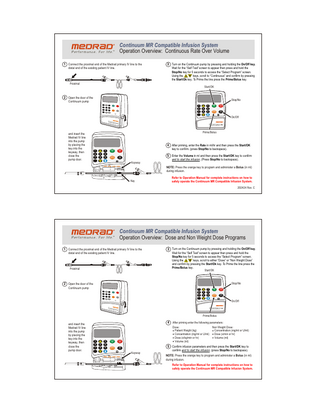
Preview
Page 1
Continuum MR Compatible Infusion System Operation Overview: Continuous Rate Over Volume 1 Connect the proximal end of the Medrad primary IV line to the distal end of the existing patient IV line.
3 Turn on the Continuum pump by pressing and holding the On/Off key. Wait for the “Self Test” screen to appear then press and hold the Stop/No key for 5 seconds to access the “Select Program” screen. Using the keys, scroll to “Continuous” and confirm by pressing the Start/Ok key. To Prime the line press the Prime/Bolus key.
Proximal Start/OK
2 Open the door of the
Stop/No
Continuum pump 1
2
4
5
3
START OK
STOP NO
PRIME BOLUS
ON OFF
6
7
8
9
.
0
Info
On/Off
and insert the Medrad IV line into the pump by placing the key into the keyway, then close the pump door.
Prime/Bolus
4 After priming, enter the Rate in ml/hr and then press the Start/OK 1
2
3
4
5
6
7
8
9
.
0
Info
START OK
STOP NO
PRIME BOLUS
ON OFF
key to confirm. (press Stop/No to backspace).
5 Enter the Volume in ml and then press the Start/OK key to confirm Keyway
and to start the infusion. (Press Stop/No to backspace).
NOTE: Press the orange key to program and administer a Bolus (in ml) during infusion. Key
Refer to Operation Manual for complete instructions on how to safely operate the Continuum MR Compatible Infusion System. 202424 Rev. C
Continuum MR Compatible Infusion System Operation Overview: Dose and Non Weight Dose Programs 1 Connect the proximal end of the Medrad primary IV line to the
3 Turn on the Continuum pump by pressing and holding the On/Off key. Wait for the “Self Test” screen to appear then press and hold the Stop/No key for 5 seconds to access the “Select Program” screen. Using the keys, scroll to either “Dose” or “Non Weight Dose” and confirm by pressing the Start/Ok key. To Prime the line press the Prime/Bolus key.
distal end of the existing patient IV line.
Proximal
Start/OK
Stop/No
2 Open the door of the Continuum pump
1
2
4
5
3
START OK
STOP NO
PRIME BOLUS
ON OFF
6
7
8
9
.
0
Info
On/Off
Prime/Bolus
and insert the Medrad IV line into the pump by placing the key into the keyway, then close the pump door.
4 After priming enter the following parameters:
1
2
3
4
5
6
7
8
9
.
0
Info
START OK
STOP NO
PRIME BOLUS
ON OFF
Dose: Non Weight Dose: Patient Weight (kg) Concentration (mg/ml or U/ml) Concentration (mg/ml or U/ml) Dose (x/min or hr) Dose (x/kg/min or hr) Volume (ml) Volume (ml)
5 Confirm infusion parameters and then press the Start/OK key to Keyway
confirm and to start the infusion. (press Stop/No to backspace).
NOTE: Press the orange key to program and administer a Bolus (in ml) during infusion. Refer to Operation Manual for complete instructions on how to safely operate the Continuum MR Compatible Infusion System.