MEDRAD
Infusion Pumps
Continuum MR Infusion System and Wireless Remote Accessory Installation and Service Manual Rev B
Installation and Service Manual
66 Pages
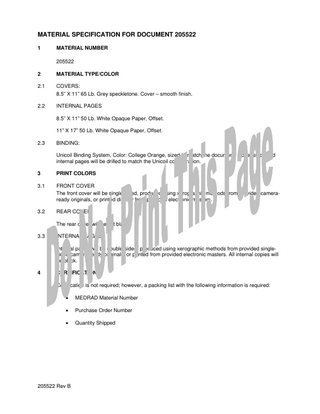
Preview
Page 1
MATERIAL SPECIFICATION FOR DOCUMENT 205522 1
MATERIAL NUMBER 205522
2
MATERIAL TYPE/COLOR
2.1
COVERS: 8.5” X 11” 65 Lb. Grey speckletone. Cover – smooth finish.
2.2
INTERNAL PAGES 8.5” X 11” 50 Lb. White Opaque Paper, Offset. 11” X 17” 50 Lb. White Opaque Paper, Offset.
2.3
BINDING: Unicoil Binding System, Color: College Orange, sized to match the document. Cover stock and internal pages will be drilled to match the Unicoil configuration.
3
PRINT COLORS
3.1
FRONT COVER The front cover will be single-sided, produced using xerographic methods from provided cameraready originals, or printed directly from provided electronic masters.
3.2
REAR COVER: The rear cover will be left blank.
3.3
INTERNAL PAGES Internal pages will be double-sided, produced using xerographic methods from provided singlesided camera-ready originals, or printed from provided electronic masters. All internal copies will be black.
4
CERTIFICATION Certification is not required; however, a packing list with the following information is required: •
MEDRAD Material Number
•
Purchase Order Number
•
Quantity Shipped
205522 Rev B
Installation and Service Manual
205522 Rev B
i
North American Headquarters MEDRAD, INC. One Medrad Drive Indianola, Pa 15051-0780 U.S.A Phone: 412 767-2400 Fax: 412-767-4128
MEDRAD Europe B.V. Postbus 205 6190 AE Beek The Netherlands Phone: +31(0)43-3585601 Fax: +31(0)43-3656598
Nihon MEDRAD KK 2-4-9, Umeda, Kita-ku, Osaka, 530-0001 Japan Phone: +81 (0) 66-133-6250 FAX: +81 (0) 66-344-2395
© 2008, MEDRAD Inc. All rights reserved. Reproduction of this manual is strictly prohibited without express written consent of MEDRAD, Inc. For more information about MEDRAD products and services, please visit WWW.MEDRAD.COM.
ii
iii
TABLE OF CONTENTS TABLE OF CONTENTS... iv 1 - Introduction... 1-1 Using the Manual ... 1-1 Important Safety Notice... 1-1 Trademarks ... 1-1 Disclaimers... 1-1 Understanding Symbols ... 1-1 Warnings ... 1-4 Cautions ... 1-5 2 - System Overview... 2-1 3 - System Installation... 3-1 Installing an Infusion System without a Remote Accessory... 3-2 Installing an Infusion System with a Remote Accessory... 3-2 Translation Materials and Instructions ... 3-4 4 - Pump Service... 4-1 Overview ... 4-1 Replacing an Infusion Pump ... 4-1 Installing or Replacing a Pump Battery ... 4-1 Calibrating a Pump... 4-1 Viewing the Infusion History... 4-2 Troubleshooting... 4-2 Periodic Maintenance... 4-3 5 - Bracket Service ... 5-1 Overview ... 5-1 Enabling Wireless on a Bracket ... 5-1 Installing or Replacing a Wireless Battery... 5-1 Replacing a Wireless Bracket ... 5-2 Troubleshooting... 5-2 Periodic Maintenance... 5-3 6 - Remote Display Service... 6-1 Overview ... 6-1 Accessing the Service Screen ... 6-2 Accessing the Operating System ... 6-4 Enabling and Disabling the Hard Drive Protection Feature ... 6-4 Installing or Upgrading the Application Software ... 6-6 Upgrading the OS and BIOS Software... 6-6 Viewing the Software Version ... 6-7 Configuring the Certo Network Settings for Wireless Operation... 6-7 Configure the SSID ... 6-8 Configure the IP Addresses ... 6-9 Configuring Stands and Brackets... 6-12
iv
Adding a Stand ... 6-13 Removing a Stand ... 6-13 Adding a Bracket... 6-13 Replacing a Bracket... 6-16 Reconfiguring a Bracket... 6-16 Removing a Bracket... 6-16 Testing a Bracket ... 6-17 Updating Certo’s Permitted MAC List ... 6-17 Adding a Certo Module ... 6-18 Removing a Certo Module ... 6-18 Adding MAC Addresses to the Certo Module ... 6-19 Calibrating the Touchscreen ... 6-19 Downloading Event Logs ... 6-20 Copying Configuration Data to another Remote or saving the file as a back-up... 6-20 Configuring the Remote for Hardwire Connection ... 6-20 Troubleshooting Errors... 6-23 Troubleshooting Network Issues... 6-24 Troubleshooting Remote Display Communication Issues ... 6-25 Troubleshooting Bracket Communication Issues ... 6-26 Understanding Remote Display Communication Status Messages ... 6-28 Troubleshooting Certo Issues... 6-29 Wireless Diagnostic Tools... 6-29 Signal Scan Tool... 6-30 Network Status Tool... 6-30 Latency Test ... 6-30 Periodic Maintenance... 6-30 7 - Assembly Drawings ... 7-1
v
Continuum MR Infusion System and Wireless Remote Accessory
1 - Introduction Using the Manual
This manual contains information on field service and maintenance for the Continuum MR Infusion System and Wireless Remote Accessory. MEDRAD urges you to read this manual carefully, become familiar with the procedures and system functions that it describes, and follow its recommendations to assure proper and safe use of the system. This manual assumes basic familiarity with system operation. Refer to the Operation Manuals for general usage instructions: 205520 – Continuum MR Infusion System Operation Manual 205521 – Continuum Wireless Remote Accessory Operation Manual 204325 – Certo Installation and Service Manual
Important Safety Notice
This device should only be serviced by trained professionals.
Trademarks
MEDRAD, Continuum and Certo are registered trademarks of MEDRAD, INC. Other trademarks that appear in this manual are the property of their respective companies.
Disclaimers
MEDRAD disclaims liability for any modifications or interfaces with other equipment that are not in conformity with the specifications and information contained within this manual. Accessory equipment connected to the Continuum MR Infusion System must be certified according to the IEC/EN 60601-1 standard. Furthermore, all configurations shall comply with the system standard IEC/EN 60601-1-1. Anyone who connects additional equipment to the signal input or output part configures a medical system and is therefore responsible that the system complies with the requirements of the standard IEC/EN 60601-1-1. To obtain on-site consulting or consulting references, contact MEDRAD Service.
Understanding Symbols
The following symbols are relevant to servicing the device. Refer to the Operation Manuals for a complete description of all symbols on the device. Attention, consult accompanying instructions.
Indicates hazardous voltages.
1-1
Continuum MR Infusion System and Wireless Remote Accessory
Indicates Castor Brake is ON.
Indicates the MR magnet and power. MR Conditional. Indicates that an item is appropriate for use in specified MR environments with manufacturer-defined restrictions. MR Unsafe. Indicates that an item is not safe to use in MR environments. MR Safe. Indicates that an item is appropriate for use in all MR environments. . Alternating current.
Direct Current. Do not dispose in municipal waste. Symbol indicates separate collection for electronic equipment. (WEEE Directive 2002/96/EEC). Do not dispose of battery in municipal waste. Symbol indicates separate collection for battery is required.
IPX0
No protection against ingress of water.
IPX1
Degree of protection against fluid (drip proof).
SN
Serial Number
Date of Manufacture
1-2
Continuum MR Infusion System and Wireless Remote Accessory
Protective Earth
Recycle batteries following hospital protocols and local environmental regulations. Do not incinerate. Keep away from fire or other sources of extreme heat.
Turn clockwise to lock and counter-clockwise to unlock.
Labels on the system or statements in this manual prefaced by any of the following words and/or symbols are of special significance, intended to help you operate the system in a safe and successful manner: WARNING: Indicates that the information is a warning. Warnings advise you of circumstances that could result in injury or death to the patient or operator. Read and understand the warnings before operating the system.
CAUTION: Indicates that the information is a caution. Cautions advise you of circumstances that could result in damage to the device. Read and understand the cautions before operating the system.
Note:
Indicates that the information that follows is additional important information, or a tip that will help you recover from an error or point you to related information within the manual.
1-3
Continuum MR Infusion System and Wireless Remote Accessory
Warnings
The following warnings are relevant to servicing the device. Refer to the Operation Manuals for a complete description of all system warnings. WARNING: DO NOT remove the pump from the bracket or the bracket from the IV pole while in the MR scan room. The pump contains ferromagnetic material and may be attracted toward the magnet. To prevent potential injury or equipment damage, pull on the bottom of the pump to ensure that it is secure in the bracket prior to entering the MR scan room. WARNING: Ensure that the remote display’s stand configuration matches the physical placement of the brackets on the stands. The stands and brackets are configured to the Remote Display and are controlled according to the configuration. Always check and update (if necessary) the Remote Display configuration after moving a bracket. Serious injury to the patient may result if a pump in the wrong bracket is controlled through the Remote Display. WARNING: DO NOT place the Continuum MR Infusion System in a static magnetic field exceeding 2000 gauss. Ensure that caster brakes are ON. Failure to do so may result in system migration towards the magnet bore. WARNING: DO NOT remove the bracket or wireless battery while in the MR scan room. The bracket and wireless battery contain ferromagnetic material and may be attracted toward the magnet. To prevent potential injury and equipment damage, move the stand and/or bracket out of the MR scan room prior to opening the battery compartment or removing the bracket from the stand. WARNING: DO NOT charge the pump while in the MR scan room. DO NOT take the battery charger power supply into the MR scan room. The power supply contains ferromagnetic material and may be attracted toward the magnet. Charge the pump outside the MR scan room to prevent potential injury and equipment damage. WARNING: DO NOT take the Remote Display and / or the Remote Display power supply into the scan room. The Remote Display is NOT MR safe and could cause serious injury if taken into the scan room. WARNING: Use only "MR Safe" tools in the scan room. Tools containing ferromagnetic material may be attracted to the magnet, causing serious injury or equipment damage.
1-4
Continuum MR Infusion System and Wireless Remote Accessory
WARNING: Electrical Shock hazard: Operator injury could result from cleaning or servicing the system while powered. DO NOT immerse system components into any type of liquid. In order to avoid shock and prevent damage to the system, always disconnect from line power and remove batteries before cleaning or servicing. WARNING: DO NOT open batteries. DO NOT dispose of pump or batteries in a fire. Follow all local regulations concerning the disposal of spent Lithiumbased batteries or contact MEDRAD for assistance. Improper disposal of battery may result in explosion, leakage, or personal injury. WARNING: DO NOT attach more than three pumps at one time onto the IV pole. Use of more than three pumps at one time may compromise the accuracy of the individual pumps. WARNING: DO NOT use damaged components. Visually inspect all components before use. Patient or operator injury may result if damaged components are used. WARNING: Use only accessories and options provided by MEDRAD and designed for this system (including the supplied mounting brackets and stand.) Use of equipment other than MEDRAD's may result in injury or equipment damage. WARNING: DO NOT modify the Certo network configuration while other Certo devices are in use. Adjusting Certo configuration parameters may cause an interruption in network service and adversely impact other devices using the Certo network.
Cautions
The following cautions are relevant to servicing the device. Refer to the Operation Manuals for a complete description of all system cautions. CAUTION: Any adjustments, maintenance, or repair of the pump should be performed by MEDRAD trained representatives only. Any adjustments, maintenance, or repair of the pump by a non-MEDRAD trained representative may impair the operation of the Continuum MR Infusion System and/or the accuracy of an infusion. CAUTION: DO NOT cover, block, or pour liquid into any of the openings on the Remote Display. The openings on the enclosure of the Remote Display are for air convection to protect the equipment from overheating. Blocking an opening could cause the Remote Display to overheat. Pouring liquid into an opening could cause a fire or electrical shock.
1-5
Continuum MR Infusion System and Wireless Remote Accessory
CAUTION: DO NOT clean the pump, bracket or remote display with chemicals such as Xylene, Acetone or similar solvents. These chemicals can cause damage to the plastic components and paint. Follow the cleaning instructions contained in the Continuum MR Infusion System Operation Manual. CAUTION: Allow the system to stabilize at room temperature before use. Condensation may cause electrical damage to the pump system. CAUTION: Ensure the Hard Drive Protection feature is enabled when service is complete. Operating without Hard Drive Protection may result in unwanted changes to the operating system files, leading to equipment failure. Additional warnings, cautions and notes are located throughout this manual, where applicable.
1-6
Continuum MR Infusion System and Wireless Remote Accessory
2 - System Overview The Continuum MR Infusion System consists of one, two or three infusion pumps on an IV stand. Since the infusion pumps contain ferromagnetic material, special mounting brackets are attached to the stand to hold the pumps securely. The infusion system consists of the following components: Component Infusion Pump Bracket Stand IV Stand Crossbar Cap System Power Supply Pump Battery
Reference Number 3015550 3015547 3009128 3018954 3016276 3009140
An optional Continuum Remote Accessory can be purchased to enable wireless monitoring and limited control of the pumps from the control room. The wireless accessory consists of the following components: Component Remote Display Remote Display Power Supply Remote Display Stand Wireless Battery Stand Identification Label Sheets
Reference Number 3015728 3016323 3016275 3015511 DN-209909
Note: the bracket contains all the hardware necessary for wireless communications except the Wireless Battery which serves as a “key” to enable the wireless functions.
2-1
Continuum MR Infusion System and Wireless Remote Accessory
2-2
Continuum MR Infusion System and Wireless Remote Accessory
3 - System Installation The instructions in this section describe how to install and configure the Continuum MR Infusion System and Remote Accessory. WARNING: DO NOT place the Continuum MR Infusion System in a static magnetic field exceeding 2000 gauss. Ensure that caster brakes are ON. Failure to do so may result in system migration towards the magnet bore. WARNING: DO NOT take the Remote Display and / or the Remote Display power supply into the scan room. The Remote Display is NOT MR safe and could cause serious injury if taken into the scan room. WARNING: Use only "MR Safe" tools in the scan room. Tools containing ferromagnetic material may be attracted to the magnet, causing serious injury or equipment damage. WARNING: DO NOT use damaged components. Visually inspect all components before use. Patient or operator injury may result if damaged components are used. WARNING: Use only accessories and options provided by MEDRAD and designed for this system (including the supplied mounting brackets and stand.) Use of equipment other than MEDRAD's may result in injury or equipment damage.
CAUTION: Any adjustments, maintenance, or repair of the pump should be performed by MEDRAD trained representatives only. Any adjustments, maintenance, or repair of the pump by a non-MEDRAD trained representative may impair the operation of the Continuum MR Infusion System and/or the accuracy of an infusion. CAUTION: DO NOT cover, block, or pour liquid into any of the openings on the Remote Display. The openings on the enclosure of the Remote Display are for air convection to protect the equipment from overheating. Blocking an opening could cause the Remote Display to overheat. Pouring liquid into an opening could cause a fire or electrical shock. CAUTION: DO NOT clean the pump, bracket or remote display with chemicals such as Xylene, Acetone or similar solvents. These chemicals can
3-1
Continuum MR Infusion System and Wireless Remote Accessory
cause damage to the plastic components and paint. Follow the cleaning instructions contained in the Continuum MR Infusion System Operation Manual. Note:
Installing an Infusion System without a Remote Accessory
Inspect and verify all contents before installation and notify MEDRAD if there are any missing or damaged components.
The following instructions explain how to install an infusion system without a Continuum Remote Accessory. If a remote accessory has been purchased, see the section Installing an Infusion System with a Remote Accessory. 1. Assemble pumps and brackets onto stands as explained in the Infusion System Operation Manual. 2. Perform the functional checkout procedure described in the Infusion System Operation Manual for each pump.
Installing an Infusion System with a Remote Accessory
The following instructions explain how to install an infusion system with an optional Continuum Remote Accessory.
1. Ensure that the MEDRAD Certo Wireless Network has been installed and configured. Refer to the Certo Installation and Service Manual for details. 2. Attach the Remote Display Stand to the Remote Display using the hardware provided in the stand packaging. Note: There are three different length screws provided. Use the shortest length screws when attaching the display to the stand. 3. Install the Remote Display Stand using the instructions included in the stand packaging. 4. Install the latest software version on the remote display as explained in Installing or Upgrading the Application Software. 5. Configure the remote display’s network settings as described in Configuring the Certo Network Settings. 6. Add each Certo module IP address to the remote display as explained in Adding a Certo Module. 7. Add the remote display to each Certo module list of permitted MAC addresses as explained in Adding MAC Addresses to the Certo Module. 8. Convert each bracket to a wireless-capable bracket, as explained in Enabling Wireless on a Bracket. 9. Configure stands and brackets on the remote display as explained in Configuring Stands and Brackets. 10. Add components to each Certo module list of permitted MAC addresses as explained in Adding MAC Addresses to the Certo Module.
3-2
Continuum MR Infusion System and Wireless Remote Accessory
11. Assemble the pumps and brackets onto stands as explained in the Continuum MR Infusion System Operation Manual. WARNING: Ensure that the remote display’s stand configuration matches the physical placement of the brackets on the stands. The stands and brackets are configured to the Remote Display and are controlled according to the configuration. Always check and update (if necessary) the Remote Display configuration after moving a bracket. Serious injury to the patient may result if a pump in the wrong bracket is controlled through the Remote Display. 12. Apply an appropriate stand identification label (DN-209909) to an IV stand crossbar cap (3018954). Attach the cap to the stands as shown in the picture below.
13. Test each bracket as explained in Testing to verify that the stand configuration matches the physical placement of the brackets and stands. 14. Perform the functional checkout procedure described in the Continuum MR Infusion System Operation Manual for each pump.
3-3
Continuum MR Infusion System and Wireless Remote Accessory
Translation Materials and Instructions
The following labeling items have translations available. No other labeling requires changes for non-English locales. • Infusion System Operations Manual (205520) • Remote Accessory Operations Manual (205521) • Label Translation Sheet (DN-210025) The part numbers for the translated items are formed by suffixing the English part number above with a language code from the table below. Available Translations… Brazilian Portuguese Chinese Czech Danish Dutch French German Italian Japanese Norwegian Polish Russian Spanish Swedish Turkish
-pt-br -zh -cs -da -nl -fr -de -it -ja -no -pl -ru -es -sv -tr
For example: • The Chinese Infusion System Operations Manual is part number (205520-zh). • The German label sheet is part number (DN-210025-de).
Application of translated labeling may be done prior to delivery to the customer site, or may be done on-site at time of installation and setup. Note: The Continuum Installation and Service Manual (205522) is only available in English. Note: Part number/serial number/regulatory marking labels are not translated; only labeling containing instruction or warnings relevant to safe and effective use of the product are translated. The language sheet (DN-210025) contains the five labels which must be replaced on the product. There is one for the pump and four for the bracket. Pump Labeling The existing warning label (203466) is to be removed and the replacement on the sheet applied. No other labels on the pump are translated.
3-4
Continuum MR Infusion System and Wireless Remote Accessory
Bracket Labeling The four front labels on the bracket (205213, 205210, 205215, 205217) are to be removed and replaced with the ones from the desired language sheet. These labels may be difficult to remove as the adhesive is quite strong. Note: Application of the translated labels on top of the existing ones is not recommended. (The text and graphics of the underlying label will show through the over-applied label). The Power Status label (lower-left on the bracket front) must be cut before removal as shown in the picture below. This label is applied before the DC input cover is affixed and before the DC input connector is installed. Note: The DC input cover is glued in place, take care not to tear the cover from the bracket. (Replacement of the cover requires drilling out the glued in “stub” before it can be replaced.)
Cut label around DC-input cover and carefully remove.
Apply new label around connector and DC input cover.
When removing the existing labels you may note that adhesive residue will be left on the bracket as seen in the picture above, the new label can be applied on top of this residue.
3-5