Troubleshooting Guide
2 Pages
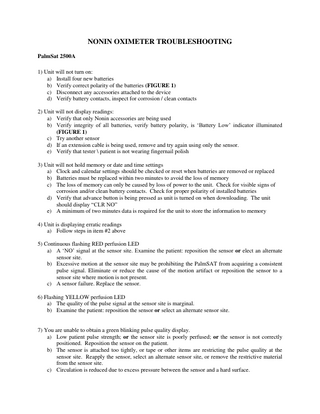
Preview
Page 1
NONIN OXIMETER TROUBLESHOOTING PalmSat 2500A 1) Unit will not turn on: a) Install four new batteries b) Verify correct polarity of the batteries (FIGURE 1) c) Disconnect any accessories attached to the device d) Verify battery contacts, inspect for corrosion / clean contacts 2) Unit will not display readings: a) Verify that only Nonin accessories are being used b) Verify integrity of all batteries, verify battery polarity, is „Battery Low‟ indicator illuminated (FIGURE 1) c) Try another sensor d) If an extension cable is being used, remove and try again using only the sensor. e) Verify that tester patient is not wearing fingernail polish 3) Unit will not hold memory or date and time settings a) Clock and calendar settings should be checked or reset when batteries are removed or replaced b) Batteries must be replaced within two minutes to avoid the loss of memory c) The loss of memory can only be caused by loss of power to the unit. Check for visible signs of corrosion and/or clean battery contacts. Check for proper polarity of installed batteries d) Verify that advance button is being pressed as unit is turned on when downloading. The unit should display “CLR NO” e) A minimum of two minutes data is required for the unit to store the information to memory 4) Unit is displaying erratic readings a) Follow steps in item #2 above 5) Continuous flashing RED perfusion LED a) A „NO‟ signal at the sensor site. Examine the patient: reposition the sensor or elect an alternate sensor site. b) Excessive motion at the sensor site may be prohibiting the PalmSAT from acquiring a consistent pulse signal. Eliminate or reduce the cause of the motion artifact or reposition the sensor to a sensor site where motion is not present. c) A sensor failure. Replace the sensor. 6) Flashing YELLOW perfusion LED a) The quality of the pulse signal at the sensor site is marginal. b) Examine the patient: reposition the sensor or select an alternate sensor site.
7) You are unable to obtain a green blinking pulse quality display. a) Low patient pulse strength; or the sensor site is poorly perfused; or the sensor is not correctly positioned. Reposition the sensor on the patient. b) The sensor is attached too tightly, or tape or other items are restricting the pulse quality at the sensor site. Reapply the sensor, select an alternate sensor site, or remove the restrictive material from the sensor site. c) Circulation is reduced due to excess pressure between the sensor and a hard surface.
d) Excessive ambient light. Reduce the ambient light, cover site. e) Poor Patient circulation due to cold extremities – have patient exercise fingers or warm fingers with warm water.
PalmSat 2500A - Battery placement configurations:
k
FIGURE 1
Battery installation (4) – Left to Right - #1, #2, #3, #4 Location: Reverse #1 – No power, no indications (#2,#3,#4 correct polarity) #2 – Will power ON, Battery Low indicator ON, no reading (#1,#3,#4 correct polarity) #3 – No power, no indications (#1,#2,#4 correct polarity) #4 – Will power ON, Battery Low indicator ON, no reading (#1,#2,#3 correct polarity) Two or more batteries installed in reverse, No power, no indications.