Operators Manual and Quick Start Guide
28 Pages
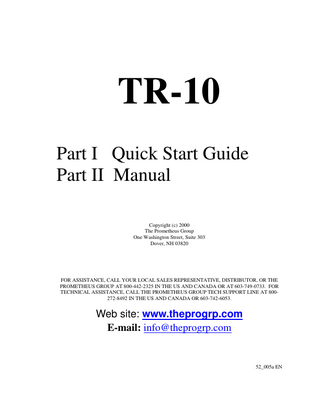
Preview
Page 1
TR-10 Part I Quick Start Guide Part II Manual Copyright (c) 2000 The Prometheus Group One Washington Street, Suite 303 Dover, NH 03820
FOR ASSISTANCE, CALL YOUR LOCAL SALES REPRESENTATIVE, DISTRIBUTOR, OR THE PROMETHEUS GROUP AT 800-442-2325 IN THE US AND CANADA OR AT 603-749-0733. FOR TECHNICAL ASSISTANCE, CALL THE PROMETHEUS GROUP TECH SUPPORT LINE AT 800272-8492 IN THE US AND CANADA OR 603-742-6053.
Web site: www.theprogrp.com E-mail: [email protected]
52_005a EN
Pathway TR-10 Operator’s Guide
TR10 Quick-Start Reference Guide
2
Pathway TR-10 Operator’s Guide
Indications for Use: Surface Electromyography (sEMG) is a safe and effective technique for relaxation training and muscle re-education. Caution: Federal law (USA) restricts this device to sale by or on the order of a licensed medical practitioner licensed by law in the state in which they practice. Warnings: • Be sure to read this operator's guide before using this device. • Do not use this device while the BATT indicator is blinking. The battery is low and the device may stop operating. • Do not put this device underwater or get device wet. It could damage the device. • Use only batteries with this device, do not use any type of line-powered adapter. • Do not connect any preamp, lead wire, electrode, or any other component to a wall outlet. Do not leave electrodes attached when device is not in use.
3
Pathway TR-10 Operator’s Guide
Operation • • • • •
•
Turn Tr10 on. 1ST SCREEN: Battery light will illuminate and a light will indicate battery level. LOW ON SCALE=LOW BATTERY; HIGH ON SCALE =GOOD BATTERY. 2ND SCREEN: Two lights will appear. TOP LIGHT INDICATES SCALE; SCALE = 1-800 BOTTOM LIGHT INDICATES MODE; DEFAULTED TO CONTINUOUS MODE. 3RD SCREEN: TR10 then defaults to EMG Measurement Mode. To change scale press A key. TWO LIGHTS FLASH PROMPTING YOU TO MAKE CHANGES. TOP LIGHT INDICATES SCALE. TWO SCALES ARE AVAILABLE: 1-800 AND 1-30. A LIGHT BY 800=1-800 SCALE; A LIGHT BY 30 =1-30 SCALE. While lights are blinking, press down arrow to select 1-30 scale. Press up arrow to select 1-800 scale. NOTE THAT TR10 ONLY GIVES YOU ABOUT 4 SECONDS TO MAKE A SELECTION BEFORE AUTOMATICALLY SELECTING THE SCALE INDICATED BY THE BLINKING LIGHT. To select Mode press A key TWO LIGHTS FLASH PROMPTING YOU TO MAKE CHANGES. BOTTOM LIGHT INDICATES MODE; READ THE WORDS TO THE LEFT: Continuous (No work/Rest goals set; No Goals set) Above (Goal)
(When EMG level is ABOVE the Goal light, success tone sounds)
Below (Goal)
(When EMG level is BELOW the Goal light, success tone sounds)
Work/Rest 5/10
(TR10 prompts user to work for 5 seconds, Rest for 10 seconds)
10/10 (TR10 prompts user to work for 10 seconds, Rest for 10 seconds) Press A key repeatedly to select desired mode. NOTE THAT TR10 ONLY GIVES YOU ABOUT 4 SECONDS TO MAKE A SELECTION BEFORE AUTOMATICALLY SELECTING THE MODE INDICATED BY THE BLINKING LIGHT. • THE TR10 IS NOW IN EMG MEASUREMENT MODE AND THE SESSION HAS BEGUN. • Use up and down arrows to adjust the goal that appears when using Above, Below, Work/Rest 5/10, or Work/Rest 10/10. •
4
Pathway TR-10 Operator’s Guide
CABLE CONNECTIONS • • •
Use illustrations to connect cables, electrodes and accessories. Choose from Orthopedic, Internal Sensor (Continence), or External Pelvic Floor Monitoring (Continence). Use part numbers and illustrations for re-ordering / identification
5
Pathway TR-10 Operator’s Guide
6
Pathway TR-10 Operator’s Guide
7
Pathway TR-10 Operator’s Guide
8
Pathway TR-10 Operator’s Guide
9
Pathway TR-10 Operator’s Guide
PATHWAY TR-10 SURFACE EMG TRAINER OPERATOR'S GUIDE
Copyright (c) 1998 The Prometheus Group One Washington St, Suite 303 Dover NH 03820
FOR ASSISTANCE, CALL YOUR LOCAL SALES REPRESENTATIVE, DISTRIBUTOR, OR THE PROMETHEUS GROUP. FOR TECHNICAL ASSISTANCE, CALL THE PROMETHEUS GROUP TECH SUPPORT LINE AT 800272-8492 IN THE US AND CANADA OR 617-582-2328. MANUAL VERSION 022197.
10
Pathway TR-10 Operator’s Guide
CONTENTS
The Pathway TR-10 kit contains the following items: • The Pathway TR-10 module, with preamplifier for EMG A • One 9 volt alkaline battery • One carrying case • Operator's guide.
Pathway is a trademark of The Prometheus Group. The TR-10 and its resident software, the Pathway personal computer software, and this manual are Copyright (c) 1997, The Prometheus Group.
11
Pathway TR-10 Operator’s Guide Indications for Use: Surface Electromyography (sEMG) is a safe and effective technique for relaxation training and muscle re-education. Caution: Federal law (USA) restricts this device to sale by or on the order of a licensed medical practitioner licensed by law in the state in which they practice. Warnings: • Be sure to read this operator's guide before using this device. • Do not use this device while the BATT indicator is blinking. The battery is low and the device may stop operating. • Do not put this device underwater or get device wet. It could damage the device. • Use only batteries with this device, do not use any type of line-powered adapter. • Do not connect any preamp, lead wire, electrode, or any other component to a wall outlet. Do not leave electrodes attached when device is not in use.
12
Pathway TR-10 Operator’s Guide TABLE OF CONTENTS CONTENTS
11
PHYSICAL
15
MECHANICAL
17
Installing or Changing the Battery
17
ELECTRODE CONNECTIONS
17
Electrode Types
17
Attaching the Electrodes
17
Lead Wires
18
Preamp Adapter
18
DISPLAY
19
Front Panel LED Indicators
19
Status Indicators
19
Bar Graph Display
19
OPERATION
20
Start-up Sequence
20
Battery Level Indication During Start-up
20
Feedback Mode and Display Range Indication During Start-up
21
The Training Displays
21
Displaying EMG
21
Expanded EMG Display Range
22
Expanded Display Range Scale
23
Setting the Display Range
24
13
Pathway TR-10 Operator’s Guide Setting the Feedback Mode
24
Feedback and Timing Modes
25
Goal Display
25
Setting the Goal Value
26
Work/Rest Intervals
26
14
Pathway TR-10 Operator’s Guide
PHYSICAL The Back Panel: • The 9 volt battery compartment. The serial number label is inside the compartment.
The Bottom Panel: • The preamp cable enters the module here. Use care with the preamp cable. Pulling on it or bending it sharply will cause it to eventually break.
The Front Panel: • An OFF VOLUME rotary thumbwheel which turns the Pathway TR-10 on and off and controls audio volume • One LED bar graph to display microvolt level, goal type, and goal level Four individual LED indicators to provide status information • Up and down arrow keys to change the goal • An A key to define EMG A goal type and direction.
15
Pathway TR-10 Operator’s Guide
16
Pathway TR-10 Operator’s Guide
MECHANICAL Installing or Changing the Battery On the back panel is a 9 volt battery compartment. To install or change the battery simply press down on the designated area and slide the cover in the direction indicated. Clip on the new battery, place the battery in the compartment and replace the cover, snapping firmly into place. Either a disposable or rechargeable battery may be used. If using a disposable, an alkaline battery is recommended for longer life. A fresh alkaline battery will have 15-20 hours of useful life. Use only a battery, do not use a linepowered adapter.
ELECTRODE CONNECTIONS Electrode Types There are several electrode types which may be used with the TR-10. The size and location of the target muscle often determines which type of electrode to use. The standard electrode used with the TR-10 has three electrode contacts in one foam pad and snaps directly to the preamplifier.
Attaching the Electrodes Snap on a disposable electrode to EMG A. The preamplifier has 3 snaps; 2 labeled ACT for Active and 1 GND for Ground. The disposable electrode must be completely snapped into all 3. Important: Prepare the skin by wiping the area with an alcohol pad and then wiping it dry with a tissue or cloth, to avoid high impedance artifact by removing oils and dead skin. The most common reason for inaccurate readings is insufficient cleaning of the skin. Remove the backing on the disposable electrode to expose the adhesive surface and adhere fully to the skin. The two active electrodes must be placed parallel to the muscle fiber.
17
Pathway TR-10 Operator’s Guide
Lead Wires Lead wires may be used to connect to three individual electrodes when necessary to aid small muscle placements. For more information see Preamp Adapter. Contact The Prometheus Group for any of these electrodes. The use of any other electrodes is not recommended. Warnings: • Discontinue use if any irritation occurs. • Long term air exposure will result in drying of gel. Keep unused electrodes sealed in bag. • Prepare skin by wiping area with alcohol pad. Allow to dry before applying electrode. • Use electrode only with Pathway EMG unit. • Use only on clean unbroken skin. Do not re-use. • Do not connect preamps, electrodes, lead wires or any other component to wall outlets, line-powered adapters, or any other electrical connection! Do not leave electrodes attached to the preamp when the device is not in use.
Preamp Adapter The preamp adapter is used to interface the preamp to different styles of electrodes. It has lead wire connectors to accept standard electrode lead wires. Please contact The Prometheus Group for any adapter or electrode requirements.
18
Pathway TR-10 Operator’s Guide
DISPLAY Front Panel LED Indicators The TR-10 uses LED indicators to display information. These LEDs are labeled with their meaning or values. Some indicators are used for more than one function such as displaying EMG level and goal level or goal type. The TR-10 uses 4 individual LED indicators and one Bar Graph Display.
Status Indicators The TR-10 has 4 LED indicators labeled BATTERY, WORK, REST, and GOAL SUCCESS. These are used to show information about the current state. The BATTERY indicator lights during start-up while showing battery level on the bar and begins blinking during operation if the battery voltage drops too low. The WORK and REST indicators light when the unit is in the work/rest timing mode. The WORK LED will light when in a work period and the REST LED will light when in a rest period. The GOAL SUCCESS indicator lights when goal success is achieved.
Bar Graph Display The bar graph display is used to show the current levels of EMG A by lit LED's based on the scale from 1 to 800 microvolts. When a goal is set the goal value is also shown on the bar graph by one lit LED. The lower section of the bar graph is also used to display goal type selections. These goals will be explained in the individual sections to follow. Selections made on the bar graph are shown in the following manner. The current selection is shown by a flashing LED. As will be described, these alternative choices can be made by pressing the A key.
19
Pathway TR-10 Operator’s Guide
OPERATION Start-up Sequence The thumbwheel switch turns the TR-10 on and adjusts the volume level. When first turned on, the TR-10 will sound a several second tone which may be used to adjust the speaker volume to a comfortable level.
Battery Level Indication During Start-up During this start-up tone, the current battery voltage is indicated on the Bar Graph display while the BATT LED indicator is lit. The top of the display indicates a new battery. As the battery voltage drops during its lifetime the level indicated on the display will drop as well. The bottom of the display indicates that the battery is at the end of useful life and should be replaced. Battery indication on start-up: BATT
■
■ ■ BATTERY NEW
BATTERY OK
REPLACE BATTERY
IF THE TR-10 IS TURNED ON AND IT DOES NOT WORK PROPERLY, FIRST TRY REPLACING THE BATTERY WITH A NEW ONE. Call Technical Support for further assistance if necessary.
20