Short Instructions
2 Pages
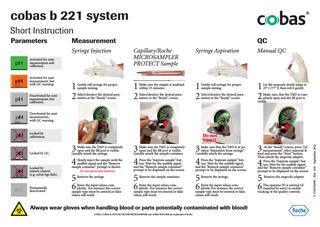
Preview
Page 1
cobas b 221 system Short Instruction Parameters
Measurement Syringe Injection
Capillary/Roche MICROSAMPLER PROTECT Sample
Syringe Aspiration
Manual QC
1 2
1 2
1 2
1 2
Activated for next measurement and calibrated. Activated for next measurement, but with QC warning. Deactivated for next measurement, but calibrated.
QC
Gently roll syringe for proper sample mixing. Select/deselect the desired parameters at the “Ready” screen.
Make sure the sample is analyzed within 15 minutes. Select/deselect the desired parameters at the “Ready” screen.
Gently roll syringe for proper sample mixing. Select/deselect the desired parameters at the “Ready” screen.
Let the ampoule slowly adapt to 25° C/77° F, then roll it gently.
Make sure, that the T&D is completely open and the fill port is visible.
Deactivated for next measurement, with QC warning.
Locked by calibration.
Locked by remote control (e.g. cobas bge link).
Permanently deactivated.
3 4
Make sure the T&D is completely open and the fill port is visible. Quickly attach the syringe.
Slowly inject the sample until the audible signal and the “Remove sample container” prompt is shown. Do not press any buttons!
5 6
Remove the syringe.
Enter the input values completely. For instance the correct sample type must be entered or false values will result.
3 4
Make sure the T&D is completely open and the fill port is visible. Quickly attach the sample container. Press the “Aspirate sample” button. Wait for the audible signal and the “Remove sample container” prompt to be displayed on the screen.
5 6
Remove the sample container.
Enter the input values completely. For instance the correct sample type must be entered or false values will result.
3 4
Make sure that the T&D is in position “Aspiration from syringe”. Carefully attach the syringe.
3
Press the “Aspirate sample” button. Wait for the audible signal and the “Remove sample container” prompt to be displayed on the screen.
4
5 6
5 6
Remove the syringe.
Enter the input values completely. For instance the correct sample type must be entered or false values will result.
Always wear gloves when handling blood or parts potentially contaminated with blood! COBAS, COBAS B, AUTOQC, ROCHE MICROSAMPLER and COBAS BGE LINK are trademarks of Roche.
At the “Ready” screen, press “QC measurement”, select material & level and press the “Start” button. Then attach the ampoule adapter. Press the “Aspirate sample” button. Wait for the audible signal and the “Remove sample container” prompt to be displayed on the screen. Remove the ampoule adapter.
The operator ID is entered (if required by users) to enable tracking of the quality controls.
0 3336760001 - Rev. 10.0 - September 2012
Locked by QC.
Do not inject!
cobas b 221 system Short Instruction Touch Screen Buttons
Software Overview
Tips & Tricks
Back to the Analyzer mode highest level; other modes looking accordingly different
Measurement
Change to the Analyzer mode (active)
·
Change to the Data manager mode (active)
Quality Control
·
·
Change to the Set-up mode (active) Change to the Info mode (active)
· · ·
Roll sample container thoroughly for optimal sample mixing Ensure there is no fragmentation of sample or introduction of air bubbles Check entered sample type
Rotate ampoule gently, do not shake Ampoule temperature 25° C/77° F Make sure, that the correct material/level/ lot combination is used
Operator login (no operator logged in) Operator login (operator logged in)
Maintenance · ·
Check fill levels Check printer paper
· ·
Clean input unit Clean screen
· · · · · l
Change air filter Perform COOX calibration (model dependent) Clean T&D disc Change peristaltic pump tubes Change T&D disc
· · · · · · · · ·
Change bottle or pack Change printer paper Clean modules & sample paths Change fill port Clean bottle compartment Change measuring sensor Clean measuring chamber(s) Decontaminate surfaces Change AutoQC mats
Daily Weekly Quarterly Annually
On Demand
Press parameter icon and follow the instructions given on the screen under “Info”, e.g.: · Resolve system warnings · Start calibration for Ready: Analyzer System - Calibration - Start (has to be performed after each of the following actions) · Check fill levels (change below 5%) · Clean T&D disc and fill port · Check the bottle, packs & sensors expiration dates · Check the electrodes for air bubbles and correct seating · Remove and re-insert S1, S2 & S3 (model dependent) bottle & packs
Air Bubbles · ·
Wet sample path Use clot catcher with Capillaries, Roche MICROSAMPLER PROTECT & Syringes (injection)
Note For additional information see Instructions for Use and Reference Manual.
0 3336760001 - Rev. 10.0 - September 2012
Parameter not Calibrated