Quick Reference Guide
33 Pages
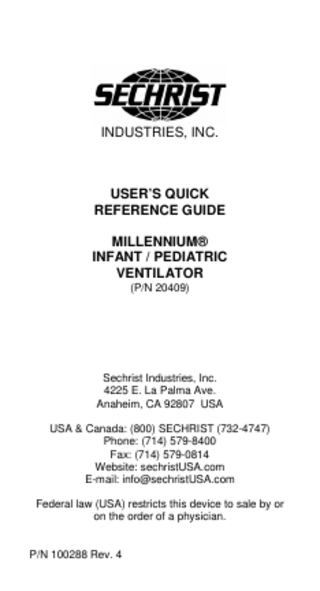
Preview
Page 1
INDUSTRIES, INC.
USER’S QUICK REFERENCE GUIDE MILLENNIUM® INFANT / PEDIATRIC VENTILATOR (P/N 20409)
Sechrist Industries, Inc. 4225 E. La Palma Ave. Anaheim, CA 92807 USA USA & Canada: (800) SECHRIST (732-4747) Phone: (714) 579-8400 Fax: (714) 579-0814 Website: sechristUSA.com E-mail: [email protected] Federal law (USA) restricts this device to sale by or on the order of a physician. P/N 100288 Rev. 4
TABLE OF CONTENTS PERFORMANCE VERIFICATION ...3 SET-UP FOR CLINICAL APPLICATION ...14 SYSTEM ALARMS...18 TROUBLESHOOTING ...22 WARNINGS, CAUTIONS, NOTES ...24 ROUTINE MAINTENANCE ...28 CLEANING & STERILIZATION ...28 SYSTEM SPECIFICATIONS ...30 6-MONTH MAINTENANCE PROCEDURE ...33 2-YEAR MAINTENANCE PROCEDURE ...33 Please refer to the Sechrist Millennium® Infant/ Pediatric Ventilator User’s Manual for detailed instructions. If a User’s Manual is not available, contact your local distributor or Sechrist Industries, Inc. Phone: (714) 579-8400 Fax: (714) 579-0814 E-mail: [email protected]
EC
REP
AR-MED A Division of Quintiles Ltd Runnymede Malthouse Business Centre Off Hummer Road Egham Surrey TW20 9BD United Kingdom
P/N 100288 Rev. 4
2
Before attempting to use the Sechrist Millennium® in a patient care setting, you must make yourself thoroughly familiar with the instructions in the User’s Manual and all product labeling.
PERFORMANCE VERIFICATION The performance verification procedure provides a means of determining whether the Sechrist Millennium® meets its performance specifications. The procedure should be performed by qualified technical personnel and should be conducted prior to each clinical application or at least once per month, whichever is soonest. The procedure can be conducted more frequently if desired. If the Sechrist Millennium® fails any facet of the verification procedure, the ventilator should be removed from use pending further evaluation and possible service. It is recommended that hospital personnel maintain records documenting completion of the performance verification procedure.
P/N 100288 Rev. 4
3
Preliminary Setup: •
Connect the Sechrist Millennium® to an appropriate power source. (Note that both visual and audible alarms will be activated momentarily during ventilator power-up).
•
Connect the ventilator to both oxygen and medical air sources. (Check that the inlet gas pressures are set at approximately 50 psi.)
•
Connect an appropriate patient circuit to the ventilator, using a test lung, e.g. Sechrist Infant Test Lung P/N 20113.
•
Adjust the pressure relief valve to its maximum setting by turning the white adjuster fully clockwise.
•
Set the flow rate to 12 lpm.
•
Set the %O2 to 60.
Verify Power On: •
Depress the System ON/OFF button.
•
Verify that “STBY” mode is displayed.
•
Wait approximately 114 seconds (± 5 seconds) and verify that the message “W03: Standby Too Long” is displayed.
P/N 100288 Rev. 4
4
Verify Operation Of Optional Battery Backup: •
This test assumes the BATTERY is charged. Charging occurs during all normal operation of the ventilator. If the ventilator has not been used for an extended period of time (> 3 months) the batteries should be charged before performing the test.
•
Set ventilator mode to A/C.
•
Disconnect the power adapter from its power source.
•
Observe that both the audible and visual alarms are activated, and that “A02: Internal Battery Power” is displayed in the message window. Reset the alarm by depressing the Alarm Reset button.
•
Observe that the green DC POWER ( ) indicator is not illuminated, the ) indicator is green BATTERY ( illuminated and the ventilator functions normally.
•
Continue ventilator operation using the auxiliary battery source for 15 minutes. ) indicator turns If the BATTERY ( amber and “W01: Low Batt./DC Input
P/N 100288 Rev. 4
5
Voltage” warning is activated, the BATTERY was not fully charged. (NOTE: the BATTERY should be fully charged prior to conducting the performance verification). •
If the BATTERY was fully charged (about 6 hours), but the BATTERY indicator turns amber and “W01: Low Batt./DC Input Voltage” warning is activated, it indicates that the BATTERY could not hold the charge and should be replaced. (Refer to Sechrist authorized service for BATTERY replacement).
•
If the ventilator operates normally during the test period, reconnect the power adapter to its power source.
Verify All Displays and Alarms: •
Depress and hold the TEST button.
•
While the TEST button is depressed, verify that all displays, alarms (audible and visual), power indicators, and alarm silence indicator are activated.
•
Adjust the High Press alarm to 80 cmH2O (0.8 kPa).
P/N 100288 Rev. 4
6
•
Tee a reference manometer into the proximal pressure sensing line near TM the SmartSync sensor.
•
Set the mode to A/C.
Verify Bargraph and Digital Displays of Pressure: •
Using various inspiratory and expiratory pressure settings, verify that the ventilator displays of pressure are accurate; ± 3 cmH2O (± 0.3 kPa).
Verify Maximum and Minimum Inspiratory Pressures: • • • •
Turn the Inspiratory Pressure control knob fully clockwise. Verify that the maximum inspiratory pressure is 70 cmH2O ± 2 cmH2O (7 kPa ± 0.2 kPa). Turn the Inspiratory Pressure control knob fully counterclockwise. Verify that the minimum inspiratory pressure is 5 cmH2O ± 2 cmH2O (0.5 kPa ± 0.2 kPa).
P/N 100288 Rev. 4
7
Verify Maximum and Minimum Expiratory Pressures: •
Turn the Expiratory Pressure control knob fully clockwise.
•
Verify that the maximum expiratory pressure is 20 cmH2O ± 1 cmH2O (2 kPa ± 0.1 kPa).
•
Turn the Expiratory Pressure control knob fully counterclockwise.
•
Verify that the minimum expiratory pressure is 0 cmH2O ± 1 cmH2O (0 kPa ± 0.1 kPa).
•
Set an inspiratory time (Ti) of 0.40 seconds.
•
Set a respiratory rate (f) of 20 BPM. Verify that the dump valve opens.
•
Turn the Expiratory Pressure and Waveform controls fully counterclockwise. If necessary, reset alarms. Turn the Inspiratory Pressure to obtain a Peak pressure of 35 cmH2O (3.5 kPa). Set the Press alarm limit to 30 cmH2O (3 kPa).
•
Verify that the audible and visual alarms are activated. Verify that “A03: High Insp Pres” is displayed.
P/N 100288 Rev. 4
8
•
Verify that the displayed peak pressure is within the range of 30 ~ 35 cmH2O (3 ~ 3.5 kPa).
•
Set the High Press alarm limit to 80 cmH2O (8 kPa).
•
Verify that the audible alarm ceases.
•
Clear the alarm message by depressing the Alarm Reset button.
Verify PEEP: •
Set the inspiratory pressure to 30 cm H2O (3 kPa).
•
Place the ventilator in the A/C mode with a Ti of 0.50 and a rate of 40.
•
Set the expiratory pressure to each of the following settings allowing the ventilator to cycle for at least one minute at each expiratory pressure setting.
•
5 cmH2O (± 1 cmH2O); 0.5 kPa (± 0.1 kPa)
•
10 cmH2O (± 1 cmH2O); 1 kPa (± 0.1 kPa)
•
15 cmH2O (± 1 cmH2O); 1.5 kPa (± 0.1 kPa)
P/N 100288 Rev. 4
9
•
Verify that there are no significant changes in inspiratory pressure with changes in expiratory pressure.
Verify Mixer Alarm/Bypass: •
Disconnect the oxygen source from the gas inlet.
•
The audible alarm should sound and “A01: Low /Loss of Inlet Gas” should be noted in the message window.
•
A bypass situation should be noted by continued gas flow from the ventilator.
•
Reconnect the oxygen source and the alarm condition should cease.
•
Clear the alarm message by depressing the Alarm Reset button.
•
Disconnect the medical air source.
•
The audible alarm should sound and the message window should read “A01: Low /Loss of Inlet Gas”.
•
A bypass situation should be noted by continued gas flow from the ventilator.
•
Reconnect the medical air source.
•
Clear the alarm message by depressing the Alarm Reset button.
P/N 100288 Rev. 4
10
Verify Mixer Calibrations: •
Select a flow setting of 7 lpm.
•
Using a calibrated (± 1%) oxygen analyzer, verify that the oxygen concentration of the mixer output flow within ± 3% of the selected value throughout the control range.
•
Verify the delivered %O2 at settings of 30, 60, 90 and 100. NOTE: The mixer has a specified accuracy of ± 3%. If the analyzer has a specific accuracy of ± 1%, then the mixer setting and the analyzer reading should agree within ± 4% points.
Verify Trigger Function: •
Set the sensitivity to 8 reference bars.
•
Using a test lung, simulate patient effort and verify that “TRIG” is displayed in the upper left corner of the display screen.
•
Disconnect the test lung and verify that the “A04: Low Insp Pres” alarm is activated.
P/N 100288 Rev. 4
11
•
Reconnect the test lung and verify that the audible alarm ceases.
•
Clear the alarm message by depressing the Alarm Reset button.
Verify Senseline Disconnect: •
Set the Mode to A/C and the sensitivity to 5 reference bars. Set the inspiratory pressure to 5 cm H2O and the expiratory pressure to 0.0 cm H2O
•
Disconnect the proximal sense line form the exhalation block.
•
Verify that alarm A05 “Check Sense Lines” is activated.
•
Also verify that alarms A07 “Apnea” and A04 “Low Inspiratory Pressure are activated following the set alarm delay time.
•
Reconnect the proximal sense line and press the Alarm Rest button to clear the alarms.
•
Disconnect the Reference Sense line from the exhalation block.
•
Verify that alarm A05 “Check Sense Lines” is activated.
P/N 100288 Rev. 4
12
•
Reconnect the reference sense line and press the Alarm Rest button to clear the alarms.
Adjust the Pressure Relief Valve: •
Turn the Inspiratory Pressure control fully clockwise.
•
Rotate the relief valve adjuster until the displayed inspiratory pressure reads 25 ± 2 cmH2O (2.5 ± 0.2 kPa).
If the Sechrist Millennium® meets all of the criteria of the preceding performance verification procedure, it can then be considered suitable for use. If the unit does not meet the criteria of this procedure, service is required. WARNING Failure to successfully complete any component of the performance verification may indicate a ventilator in need of repair or servicing. This ventilator should be removed from clinical use until a complete evaluation and/or repair can be made.
P/N 100288 Rev. 4
13
SET-UP FOR CLINICAL APPLICATION (See the User’s Manual) After successfully completing performance verification, the Sechrist Millennium® may be set up for use. •
Connect the ventilator to appropriate medical oxygen and air sources.
•
Connect the ventilator to an appropriate hospital grade electrical outlet.
•
Connect an appropriate patient circuit to the ventilator.
•
Connect the inspiratory limb of the circuit to the identified 15-mm “To Patient“ connection of the ventilator.
•
Connect the circuit to the desired humidification system.
•
Connect the expiratory limb of the patient circuit to the 15-mm connection on the exhalation valve.
•
Connect the SmartSync™ sensor to the patient wye, proximal to the patient.
P/N 100288 Rev. 4
14
•
Connect the sensing line from the patient wye to the lower (reference pressure) connecting port on the exhalation valve/block.
•
Connect the proximal pressure line from the SmartSync™ sensor to the upper (proximal pressure) connecting port of the exhalation valve/block.
TM
Proximal Pressure (SmartSync ) pressure line connection
wye Reference Pressure (wye) pressure line connection
TM
SmartSync
•
Depress the System On/Off button.
•
The Millennium® will default to the STBY mode where Ti, f, PIP, PEEP, Sensitivity and alarms can be adjusted
P/N 100288 Rev. 4
15
prior to implementing a specific mode of ventilation. •
Set the flowmeter to the desired continuous flow setting.
•
Set the gas mixer to the desired %O2.
•
Occlude the patient circuit at the SmartSync™ sensor and set the Inspiratory Pressure to the desired PIP.
•
In the same fashion, set the desired expiratory pressure.
•
Using the Waveform control, select the desired gas flow waveform.
•
Set the Ti to the desired setting, between 0.1 to 3.0 seconds.
•
Set the respiratory rate to the desired setting between 2 to 150 breaths per minute.
•
Set the alarm delay to the desired delay time between 3 and 15 seconds. Set the high pressure, low pressure, low Peep and high respiratory rate alarms to the desired settings.
P/N 100288 Rev. 4
16
•
Set the pressure relief valve to an acceptable value above the high pressure limit alarm.
•
Set the trigger sensitivity to the desired level from OFF to most sensitive.
•
Set the mode selector to the desired mode to implement ventilation.
•
To turn the ventilator off, the System ON/OFF button must be held for 2 seconds. After the 2-second depression of the System ON/OFF button, the unit will be turned off; both audible and visual alarms will be activated and will continue until the user depresses the Alarm Reset button.
P/N 100288 Rev. 4
17
SYSTEM ALARMS (See the User’s Manual) The Alarm Select button can be used to view and adjust the following alarm limits sequentially, including “blanking” the Alarm Limit display: • • • • •
High inspiratory pressure alarm limit Low/prolonged inspiratory pressure Low PEEP/baseline pressure alarm High respiratory rate alarm Blank alarm display
Alarm Activation and Correction: When an alarm status flashes in the Message Window, the main audible and visual alarms are activated. When an alarm violation no longer exists, the alarm status in the Message Window and the main visual alarm remains activated, but the main audible alarm will reset automatically. Depress the Alarm Reset button to clear visual alarm indicators.
P/N 100288 Rev. 4
18
SYSTEM ERROR MESSAGE TABLE Code
MESSAGE
Corrective Action
E01
CM Watchdog Fail
Discontinue usage; refer unit for evaluation & service
E02
IM Watchdog Fail
“ Ditto “
E03
CM EEPROM Fail
“
“
E04
IM EEPROM Fail
“
“
E05
Dump Driver Fail
“
“
E06
Exh Driver Fail
“
“
E07
IM Inter Comm Fail
“
“
E08
CM Inter Comm Fail
“
“
E09
IM ADC Error
“
“
E10
CM ADC Error
“
“
E11
IM EPROM Fail
“
“
E12
CM EPROM Fail
“
“
E13
Prolonged Insp Time
“
“
P/N 100288 Rev. 4
19
ALARM MESSAGE TABLE Code
MESSAGE
Corrective Action
A01
Low/Loss of Inlet Gas
Check gas inlet press.
A02
Internal Battery Power
Press Alarm Reset button to clear
A03
High Insp Pres
Check high pressure alarm setting
A04
Low Insp Pres
Check low pressure alarm setting
A05
Check Sense Lines
Verify sense lines disconnect; patient circuit/ SmartSyncTM occlusion.
A06
Prolonged Insp Pres
Check Low Pressure alarm setting
A07
Apnea
Check sensitivity setting
A08
Low PEEP / Baseline Pressure
Check Low PEEP alarm setting
A09
High Resp Rate
Check high rate alarm setting
P/N 100288 Rev. 4
20