Installation Manual
284 Pages
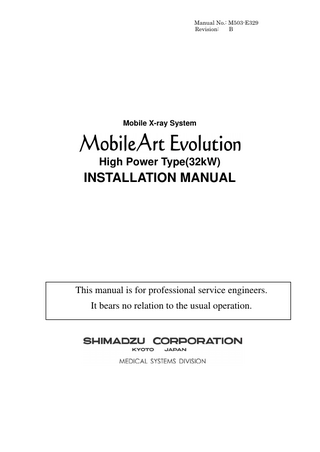
Preview
Page 1
Manual No.: M503-E329 Revision: B
Mobile X-ray System
High Power Type(32kW)
INSTALLATION MANUAL
This manual is for professional service engineers. It bears no relation to the usual operation.
TABLE OF CONTENTS Chapter 1. Introduction 1.1 Directions for using the unit... 1-2 1.2 Document List ... 1-3
Chapter 2. Outline 2.1 Conditions for Installation (using) ... 2-2 2.2 Conditions for Transportation and Storage... 2-3 2.3 Name of Each Part of the Unit ... 2-4 2.4 Name of Each Circuit Board and Layout of the Circuit Boards ... 2-6
Chapter 3. Preprations for installation 3.1 Tools Required for Installation... 3-2 3.2 Unpacking... 3-3 3.3 Discharging the Internal Capacitor ... 3-6 3.3 How to Open/Close the Covers ... 3-8
Chapter 4. Installation 4.1 Installation Procedures ... 4-2 4.2 Check Safety function ... 4-5 4.3 Changing According to the Power Supply... 4-6 4.4 Checking Performance of Each Part ... 4-7 4.5 Installing the arm cover ... 4-12 4.6 Attaching the knob for locking collimator rotation ... 4-13 4.7 Attaching screw caps... 4-14 4.8 Installing the apron hanger... 4-15 4.9 Reset of all parts usage information ... 4-15 4.10 Assembler Test ... 4-15 4.11 Charging the Battery after installation ... 4-16
Chapter 5. Installing the Options 5.1 Installing Remote Controller Option ... 5-2 5.2 Installing folding–type Protective Screen Option ... 5-6 5.3 Installing Dose Area Product Meter Option ... 5-10 5.4 Installing Dose Area Product Meter Option for UL... 5-17 5.5 Installing the Dose Calculation Unit ... 5-24 5.6 Installing the Distance Indicator ... 5-31 5.7 Keyless Entry ... 5-36 5.8 Adjusting the Height of the Driving Handle ... 5-40 5.9 Illuminated Hand Switch ... 5-46 5.10 Additional Hand Switch... 5-48 5.11 Installing the Grid Case Option ... 5-51 5.12 Installing the Large Cassette Box Option ... 5-55 5.13 FPD Upgrade Kit ... 5-58 5.14 Decoration label ... 5-59
Chapter 6. Specifications 6.1 Specifications... 6-2 6.2 Dimensional Drawing of the Unit ... 6-10 6.3 X-ray Reference Axis and Focal Spot Position... 6-11 6.4 Exposure Condition... 6-12
Appendix A. DIP Switches and Jumpers Setting on Each Board A.1 NEX-SH Board ... A-2 A.2 X-CONT2008 Board ... A-4 A.3 INVERTER UNIT Board ... A-4 A.4 MU DRIVER 07 Board... A-5
Appendix B. Adjustment Mode B.1 How to Get Into Adjustment Mode ... B-3 B.2 Initialization of NEX-SH Board ... B-6 B.3 Adjustment Mode List... B-7 B.4 Adjustment of Tube Current ... B-9 B.5 Adjustment of the Handle... B-16 B.6 Adjustment of the Battery Voltage Detection Circuit ... B-18 B.7 Setting Date and Time ... B-20 B.8 Display and Reset of Error Log ... B-22 B.9 Displaying Running Speed... B-23 B.10 Battery Voltage Drop Check Mode ... B-25 B.11 Battery code setting mode ... B-27 B.12 Dose area product meter adjustment mode... B-35 B.13 Dose calculation adjustment mode... B-43 B.14 Battery usage setting mode ... B-53 B.15 CPU board battery usage information setting mode ... B-55 B.16 Emergency brake release battery usage information setting mode... B-57 B.17 X-ray tube unit usage information setting mode ... B-59 B.18 Motor usage information setting mode ... B-61 B.19 Usage information collective setting mode... B-63
Appendix C. Adjusting Methods C.1 Preparation ... C-2 C.2 Adjusting the battery-voltage detection circuit ... C-3 C.3 Adjusting MUX CHARGE 32K board ... C-4 C.4 Adjusting mAs circuit of X-CONT2008 board... C-6 C.5 Adjusting inverter control circuit of X-CONT2008 board ... C-7 C.6 Operation Check of Capacitor Charging ... C-10 C.7 Checking the X-ray exposure... C-12 C.8 Checking battery charging... C-16 C.9 Volume control of a buzzer ... C-18 C.10 Finish... C-19
Appendix D. Error Message List D.1 Error Message List... D-2
Appendix E. Maintenance and Inspection E.1 Expendable Parts List... E-2 E.2 Batteries Replacement... E-4 E.3 Replacement of the Motor ... E-9 E.4 CPU Backup Battery Replacement ... E-14 E.5 Collimator lamp Replacement... E-15 E.6 Maintenance of rotary X-ray tube section... E-17 E.7 Centering the Collimator and X-Ray Focus ... E-22 E.8 Adjustment of Collimator lamp voltage ... E-26 E.9 Cleaning and disinfections... E-28 E.10 Replacing the Emergency Brake Release Battery ... E-30 E.11 Version up of S/W for NEX-SH ... E-32 E.12 PC Maintenance Function ... E-38
Appendix F Operation of High-Voltage Cable F.1 Spare parts with high-voltage cable ... F-2 F.2 Installation procedure of the high-voltage generator side plug ... F-3 F.3 Installation procedure of the X-ray tube assembly side mini-plug ... F-4
Chapter 1
1
Introduction Before installing the unit, fully grasp the contents of this Installation Manual, and install it so that the system may deliver its full performance and functions. Besides, thoroughly refer to the Operation Manual and Survice Manual of this unit.
Chapter Contents 1.1 Directions for using the unit 1.2 Document List
MobileArt Evolution High Power Type(32kW) Installation Manual
1-1
Chapter 1 Introduction
1.1 Directions for using the unit Directions about safety are described in this Section. Read this before installing the unit without fail. The meanings of the following precaution and prohibition terms used in the operation manual are defined as below:
States a direct danger that may cause death or serious injury if it is not avoided. States an indirect or potential danger that may cause death or serious injury if it is not avoided. States a danger that may cause slight or medium injury or may cause damage in equipment or fire if it is not avoided. States the information which helps to use the system correctly.
In this system, large-capacity capacitors are connected to the battery. Even after turning OFF the key switch or the main breaker, electrical charge remains in the capacitor. Be sure to discharge the capacitor when working on this system. (Refer to 3.3)
1-2
MobileArt Evolution High Power Type(32kW) Installation Manual
Chapter 1 Introduction
1.2 Document List If necessary, the following documents can be obtained. Contact the responsible service shop of Shimadzu Corporation.
Document
Document Number
MobileArt Evolution operation Manual
M503-E027
MobileArt Evolution Installation Manual
M503-E329
X-ray tube assembly Operation Manual
M535-E219
MobileArt Evolution Parts List
M503-4011
MobileArt Evolution Connection Diagram
There is no document number.
MobileArt Evolution High Power Type(32kW) Installation Manual
1-3
Chapter 2
2
Outline This chapter describes the outline and features of the equipment. Read this chapter before installing the system.
Chapter Contents 2.1
Conditions for Installation (using)
2.2
Conditions for Transportation and Storage
2.3
Name of Each Part of the Unit
2.4
Name of Each Circuit Board and Layout of the Circuit Boards
MobileArt Evolution High Power Type(32kW) Installation Manual
2-1
Chapter 2 Outline
2.1 Conditions for Installation (using) Use environment Ambient temperature
: 10℃ to 40℃
Relative humidity
: 30% to 85% (no dew condensation)
Atmospheric pressure
: 700 hPa to 1060 hPa
The battery must be changed in the use environment. Do not do it in the storage environment.
Storage environment ( without a package for transport and storage ) Ambient temperature
: -10℃ to 40℃
Relative humidity
: 30% to 85% (no dew condensation)
Atmospheric pressure
: 700 hPa to 1060 hPa
Power supply AC power System
: Single phase AC
Frequency
: 50/60 Hz
Standard voltages
: 100, 110, 120, 200, 220, 230, 240 V
Voltage variation range : ±10% of standard voltages Supply capacity
: 1kVA
Supply Impedance
: 100, 110, 120 V : 1.0Ωor less 200, 220, 230, 240 V : 4.0Ωor less
Earth Earth terminal
: Earth resistance of 100Ωor less
Additional earth terminal : Earth resistance of 100Ωor less
2-2
MobileArt Evolution High Power Type(32kW) Installation Manual
Chapter 2 Outline
2.2 Conditions for Transportation and Storage This condition is applied only at packed condition for transportation and storage.
Transportation and Storage environment Ambient temperature:
-10℃ to 40℃
(The upper bound of the temperature is allowed up to 50℃ only for the period of less than one month.)
•
•
Relative humidity:
10% to 95%
Atmospheric pressure:
700hPa to 1060hPa
When the unit is kept in storage for a long time until its installation, it is recommended to charge the battery within the following period in order to keep the performance of the battery: Storage temperature 40℃: Once every 2 months 30℃: Once every 4 months 25℃: Once every 6 months When the unit is kept in storage for a long time until its installation, it is recommended to travel the motor once every 3 month in order to keep the performance of the motor.
DO NOT CHARGE THE BATTERY WHEN PACKED. Place the system in a well-ventilated area to charge the battery.
MobileArt Evolution High Power Type(32kW) Installation Manual
2-3
Chapter 2 Outline
2.3 Name of Each Part of the Unit Appearance X-ray tube unit: The X-ray tube with the collimator
Column:
can turn around the X-ray focus. This
makes
a
positioning
Holds the X-ray tube
and
assembly and arm. It can
adjustment of the irradiation field
turn itself
and small movement of the unit.
Grip bar(Driving handle): The handle for the system driving.
Arm: Holds the X-ray tube assembly. It can
slide
vertically
along the
column and the arm itself can stretch in the horizontal direction.
Hand switch: The switch to make X-ray exposures
2-4
MobileArt Evolution High Power Type(32kW) Installation Manual
Chapter 2 Outline
Operating section Key switch:
Emergency stop switch: Use to stop the motor in an
Turns the system on/off.
emergency case.
Battery indicator: Indicate remaining charge of the battery.
X-ray control panel: Refer to Operation Manual.
Power plug and main circuit breaker Main circuit breaker: Turning off this breaker cut
Power plug: Use to charge the battery.
off power for the whole unit. The lid can be opened by pressing and releasing it.
Obstruction detector: Stop the unit in the event of a collision
MobileArt Evolution High Power Type(32kW) Installation Manual
2-5
Chapter 2 Outline
2.4 Name of Each Circuit Board and Layout of the Circuit Boards Right side of the unit Discharge Switch MUX CAPACITOR BOARD
Xcont-2008 BOARD
NEXSH BOARD
Bus Extender
Breaker NFB1 Under side is ON
Left side of the unit
MUX Power 32K BOARD
Inverter Unit
MUX-LC1BF BOARD
2-6
MobileArt Evolution High Power Type(32kW) Installation Manual
BOARD
MUX Charge 04B
32K BOARD
MUX Charge 32K BOARD
Chapter 2 Outline
Lower part of the unit
MU DRIVER-07 BOARD
MobileArt Evolution High Power Type(32kW) Installation Manual
2-7
Chapter
3
3
Preparations for installation Before installing the unit, thoroughly read this Chapter and make necessary preparations.
Chapter Contents 3.1
Tools Required for Installation
3.2
Unpacking
3.3
Discharging the Internal Capacitor
3.4
How to Open/Close the Covers
MobileArt Evolution High Power Type(32kW) Installation Manual
3-1
Chapter 3 Preparations for installation
3.1 Tools Required for Installation When installing the unit, prepare the following tools:
•
Screw drivers and Philips screw drivers
•
Hexagonal bar L-type spanners: No. 2.5~10
•
Nipper
•
Pliers
•
Tester
•
Insulok
•
Grease
•
Cutter
•
Waste cloth
•
Alligator clip
•
Alcohol for cleaning
•
Oscilloscope
•
Hexagonal bolt M8 x 16: (Only for exchanging X-ray tube assembly)
•
Pliers for FU Lock nut AW04: (Only for exchanging X-ray tube assembly)
•
Spring gauge: (Only for adjusting X-ray tube assembly or adjustment of handle)
3-2
MobileArt Evolution High Power Type(32kW) Installation Manual
3.2 Unpacking
3.2 Unpacking Make sure that the following items are contained:
MobileArt Evolution type 32kW Components
Arm cover
Spare parts
Fuse,313.500 Fuse,313001 Fuse,313002 Fuse,313005 Fuse,3136.25 Fuse,326010 Fuse,660CF-10UL Label, Input Voltage Cap Cap Release Switch Label SH_MUX200 S/W Operation Manual Installation Manual Parts List
Options
Quantity 1 1 1 1 1 1 1 1 1 1 5 2 2 1 1 1 1
Description
White Blue
Remote controller Protective screen Dose area product meter
Dose calculation unit Distance indicator Keyless entry Changing the grip bar height Luminous hand switch Additional a hand switch Grid case Large cassette box
MobileArt Evolution High Power Type(32kW) Installation Manual
3-3
Chapter 3 Preparations for installation
Remove Fixing bracket for device shipment
1. Remove the red plate fixing the column rotation-lock pin. Then, paste the attached sponge on the place, where the red plate was fixed.
Fixing plate
Fig.3- 1
2. Remove the column rotation-lock pin. 3. Remove both sides of the fixing bracket for Tube rotation-lock and the arm extension retaining at tip of arm.
Fixing bracket
Fig.3- 2
3-4
MobileArt Evolution High Power Type(32kW) Installation Manual
3.2 Unpacking
4. Unscrew the weight fixing bolt. If it is hard to remove, loosen the bolt (a) at the arm fixing bracket shown in the following figure.
Arm fixing bracket (a)
(a)
Weight fixing bolt Fig.3- 3
5. Finally remove the arm fixing bracket. 6. After unpacking, turn ON the main breaker and the switch (see Fig.3- 6), move to the place, where X-ray radiography is executable and there is a power outlet. The main breaker is at the front side of the system.
ON
ON
OFF
OFF Fig.3- 4 Key switch
Fig.3- 5 Main breaker
When the system is parked for long time, this might flat the wheels where contacts the floor. Runing the system, the wheels will be back the original shape gradually. Use the fixing brackets for transportation when the system is transported by a track etc.
MobileArt Evolution High Power Type(32kW) Installation Manual
3-5