Quick Guide
1 Page
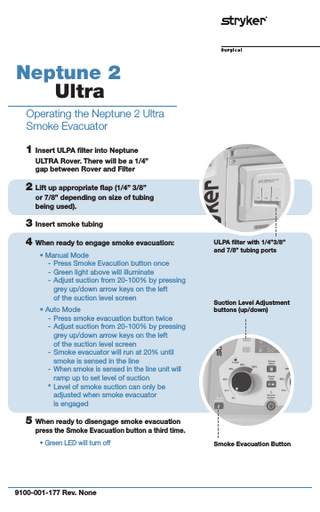
Preview
Page 1
Neptune 2 Ultra Operating the Neptune 2 Ultra Smoke Evacuator 1 Insert ULPA filter into Neptune ULTRA Rover. There will be a 1/4” gap between Rover and Filter
2 Lift up appropriate flap (1/4” 3/8” or 7/8” depending on size of tubing being used).
3 Insert smoke tubing 4 When ready to engage smoke evacuation: • Manual Mode - Press Smoke Evacution button once - Green light above will illuminate - Adjust suction from 20-100% by pressing grey up/down arrow keys on the left of the suction level screen • Auto Mode - Press smoke evacuation button twice - Adjust suction from 20-100% by pressing grey up/down arrow keys on the left of the suction level screen - Smoke evacuator will run at 20% until smoke is sensed in the line - When smoke is sensed in the line unit will ramp up to set level of suction * Level of smoke suction can only be adjusted when smoke evacuator is engaged
ULPA filter with 1/4”3/8” and 7/8” tubing ports
Suction Level Adjustment buttons (up/down)
5 When ready to disengage smoke evacuation press the Smoke Evacuation button a third time. • Green LED will turn off
9100-001-177 Rev. None
Smoke Evacuation Button