Instruction Manual
82 Pages
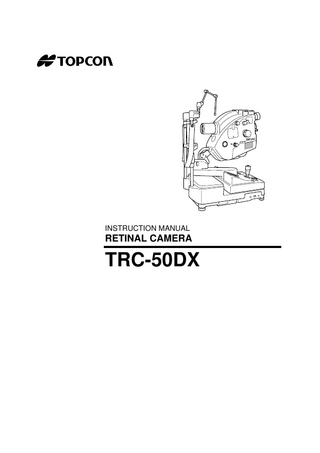
Preview
Page 1
TRC-50DX
INSTRUCTION MANUAL
RETINAL CAMERA
TRC-50DX
INTRODUCTION Thank you for purchasing the TOPCON TRC-50DX Retinal Camera. This instrument is used to observe, take pictures or record pictures of the posterior segment of the eye through the pupil. In Type IA of this instrument, the fluorescein angiography with indocyanine green is possible. This instrument has the following features: • This instrument assists the user in obtaining pictures of exceptional and stable quality. • The instrument is easier to use and operate than previous models. • A wide variety of optional accessories are available for diverse photographic and imaging purposes. This manual outlines the TRC-50DX Retinal Camera, including operating procedures, troubleshooting, maintenance and cleaning. Before using the instrument, carefully read the "DISPLAY FOR SAFE USE" and the "SAFETY CAUTIONS" to familiarize yourself with the features of the TRC-50DX Retinal Camera and to ensure that you operate it in an efficient and safe manner. Always keep this Instruction Manual at hand.
[Warning] Be careful not to bump the patient’s eyes or nose with the instrument during operation. [The patient may be injured.] This symbol is applicable for EU member countries only. To avoid potential negative consequences for the environment and possibly human health, this instrument should be disposed of (i) for EU member countries - in accordance with WEEE (Directive on Waste Electrical and Electronic Equipment), or (ii) for all other countries, in accordance with local disposal and recycling laws.
CAUTIONS FOR USE Basic caution When taking a picture, make sure that the patient keeps his/her hands away from the movable parts to avoid possible injury. Disposal When disposing of TRC-50DX parts, follow the local regulations for disposal and recycling. "Because prolonged intense light exposure can damage the retina, the use of the device for ocular examination should not be unnecessarily prolonged, and the brightness setting should not exceed what is needed to provide clear visualization of the target structures. This device should be used with filters that eliminate UV radiation (<400nm) and, whenever possible, filters that eliminate short-wavelength blue light (<420nm).
1
The retinal exposure dose for a photochemical hazard is a product of the radiance and the exposure time. If the value of radiance were reduced in half, twice the time would be needed to reach the maximum exposure limit. While no acute optical radiation hazards have been identified for fundus cameras, it is recommended that the intensity of light directed into the patient's eye be limited to the minimum level which is necessary for diagnosis. Infants, aphakes and persons with diseased eyes will be at greater risk. The risk may also be increased if the person being examined has had any exposure with the same instrument or any other ophthalmic instrument using a visible light source during the previous 24 hours. This will apply particularly if the eye has been exposed to retinal photography." "Caution: Federal laws restricts this device to the sale by or on the order of a physician."
ENVIRONMENTAL CONDITIONS FOR USE Temperature: 10°C ~ 40°C Humidity: 30% ~ 75% (Non-condensing) Air pressure: 700hPa ~ 1060hPa
STORAGE, USAGE PERIOD AND OTHERS 1. Environmental conditions (without package) Temperature: 10°C ~ 40°C Humidity: 30% ~ 75% (Non-condensing) Air pressure: 700hPa ~ 1060hPa 2. When storing the instrument, ensure that the following conditions are met: (1) The instrument must not be splashed with water. (2) Store the instrument away from environments where air pressure, temperature, humidity, ventilation, sunlight, dust, salty/sulfurous air, etc. could cause damage. (3) Do not store or transport the instrument on a slanted or uneven surface or in an area where it is subject to vibrations or instability. (4) Do not store the instrument where chemicals are stored or gas is generated. 3. Normal life span of the instrument: 8 years from delivery providing regular maintenance is performed [TOPCON data]
ENVIRONMENTAL CONDITIONS FOR PACKAGING IN TRANSPORTATION Temperature: -20°C ~ 50°C Humidity: 10% ~ 95%
CHECKPOINTS FOR MAINTENANCE 1. Periodically inspect the instrument and its parts. 2. Before using the instrument after a long period of inactivity, make sure that it operates safely and normally. 3. Be careful not to stain the objective lens with fingerprints, dirt, etc., as this will affect the coatings and quality of pictures that the instrument takes. 4. When the instrument is not in use, cap the objective lens and cover the instrument with the dust cover. 5. If the objective lens is stained, clean it according to "CLEANING THE OBJECTIVE LENS" on page 58 of this manual.
2
DISPLAY FOR SAFE USE To encourage safe and proper use and to prevent injuries to the operator and others or potential damage to property, important messages are put on the instrument body and inserted in the instruction manual. We suggest that everyone understand the meaning of the following displays, icons and text before reading the "SAFETY CAUTIONS" and observe all listed instructions.
DISPLAYS Display
Meaning
WARNING
Incorrect handling by ignoring this display may lead to a risk of death or serious injury.
CAUTION
Incorrect handling by ignoring this display may lead to personal injury or physical damage.
• Injury refers to cuts, bruises, burns, electric shock, etc. which do not require hospitalization or extended medical treatment. • Physical damage refers to extensive damage to the building, nearby equipment and/ or surrounding furniture.
ICONS Icon
Meaning Prohibition. Specific content is expressed with words or a picture near the icon. Mandatory Action Specific content is expressed with words or a picture near the icon. Caution Specific content is expressed with words or a picture near the icon.
3
SAFETY CAUTIONS WARNINGS Icon
4
Prevention item
Page
To avoid fire and electric shock in case of leakage, be sure to use a grounded receptacle. Do not connect to receptacles that are not grounded.
20
To avoid electric shock, do not attempt disassembling, rebuilding and/or repairs on your own. Ask your dealer for repairs.
46
Do not remove the external covers from the main unit, chinrest unit or power supply unit except for the lamp house cover. You may receive an electric shock.
46
To avoid electric shock when replacing the fuse, be sure to unplug the instrument before removing the fuse cover. Do not use ungrounded outlets. Do not plug in the instrument without the fuse cover.
57
To avoid fire in the event of an instrument malfunction, use only the fuses that are marked with the label at the side of the fuse holder.
57
To avoid fire and electric shock, install the instrument in a dry place free of water and other liquids.
-----
To avoid fire and electric shock, do not put cups or other containers with liquids near the instrument.
37, 39, 40
To avoid electric shock, do not insert metal objects into any vents and/or slots.
-----
Disconnect the power plug from the outlet before removing the lamp house cover. Electric shock may occur if you remove the lamp house cover without disconnecting the power plug. Do not connect the power plug to the outlet while the lamp house cover is not set on the instrument.
-----
To avoid fire in the event of an instrument malfunction, immediately turn OFF the power switch and unplug the cable if you see smoke coming from the instrument, etc. Ask your dealer for repairs.
-----
To avoid injury, remove the accessories of the UPPER mount before carrying the instrument. The instrument may tip over.
62
CAUTIONS Icon
Prevention item
Page
To prevent damage and injuries, do not install the instrument on an uneven, unsteady or sloped surface.
53
To avoid electric shock, do not handle the plugs with wet fingers.
20
To avoid discomfort or damage to the patient's eye, do not brighten the illumination lamp more than necessary.
32
To avoid discomfort or damage to the patient's eye, do not make a flash intensity level higher than necessary.
32
To avoid injury while inclining the instrument body, do not place your fingers into the gap between the instrument body and the 1st arm.
32
To avoid injury while moving the instrument body, do not place your fingers into the gap between the 1st/2nd arm and the chinrest column. *Please give proper instructions to the patient.
32
To avoid burns, do not replace the lamp with a new one immediately after it goes off. Allow time for it to cool.
54
To avoid electric shock, do not replace the xenon lamp with a new one immediately after it goes off.
55
To avoid injury while moving the base, do not place your fingers into the gap between the instrument base and the power supply unit.
32
Pay attention to the clearance between the objective lens and the patient. When the main body is moved, the objective lens may bump against the patient's eye or nose inflicting a minor injury.
32
5
CAUTIONS Icon
6
Prevention item
Page
To prevent falls and injury during transportation of the instrument, be sure to lock the base and arm by using the locking levers. This will prevent the instrument from moving and sliding.
-----
To avoid injury during carrying, be sure to hold the instrument body at the bottom with two people. Carrying by one person may cause backache or injury by falling. Holding at areas other than the bottom may also cause pinched fingers and injury, as well as falling, thereby causing damage to the instrument.
-----
To avoid falling and injury while moving the instrument on a rolling table, be sure to use an approved instrument table.
-----
To avoid injury while moving the chinrest up and down, instruct the patient to keep hands away from moving parts.
30
Be careful not to let the patient hold the column. His/her finger may be pinched between the column and 1st/2nd arm causing injury.
30
To avoid electric shock, be sure to turn the power switch off and unplug the power cord before replacing the lamp.
54, 55
Ensure that the 35mm camera is installed firmly by fastening the 35mm camera body locking lever. If installed loosely, the camera may fall off, resulting in severe damage to the unit and bodily injury.
62
When installing accessories, secure them firmly by fastening the accessory locking lever. If installed loosely, the accessories may fall off, leading to bodily injury.
62
This instrument has been tested (with 100-120V/200-240V) and found to comply with IEC60601-1-2: 2001. This instrument radiates radio frequency energy within standards and may affect other devices in the vicinity. If you have discovered that turning on/off the instrument affects other devices, we recommend that you change its position, keep a proper distance from other devices, or plug it into a different outlet. Please consult your authorized dealer if you have any additional questions.
-----
USAGE AND MAINTENANCE USAGE • The TRC-50DX Retinal Camera is an electric instrument for medical use. Use this instrument under a doctor's guidance.
USER MAINTENANCE To ensure the safety and performance of the instrument, all maintenance work, unless specified in this manual, shall be conducted by trained service engineers. The following maintenance tasks may be done by the user. For details, see the relevant part of this manual. Replacing lamps: The illumination lamp and Xenon lamp may be replaced by the user. For details, see "REPLACING THE ILLUMINATION LAMP" on page 54 and "REPLACING THE XENON LAMP" on page 55. Replacing fuses: The fuses on the instrument body may be replaced by the user. For details, see "REPLACING THE FUSE" on page 57. Cleaning the objective lens: The objective lens may be cleaned by the user. For details, see "CLEANING THE OBJECTIVE LENS" on page 60.
ESCAPE CLAUSES • TOPCON shall not take any responsibility for damage due to fire, earthquakes, actions by third persons and other accidents, or damage due to negligence and misuse by the user and any use under unusual conditions. • TOPCON shall not take any responsibility for damage derived from inability to properly use this instrument, such as loss of business profit and suspension of business. • TOPCON shall not take any responsibility for damage caused from using this instrument in a manner other than that described in this Instruction Manual. • Diagnoses made shall be the responsibility of pertaining doctors and TOPCON shall not take any responsibility for the results of such diagnoses.
7
WARNING DISPLAYS AND POSITIONS To ensure safety, this machine provides warning displays. Use the instrument correctly by observing the display instructions. If any of the following display labels are missing, contact your TOPCON dealer at the address listed on the back cover of this manual.
CAUTION y To avoid injury while operating the instrument, be careful to prevent your hand from being pinched by the movable parts.
CAUTION y To avoid injury to the patient while operating the instrument, be careful not to hit his/ her face with the instrument body.
WARNING y Before replacing the fuse with a new one, to avoid electric shock and fire, turn off the power switch and remove the power cable from the outlet. Be sure to use the correctly rated fuse for replacement.
WARNING y To avoid injury, remove the accessories of the UPPER mount before carrying the instrument. The instrument may tip over.
WARNING y Before replacing the lamp unit with a new one, turn off the power switch and remove the power cable from the outlet to avoid electric shock. TRC-50DX
CAUTION y To avoid burns, do not replace the lamp with a new one immediately after it goes off because it is still very hot and can cause burns.
CAUTION y To avoid electric shock, do not open the covers. Ask your service personnel for repairs.
8
CONTENTS INTRODUCTION ...1 CAUTIONS FOR USE ...1 ENVIRONMENTAL CONDITIONS FOR USE... 2 STORAGE, USAGE PERIOD AND OTHERS... 2 ENVIRONMENTAL CONDITIONS FOR PACKAGING IN TRANSPORTATION... 2 CHECKPOINTS FOR MAINTENANCE ...2 DISPLAY FOR SAFE USE...3 SAFETY CAUTIONS ...4 USAGE AND MAINTENANCE...7 USAGE ... 7 USER MAINTENANCE... 7 ESCAPE CLAUSES... 7 WARNING DISPLAYS AND POSITIONS ... 8
NOMENCLATURE COMPONENTS OF MAIN UNIT...12 COMPOSITION OF PARTS WHICH CONTACT WITH THE HUMAN BODY...14 COMPONENTS OF BASE UNIT ...15 COMPONENTS ON CONTROL PANEL SCREEN...16 NAMES IN OPTICAL FINDER ...18 STANDARD ACCESSORIES ...19
SETUP CONNECTING THE POWER CORD ...20 CONNECTING THE EXTERNAL DEVICE ...21 RESET FROM POWER SAVE STATE ...22 SETTING ON THE SET MENU DISPLAY ...23
BASIC OPERATIONS PREPARATION FOR PHOTOGRAPHY ...28 PREPARATION OF THE PATIENT ...30 COLOR PHOTOGRAPHY ...32 FAG PHOTOGRAPHY ...37 ICG FLUORESCEIN PHOTOGRAPHY (ONLY IN TYPE IA)...39 RED FREE PHOTOGRAPHY WITH GREEN FILTER (ONLY IN RELEVANT PRODUCTS)...40 AUTO FLUO (AUTO FLUORESCENCE) PHOTOGRAPHY (ONLY IN RELEVANT PRODUCTS)...40
9
OBJECTIVE OPERATIONS PHOTOGRAPHY BY INCLINATION AND SWINGING...42 BLUE FILTER PHOTOGRAPHY...43 PHOTOGRAPHY WITH ALTERNATIVE FILTER (EXCLUDING TYPE IA)...43 STEREO PHOTOGRAPHY ...44 INTERNAL FIXATION TARGET MOUNT (ONLY IN TYPE IA) ...45
BEFORE REQUESTING SERVICE TROUBLESHOOTING...46 ERROR CODE LIST ...49
SPECIFICATIONS AND PERFORMANCE SPECIFICATIONS ...50 ELECTRIC RATING ...50 SYSTEM CLASSIFICATION...51 DIMENSIONS AND WEIGHT ...51 PURPOSE OF USE ...51 OPERATION PRINCIPLE ...52
MAINTENANCE DAILY CHECKUPS ...53 ORDERING CONSUMABLES ...53 MAINTENANCE BY THE DEALER ...53 REPLACING THE ILLUMINATION LAMP ...54 REPLACING THE XENON LAMP ...55 REPLACING THE FUSE ...57 REFILLING THE CHINREST TISSUE PAPER ...58 THE FAG FLUORESCEIN FILTER ...58
CLEANING CLEANING THE EXTERNAL COVER, CONTROL PANEL AND OTHERS ...60 CLEANING THE PARTS WHICH COME INTO CONTACT WITH THE PATIENT ...60 CLEANING THE OBJECTIVE LENS ...60 CLEANING THE LENS WHICH IS SEEN IN UPPER MOUNT ...61
OPTIONAL ACCESSORIES OPTIONAL ACCESSORY MOUNTING/DETACHING METHODS...63 ACCESSORY LENS CLEANING METHODS...67 1× RELAY LENS ADAPTER OR-2 ...68 TV RELAY LENS ADAPTER...69
10
REFERENCE MATERIAL SHAPE OF PLUG ...71 SYMBOL ...71 USABLE AUTOMATIC INSTRUMENT TABLE ...72 ELECTROMAGNETIC COMPATIBILITY ...73
RELATION BETWEEN SETTING OF ILLUMINATION/FLASH LEVEL AND MAXIMUM RADIANCE...77 INFORMATION ABOUT THE OPTICAL RADIATION HAZARD FOR THE USER ...78
11
NOMENCLATURE COMPONENTS OF MAIN UNIT Main unit
UPPER mount UPPER mount locking lever Diopter compensation lens selector Shading compensation cover Optical finder
Astigmatic correction knob External Cover Objective lens barrel
LOWER mount Objective lens Cable holder Internal fixation target mount
LOWER mount locking lever TRC-50DX
Angle changing lever Focusing knob Barrier filter cover
Internal fixation target mount (TYPE IA with split lines)
Filter switching knob Lamp house cover
Swing arm locking lever
Angle changing lever... 50°, 35° or 20° may be selected as the angle of coverage. Diopter compensation lens selector ... Used to compensate the dioptric power of strong myopia and hyperopia in the patient and also used for ocular anterior photography. Filter switching knob... Changed for different kinds of photography. UPPER mount... Optional accessories (different types of relay lenses) are mounted here. Internal fixation target mount... Usable when the split lines are OFF. (Only in Type IA with split lines) Shading compensation cover... Open this cover when cleaning the lens which is seen in the UPPER mount. Astigmatic correction knob ... Used when correcting the astigmatism degree of the patient. (Only in relevant products) Internal fixation target mount... The internal fixation target can be mounted. (This can be installed as an optional accessory in Type IA (without split lines), and as a standard accessory in Type IA (with split lines).)
12 NOMENCLATURE
"Horizontal" index window
Tilting unit
Inclination handle
Inclination rail Inclination brake knob 2nd arm
Base unit Control panel
1st arm
Photography switch
Base
Illumination level knob
Main unit connecting cord
Control lever Cover Level adjuster
Base unit connecting cord Power cord Fuse holder Power switch External connection terminal
DATA
CONTRO
L
TIMER
USB terminal DATA terminal
TIMER terminal CONTROL terminal
Photography switch... Press this switch, and the xenon lamp flashes and different types of photography are possible. Inclination handle ... Performs inclination in upper 15° and lower 10°. Inclination brake knob ... Inclination is set to "free" or "lock" by turning this knob. 2nd arm ... Swings up to 30° to the right and left. CONTROL terminal... Used to connect to IMAGEnet. DATA terminal ... Used to communicate with IMAGEnet. TIMER terminal ... Used to connect with the video timer. USB terminal ... Used to connect to IMAGEnet.
13 NOMENCLATURE
Chinrest unit
External fixation target Forehead rest Canthus marker Headband Chinrest tissue pin Chinrest
Chinrest adjusting knob Column
Headband...Used when fixing the patient's head. (Only in relevant products)
COMPOSITION OF PARTS WHICH CONTACT THE HUMAN BODY Forehead rest : Polyamide resin Chinrest : Polyamide resin Headband : Polyvinyl chloride resin Chinrest adjusting knob : Polyacetal resin Chinrest tissue pin : Polyamide resin Chinrest tissue : Paper
14 NOMENCLATURE
COMPONENTS OF BASE UNIT UPPER/LOWER selector switch Flash correction switches Flash selector panel Control panel
Flash selector switch
TIME (Timer) switch Ba (Barrier) switch Ex (exciter) switch SPLIT switch SPLIT
Ex
Ba
TIME
Operation panel STEREO FREE
LOCK FREE
Illumination level knob
STEREO lever
Base fixing lever
Control panel... On this touch panel, the set data are displayed and a variety of setting is done. Illumination level knob... Adjusts the illumination level according to the patient's eye. Ba (Barrier) switch... Sets the barrier filter. Press this switch again, and the barrier filter is removed. TIME (Timer) switch ... Press this switch, and the timer starts. Press it again, and the timer stops. Ex (exciter) switch ... Sets the exciter filter. Press this switch again, and the exciter filter is removed. SPLIT switch ... Sets the internal fixation target to "OFF". Press this switch, and the split lines are set. Press this switch again, and the split lines are removed. (Only in relevant products) STEREO lever... Used for stereo photography. Refer to "STEREO PHOTOGRAPHY" on page 44 for details. Base fixing lever... Used to lock the base. UPPER/LOWER selector switch ... When UPPER is selected, photography by the UPPER set camera is possible. When in POWER SAVE mode, push this switch to reset the instrument. Flash selector switch... Photography light intensity can be selected in 11 steps. NF means no light emission from the xenon flash lamp. Flash correction switches... Increase or decrease the preset light intensity. (It can be changed by 21 steps.) Press the button to increase it or the button to decrease it. For example, when the preset light quantity is 36W·s, one press of the button changes the setting to a value between 36W·s and 50W·s and turns on both switches (36) and (50).
15 NOMENCLATURE
COMPONENTS ON CONTROL PANEL SCREEN Setting operation display (Example of the photography mode color) ALIGNMENT switch SMALL PUPIL switch FILTER switch Photography mode indication
Menu switch
Timer indication
Angle of coverage indication
FLASH (flash level) indication
APERTURE (photography aperture) indication
Right/left detection indication
Illumination level indication
Photography mode indication ... Indicates the currently set photography mode. The modes, "COL (Color)", "GRE (Green)", "FA (FAG)", "F1, F2, AF (AUTO FLUO)" and "IA (ICG fluorescein)" ("AF, IA" in use only in Type IA) are changed by operating "Filter switching knob" on the main unit, "Ex switch" and "Ba switch". ALIGNMENT switch ...Turns on/off the alignment bright spot. SMALL PUPIL switch ...Changes the current mode to the microcoria mode. FILTER switch ...Ba (barrier) filter or Ex (exciter) filter is set in the link operation with the photography switch. When the link operation is OFF, it is possible to take a picture as regarding the Ex (exciter) filter as the blue filter. Menu switch ...Indicates the set menu. While the TIME switch is operating, this switch disappears on the screen to prevent a wrong operation. Timer indication ...Press the TIME (timer) switch on the base unit, and the timer starts. Press the switch again, and the timer stops. Angle of coverage indication ...Indicates the angle of coverage, which is set by the angle changing lever on the main unit. FLASH (flash level) indication ...Indicates the FLASH (flash level), which is set by the flash selector switch and the flash correction switches on the base unit. APERTURE ...By using the SMALL switch, it is possible to adjust the focus easily (photography aperture) (increased depth of field). By using the LARGE switch, it is possible to take a picture with low flash level. This can be used in color photography and ICG fluorescein photography (only in Type IA). Right/left detection indication ..."L" (left eye) or "R" (right eye) is indicated. Illumination level indication ...Indicates the illumination level (halogen), which is set by the illumination level knob on the base unit.
16 NOMENCLATURE
SET MENU display Carries out a variety of settings. Press the MENU button on the setting operation display, and "SET MENU" will be displayed. Refer to "SETTING ON THE SET MENU DISPLAY" on page 23.
FLASH LEVEL (Flash level standard setting) FIX COLOR (External fixation color selection) FLICK (External fixation blinking selection) FILTER IN/OUT (Filter link operation method) I/F (Interface selection)
EXIT switch
FLASH LEVEL (Flash level standard setting) ... Sets the flash intensity level standard value for each photography mode. FIX COLOR (External fixation color selection)... Selects the color of the external fixation lamp, "AUTO" (automatic), "GREEN" or "RED". FLICK (External fixation blinking selection)... Selects the status of the external fixation lamp, "ON" (blinking) or "OFF" (lighting) FILTER IN/OUT (Filter link operation method) ... Selects the link operation method for the photography switch and Ba (barrier) filter. I/F (Interface) switch... Changes the interface. EXIT switch ... Returns to the setting operation display.
17 NOMENCLATURE
NAMES IN OPTICAL FINDER
Reticles Alignment bright spot Split lines
TIMER
00.00.0 R 50
"With split" type
Reticles Alignment bright spot
"Without split" type
18 NOMENCLATURE
STANDARD ACCESSORIES Upon unpacking, make sure that all the following standard accessories are included. Numbers in ( ) are the quantities. Spare parts case (1)
Fuse (2)
Chinrest tissue paper (1)
Chinrest tissue pin (2)
External fixation target (1)
Allen wrench (2)
Large: (2.5) Small (1.5) Dust cover (1)
Screw (for main unit connecting cord) (3)
Instruction manual (1) Unpacking and assembly manual (1)
Internal fixation target mount (1) (Only in relevant products)
Phillips screwdriver (1)
Inclination brake lever (1)
19 NOMENCLATURE