W & H Dentalwerk
Dental Surgical Devices and Instruments
S-NW foot control Quick Guide Rev. 001 Oct 2020
Quick Guide
2 Pages
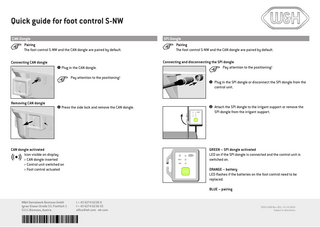
Preview
Page 1
Quick guide for foot control S-NW CAN-Dongle Pairing The foot control S-NW and the CAN dongle are paired by default.
SPI-Dongle Pairing The foot control S-NW and the CAN dongle are paired by default.
Connecting CAN dongle
Connecting and disconnecting the SPI dongle Pay attention to the positioning!
Plug in the CAN dongle. Pay attention to the positioning!
Removing CAN dongle
Press the side lock and remove the CAN dongle.
CAN dongle activated Icon visible on display > CAN dongle inserted > Control unit switched on > Foot control actuated
Plug in the SPI dongle or disconnect the SPI dongle from the control unit.
Attach the SPI dongle to the irrigant support or remove the SPI dongle from the irrigant support.
GREEN – SPI dongle activated LED on if the SPI dongle is connected and the control unit is switched on. ORANGE – battery LED flashes if the batteries on the foot control need to be replaced. BLUE – pairing
W&H Dentalwerk Bürmoos GmbH Ignaz-Glaser-Straße 53, Postfach 1 5111 Bürmoos, Austria
t + 43 6274 6236-0 f + 43 6274 6236-55 [email protected] wh.com
50915 AEN Rev. 001 / 21.10.2020 Subject to alterations
Quick guide for foot control S-NW FAV. SHORTCUT
Changing the batteries
16 1:1 max. 50 Ncm
SI-923, SI-915, SA-310, SA-320
35 000
rpm
SI-10xx, M-UK10xx
Open the battery compartment
Insert the batteries
Lock the battery compartment
CAN Dongle Pairing 4 seconds
SPI Dongle Pairing At least 3 seconds
Blue LED flashes
At least 3 seconds
Switching between control units At least 3 seconds
Disable pairing
At least 3 seconds
Blue LED off