Quick Guide
1 Page
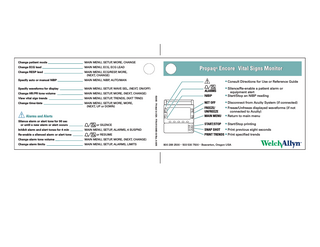
Preview
Page 1
MAIN MENU, SETUP, MORE, CHANGE
Change ECG lead
MAIN MENU, ECG, ECG LEAD
Change RESP lead
MAIN MENU, ECG/RESP, MORE, (NEXT, CHANGE)
Specify auto or manual NIBP
MAIN MENU, NIBP, AUTO/MAN
Specify waveforms for display
MAIN MENU, SETUP, WAVE SEL, (NEXT, ON/OFF)
Change HR/PR tone volume
MAIN MENU, SETUP, MORE, (NEXT, CHANGE)
View vital sign trends
MAIN MENU, SETUP, TRENDS, (NXT TRND)
Change time/date
MAIN MENU, SETUP, MORE, MORE, (NEXT, UP or DOWN)
Alarms and Alerts Silence alarm or alert tone for 90 sec or until a new alarm or alert occurs Inhibit alarm and alert tones for 4 min Re-enable a silenced alarm or alert tone
or SILENCE MAIN MENU, SETUP, ALARMS, 4 SUSPND or RESUME
Change alarm tone volume
MAIN MENU, SETUP, MORE, (NEXT, CHANGE)
Change alarm limits
MAIN MENU, SETUP, ALARMS, LIMITS
Propaq®® Encore Vital Signs Monitor ■
Consult Directions for Use or Reference Guide
Silence/Re-enable a patient alarm or equipment alert ■ Start/Stop an NIBP reading ■
ALARMS ©2005 · Printed in USA · P/N: 810-0665-03 Rev. A 6/05
Change patient mode
NIBP NET OFF ALARMS
NET OFF
FREEZE/ UNFREEZE
NIBP
START/ STOP
MAIN MENU
START STOP SNAP SHOT PRINT TRENDS
FREEZE/ UNFREEZE MAIN MENU
■
Disconnect from Acuity System (if connected)
Freeze/Unfreeze displayed waveforms (if not connected to Acuity) ■ Return to main menu ■
START/STOP
■
Start/Stop printing
SNAP SHOT
■
Print previous eight seconds
PRINT TRENDS ■ Print specified trends 800 289 2500 · 503 530 7500 · Beaverton, Oregon USA