Service Manual
69 Pages
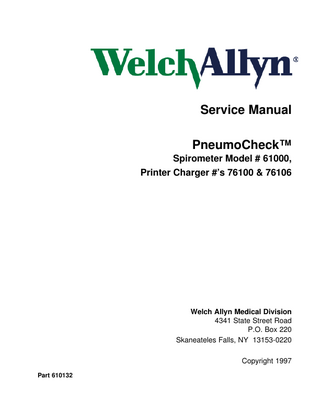
Preview
Page 1
Service Manual PneumoCheck™ Spirometer Model # 61000, Printer Charger #’s 76100 & 76106
Welch Allyn Medical Division 4341 State Street Road P.O. Box 220 Skaneateles Falls, NY 13153-0220 Copyright 1997 Part 610132
Part N o.
R ev.
D escription of C hange
EC N #
D ate
Approved
610132
D
Revi sed and Redrawn to i nclude Troubleshooti ng Informati on
5-36590
Oct 97
R. Settembre
610132
E
Added Pri nter/C harger Bench Test i n Secti on 2
5-42325
Nov. 00
Fran Lerro
DRAWINGS AND/OR ILLUSTRATIONS AND/OR PART NUMBERS CONTAINED IN THIS DOCUMENT ARE FOR REFERENCE PURPOSES ONLY! FOR CURRENT REVISIONS CALL WELCH ALLYN.
Service Manual 610132 Rev. E
Pneumocheck Handle and Printer/Charger 1
2 Pneumocheck Handle and Printer/Charger
Service Manual 610132 Rev. E
Contents General Information ... 5 1.1 Handheld Spirometer ...6 1.2 Printer ... 8
Service ... 11 2.1 Bench Test Of Pneumocheck ... 12 2.2 Bench Test of Printer Charger ... 17 2.3 Required Tools and Equipment ... 21 2.4 Test and Adjustment Procedures ... 22
Theory of Operation ... 23 3.1 Spirometer Circuit Description ... 24 3.2 Spirometer - Printer Circuit Description ... 30 3.3 Messages ... 33
Troubleshooting ... 37 4.1 PneumoCheck Handle Technical Troubleshooting ... 40 4.2 Customer Service Questions and Answers ... 43
Disassembly and Repair ... 49 5.1 Pneumocheck Handle Disassembly Procedures ... 50 5.2 Pneumocheck Printer/Charger Disassembly Procedures ... 56
Pneumocheck Handle and Printer/Charger Spare Parts ... 65 List of Drawings and A Specs ... 67
Service Manual 610132 Rev. E
Pneumocheck Handle and Printer/Charger 3
Help Information: •
All service and repairs must be performed by authorized Welch Allyn personnel or agents, using Welch Allyn replacement parts. Failure to do so will invalidate the product warranty.
•
If you have any questions about servicing the 61000 Pneumocheck or the 76100 or 76105 Printer Chargers, please call or write Welch Allyn:
Attn: Product Service Department Welch Allyn, Inc. 4341 State Street Road Skaneateles Falls, NY 13153-0220 U.S.A. Telephone: 800-535-6663 Fax: 315-685-4653
•
Troubleshooting assistance is contained in Section 4 of this manual.
•
Please read and understand the PneumoCheck and Printer/Charger Operating Instructions PN 610140-3.
4 Pneumocheck Handle and Printer/Charger
Service Manual 610132 Rev. E
Section 1 - General Information
1.1
Basic Description - Handheld Spirometer
1.2
Basic Description - Printer
Service Manual 610132 Rev. E
General Information
Pneumocheck Handle Printer/Charger 5
Section 1 - General Information 1.1
Handheld Spirometer
Refer to Owners Guide P/N 610140-3
The handheld spirometer is a small, battery operated device incorporating a laminar flow sensing pneumatic liquid crystal display, and electronic circuitry in an injection molded case. The front panel of the handheld spirometer includes the eight character, alphanumeric display, two push-button keys labeled TEST and DATA, an ON/OFF slide switch and a battery charge indicator light. The flow sensor is housed in the top portion of the device and is removable for cleaning and sterilization. The mouth piece is at one end of the flow sensor and fits disposable cups or disposable cardboard tubes. There are two electrical contacts on each side to the spirometers batteries. On one side of the spirometer is a DC jack for battery charging in case the operator chooses not to purchase the optional printer base. The main function of the handheld spirometer is to gather data from two kinds of spirometry maneuvers by patients: the FVC maneuver and the MVV maneuver. The TEST key is used to select and perform the desired test. It is normally pressed when the spirometer is displaying the word SELECT. It can also be pressed during a maneuver or during the results display to prematurely quit a test and begin another. The DATA key is used to continue whenever the device pauses to display some information. When the word SELECT is being displayed, the DATA key can be used to show the results of the test that is currently stored in memory. The general flow of usage of the device starts with the selection of a test. The operator then waits for an audible beep, indicating that it is ready to acquire data from the maneuver. The patient puts the mouth piece to his mouth and performs the maneuver. Upon completion indicated by another audible beep, there is a brief delay while the results are calculated then the result messages are displayed. This completes the loop, and the machine goes back to SELECT and waits for another keypress.
6 Pneumocheck Handle and Printer/Charger
Service Manual 610132 Rev. E
Section 1 - General Information
When not in use, the handheld spirometer sits-in the cradle of the printer base (or it is connected to an outlet via a DC power adapter,) and the battery is charged. The battery indicator light remains on whenever a source of charge current is present. The spirometer becomes operational when it is lifted from the printer base or disconnected from the DC adapter. The spirometer is functional only while disconnected from the charger or printer base and the ON/OFF switch is ON. The word SELECT appears on the display and the device waits for a keypress from the operator. When the word SELECT is on the display, you can do one to the following: 1.
Press the test key which will start the sequence for doing an FVC test, and MVV test, or a calibration of the spirometer.
2.
Press the DATA key which will display the test values of the best test of a test is currently stored in the spirometer’s memory.
3.
Put the spirometer back into the printer cradle which will start the sequence for transmitting any test data in the spirometer’s memory to the printer’s memory, and then resume charging the battery.
4.
Connect the spirometer to the DC power adapter, which will resume charging the battery.
5.
Turn the unit off using the ON/OFF slide switch.
A more detailed description of the operation of the spirometer is contained in the Operator’s Manual.
Service Manual 610132 Rev. E
Pneumocheck Handle Printer/Charger 7
Section 1 - General Information
1.2 Printer
The printer base consists of a receptacle to hold the spirometer, a battery charging circuit, a high speed thermal line printer, and associated microprocessor a power circuitry, all housed in an injection molded case.
The front panel of the printer includes 2 indicator lights, and 3 push button keys marked STOP, FEED, and PRINT. Also on the front panel are 5 numeric rotary switches: 2 digits for AGE, and 3 digits for HEIGHT. The are also 2 slide switches for selecting SEX and RACE.
There is a set of 4 option switches located on the underside of the unit.
The main function of the printer base is to print reports of spirometry tests performed by the handheld spirometer, and to charge the spirometer’s battery.
The general flow of usage is as follows: When the spirometer is placed in the cradle of the base, it immediately begins sending data to the printer base during which time the message SENDING appears on the panel of the printer base. Once the data transfer is complete, the printer base gives a compound beep and continues to charge. The READY light on the printer base turns on solidly, indicating that there is a test stored in its memory. The operator then sets the patient demographic switches for the patient, then presses the PRINT key to print the report.
There are two indicator lights on the front panel of the printer base. One is labeled POWER and is on whenever the unit is plugged into a powered outlet. The other light is labeled READY, in the memory of the printer base. When the device is receiving data from the spirometer, this light flashes. Once the transfer is complete and test is in memory, the light remains on. 8 Pneumocheck Handle and Printer/Charger
Service Manual 610132 Rev. E
Section 1 - General Information
The READY light is also used to indicate an error condition. Errors are numbered from one to three. When an error occurs, an alarm sounds and the READY light flashes in groups of 1, 2, or 3 flashes (at a rate of times per second), corresponding to the error that was detected. A one second pause occurs between these flashes. This continues until the error condition has been cleared.
The PRINT key is used to print a report. If there is no report to be printed and the PRINT key is pressed, a short chirp will sound and no report is printed.
The FEED key is used to feed paper out of the printer. The paper is fed as long as the key is held down. The key is not operable while a report is being printed or while the data is being transferred from the spirometer.
The STOP key aborts the current task (report printing or data transfer) and returns to the wait state of the base. It is also used to clear the machine of any error condition that it might be in. It does not clear the printer base’s memory.
The demographic switches are used to indicate the patient’s age, height, sex, and race. The AGE switch consists of two digits, each of which can range from 0 to 9. The range of valid values depends on the normal being used.
The HEIGHT switches operate in the same manner as the AGE switch, except that it has three digits. Either inches or centimeters can be used for the height. As was the case for AGE the range of valid values depend on the normal being used.
Service Manual 610132 Rev. E
Pneumocheck Handle Printer/Charger 9
Section 1 - General Information If the value for either age or height fails outside of valid range, then the normal values are not calculated or printed on the report.
The SEX switch is a slide switch. The up position indicates the patient is a female, while the down position indicates that the patient is male. The RACE switch is also a slide switch. The up position indicates race group 1 and the down position indicates race group 2. Race group 1 is used if the patient is Black, Oriental, East Indian, or Pakistani. Race group 2 is used for all other races.
There are four option switches located on the underside of the printer base. The switches are dip switches that can be in either the ON or OFF position. These switches can be changed while the printer base is on. The options specify certain aspects of the report printing. They are: 1. 2.
OFF OFF
Knudson, 1983
1. 2.
ON OFF
Knudson, 1976
1. 2.
OFF ON
Morris, Crapo et al
1. 2.
ON ON
European
3. 3.
OFF: Short report form ON: Long report form
4. 4.
OFF: Flow/Volume plot ON: Volume/Time plot
These options are discussed in further detail in the Operator’s Manual.
10 Pneumocheck Handle and Printer/Charger
Service Manual 610132 Rev. E
Section 2 - Service
Service 2.1
Bench Test of Pneumocheck
2,2
Bench Test of Printer/Charger
2.3
Required Tools and Equipment
2.4
Test and Adjustment Procedures
Service Manual 610132 Rev. E
Pneumocheck Handle Printer/Charger 11
Section 2 - Service 2.1 BENCH TEST OF PNEUMOCHECK 1
Remove pneumotach if necessary.
2
Obtain a good set of batteries and insert in pneumocheck.
3
Replace pneumotach. Turn pneumocheck on. If unit powers up continue testing (steps 3 & beyond). If unit doesn’t power up, take apart. Refer to troubleshooting guide.
4
Put into data mode (hold down white button, turn unit on and release white button).
5
Observe LCD; all segments should be on.
6
Depress and release ‘test’ button. Unit should step through a self diagnostic. Testing > ROM OK > RAM OK > EEPRM OK> ASLEEP
SECTION A Caution: Adequate ESD protection must be worn at all times when working on the Pneumocheck, handle or printer/charger.
In ‘ASLEEP’ mode, the unit will stop and await further instruction. If unit stops before sleep mode, there is a failure. Refer to troubleshooting guide. 7
Depress & release test button: ON reading should be displayed. It should read between 30 and 80. Continue testing whether on reading is in range or not. Calibration of this circuit will be covered in SEC B, STEP 6.
8
Depress & release test button: Unit should give BAT reading. This should be 815 +/- 1% (807-823). Even if number is outside of range, continue on to steps 9-12. Refer to troubleshooting guide to diagnose after completing step 12.
12 Pneumocheck Handle and Printer/Charger
Service Manual 610132 Rev. E
Section 2 - Service 9
Depress & release test button: Ambient temperature should be displayed. 20 degrees C = 68 degrees F 22 degrees C = 72 degrees F 24 degrees C = 75 degrees F 25 degrees C = 77 degrees F 27 degrees C = 81 degrees F 30 degrees C = 86 degrees F If unit displays a reading outside ambient temperature range, complete steps 10 thru 12. Then, refer to troubleshooting guide. If unit displays a reading of 390-400 degrees F, check battery voltages. If battery voltage is low, replace battery and repeat steps 4 thru 12.
10
Depress & release test button: Unit should read FO = 55. This is a software coefficient.
11
Depress & release test button: Unit should display a flashing ‘BAT OK’ message.
12
Depress & release test button: Unit should display ‘DO DCV’ message.
13
Turn unit off. Depress test button and turn unit on, release test button. Unit should read: ‘Test Mode’ >VER.3.5 >clear > select. The latest software is VER 3.5: If unit reads VER 3.2, the software must be changed. The PROM is part no 610102-535. It goes into position U4 of the LCD digital PC board.
Service Manual 610132 Rev. E
Pneumocheck Handle Printer/Charger 13
Section 2 - Service Disassemble Unit: SECTION B
Wear ESD wrist strap when performing the following operations. 1
Observe backplate; notice what must be present:
If there is a raised surface where the ‘flat’ should be and/or if there is no recessed circle, replace backplate (610015-503). Remove battery holder before discarding old backplate. NOTE:Observe back of LCD board. If back of LCD board does not have a metal bar, you must replace this board. 2
Apply a moderate amount of force to the side of each battery contact. Contact should hold firm. If it does not, take battery contact off and clean any dried epoxy off of metal conducting surface on PC board. Obtain a new battery contact (610067-1) and solder to PC board, noting proper positioning. Before soldering, screw contact onto PC board with appropriate hardware. Lastly, tighten to specifications (approx. 12-16 in/oz.) or until moderately firm. Take note that black fiber washer is not destroyed. Perform this step whether epoxy was adequate or contact had to be soldered.
14 Pneumocheck Handle and Printer/Charger
Service Manual 610132 Rev. E
Section 2 - Service 3
If required, change Red LED to orange (230015-6).
4
If necessary, change software. You must remove digital board from front plate to do this. PROM is location U4 on digital board.
5
If necessary, reverse side contacts. To do this, remove the two metal contacts from the black plastic piece. Reverse the plastic piece so that metal contacts will be raised outside of plastic surface of main frame. Do this for each side.
6
Calibrate the transducer circuit: to get to ON reading, see steps 4-7 section A. If ON reading was in spec.(see step 7, section A), set to 50 or as close as you can get (within 5 cts.), using R33 (pot at bottom of PC board). Apply 58.8 DPA (60 mm of water with manometer) to transducer via long hose. Adjust R36 (pot just above R33) to 844 +/- 5 cts. Return to ODPA, reading should be 50 +/5 cts. Readjust if necessary.
If the transducer reading is outside of the 30-80 range, measure the transducer output ofpins 2 and 4 of the transducer. They are the two white wires coming from the transducer. You should see no more than approx. 300 micro volts (.3mv). If this is the case, readjust ON reading to spec. as per sec. B, step 6. If you see more than 300 mcvolts (.3mv), replace transducer. If you cannot build pressure in transducer, diaphragm is torn, replace transducer.
Service Manual 610132 Rev. E
Pneumocheck Handle Printer/Charger 15
Section 2 - Service Once transducer is replaced, calibrate according to Section B, step 6. Once transducer is calibrated, re-assemble unit.
7
With unit assembled and good batteries in, without the pneumotach (top piece), insert into working printer charger. With a DC ammeter, measure current between the top of each battery. You should see approx. 11 ma recharge current. If reading is outside of 10-12 ma, refer to troubleshooting guide.
8
If reading is good, assemble pneumotach onto handle. Obtain final test form. Step through, test in ‘DATA’ mode as per Section A, steps 4-12 . Observe ‘ON’ reading . As you do this and write down in appropriate place on form. Continue to move forward until you see DO DCV.
At this point throw switch on test printer to RXTX OK position. This puts a short circuit between the RX and TX communication lines. Insert handle. The following messages should appear: DCV SEEN > RXTX OK > CHARGE > screen blank. If they do, remove handle, the message DO DCV should re-appear. Return switch on test printer to RX fail position. These tests are taken from spec. A01943 Rev.F.
Get ready to calibrate w/3.0 liter syringe according to spec. A01945 Rev.D.
16 Pneumocheck Handle and Printer/Charger
Service Manual 610132 Rev. E
Section 2 - Service 1. ESD protection is required whenever working with the pneumocheck printer.
2.2 Bench Test of the Pneumocheck Printer/charger
2. Apply power to the unit. It should beep twice and the “power LED” will light. The “data” light should not be lit.
3. Note and record “dip” switch settings if customer owned. These switches will have to be returned to these positions when testing is complete.
4. Check printer well to make sure there is no foam pad. If there is one, it must be removed. Make sure printer is powered down. Remove pad by walking and rolling back pad from ends. Move slowly as to not tear the pad if possible. Continue until pad is removed. Clean remaining adhesive with an adhesive remover solution. Try to avoid scratching the printer well plastic piece.
5. Complete the following tests: A . With a DVM set on the 200VDC range, measure 14vdc across contacts as shown below that are marked with an (**). 14 vdc ** ##
## gnd **
B. Check voltage between ground contact in printer well and pin 8 of the J2 connector. The J2 connector is the longer of the two groups of pins in front of the printhead. Pin 1 is at the left end of the longer group, counting left to right. The voltage should be between 4.75 and 5.75 vdc.
C. Check voltage between ground contact in printer well and pin 1 of the J2 connector. The voltage should be 24vdc +/- .5 volts. Service Manual 610132 Rev. E
Pneumocheck Handle Printer/Charger 17
Section 2 - Service
D. Install a paper roll if one is not installed. Measure the dc voltage between the ground contact in printer well and pin 3 of the J1 connector. The J1 connector is the smaller of the two groups of pins in front of the printhead. Pin 1 is on the left, counting left to right. The voltage should be 3.00 vdc or less.
6. Making sure the red capped lever at right of printhead is pushed all the way toward the back of the printer, hold down the feed button. The paper should advance steadily forward.
7. Hold down feed button, then press and release the stop button. The paper should automatically feed in the reverse direction. Release the feed button. Paper will stop feeding.
8. Push the print button. The unit should beep, indicating that it has no data. The data light should remain unlit. 9. Download data into printer by placing spirometer handle, in on state, with data in it, into the printer well. The data light should flash repeatedly for several seconds. After this, the data light should be lit.
10. Make sure all dip switches on bottom of printer are set to the “off” position. On top of printer, set the following: Age: 36; Height: 159; Race: 2; Sex: F. Depress and release the print button to obtain a printout. The printout should agree with the settings. Also, the standard printed should be Knudson 1976 (dip switches 1 and 2 in off position), short form (dip switch 3 in off position), and the flow over volume graph (dip switch 4 in off position).
18 Pneumocheck Handle and Printer/Charger
Service Manual 610132 Rev. E
Section 2 - Service 11. Set dip switches on bottom of printer to “on” position. On top of printer, set the following: Age: 59; Height: 96; Race: 1; Sex: M. Depress and release the print button to obtain a printout. Observe printout. The printout should agree with the settings. Also, the standard should be Euro CCS (dip switches 1 and 2 in on position), the long form, which is a questionnaire (dip switch 3 in on position), and the volume over time graph (dip switch 4 in on position).
12. Return dip switches to position they were when unit came in from customer. If unit is a loaner, or a new unit being returned to stock, set all dip switches to off position.
13. Hold down the print button and press/release the stop button. Release the print button. A test printout should print. At right side of top line, check the version of software. It should be V3.2. If it is V3.1, it needs to be changed. The “PROM” that controls this is in position U5 on the main pcboard. Replace existing Prom with part number 610102-506. This Prom is software version V3.2.
14. Perform agency tests on printer. These include the ground continuity test and the leakage current test. If the main pcboard, transformer or line filter was replaced, perform the hypot test. Observe standards. They are: Ground continuity test: .2 ohm maximum resistance with 10 amperes of current flow through the earth ground line from the wall plug to a distant metal point on the unit, probably the transformer screw opposite where the ground wire is connected; Leakage current test: 100 microamps or less from any dead metal part on printer to earth ground, with the printer ungrounded and powered up. Hypot test: 1200 vac across the hot and neutral (tied together) and earth ground for one second without breakdown (voltage reduction).
Service Manual 610132 Rev. E
Pneumocheck Handle Printer/Charger 19