Operators Guide
34 Pages
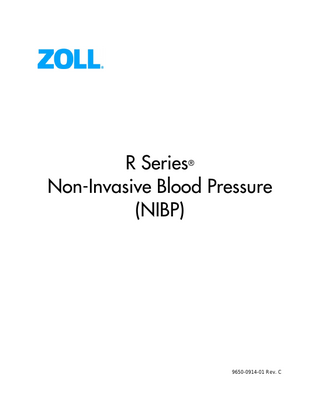
Preview
Page 1
R Series Non-Invasive Blood Pressure (NIBP) ®
9650-0914-01 Rev. C
R SERIES - NON-INVASIVE BLOOD PRESSURE (NIBP) OPTION INSERT
The issue date for the R Series Non-Invasive Blood Pressure guide (REF 9650-0914-01 Rev. C) is January, 2018. Copyright 2018 by ZOLL Medical Corporation. All rights reserved. ZOLL and R Series are trademarks or registered trademarks of ZOLL Medical Corporation. SunTech Advantage is a registered trademark of SunTech Medical Group. All other trademarks and registered trademarks are property of their respective owners.
ii
www.zoll.com
9650-0914-01 Rev. C
Non-Invasive Blood Pressure Monitoring (NIBP) Indication of Use
Non-Invasive Blood Pressure Monitoring (NIBP) Indication of Use The R Series system is indicated for the non-invasive measurement of arterial blood pressure for resting patients in critical care and in-hospital transport. The NIBP feature is indicated to measure blood pressure for patients from newborn (neonate) to adult.
NIBP Contraindications for Use There are no known contraindications for the use of the NIBP monitor.
General Information Federal (U.S.A.) law restricts this defibrillator to sale by or on the order of a physician.
9650-0914-01 Rev. C
R Series Non-Invasive Blood Pressure (NIBP)
iii
Non-Invasive Blood Pressure (NIBP) Product Description The Non-Invasive Blood Pressure (NIBP) option on the R Series® unit gives you the ability to take a single blood pressure measurement, STAT measurements (automatically repeated measurements over a 5 minute period), or automatic measurements at repeating pre-selected intervals. The blood pressure information (including the patient’s systolic, diastolic and mean blood pressure values) is shown on the R Series monitor in the NIBP display area, on the left side of the screen. For R Series BLS/Plus models, the NIBP option can only be used while the unit is in Manual mode.
How To Use This Manual This insert describes how to set up and use the R Series NIBP option. Important safety information relating to the general use of the R Series NIBP option appears in “Safety Considerations” on page 2. Before attempting to use the NIBP option, you must read and understand all the information contained in the R Series Operator’s Guide, which provides information that operators need for the safe and effective use and care of the R Series unit. Thoroughly read the Safety Considerations and Warnings sections in both the R Series Operator’s Guide and the relevant inserts before operating your R Series product.
SunTech CE Contact Direct all cuff, hose, and NIBP questions with regards to the Declaration of Conformity with European Union Directives to the authorized representative for SunTech: SunTech Medical Instruments Ltd. Oakfield Industrial Estate Stantom Harcourt Road Eynsham, Witney OX8 ITS UK
9650-0914-01 Rev. C
1
R SERIES - NON-INVASIVE BLOOD PRESSURE (NIBP) OPTION INSERT
Safety Considerations General NIBP Safety • Read the R Series Operator’s Guide and this manual insert before use. • Ensure that the R Series NIBP option is operated by qualified personnel only. • Consult a physician for the proper interpretation of pressure measurements. • Do not use on patients known to be susceptible to bruising. • Use caution when using on elderly hypertensive patients, as such patients may be more • •
•
• • • • •
• •
• • •
•
susceptible to bruising. Route patient hoses carefully to avoid patient entanglement, strangulation or compression of hose. Do not select a cuff inflation pressure that exceeds the patient’s expected systolic pressure by more than 30-40 mmHg (4.0-5.3 kPa). The factory-installed default adult cuff inflation pressure is 160 mmHg (21.3 kPa) for adult patients, 120 mmHg (16.0 kPa) for pediatric patients, and 90 mmHg (12.0 kPa) for neonatal patients. Keep patient, hose and cuff as still as possible during measurement. Patient movement or vibrations from outside sources, particularly moving vehicles, can degrade measurement accuracy. Check patient regularly for signs of skin irritation or impaired circulation in the monitored limb. Do not use the NIBP option on a patient when the R Series unit is connected to an ECG simulator. If an alarm occurs while the audible alarm indicators are disabled, alarms do not sound; rather only the visual alarm indicators are displayed. If the accuracy of measurements is suspect, first check the patient's vital signs by alternate means. Then check the cuff, hose and R Series NIBP option for proper functioning. The cuff, hose, and fitting are defibrillation-protected. Using the NIBP option introduces no risk for shock due to defibrillation. The cuff and hose are non-conductive. Using the NIBP option introduces no risk for burns due to electrosurgery. Cuff safety and effectiveness have not been proven on pregnant women. Do not attach the cuff to a limb being used for IV infusions or any other intravascular access, therapy or an arterio-venous (AV) shunt.The cuff inflation can temporarily block blood flow, potentially causing harm to the patient. Applying the cuff over a wound can cause further injury. For patients that have had a mastectomy, cuff should be applied to opposite arm. Blood pressure measurements can be affected by the position of the patient, physiologic condition, activity level, improper cuff size/application, environment and use outside of the operating instructions detailed in this manual. The NIBP module may not operate correctly if used or stored outside the relevant temperature or humidity ranges described in the specifications on page 28.
Cuff and Hose Safety • Only use cuffs, hoses, and connectors supplied or specified by ZOLL. • Ensure that the hose is not kinked or obstructed before taking measurement.
2
www.zoll.com
9650-0914-01 Rev. C
Cuff and Hose Safety • Do not use damaged cuffs, hoses, or connectors. • Ensure proper cuff selection and placement to avoid inaccurate measurements or patient • •
•
•
injury. Position the cuff so it is level with the heart during measurement. Do not attach the cuff to a limb being used for IV infusion, SpO2 monitoring, or other monitoring equipment. Cuff inflation might block the infusion, causing harm to the patient or inaccurate SpO2 measurements. Do not repeat NIBP measurements (particularly STAT measurements) at intervals less than 3-5 minutes over an extended period of time. Rapidly repeating measurement can impair circulation in the monitored limb. Do not sterilize or immerse the cuffs or hoses.
9650-0914-01 Rev. C
R Series Non-Invasive Blood Pressure (NIBP)
3
(This page intentionally left blank.)
NIBP Intended Use
NIBP Intended Use The ZOLL R Series NIBP option is intended to be used for the non-invasive measurement of arterial blood pressure for resting patients in critical care and in-hospital transport. The R Series NIBP option is designed to measure blood pressure for adult patients (21 years of age and older) and for pediatric patients, as described in the following table: Pediatric Subpopulation
Approximate Age Range
Newborn (neonate)
Birth to 1 month of age
Infant
1 month to 2 years of age
Child
2 to 12 years of age
Adolescent
12-21 years of age
What Can I Do With the NIBP Option? With the NIBP option you can do the following in MONITOR, PACER, or DEFIB (ON for BLS/Plus units, then select Manual) mode: • Take a single blood pressure measurement. • Take a STAT measurement (as many measurements – up to 10 – as possible within 5
minutes). • Take repeated measurements at user-programmable intervals. • Immediately abort any measurement in progress by pressing one button. • Set the cuff inflation pressure to adjust automatically based on the previously measured
systolic value. • Display systolic, diastolic and mean blood pressure on the screen. • Configure alarms to go off when the unit detects blood pressure values above or below user-programmable limits. • Display a history of NIBP measurements taken in the last 4 hours.
How Do I Use the NIBP Option? To take safe and accurate blood pressure measurements using the R Series NIBP option, you must perform the following steps, each of which corresponds to a subsequent section in this document. Read each section carefully before you use the R Series NIBP option. 1. Select the proper size cuff. 2. Connect the hose to the R Series unit and to the cuff. 3. Apply the cuff to the patient. 4. Display the NIBP menu. 5. Select the correct patient type (if the current setting is not appropriate). 6. Set the cuff inflation pressure (if the current setting is not appropriate). 7. Configure alarms (if the current settings are not appropriate). 8. Take blood pressure measurement(s). 9. Read the display.
9650-0914-01 Rev. C
R Series Non-Invasive Blood Pressure (NIBP)
5
R SERIES - NON-INVASIVE BLOOD PRESSURE (NIBP) OPTION INSERT
WARNING!
Do not use the NIBP option without proper training. Setting initial inflation pressure too high can result in serious injury to the patient. Patient movement, very low pulse volume, or vibration from outside sources can influence the accuracy of blood pressure measurements.
How Does the NIBP Option Work? The patient blood pressure cuff and hose connect to the R Series unit through the NIBP connector on the rear panel of the unit. The NIBP button ( ) on the front panel of the R Series allows you to initiate and terminate non-invasive blood pressure measurements, whose values display in the NIBP area of the monitor. You can also initiate and terminate Auto or STAT mode measurements using the softkeys on the NIBP menu. The ZOLL R Series NlBP Option non-invasively measures arterial blood pressure and pulse rate in resting adult, neonate and pediatric patients. By incorporating the SunTech Medical Advantage OEM BP A+ R-wave Motion Tolerance Module into the R Series Defibrillator/Monitor/Pacemaker devices, the option facilitates the ability to monitor and assess the physiological characteristics of the indicated patient populations. The NIBP module measures the oscillometric pulses transmitted through the blood pressure cuff and hose, and calculates the blood pressure measurements accordingly. The pressure measurement cycle takes approximately 30 seconds and proceeds as follows: 1. The cuff inflates to a preconfigured pressure (configured default value for adult patients is 160 mmHg), above the patient’s systolic blood pressure, to occlude blood flow through the arteries in the monitored limb. 2. The cuff deflates incrementally, allowing blood to flow through the cuff and into the monitored limb. 3. As blood flows past the partially deflated cuff, it produces pressure oscillations that are transmitted to the R Series unit through the hose. 4. The R Series unit measures the oscillometric pulses and uses them to calculate the corresponding systolic, diastolic, and mean blood pressure, as well as the patient’s pulse rate. 5. The NIBP option automatically adjusts the blood pressure measurement procedure in response to certain error conditions such as:
6
Condition
Adjustment/Response
The unit cannot detect systolic pressure
The unit automatically increases the cuff inflation pressure and completes the blood pressure measurement
The unit cannot detect systolic, diastolic or mean pressure after 3 minutes
The unit aborts the blood pressure measurement and deflates the cuff
The unit detects a fault
The unit displays a corresponding error message on the monitor and aborts the measurement
www.zoll.com
9650-0914-01 Rev. C
How Do I Read the Display?
How Do I Read the Display? After each measurement, the NIBP display area displays measured systolic, diastolic, and mean blood pressure values. To facilitate quick reaction in emergency situations, you can control certain NIBP features by pressing the NIBP button ( ) at the lower left-hand corner of the unit. To access other NIBP features, you must press a softkey with the appropriate softkey label.
3 SHOCK CPR
IDLE 0:00
SpO2%
ECG x1
Depth Rate
99
2
LEAD
PADS PPI
Ɔ
72
CHARGE
ANALYZE
SIZE ALARM SUSPEND
NIBP mmHg 122 80 ECG
ENERGY SELECT
1
RECORDER
94
MONITOR
CO2 mmHg --RR ---
DEFIB
OFF PACER
MONITOR
11:24 Options
Param
Code Marker
Report Data
Alarms
OUTPUT mA
4:1
RATE ppm
NIBP Button
Softkey Label Softkeys
Note:
Depending on the options included in your R Series unit, your display may differ slightly from the illustrations in this insert.
The NIBP display area on the left side of the monitor screen consists of: NIBP Display Area
• Symbols that represent the status of blood pressure measurements. • Numbers that represent the measurement values (refer to the following figure).
NIBP mmHg P Systolic BP
Softkey Labels
Diastolic BP
120 80
*
Patient Type (blank if Adult)
* = artifact
100 Mean BP
Alarm
When taking a reading, the screen will display only the current cuff pressure.
9650-0914-01 Rev. C
R Series Non-Invasive Blood Pressure (NIBP)
7
R SERIES - NON-INVASIVE BLOOD PRESSURE (NIBP) OPTION INSERT The symbols below show the current status or action being taken.
Display Symbols
Status
NIBP
Idle, or taking a single measurement
STAT alternating with NIBP
Taking a STAT measurement
AUTO alternating with NIBP
Taking an Auto measurement
Alarms enabled Alarms disabled P
Pediatric Patient Type
N
Neonatal Patient Type
*
Artifact indicator
The artifact indicator is shown when the R Series unit detects artifact in the signal. Under such circumstances, the displayed pressure values may be inaccurate. Perform additional blood pressure measurements before taking clinical action. If you repeatedly obtain artifact, use alternate techniques to obtain blood pressure prior to taking clinical action. Note that the R Series default unit of measure is millimeters of mercury (mmHg), but you can configure the R Series to display kilopascals (kPa). Refer to the R Series Configuration Guide for information on configuring alternate units of measure.
Preparing to Take Measurements The following sections describe how to prepare to take measurements.
Selecting the Proper Size Cuff The NIBP option comes with a cuff that inflates to cut off the patient’s blood flow and then deflates slowly to allow the blood flow to resume gradually. To take accurate measurements, you must use the proper sized cuff. Bladder length should be at least 80 percent of the limb circumference, while the cuff width should be equal to 40 percent of the limb circumference.
8
www.zoll.com
9650-0914-01 Rev. C
Preparing to Take Measurements Select the appropriate size cuff for the patient from the following table:
Caution
Limb Circumference
Cuff
38 to 50 cm (14.96 to 19.69 in.)
Thigh
31 to 40 cm (12.20 to 15.75 in.)
Large Adult
23 to 33 cm (9.06 to 12.99 in.)
Adult
17 to 25 cm (6.69 to 9.84 in.)
Small Adult
12 to 19 cm (4.72 to 7.48 in.)
Child
8.0 cm to 15.0 cm (3.1 to 5.9 in.)
Neonate #5
7.0 to 13.0 cm (2.8 to 5.1 in.)
Neonate #4
6.0 to 11.0 cm (2.4 to 4.3 in.)
Neonate #3
4.0 to 8.0 cm (1.6 to 3.1 in.)
Neonate #2
3.0 to 6.0 cm (1.2 to 2.4 in.)
Neonate #1
You must use the 3 m hose when making neonatal NIBP measurements with the R Series. The 3 m hose (ZOLL Part No. 8000-0662) is standard on R Series units. Do not use the 1.5 m hose when making neonatal NIBP measurements; the cuff may not inflate, causing the unit to abort the NIBP measurement.
You can order additional cuffs and hoses from ZOLL Medical Corporation. See “NIBP Accessories” on page 24.
Connecting the Hose The NIBP option comes with a hose that has a plastic connector on one end and a metal connector on the other end; you must attach the hose to both the R Series unit rear panel using the metal connector and the cuff’s hose using the plastic connector. The cuff has its own short length of hose with a connector on the end. This connector fits into the end of the hose that is not connected to the R Series unit. To connect the hose:
9650-0914-01 Rev. C
R Series Non-Invasive Blood Pressure (NIBP)
9
R SERIES - NON-INVASIVE BLOOD PRESSURE (NIBP) OPTION INSERT 1. Insert the metal connector on the NIBP hose into the NIBP connector at the back of the R Series unit and push the connector until it snaps into place.
NIBP connector
2. Insert the plastic connector on the NIBP hose into the cuff hose connector, and twist the
connectors until they lock into place.
You can now apply the cuff to the patient.
Applying the Cuff to the Patient Using a cuff that is too small or is loosely applied results in values higher than the patient’s actual blood pressure. Using a cuff that is too large results in values lower than the patient’s actual blood pressure. To apply the cuff to the patient: 1. Ensure the patient is sitting or lying down with the limb relaxed, extended, and placed on a smooth surface for support. If the patient is seated, they should have legs uncrossed, feet flat on the floor and back and arms supported. The patient should be comfortable, relaxed as much as possible and not talking during the NIBP measurement. 2. Place the cuff 2 to 5 cm above the elbow crease or 5 to 10 cm (1.9 to 3.9 in.) above the knee crease. The middle of the cuff should be at the level of the right atrium of the heart (heart level). Caution
10
Do not place the NIBP cuff on the same arm/leg as an SpO2 sensor. Inflation of the cuff causes the SpO2 monitor to read incorrectly. Also, do not attach the cuff to a limb being used for IV infusion. Cuff inflation might block the infusion, causing harm to the patient.
www.zoll.com
9650-0914-01 Rev. C
Preparing to Take Measurements
Caution
Ensure that the cuff is at the same level as the right atrium of the heart. If the cuff is located below the patient’s right atrium, the blood pressure measurements display false high readings. If the cuff is located above the patient’s right atrium, the blood pressure measurements display false low readings. 3. Adjust the cuff so that the artery marker on the cuff is over the artery, pointing to the hand or
foot. 4. Check that the cuff ends between the range lines marked on the cuff. If not, use a different size cuff. 5. Wrap the deflated cuff snugly around the limb without impeding blood flow. 6. Ensure that the hose is routed to avoid kinking or compression. You can now access the NIBP features.
Accessing NIBP Features Unless you are sure that the NIBP patient type, cuff inflation and alarm settings are appropriate for the patient, display the NIBP menu before you take a blood pressure measurement. When you first turn on the R Series unit, the NIBP settings are at their default values. While the factory-installed default settings are appropriate for most adult patients, do not assume the settings are at their default. A previous user may have: • Changed the settings (if you did not turn on the R Series unit). • Reconfigured the default settings.
Use the default settings unless they are clearly inappropriate for the patient. Any changes to these settings remain in effect until either the settings are again changed, or for 10 seconds after the R Series unit is turned off. If you have not received training on setting NIBP features, do not use the NIBP option. To facilitate quick reaction during emergency situations, you can directly access many NIBP features without displaying the NIBP menu (see the following table).
WARNING!
Do not start NIBP measurements unless you are sure that the cuff inflation and alarm settings are appropriate for the patient. Incorrect settings can result in patient injury or inaccurate measurements.
9650-0914-01 Rev. C
R Series Non-Invasive Blood Pressure (NIBP)
11
R SERIES - NON-INVASIVE BLOOD PRESSURE (NIBP) OPTION INSERT
Task
Action
Taking a single measurement
Press the NIBP button
Taking STAT measurements
Press and hold the NIBP
(
).
button (
) for two seconds
(if the NIBP Button Press and Hold configuration option is set to NIBP STAT), or see the next section, “Displaying the NIBP Menu.” Taking automatic measurements
Press and hold the NIBP button (
) for two seconds
(if the NIBP Button Press and Hold configuration option is set to NIBP AUTO), or see the next section, “Displaying the NIBP Menu.” Aborting measurement in progress
Press the NIBP button.
Changing NIBP settings
See “Displaying the NIBP Menu” on page 12.
Displaying the NIBP Menu Unless it is an emergency situation where quick reaction is essential, you should always check that the cuff inflation and alarm settings are set properly before taking a measurement. You can display the NIBP menu without leaving MONITOR, DEFIB or PACER mode. BLS/Plus units must be in Manual mode to display the NIBP menu. To display the NIBP menu: 1. Press the Param softkey. If the Param softkey label is not displayed, press the Return softkey until it is displayed. The R Series unit displays the Parameter menu:
ECG
SPO2
NIBP
CO2
Return
2. Press the NIBP softkey.
The R Series unit displays the NIBP menu:
NIBP Stat
12
NIBP Auto
NIBP PT. Type Settings Trend
www.zoll.com
Return
9650-0914-01 Rev. C
Preparing to Take Measurements • NIBP Stat: Take a STAT blood pressure measurement, as many as possible (up to 10) in • • • •
5 minutes. NIBP Auto: Take an automatic blood pressure measurement at regular intervals (the default is 30 minutes) NIBP PT. Type: Select the patient type of Adult, Pediatric, or Neonatal Settings: Adjust the settings for Cuff Inflation or Auto Interval. Trend: View the patient trend data.
Selecting the Patient Type On R Series units, you can select a patient type for NIBP measurements: adult, pediatric, or neonate. The patient type setting determines the default cuff inflation pressure, as well as default alarm limits for high/low systolic, diastolic and mean blood pressure values.Unless configured otherwise, the R Series defaults to adult patient mode when initially powered on. See the R Series Configuration Guide for more information. Note:
When you change the patient type setting, the unit clears any currently displayed NIBP values from the display. You must reinitiate NIBP measurement to display new blood pressure values.
To change the Patient Type setting: 1. Press the NIBP PT. Type softkey from the NIBP menu. If the NIBP PT. Type softkey label is not displayed, see “Displaying the NIBP Menu” above. The R Series displays the NIBP Patient menu. The current patient type setting is highlighted. NIBP Adult
NIBP Ped
NIBP Neonate
Return
2. Press the NIBP Adult, NIBP Ped, or NIBP Neonate softkey to select the appropriate patient
type setting. The unit displays a Patient Type indicator in the NIBP display area (“P” for pediatric mode, or “N” for neonatal mode, blank for adult mode), and automatically updates the default cuff inflation pressure and default alarm settings accordingly.
Note:
If you press the Return softkey, the R Series unit returns to the NIBP menu without changing the patient type setting.
Selecting Cuff Inflation Settings Before taking a measurement, ensure that the cuff inflation settings are appropriate for the patient. To measure a patient’s blood pressure, the cuff begins the measurement cycle by inflating to a pressure higher than the patient’s systolic blood pressure. This value is called the cuff inflation pressure. During an NIBP measurement, the R Series unit may increase the cuff inflation pressure over the initial value to obtain a systolic reading. By default, the cuff inflation pressure for the first measurement after power-up is set as follows: • 160 mmHg (21.3 kPa) for adult mode • 120 mmHg (16.0 kPa) for pediatric mode • 90 mmHg (12.0 kPa) for neonatal mode
9650-0914-01 Rev. C
R Series Non-Invasive Blood Pressure (NIBP)
13
R SERIES - NON-INVASIVE BLOOD PRESSURE (NIBP) OPTION INSERT Use the default setting unless it is clearly inappropriate. Any changes to this setting remain in effect until either the setting is changed or 10 seconds after the R Series unit is turned off (returning the setting to its default). As a safety feature, the cuff can never be inflated to more than 300 mmHg (40.0 kPa) in adult or pediatric mode, and 150 mmHg (20.0 kPa) in neonatal mode.
Setting Cuff Inflation Pressure Before taking a measurement, check that the cuff inflation pressure is appropriate for the patient. The cuff inflation pressure options are: Adult
Pediatric
Neonatal
120 mmHg (16.0 kPa)
80 mmHg (10.7 kPa)
60 mmHg (8.0 kPa)
140 mmHg (18.7 kPa)
90 mmHg (12.0 kPa)
70 mmHg (9.3 kPa)
160 mmHg (21.3 kPa)
100 mmHg (13.3 kPa)
80 mmHg (10.7 kPa)
180 mmHg (24.0 kPa)
110 mmHg (14.7 kPa)
90 mmHg (12.0 kPa)
200 mmHg (26.7 kPa)
120 mmHg (16.0 kPa)
100 mmHg (13.3 kPa)
220 mmHg (29.3 kPa)
130 mmHg (17.3 kPa)
110 mmHg (14.7 kPa)
240 mmHg (32.0 kPa)
140 mmHg (18.7 kPa)
120 mmHg (16.0 kPa)
260 mmHg (34.7 kPa)
150 mmHg (20.0 kPa)
130 mmHg (17.3 kPa)
See the R Series Configuration Guide for information on reconfiguring the cuff inflation pressure default setting.
WARNING!
Do not set cuff inflation pressure too high, particularly for neonatal, pediatric, or frail patients. Serious injury can result. To set the cuff inflation pressure:
1. Press the Settings softkey, then the Cuff Inflation softkey from the NIBP menu. If the Cuff Inflation softkey is not displayed, see “Displaying the NIBP Menu” on page 12. The R Series unit displays the Cuff Inflation menu:
Prev
Adult Inflation Pressure
160 mmHg
Auto Adjust
On
Inc
Dec
Next
Return
2. Press the Next softkey if “Inflation Pressure” is not highlighted. 3. Press the Inc or the Dec softkey to select cuff inflation pressure. 4. Press the Return softkey to return to the NIBP menu.
The cuff inflation pressure is set.
14
www.zoll.com
9650-0914-01 Rev. C
Preparing to Take Measurements Auto Adjust The R Series unit automatically adjusts the cuff inflation pressure for all subsequent measurements to 30 mmHg (4.0 kPa) greater than the systolic value of the previous measurement. This default setting is called Auto Adjust. For example, the cuff inflates to 180 mmHg for the first measurement and the unit obtains a systolic reading of 110 mmHg. For the next measurement, the cuff inflates to 140 mmHg (i.e., 110 + 30 = 140). If the Auto Adjust feature is set to OFF, the selected cuff inflation pressure is used for all measurements. If the Auto Adjust feature is set to ON, the selected cuff inflation pressure is used for the first measurement only.
Turning Off Auto Adjust You should turn off the Auto Adjust feature in situations where the R Series unit might inflate the cuff to levels that can cause discomfort or harm to the patient. For example, when the patient is: • being transported over a very bumpy road • moving the monitored arm • a small child
When you turn the Auto Adjust feature off, the R Series unit repeats the same cuff inflation pressure for every measurement. Because this method does not readjust to the patient’s previously measured blood pressure, do not use fixed cuff inflation pressures unless you have received the proper training. To turn off Auto Adjust: 1. Press the Cuff Inflation softkey from the NIBP menu. If the Cuff Inflation softkey is not displayed, see “Displaying the NIBP Menu” on page 12. The R Series unit displays the Cuff Inflation menu:
Prev
Adult Inflation Pressure
160 mmHg
Auto Adjust
On
Inc
Dec
Return
Next
2. Press the Next softkey until Auto Adjust is highlighted. 3. Press the Inc softkey until Auto Adjust is set to OFF:
Prev
Adult Inflation Pressure
180 mmHg
Auto Adjust
Off
Inc
Dec
Next
Return
4. Press the Return softkey to return to NIBP menu.
The R Series unit repeats the selected cuff inflation pressure for every measurement.
9650-0914-01 Rev. C
R Series Non-Invasive Blood Pressure (NIBP)
15
R SERIES - NON-INVASIVE BLOOD PRESSURE (NIBP) OPTION INSERT
Setting Alarms The R Series NIBP option includes blood pressure alarms for the measurements shown in the following table. Before taking a measurement, ensure that all the NIBP alarms settings are appropriate for the situation. See the R Series Operator’s Guide for instructions on setting alarms. When an NIBP or heart rate alarm is triggered, the unit automatically initiates a single blood pressure measurement. See the R Series Configuration Guide for instructions on how to enable/disable this automatic measurement. Patient Type
Alarm Parameter
Default Setting
Range (increments of 5)
Adult
Systolic
High
160 mmHg (21.3 kPa)
80-260 mmHg (10.7-34.7 kPa)
Low
90 mmHg (12.0 kPa)
40-140 mmHg (5.3-18.7 kPa)
High
110 mmHg (14.7 kPa)
50-200 mmHg (6.7-26.7 kPa)
Low
50 mmHg (6.7 kPa)
25-100 mmHg (3.3-13.3 kPa)
High
130 mmHg (17.3 kPa)
60-220 mmHg (8.0-29.3 kPa)
Low
60 mmHg (8.0 kPa)
30-120 mmHg (4.0-16.0 kPa)
High
145 mmHg (19.3 kPa)
80-160 mmHg (10.7-21.3 kPa)
Low
75 mmHg (10.0 kPa)
35-140 mmHg (4.7-18.7 kPa)
High
100 mmHg (13.3 kPa)
50-130 mmHg (6.7-17.3 kPa)
Low
35 mmHg (4.7 kPa)
20-100 mmHg (2.7-13.3 kPa)
High
110 mmHg (14.7 kPa)
60-140 mmHg (8.0-18.7 kPa)
Low
50 mmHg (6.7 kPa)
30-120 mmHg (4.0-16.0 kPa)
High
100 mmHg (13.3 kPa)
60-130 mmHg (8.0-17.3 kPa)
Low
50 mmHg (6.7 kPa)
25-120 mmHg (3.3-16.0 kPa)
High
70 mmHg (9.3 kPa)
30-105 mmHg (4.0-14.0 kPa)
Low
30 mmHg (4.0 kPa)
20-100 mmHg (2.7-13.3 kPa)
High
80 mmHg (10.7 kPa)
35-110 mmHg (4.7-14.7 kPa)
Low
35 mmHg (4.7 kPa)
30-105 mmHg (4.0-14.0 kPa)
Diastolic
Mean
Pediatric
Systolic
Diastolic
Mean
Neonate
Systolic
Diastolic
Mean
When the R Series unit is turned on, all alarm functions are disabled, and the alarm limits are set to their default values for the selected patient type. Any changes to these settings remain in effect until either the settings are changed for the patient type or for 10 seconds after the R Series unit is turned off. You can configure the default alarm limits at power-up; see the R Series Configuration Guide for more information.
Setting Alarm Limits You can change all the alarm limits using standard R Series procedures. See the R Series Operator’s Guide for instructions on setting alarm limits.
16
www.zoll.com
9650-0914-01 Rev. C
Taking Measurements You can set the alarm limits using the Auto function, or you can choose your own limits (see the preceding table). The Auto function sets the high limit to 30 mmHg (4.0 kPa) above and the low limit to 20 mmHg (2.7 kPa) below the last measurement.
Enabling, Disabling, and Suspending Alarms You can activate and deactivate all NIBP alarms, as well as disable audible NIBP alarm indicators, using standard R Series procedures; refer to the R Series Operator’s Guide for instructions. Changing the status of one NIBP alarm automatically sets all the other NIBP alarms to the same status. For example, if you enable the systolic alarm, all other NIBP alarms are automatically activated. Similarly, if you deactivate the diastolic alarm, all other NIBP alarms are automatically deactivated. Activating or deactivating NIBP alarms or disabling audible NIBP alarm indicators does not affect the status of other R Series alarms. Suspending an NIBP alarm disables the audible indicators until after the completion of the next measurement. All visual alarm indicators remain active.
Triggering NIBP Measurements You can configure the R Series unit to take a single NIBP measurement after the heart rate alarm is triggered and/or the NIBP alarm is triggered. See the R Series Configuration Guide for further details.
Setting Motion Tolerance You can configure the R Series unit to compensate for motion tolerance during patient movement, such as on a moving stretcher. The motion tolerance option is not supported for neonatal patients. See the R Series Configuration Guide for details on how to change this setting.
Taking Measurements This section describes how to take each type of measurement (a single measurement, a STAT measurement, or an automatic measurement). You can take any type of measurement whether you are in MONITOR, DEFIB or PACER mode (ON for BLS/Plus models, in Manual mode only) except in the following cases: • The defibrillator is charged or charging. • The previous measurement occurred within 30 seconds in automatic interval measurement
mode. To immediately abort any measurement in progress and deflate the cuff, press the NIBP button. As a safety feature, the R Series unit does not take measurements within 30 seconds of another completed measurement when in automatic interval measurement mode. If the R Series unit finds a fault, a message displays on the screen. See “Troubleshooting” on page 26 for a list of NIBP display messages and their corresponding corrective action.
9650-0914-01 Rev. C
R Series Non-Invasive Blood Pressure (NIBP)
17