Users Guide
74 Pages
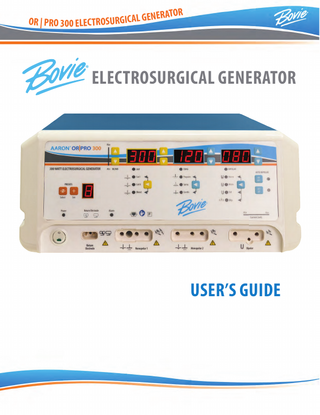
Preview
Page 1
TOR A R E N E G L A OR | PRO 300 ELECTROSURGIC
ELECTROSURGICAL GENERATOR
USER’S GUIDE
ii
Bovie Medical Corporation
This manual and the equipment it describes are for use only by qualified medical professionals trained in the particular technique and surgical procedure to be performed. It is intended as a guide for using the Aaron® OR│PRO 300 only. Additional technical information is available in the Aaron® OR│PRO 300 Service Guide. For the latest information and technical bulletins, visit www.boviemed.com.
Equipment Covered in this Manual Aaron® OR│PRO 300 Reference No.: A3350
For Information Contact Bovie Medical Corporation • 5115 Ulmerton Road, Clearwater, Florida 33760 USA U.S. Phone 1-800-537-2790 Fax 1-800-323-1640 • International Phone +1-727-384-2323 Fax +1-727-347-9144 www.boviemed.com • [email protected] Emergo Europe Prinsessegracht 20 2514 AP, The Hague The Netherlands Made in USA Printed in USA ©2017 Bovie Medical Corporation. All rights reserved. Contents of this publication may not be reproduced without the written permission of Bovie Medical Corporation. Bovie® Part Number MC-55-230-001 Rev. 4
CONVENTIONS USED IN THIS GUIDE WARNING: Indicates a potentially hazardous situation which, if not avoided, could result in death or serious injury.
CAUTION: Indicates a hazardous situation which, if not avoided, may result in minor or moderate injury.
NOTICE: Indicates an operating tip, a maintenance suggestion, or a hazard that may result in product damage.
User ’s Guide • Aaron® OR│PRO 300
iii
TABLE OF CONTENTS
Equipment Covered in this Manual...iii For Information Contact ...iii Conventions Used in this Guide ...iii
Introducing the Aaron® OR│PRO 300...1-1 Indications for Use ...1-2 Operating Principle...1-2 Intended Use...1-2 Safety ...1-2 Contraindications...1-6 Application Specification ...1-6 Key Features...1-7 Components and Accessories...1-9 Additional Accessories ...1-9 Controls, Indicators, and Receptacles...2-1 Front Panel...2-2 Symbols on the Front Panel...2-2 Preset Controls...2-4 Monopolar Power Output Modes ...2-5 Coag Controls ...2-6 Bipolar Mode and Auto Bipolar Controls...2-7 Indicators...2-8 Power Switch and Receptacles...2-9 Rear Panel ...2-10 Symbols on the Rear Panel ...2-10 Getting Started ...3-1 Initial Inspection ...3-2 Installation ...3-2 Function Checks...3-2 Setting Up the Unit ...3-2 Checking the Return Electrode Alert...3-2 Preliminary Performance Checks...3-3 Using the Aaron® OR│PRO 300...4-1 Inspecting the Generator and Accessories ...4-2 Setup Safety...4-2 Confirming Modes ...4-3 Checking Bipolar Mode (with bipolar footswitch) ...4-3 Checking Monopolar Mode (with monopolar footswitch) ...4-4 Checking Monopolar Mode (with handpiece)...4-4 Setting Up for Surgery...4-4 Preparing for Monopolar Surgery...4-5 Applying the Return Electrode ...4-5 Selecting and Adjusting the Power...4-5 Connecting Accessories ...4-6 Blend Controls...4-6 Preparing for Bipolar Surgery...4-6 Virtual Ammeter...4-6 Setting and Selecting RF Memory Presets...4-7 RF Memory...4-7 Memory Function Overview...4-7 Setting Your Presets...4-8
iv
Bovie Medical Corporation
Memory Feature (Last Selected RF Preset) ...4-7 Setting and Selecting Bipolar Preferences Presets for Bipolar Modes...4-8 Bipolar Set-Up Preferences...4-9 BipolarSet-Up Preferences Function Overview...4-9 Bipolar Set-Up Preferences Options ...4-0 Setting Your Bipolar Set-Up Preferences...4-9 Bipolar Set-Up Preferences Examples...4-10 Activating the Unit ...4-12 Auto Bipolar Activation ...4-13 Activation Safety...4-13 Maintaining the Aaron® OR│PRO 300...5-1 Cleaning ...5-2 Periodic Inspection...5-2 Fuse Replacement ...5-2 Troubleshooting ...6-1 System Fault Code Messages ...6-2 System Fatal Error Messages...6-3 Repair Policy and Procedures ...7-1 Responsibility of the Manufacturer...7-2 Returning the Generator for Service ...7-2 Step 1 – Obtain a Returned Goods Authorization Number...7-2 Step 2 – Clean the Generator ...7-2 Step 3 – Ship the Generator ...7-2 Technical Specifications...A-1 Performance Characteristics...A-2 Input Power...A-2 Duty Cycle...A-2 Dimensions and Weight ...A-2 Operating Parameters...A-2 Transport...A-2 Storage...A-2 Audio Volume...A-3 Return Electrode Sensing...A-3 High Frequency (RF) Leakage Current ...A-4 Standards and IEC Classifications ...A-4 Class I Equipment (IEC 60601-1)...A-4 Type CF Equipment (IEC 60601-1) / Defibrillator Proof ...A-4 Spill Resistance (IEC 60601-2-2) ...A-4 Electromagnetic Interference ...A-4 Electromagnetic Compatibility (IEC 60601-1-2 and IEC 60601-2-2) ...A-4 Voltage Transients (Emergency Generator Mains Transfer) ...A-4 Output Characteristics ...A-5 Maximum Output for Monopolar and Bipolar Modes ...A-5 EMC Compliance...A-5 Output Power Curves ...A-9 Warranty ...B-1
User ’s Guide • Aaron® OR│PRO 300
v
LIST OF FIGURES
Figure 2 – 1 Layout of controls, indicators, and receptacles on the front panel...2-2 Figure 2 – 2 Layout of connectors and controls on the rear panel...2-10 Figure 5 – 1 Fuse holder...5-2 Figure A – 1 Power setting versus maximum voltage (Vpeak) CUT ...A-9 Figure A – 2 Power setting versus maximum voltage (Vpeak) COAG...A-9 Figure A – 3 Power setting versus maximum voltage (Vpeak) BIPOLAR Macro, Micro and Standard ...A-10 Figure A – 4 Power setting versus maximum voltage (Vpeak) Bovie® BIPOLAR ...A-10 Figure A – 5 Output power all modes versus power setting at rated loads...A-11 Figure A – 6 Output power versus impedance for Cut I mode ...A-12 Figure A – 7 Output power versus impedance for Cut II mode ...A-12 Figure A – 8 Output power versus impedance for Blend (1, 2, 3, 4) mode...A-13 Figure A – 9 Output power vs impedance for Pinpoint mode...A-13 Figure A – 10 Output power vs impedance for Spray mode ...A-14 Figure A – 11 Output power vs impedance for Gentle Coag mode ...A-14 Figure A – 12 Output power vs impedance for Macro Bipolar modee ...A-15 Figure A – 13 Output power vs impedance for Micro Bipolar mode...A-15 Figure A – 14 Output power vs impedance for Standard Bipolar mode...A-16 Figure A – 15 Output power vs impedance for Bovie® Bipolar (Continuous, Non Pulsing) mode...A-16
vi
Bovie Medical Corporation
INTRODUCING THE AARON® OR│PRO 300 This section includes the following information: ● Indications for Use ● Operating Principle ● Intended Use ● Safety ● Contraindications ● Application Specification ● Key Features ● Components and Accessories ● Additional Accessories CAUTIONS: Read all warnings, cautions, and instructions provided with this generator before using. Read the instructions, warnings, and cautions provided with electrosurgical accessories before using. Specific instructions are not included in this manual.
User ’s Guide • Aaron® OR│PRO 300
1-1
INDICATIONS FOR USE The Aaron® OR│PRO 300 Electrosurgical Generator is used to deliver RF energy via an assortment of surgical devices to cut and coagulate different kinds of tissue. For the latest user information and technical bulletins, visit www.boviemed.com.
OPERATING PRINCIPLE RF energy is generated and passed through an interconnecting cable to an accessory where the energy is delivered to cut, coagulate and ablate tissue.
INTENDED USE The Aaron® OR│PRO 300 Electrosurgical Generator is intended for cutting, coagulation, ablation of tissue in general, gynecologic, orthopedic, ENT and urological procedures performed in an operating suite and procedure room. NOTICE: The Aaron® OR│PRO 300 is not intended for Tubal Ligation.
SAFETY The safe and effective use of electrosurgery depends to a large degree on factors solely under the control of the operator. There is no substitute for a properly trained and vigilant medical staff. It is important that they read, understand, and follow the operating instructions supplied with this electrosurgical equipment. Physicians have used electrosurgical equipment safely in numerous procedures. Before starting any surgical procedure, the surgeon should be familiar with the medical literature, complications, and hazards of using electrosurgery in that procedure. To promote the safe use of the OR│PRO 300, this section presents the warnings and cautions that appear throughout this user’s guide. It is important that you read, understand, and follow the instructions in these warnings and cautions so that you can operate this equipment with maximum safety. It is also important that you read, understand, and follow the instructions for use in this user’s guide.
WARNINGS: Hazardous Electrical Output - This equipment is for use only by trained, licensed physicians. Danger: Fire / Explosion Hazard - Do not use the Aaron® OR│PRO 300 in the presence of flammable materials. Fire / Explosion Hazard - The following substances will contribute to increased fire and explosion hazards in the operating room: • Flammable substances (such as alcohol based skin prepping agents and tinctures) • Naturally occurring flammable gases which may accumulate in body cavities such as the bowel • Oxygen enriched atmospheres • Oxidizing agents (such as nitrous oxide [N20] atmospheres). The sparking and heating associated with electrosurgery can provide an ignition source. Observe fire precautions at all times. When using electrosurgery in the same room with any of these substances or gases, prevent their accumulation or pooling under surgical drapes, or within the area where electrosurgery is performed. To avoid risk of electric shock, this equipment must only be connected to a supply mains with protective earth. Connect the power cord to a properly polarized and grounded power source with the frequency and voltage characteristics that match those listed on the back of the unit. No modification of this equipment is allowed.
1-2
Bovie Medical Corporation
Electric Shock Hazard - Connect the generator power cord to a properly grounded receptacle. Do not use power plug adapters. Electric Shock Hazard - Always turn off and unplug the generator before cleaning. Active cord removal during activation could result in a shock to the operator at the generator connector plug interface should activation occur by footswitch. Fire Hazard - Do not use extension cords. Patient Safety - Use the generator only if the self-test has been completed as described. Otherwise, inaccurate power outputs may result. No modification of this equipment is allowed. Failure of the high frequency electrosurgical equipment could result in an unintended increase of output power. Use the lowest output setting necessary to achieve the desired surgical effect. Use the active electrode only for the minimum time necessary in order to lessen the possibility of unintended burn injury. Pediatric applications and/or procedures performed on small anatomic structures may require reduced power settings. The higher the current flow, and the longer the current is applied, the greater the possibility of unintended thermal damage to tissue, especially during use on small structures. Use of the RF Electrosurgical Generator at minimal power setting to get the expected clinical effect and for a normal clinical procedure time will not cause a surface skin temperature under the Bovie ESREC, ESRSC or ESRE patient return pads to rise above 41°C when the skin is prepared properly and the pad is attached properly. However be aware that extended surgical times particularly at high power will cause a continued temperature rise at the skin and return pad interface due to RF current return to the generator. The output power selected should be as low as possible for the intended purpose. Certain devices or accessories may present a safety hazard at low power settings. When HF SURGICAL EQUIPMENT and physiological monitoring equipment are used simultaneously on the same PATIENT, any monitoring electrodes should be placed as far as possible from the surgical electrodes. In all cases, monitoring systems incorporating HIGH FREQUENCY current limiting devices are recommended. Accessories must be connected to the proper receptacle type. In particular, bipolar accessories must be connected to the Bipolar Instrument output jack only. Improper connection may result in inadvertent generator activation. Avoid using power settings that would exceed the H.F. peak voltage that is acceptable for each accessory. Choose only accessories that will withstand each mode and power setting. To avoid incompatibility and unsafe operation, use suitable cables, accessories, active and neutral electrodes, including values for the highest allowed H.F. peak voltage. Some accessories have multiple buttons that can deliver different surgical effects. Verify accessory features and proper mode settings prior to activation. Connected accessories need be rated for at least the maximum peak output voltage of the H.F. generator set at the intended output control setting in the intended operating mode. Associated equipment and accessories used must be rated to withstand the combination of the maximum Vpeak rating and Crest Factor for the following RF modes: Blend, Pinpoint and Spray. The output power selected should be as low as possible for the intended purpose. Certain devices or accessories may present a safety hazard at low power settings. Apparent low output or failure of the IDS-310 RF to function correctly at the normal operating settings may indicate faulty application of the neutral electrode or poor contact in its connections. In this case, the application of the neutral electrode and its connections should be checked before selecting a higher output power. When using Cut mode, associated equipment and active accessories should be selected that have a rated accessory voltage equal to or greater than 1000 Vpeak max.
User ’s Guide • Aaron® OR│PRO 300
1-3
When using Blend mode, associated equipment and active accessories should be selected that have a rated accessory voltage equal to or greater than 1870 Vpeak max. When using Coagulation mode, associated equipment and active accessories should be selected that have a rated accessory voltage equal to or greater than 4000 Vpeak max. When using Bipolar mode, associated equipment and active accessories should be selected that have a rated accessory voltage equal to or greater than 600 Vpeak max. Use electrosurgery with caution in the presence of internal or external devices such as pacemakers or pulse generators. Interference produced by the use of electrosurgical devices can cause devices such as pacemakers to enter an asynchronous mode or can block the pacemaker effect entirely. Consult the device manufacturer or hospital Cardiology Department for further information when use of electrosurgical appliances is planned for patients with cardiac pacemakers or other implantable devices. If the patient has an Implantable Cardioverter Defibrillator (ICD), contact the ICD manufacturer for instructions before performing an electrosurgical procedure. Electrosurgery may cause multiple activation of ICDs. The entire area of neutral electrode should be reliably attached to patient's body and as close to operating field as possible. Refer to instructions for use. The PATIENT should not come into contact with metal parts which are earthed or which have an appreciable capacitance to earth (for example operating table supports, etc.). Do not use electrosurgical equipment unless properly trained to use it in the specific procedure being undertaken. Use by physicians without such training has resulted in serious, unintended patient injury, including bowel perforation and unintended, irreversible tissue necrosis. For surgical procedures where the high frequency current could flow through parts of the body having a relatively small cross-sectional area, the use of bipolar techniques may be desirable to avoid unwanted coagulation. In some circumstances, potential exists for alternate site burns at points of skin contact (e.g., between the arm and the side of the body). This occurs when electrosurgical current seeks a path to the return electrode that includes the skin-to-skin contact point. Current passing through small skinto-skin contact points is concentrated and may cause a burn. This is true for grounded, ground referenced, and isolated output generators. When HF SURGICAL EQUIPMENT and physiological monitoring equipment are used simultaneously on the same PATIENT, any monitoring electrodes should be placed as far as possible from the surgical electrodes. To reduce the potential for alternate site burns, do one or more of the following: • Avoid skin-to-skin contact points, such as fingers touching leg, when positioning the patient. • Place 5 to 8 cm (2 to 3 in.) of dry gauze between contact points to ensure that contact does not occur. • Position the return electrode to provide a direct current route between the surgical site and the return electrode which avoids skin-to-skin contact areas. • In addition, place patient return electrodes according to the manufacturer’s instructions. Potential for alternate site burns increases if the return electrode is compromised. Bovie Medical Corporation recommends the use of split return electrodes and Bovie® generators with a contact quality monitoring system. Do not wrap the accessory cords or return electrode cords around metal objects. This may induce currents that could lead to shocks, fires, or injury to the patient or surgical team. The PATIENT leads should be positioned in such a way that contact with the PATIENT or other leads is avoided. Minor neuromuscular stimulation is possible when arcs between the ACTIVE ELECTRODE and tissue occur. The generator has been designed to minimize the possibility of neuromuscular stimulation. Accessories must be connected to the proper receptacle type. In particular, bipolar accessories must be connected to the Bipolar Instrument output jack only. Improper connection may result in unsafe generator power output. For all Monopolar modes, any associated equipment and active electrodes must be rated to with stand the combination of output voltage, vp-p and crest factor as stated in Appendix A of this manual.
1-4
Bovie Medical Corporation
The output power selected should be as low as possible for the intended purpose. Certain devices or ACCESSORIES may present an unacceptable RISK at low power settings. Failure of the HF SURGICAL EQUIPMENT could result in an unintended increase of output power. Unless a compatible MONITORING NE is used with a CONTACT QUALITY MONITOR, loss of safe contact between the NE and the PATIENT will not result in an auditory alarm. The use of flammable anesthetics or oxidizing gases such as nitrous oxide (N2O) and oxygen should be avoided if a surgical procedure is carried out in the region of the thorax or the head, unless these agents are sucked away. Non-flammable agents should be used for cleaning and disinfection wherever possible. Flammable agents used for cleaning or disinfecting, or as solvents of adhesives, should be allowed to evaporate before the application of HF surgery. There is a risk of pooling flammable solutions under the patient or in body depressions such as the umbilicus, and in body cavities such as the vagina. Any fluids pooled in these areas should be mopped up before HF surgical equipment is used. Attention should be called to the danger of ignition of endogenous gases. Some materials, for example cotton, wool and gauze, when saturated with oxygen may be ignited by sparks produced in Normal Use of the HF surgical equipment. The generator is equipped with a return electrode sensing and contact quality monitoring system (NEM), which monitors the quality of the patient return electrode connection. When a correctly functioning single plate return electrode is connected to the generator, the NEM (contact quality monitor) verifies the connections between the generator and the single return electrode. It DOES NOT verify that a single return electrode is in contact with the patient. When using a split return electrode, the NEM (contact quality monitor) confirms the total resistance is within the preset safety range. Proper application (such as hydrating the patient’s skin) and visual inspection of the patient return electrode is required for safe operation.
CAUTIONS: At no time should you touch the active electrode or bipolar forceps. A burn could result. Do not stack equipment on top of the generator or place the generator on top of electrical equipment. These configurations are unstable and/or do not allow adequate cooling. Provide as much distance as possible between the electrosurgical generator and other electronic equipment (such as monitors). An activated electrosurgical generator may cause interference with them. Non-function of the generator may cause interruption of surgery. A backup generator should be available for use. Do not turn the activation tone down to an inaudible level. The activation tone alerts the surgical team when an accessory is active. When using a smoke evacuator in conjunction with the electrosurgical generator, place the smoke evacuator a distance from the generator and set the generator volume control at a level that ensures that the activation tones can be heard. The use of high frequency current can interfere with the function of other electromagnetic equipment. When high frequency surgical equipment and physiological monitoring equipment are used simultaneously on the same patient, place any monitoring electrodes as far as possible from the surgical electrodes. Monitoring systems incorporating high frequency current-limiting devices are recommended. Do not use needles as monitoring electrodes during electrosurgical procedures. Inadvertent electrosurgical burns may result. To avoid the possibility of an electrosurgical burn to either the patient or the physicians, do not allow the patient to come in contact with a grounded metal object during activation. When activating the unit, do not allow direct skin contact between the patient and the physician. To avoid the possibility of a burn to the patient, when using a split pad do not activate the unit if the solid pad indicator is illuminated green or the red alarm indicator remains illuminated red. This could indicate improper pad placement or a faulty NEM (contact quality monitor) circuit.
User ’s Guide • Aaron® OR│PRO 300
1-5
Remove any loose fitting jewelry from the patient before activation. Examine all accessories and connections to the electrosurgical generator before use. Ensure that the accessories function as intended. Improper connection may result in arcs, sparks, accessory malfunction, or unintended surgical effects. When not using active accessories, place them in a holster or in a clean, dry, non-conductive, and highly visible area not in contact with the patient. Inadvertent contact with the patient may result in burns. Studies have shown that smoke generated during electrosurgical procedures can be potentially harmful to patients and the surgical team. These studies recommend adequately ventilating the smoke by using a surgical smoke evacuator or other means.1 1. U.S. Department of Health and Human Services. National Institute for Occupational Safety and Health (NIOSH). Control of Smoke from Laser / Electric Surgical Procedures. HAZARD CONTROLS, Publication No. 96-128, September, 1996.
CONTRAINDICATIONS The use of the Aaron® OR│PRO 300 is contraindicated in the presence of flammable anesthetics, oxygen-enriched or explosive atmospheres.
APPLICATION SPECIFICATION Operating Conditions Conditions of Visibility RF energy is generated and passed through an interconnecting cable to an accessory where the energy is delivered to cut, coagulate and ablate tissue. Ambient luminance range
100 lx to 1,500 lx
Viewing distance
20 cm to 200 cm
Viewing angle
normal to the display ± 30˚
Medical purpose/indication • Cut, coagulate, and/or ablate tissue to aid surgeon, physician or clinician in performing required procedure. • Aids healing by preventing loss of body fluids, reduces amount of open tissue surfaces susceptible to bacterial infection.
Site of Use • Tissue
Site Condition • Clean and protect from infection from start through completion of procedure
Patient Population – * Patient should not be user. • Age: Infant to geriatric • Weight: No restriction • Patient State: Alert, relaxed, may be sedated, having had local anesthetic applied.
Intended User Profile • Education – Trained physician, physician’s assistant, nurse, nurse practitioner, clinician. • Knowledge: No maximum - Minimum:
1-6
Bovie Medical Corporation
- Understands electrosurgery and electrosurgical techniques; - Read and understands supplied User’s Guide (Accompanying Document) - Understands hygiene - Maximum: - There is no maximum • Language Understanding: - Languages as specified in the marketing distribution plan • Experience: - Minimum: - Some training on techniques or training under surveillance/supervision - No special experience needed - Maximum: - There is no maximum - Permissible Impairments: - Mild reading / vision impairment or vision correction to 20/20 - Impaired by 40% resulting in 60% of normal hearing at 500 Hz to 2.0 kHz. NOTICES: If required by local codes, connect the generator to the hospital equalization connector with an equipotential cable. Do not clean the generator with abrasive cleaning or disinfectant compounds, solvents, or other materials that could scratch the panels or damage the generator.
KEY FEATURES The Aaron® OR│PRO 300 includes the latest technology. This unit offers unsurpassed performance, flexibility, reliability, and convenience. It includes the following features: • Two Cut Modes, Cut I & Cut II Two cut modes give the surgeon flexibility to cut all types of tissue without losing performance. Cut I generates constant output power over a wide range of impedances. Refer to Appendix A, Technical Specifications section of this guide. Cut II is a softer cut that generates constant output power with a lower voltage over a small range of impedances suggested for laparoscopic procedures. Refer to Appendix A, Technical Specifications section of this guide. • Four Levels of Blend The Blend mode is a combination of cutting and hemostasis. The OR│PRO 300 gives the surgeon freedom to adjust the desired level of hemostasis. A level setting of 1 is minimal blend with maximum cutting effect. A levelsetting of 4 is maximum hemostasis (blend) with minimal cutting effect. This adjustment is easily achieved by a incremental 4-level adjustment. Refer to Section 2, Controls, Indicators, and Receptacles, Cut and Blend Controls. The Blend mode improves the rate of targeted tissue desiccation without increasing the power delivered by the generator. • Three levels of coagulation: Pinpoint, Spray and Gentle Coagulation – Pinpoint provides precise control of bleeding in localized areas. – Spray provides greater control of bleeding in highly vascular tissue over broad surface areas. – Gentle provides a more intense coagulation than in other modes. For instance, when Coagulation is necessary in short amounts of time, reduced electrode carbonization is provided. • Macro Bipolar Mode The Macro Bipolar Mode provides delicate Bipolar coagulation effects to prevent tip tissue adhesion and carbonization. User ’s Guide • Aaron® OR│PRO 300
1-7
• Micro Bipolar Mode The Micro Bipolar Mode provides precise Bipolar coagulation effects. • Standard Bipolar Mode The Standard Bipolar Mode provides power for conventional Bipolar output. • Bovie® Bipolar Mode The Bovie® Bipolar Mode is a special pulsing coagulation mode that delivers quick, precise and powerful coagulation to achieve optimal surgical fusion effects to most tissue types. • Four Bipolar Modes with an Auto Bipolar option and Virtual Ammeter LED Display For procedures requiring Bipolar output power, the generator offers the surgeon four Bipolar modes (Macro, Micro and Standard and Bovie Bipolar). The generator also offers a virtual ammeter that displays the RF current flowing during bipolar applications. Use the Auto Bipolar option to set up bipolar mode parameters and select Virtual Ammeter display features. • Presets The surgeon can store 10 user-defined RF presets and 6 interface Set-Up Preferences presets for easy selection of frequently used settings. • Return electrode sensing and contact quality monitoring The OR│PRO 300 incorporates a return electrode contact quality monitoring system (Bovie NEM™). This system detects the type of return electrode: solid or split. The system also continually monitors the contact quality between the patient and the split return electrode. This feature is designed to minimize patient burns at the return electrode site. NOTICES: The Bovie NEM™ system recommends that you use a split return electrode. Before activation, pad placement and visual verification of the split return electrode (split pad) indicator on the front panel is recommended. After connecting the split pad to the generator and placing the split pad securely to the patient, give the unit 3 seconds to recognize the split pad. The split pad indicator will illuminate green. If the split pad and cord are attached to the generator without secure contact to the patient, the alarm indicator will illuminate red.
• FDFSTM (Fast Digital Feedback System) The FDFSTM (Fast Digital Feedback System) measures voltage and current at 5,000 times a second and immediately adjusts the power to varying impedance during the electrosurgical procedure. The unit’s digital technology senses and responds to changes in tissue density. Unlike analog, this feature reduces the need to adjust power settings manually with varying tissue impedance. • User-Friendly Design Digital interface with membrane switch feature selection. • Three Front Panel Accessory Connections and Two Rear Panel Footswitch Connections These connectors accept the latest monopolar and bipolar instruments. Refer to Section 2, Controls, Indicators, and Receptacles to learn more. Monopolar 1 connector accepts a standard 3-pin monopolar connector or adaptor (A1255A) for foot-controlled accessories. Monopolar 2 connector accepts a standard 3-pin monopolar connector for connecting standard monopolar accessories to the generator. The front panel also allows for a standard Bipolar accessory. The rear panel monopolar footswitch connector accepts a Bovie® Monopolar Footswitch (BV-1253B). The rear panel bipolar-footswitch connector accepts a Bovie® Bipolar Footswitch (BV-1254B). • Memory The unit automatically powers up to the last activated mode and power settings. • Isolated RF output This minimizes the potential of alternate site burns.
1-8
Bovie Medical Corporation
• Self diagnostics These diagnostics continually monitor the unit to ensure proper performance.
COMPONENTS AND ACCESSORIES To avoid incompatibility and unsafe operation, we recommend using the following Bovie® brand accessories supplied with your generator: • Aaron® OR│PRO 300 • Hospital-grade power cord (120 VAC - 09-039-001 and 240 VAC - 09-035-001) • User’s Guide - 55-230-001
ADDITIONAL ACCESSORIES To avoid incompatibility and unsafe operation, we recommend using the following Bovie® accessories with the Aaron® OR│PRO 300: • BV-1253B - Monopolar Footswitch • BV-1254B - Bipolar Footswitch • BV-IDS-CS - Mobile Cart Stand • A827V - Bipolar Cable • ESP Line of Monopolar Handpieces
User ’s Guide • Aaron® OR│PRO 300
1-9
1-10
Bovie Medical Corporation
CONTROLS, INDICATORS, AND RECEPTACLES This section describes: ● The Front and Rear Panels ● Controls, Indicators, Receptacles, and Ports
User ’s Guide • Aaron® OR│PRO 300
2-1
FRONT PANEL
Figure 2 – 1 Layout of controls, indicators, and receptacles on the front panel
Symbols on the Front Panel Refer to the following table for descriptions of symbols found on the front panel of the Aaron® OR│PRO 300. SYMBOLS
DESCRIPTION
Cut Controls Cut Modes (Cut I and Cut II) Blend Mode Coag Controls Pinpoint Mode Spray Mode Gentle Mode Bipolar Controls Macro Bipolar Mode Micro Bipolar Mode Standard Bipolar Mode Bovie Bipolar Mode
2-2
Bovie Medical Corporation
Symbols on the Front Panel Continued Refer to the following table for descriptions of symbols found on the front panel of the Aaron® OR│PRO 300. SYMBOLS
DESCRIPTION
Selection Select / Toggle / Adjust Settings Select Set Indicators Split Return Electrode Solid Return Electrode Regulatory Symbology Mandatory: Refer to instruction manual / guide Defibrillator Proof Type CF Equipment RF Isolated – patient connections are isolated from earth at high frequency. Warning: Dangerous voltage Power Switch and Receptacles Power OFF Power ON Return Electrode (Split) Return Electrode (Solid) Monopolar Handpiece 1 - (for 3-pin monopolar connection) Monopolar Handpiece 1 - (for single plug monopolar connection) Monopolar Handpiece 2 Bipolar Handpiece
User ’s Guide • Aaron® OR│PRO 300
2-3
PRESET CONTROLS
Preset / SetUp Preferences Display Preset indicates the current selection of one of the 10 RF presets (0-9). Indicates the current selection of one of the 6 Bipolar Setup Preferences presets (a-f) in Bipolar “setup”. Also indicates a dash “–” when a Preset is not selected.
Select Button Toggles through the 10 RF presets or 6 Bipolar setup preferences.
Set Button Sets the desired preset into one of the 10 user-defined presets or the 6 Bipolar setup preferences. Press and hold the Set button for three seconds to save the settings.
Preset Indicator LED Blinks in the lower right corner of the Preset display to indicate that the current setting is not one of the user-defined presets.
NOTICES: The Aaron® OR│PRO 300 incorporates 10 RF presets that are factory set to zero watts and can be programmed to your preferred settings. Set and Select are disabled while the unit is activated.
2-4
Bovie Medical Corporation