User Guide
54 Pages
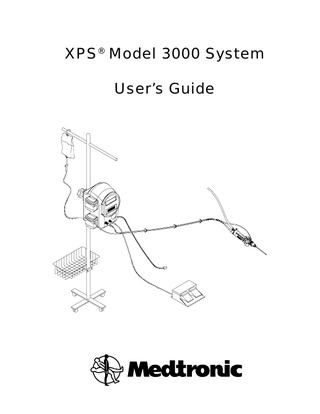
Preview
Page 1
Medtronic Xomed, Inc. 6743 Southpoint Drive North Jacksonville, FL 32216-0980 U.S.A.
O Authorized Representative (for EC regulatory matters) Medtronic B.V. Earl Bakkenstraat 10 6422 PJ Heerlen The Netherlands Tel.: 011-31-45-566-8000 Fax: 011-31-45-566-8668
Rx Only
™
are trademarks and ® are registered marks of Medtronic Xomed, Inc.
Copyright© 2005 Medtronic Xomed, Inc. Made in U.S.A.
The information contained in this document was accurate at time of publication. Medtronic Xomed reserves the right to make changes in the product described in this manual without notice and without incorporating those changes in any products already sold.
TABLE OF CONTENTS Symbols ... iii When the System Arrives ... iv Warnings and Precautions ... iv-vi Customer Service ... vii Device Description ... 1 System Description ... 1 Indications ... 2 Contraindications ... 2 Parts List ... 3 XPS® 3000 Console Description ... 4 Front Console ... 4 Rear Console ... 5 XPS® 3000 Set-Up and Use ... 6 Cable Connections ... 6 Console Set-Up ... 6-7 Language Selection ... 6 XPS® Multifunction Footswitch, 1895400 ... 10 XPS® Multifunction Footswitch, Single Pedal, 1895420 ... 10 XPS® Single Function Footswitch, 1895410 ... 10 XPS® StraightShot® M4 and Magnum® II Microdebrider System Set-Up and Use ... 11 Before Surgery ...11-12 XPS® StraightShot® M4 and Magnum® II Handpiece Accessories ... 13 Blade or Bur Installation ... 14 Tubing Attachment ... 14 XPS® StraightShot® M4 and Magnum® II Surgical Precautions ... 14 After Surgery ... 15 Blade or Bur Removal ... 15 Visao™ and Xcalibur® Drill System Set-Up and Use ... 16 Before Surgery ... 18 Visao™ and Xcalibur® Bur Installation and Tubing Attachment ... 19 Bur Attachment ... 19 Curved Bur Installation ... 19 Tubing Attachment-Irrigation ... 19 Tubing Attachment-Cooling ... 20 Visao™ and Xcalibur® Surgical Precautions ... 20 Powerforma® Drill System Set-Up and Use ... 21 Before Surgery ... 22 Powerforma® Bur Installation and Tubing Attachment ... 23 Bur Attachment ... 23 Tubing Attachment-Irrigation ... 23 Powerforma® Surgical Precautions ... 23 Skeeter® Ultra-Lite Oto-Tool System Set-Up and Use ... 24 Before Surgery ... 26
i
Cleaning and Sterilization Guidelines ... 27 Precaution ... 27 Warnings ... 27 After Surgery ... 27-28 Cleaning ... 28-30 Sterilization ... 31-34 Warnings ... 31 Precautions ... 31 Sterilization References ... 34 Troubleshooting ... 35 System Malfunctions ... 35 Blade or Bur Malfunctions ... 35 Drill and Handpiece Malfunctions ... 36 Footswitch Malfunctions ... 36 Limited Warranty and Repair ... 37 Technical Specifications ... 38 Handpieces - XPS® StraightShot® M4 Microdebrider, StraightShot® Magnum® II, LandmarX® Magnum® II, XPS® StraightShot® III (Japan only) ... 38 Visao™ and Xcalibur® Drills ...38-39 MPS® Powerforma® Drill ... 39 Skeeter® Ultra-Lite Oto-Tool ... 39 Console ... 39 XPS® Multifunction Footswitch, 1895400 ... 40 XPS® Multifunction Footswitch, Single Pedal, 1895420 ... 40 XPS® Single Function Footswitch, 1895410 ... 40 Compliance ... 40 Guidance and manufacturer’s declaration – electromagnetic immunity - Part I ... 41 Guidance and manufacturer’s declaration – electromagnetic emissions ... 42 Recommended separation distances between portable and mobile RF communications equipment and the XPS® 3000 ... 42 Guidance and manufacturer's declaration - electromagnetic immunity - Part II ... 43 Recommended Environmental Conditions ... 43
LIST OF FIGURES Figure 1 Figure 2 Figure 3-A Figure 3-B Figure 4 Figure 5 Figure 6-A Figure 6-B Figure 7 Figure 8 Figure 9 Figure 10 Figure 11 Figure 12 Figure 13 Figure 14 ii
Front Console ... 4 Rear Console ... 5 Control Button Cluster-Standard Mode ... 7 Control Button Cluster-Procedure Mode ... 7 Default Displays and Settings ... 8 Menu Flow Diangram ... 9 XPS® Multifunction Footswitch, 1895400 ... 10 XPS® Multifunction Footswitch, Single Pedal, 1895420 ... 10 XPS® Single Function Footswitch, 1895410 ... 10 XPS® StraightShot® M4 and Magnum® II Microdebrider System ... 12 Blade or Bur Installation ... 14 Tubing Attachment ... 14 Xcalibur® Hi-Torque Drill System ... 16 Visao™ High-Speed Otologic Drill or Xcalibur® Hi-Speed Drill System ... 17 Powerforma® Drill System ... 21 ® Skeeter Ultra-Lite Oto-Tool System ... 25
SYMBOLS A
ATTENTION, SEE INSTRUCTIONS FOR USE
C
CATALOG NUMBER
N
SERIAL NUMBER
D U 2
DATE OF MANUFACTURE USE BY DATE DO NOT REUSE
E
STERILIZED BY ETHYLENE OXIDE. DO NOT USE IF PACKAGE IS OPENED OR DAMAGED.
R
STERILIZED BY RADIATION. DO NOT USE IF PACKAGE IS OPENED OR DAMAGED.
B
LOT NUMBER ON (MAIN POWER) OFF (MAIN POWER) REVERSE FORWARD OSCILLATION FOOTSWITCH - VARIABLE MODE FOOTSWITCH - START/STOP
MENU
MENU
FOOTSWITCH FOOTSWITCH DIRECTION - FORWARD
IRRIGANT
FOOTSWITCH DIRECTION - OSCILLATE COOLANT FOOTSWITCH DIRECTION - REVERSE TYPE B APPLIED PART ACC
PUMP
ACCESSORY CONNECTOR MANUAL START/STOP HANDPIECE
LOCKED
UNLOCKED
SKEETER® HANDPIECE RF TRANSMITTER (INTERFERENCE MAY OCCUR) CAUTION: PINCH HAZARD. KEEP FINGERS CLEAR OF ROLLERS. iii
WHEN THE SYSTEM ARRIVES UNPACKING AND INSPECTION As the box is unpacked, check off the contents of the box against the items listed on the packing slip. If the contents are incomplete or if there is damage, notify Customer Service. If the shipping container is damaged, or the cushioning material shows signs of stress, notify the carrier as well. Keep the shipping materials for carrier inspection. After unpacking your new XPS® Model 3000 System, save the cartons and packing material. If the instrument is to be shipped from one location to another, the carefully designed shipping package will provide proper protection.
WARNINGS AND PRECAUTIONS It is important that the XPS® Model 3000 operator be familiar with this manual: its precautions, procedures and safety issues. Three labels are used in this manual to identify important concerns, conditions, or procedures:
“WARNING” Identifies conditions or practices that present a risk of injury to the patient and/or user. "PRECAUTION / CAUTION" Identifies conditions or practices that could result in damage to the equipment. "NOTE" Identifies special information allowing easier maintenance of equipment or to clarify or emphasize important instructions. WARNINGS • Always inspect the components before and after use for any damage. If damage is observed, do not use damaged part until it is replaced. Damaged parts may deposit metal shavings on surgical site. • Do not modify accessories used with the handpiece. Performance could be diminished with modified accessories. • Insertion of metal objects in blade or bur tip may cause the blade or bur to break leaving fragments in the wound. The fragments may be difficult to remove, causing irritation, inflammation and foreign-body response at surgical site. • Do not use any parts other than Medtronic Xomed, Inc. system components as damage or substandard performance could result. • Blade and bur accessories are available for resection of soft tissue and bone for surgical procedures. Use of accessories depends on the intended application and patient needs. Sharp-cutting powered accessories induce bleeding and removal of significant tissue and bone. • Do not attach unapproved components to the XPS® 3000 Console to avoid electrical macro shock. • Carefully inspect burs prior to and following each use for excessive wear, fragmentation, eccentricities or other defects. Do not use dull, damanged or bent burs. Use of dull burs can reduce the handpiece effectiveness and cause the handpiece temperature to increase. • Do not attempt to resharpen used burs. Worn burs should be replaced with new ones frequently to ensure effective cutting and control of the drill. • Excessive pressure applied to bur may cause bur fracture. Should a bur fracture during use, extreme care must be exercised to ensure that all fragments of the bur are retrieved and removed from the patient. Unremoved bur fragments may cause tissue damage to the patient. • Test for bur wobble (eccentricity) at desired speed prior to use. Use a bur guard (Xcalibur only) if needed. Select a new bur or reduce speed if wobble is observed. • Test for bur wobble (eccentricity) at the desired speed prior to use. Select a new bur or reduce speed if wobble is observed. Eccentricity of the bur can cause bur vibration and may result in excessive tissue and bone destruction and hearing damage. Always examine the operation of each bur in the handpiece before each use. Operating certain burs at high speed can cause vibration of the bur. • Keep the cooling sleeve irrigated to prevent thermal injury to tissue. • During procedures near nerves, keep bur and bur cannula away from tissue to minimize the potential for thermal injury. iv
WARNINGS (continued) • For procedures near nerves, nerve monitoring should be used to alert the user of the potential for injury. • Use care in application of the moving cutting end to only appropriate anatomical landmarks and the intended surgical site when using XPS® accessories. The use of powered reciprocating/rotating instruments may result in vibration-related injury. Use appropriate precautions. • Employ visualization when using rotating XPS® accessories. Discontinue powered application in the event of lack of visualization of the surgical site. • Use methods at the operative site to control bleeding that do not compromise patient safety during at-risk surgery. • Use lock on StraightShot® M4 handpiece to prevent inadvertant rotation of blade or bur during use. • When precise location of the blade tip is required, engage the rotation lock on the handpiece, then calibrate and verify the blade tip on the Image Guided Surgery (IGS) system. Always lock the StraightShot® M4 handpiece when driving non-rotatable blades to maintain their IGS calibration. • Always keep the cutting tip of the accessory away from fingers and loose clothing. Prevent laceration of user and cross-contamination through compromised glove. • Do not change accessory with handpiece running to prevent laceration of user and cross-contamination through compromised glove. • Bending or prying may break the blade or bur, causing harm to patient or staff. • Discontinue use of curved bur if tip begins to wobble and replace bur to prevent unintended tissue removal from patient. • Do not use burs above the speed indicated on the bur label. Exceeding speed may cause the burs to break. • Disposable devices are for single-use only. Do not attempt to sterilize disposable devices. The disposables are packed sterile and not intended for repeat use. To prevent contamination use only once. • Disconnect power to the XPS® 3000 Console before cleaning the unit to avoid electrical macro shock. • After each procedure, properly clean all reusable system components. • Sterilize and dry reusable device before storing the system. Decrease likelihood of cross-contamination with timely sterilization. • Remove and discard accessories following local regulations for proper disposal of contaminated materials. • Properly dispose of single-use devices removed from sterile packages. Devices lost sterility upon removal from packaging. • All service must be performed by Medtronic Xomed-qualified personnel only. WARNINGS BEFORE SURGERY • Verify reusable device was sterilized prior to use. If not sterilized, do not use. • Do not use accessory if package is opened or damaged. Broken seal offers no protection against crosscontamination. • Do not operate the XPS® 3000 System in the presence of flammable anesthetics. Avoid potential ignition or explosion of gases. • Achieve electrical grounding reliability with proper connections. Connect the XPS® 3000 Console to hospital grade receptacles only. • Use adequate irrigation from a separate user-provided irrigating source. The use of a bur without irrigation may cause an inordinate amount of heat buildup resulting in thermal injury to tissue. • When not operating handpiece, ensure that handpiece rests on a non-conductive surface that provides containment for handpiece and blade/bur. Avoid unintended thermal injury by an uncontained handpiece. • When not operating handpiece, eliminate accidental foot control activation. Control energy to and through handpiece to prevent unintended tissue, bone or nerve resection. • This medical device complies with EN60601-1-2 safety standard for electromagnetic compatibility, requirements and test. However, if this equipment is operated in the presence of high levels of electromagnetic interference (EMI) or highly sensitive equipment, interference may be encountered and the user should take whatever steps are necessary to eliminate or reduce the source of the interference. Diminished performance may lengthen operating time for anesthetized patient. PRECAUTIONS • XPS® Blades should be operated in the oscillate mode only. Operating in the forward mode may cause damage to the blade. XPS® burs should be operated in the forward mode only. • The handpiece should be evaluated prior to each use for suitable operating condition. • System components should be operated and inspected for damage prior to use. Do not use system if damage is apparent. v
PRECAUTIONS (continued) • It is recommended that a secondary handpiece be available to minimize any downtime and inconvenience to the surgical staff. • The StraightShot® Magnum® II and StraightShot® M4 Microdebriders are intended to operate at speeds greater than 6,000 rpm ONLY when used with the XPS® High Speed bur line. • Always ensure that the bur is securely engaged into the handpiece prior to operating the system. • When operating or testing the Poweforma®, Xcalibur® and Visao™ drill handpieces, ensure the bur is properly inserted and locked into the handpiece. Running the drill with the collet unlocked can damage the locking mechanism. • Improper priming of the Xcalibur® and Visao™ Hi-Speed Drills will result in excessive handpiece temperature. • The Xcalibur® and Visao™ High-Speed Water-Cooled Drills work only with the XPS® 3000. Use without water-bag will damage the motor in the handpiece. • Do not allow the console or footswitch to get wet. If liquid enters the console or footswitch, damage could occur. • To prevent damage to curved blades and burs, disconnect suction tube prior to changing blade or bur during procedure. • DO NOT clean handpieces in ultrasonic cleaner or allow them to be fully immersed in any soaking solution. These procedures may result in damaging the handpieces beyond repair. • Do not sterilize the console or footswitch. • Do not clean the handpiece in an ultrasonic cleaner or cold soak sterilize the handpiece in glutaraldehyde. Do not immerse handpieces, motors, or handpiece cables in any solution, except as detailed in the Cleaning section of this manual. These procedures void the warranty and may damage the handpiece beyond repair. • Always handle handpieces with care to avoid damage. • Do not use organic solvents such as acteone or isopropyl alcohol to clean the bur chuck. Use only an enzymatic detergent and distilled water for cleaning after every case or as required. • Remove the bur from the handpiece before sterilization. • Sterilize immediately after cleaning. Do not store unless a drying cycle has been performed. • Always wrap the electrical cord carefully inside the sterilization tray during sterilization to prevent damage to the cord when closing the tray lid. • Remove the handpiece from the sterilizer immediately after the sterilization cycle is complete. • Temperatures higher than those stated may be used for handpiece sterilization when necessary to satisfy governmental or health care facility requirements so long as the temperature does not exceed 149°C (300ºF). Heating above 149°C (300ºF) may damage components and will void the warranty. • Regardless of which type of steam sterilization is used, it is extremely important that the handpiece is rapidly and completely dried before it is stored. Do not operate or store the handpiece unless a drying cycle has been preformed. If a vacuum drying cycle is not used following steam sterilization, moisture may be trapped within the handpiece causing corrosion and residue deposits, resulting in premature wear and a reduction in the functional life expectancy of the handpiece. In addition, damage may result if the handpiece is operated with moisture in the electronic connections. • Store system in a clean dry place. • Medical Electrical Equipment needs special precautions regarding EMC and needs to be installed and put into service according to the EMC information provided in this Guide. • Portable and mobile RF communications equipment can affect Medical Electrical Equipment. • Use of accessories and cables other than those specified and sold by Medtronic Xomed may result in increased emissions and decreased immunity of this unit. • The XPS® 3000 should not be used adjacent to or stacked with other equipment. If adjacent or stacked use is necessary, the XPS® 3000 should be observed to verify normal operation in the configuration in which it will be used.
NOTICE
It is important that you read this entire manual before you use the XPS® Systems. It is unsafe to use these devices before you have read and are thoroughly familiar with this document.
vi
CUSTOMER SERVICE U.S. CUSTOMER SERVICE General customer service and technical support are available toll-free: 800-874-5797 or 904-296-9600 Monday-Friday 8:00 AM - 6:00 PM E.S.T. www.xomed.com MICROELECTRONICS REPAIR Technical Support: 800-872-9877 904-296-6448 (FAX) Monday - Friday 8:00 AM - 5:00 PM E.S.T. Return Address: Medtronic Xomed, Inc. 4102 Southpoint Blvd. Jacksonville, FL 32216-0980 U.S.A. Attention: Repair Department CUSTOMER SERVICE INFORMATION For further information regarding the use of this product or to report any problems, please contact Medtronic Xomed using the appropriate information provided on the blue and white contact information card packaged with each device; or contact your local distributor. MEDTRONIC XOMED, INC. HELPLINE Should you need immediate help with a technical question or guidance through the appropriate protocol, just call the Medtronic Xomed Help Line at 1-800-874-5797.
NOTE: When contacting our Customer Service and Technical Support, please have the appropriate product number, product serial number, date of purchase, and nature of inquiry available. Product Number Serial Number Date of Purchase
vii
DEVICE DESCRIPTION SYSTEM DESCRIPTION The XPS® 3000 System consists of a power control console, footswitches, connection cables, and assorted handpieces to drive various burs, blades, drills, rasps, and cannulae. XPS® 3000 CONSOLE - Provides power to the selected handpiece. In addition to the StraightShot® M4 Microdebrider and Visao™ High-Speed Otologic Drill, the system console also powers the StraightShot® Magnum® and Magnum® II handpiece, Powerforma® (High Speed Drill), Xcalibur® Hi-Torque and Hi-Speed Drills, and Skeeter® (microdrill) handpieces. It includes an integrated irrigation pump for irrigation of blades and burs and a second pump (optional) for motor coolant of the Visao™ High-Speed and Xcalibur® Hi-Speed Otologic Drills. FOOTSWITCH - The Single Function footswitch controls speed; the Multifunction footswitch controls handpiece speed, rotation mode, and footswitch mode. XPS® STRAIGHTSHOT® M4 MICRODEBRIDER - Features a finger wheel that allows the user to rotate the cutting tip of specially designed straight and curved rotatable blades. It is also compatible with non-rotating blades and burs. It includes a locking mechanism to prevent inadvertent rotation of non-rotating blades. The lightweight design combines high power and precision performance and can operate in forward mode of 12,000 rpm for bur operation and 5,000 rpm in oscillate for blade operation. The StraightShot® M4 also provides irrigation tubing management grooves to keep tubing out of the surgeon’s way during a procedure. STRAIGHTSHOT® MAGNUM® II MICRODEBRIDER HANDPIECE - Features a locking mechanism and allows adjustability of blade or bur tip alignment. The lightweight design combines high power and precision performance and can operate in forward mode of 12,000 rpm for bur operation and 5,000 rpm oscillate for blade operation. STRAIGHTSHOT® MAGNUM® HANDPIECE - Features a locking mechanism and allows adjustability of blade or bur tip alignment. The lightweight design combines high power and precision performance. VISAO™ HIGH-SPEED OTOLOGIC DRILL - The lightweight design is used in otologic bone drilling operations. It may be used with either standard burs or with Visao™ High-Speed Curved Burs. XCALIBUR® HI-TORQUE AND HI-SPEED (WATER-COOLED) OTOLOGIC DRILLS - Has two motor assemblies, one hi-torque and one hi-speed (Water-Cooled); and one straight and one angled handpiece attachment. It is used in otologic bone drilling operations. SKEETER® ULTRA-LITE OTO-TOOL - A slender, lightweight drill handpiece and burs specifically used in middle ear surgical procedures, including stapes footplate procedures. The Skeeter® may be powered from the XPS® 3000 console, XPS® 2000 console, or from a battery powered variable speed foot control. POWERFORMA® OTOLOGIC DRILL - Straight and angled drill handpieces for otologic bone drilling. The Powerforma® connects, via an adapter plug, to the XPS® 3000 and XPS® 2000 consoles.
1
INDICATIONS The XPS® 3000 is intended for the incision and removal of soft and hard tissue or bone in general otorhinolaryngology, head and neck, and otoneurological surgery. An integral pump is provided for irrigation and a second integral pump may be provided for handpiece cooling. Otology / neurotology indications include aural atresia, cholesteatoma, cochleostomy, development of a suture tunnel for cochlear implant fixation, drainage of petrous apex cyst from endaural and middle-fossa approach, endolymphatic hydrops, exostosis lesion removal, facial nerve decompression, mastoidectomy, mastoidotomy, ossicular chain reconstruction (OCR), otosclerosis, removal of ear tumors including acoustic neuroma, tympanoplasty and vestibular neurectomy. Sinus indications include septoplasty, removal of septal spurs, polypectomy, antrostomy, ethmoidectomy/ sphenoethmoidectomy, frontal sinus trephination and irrigation, frontal sinus drill out, endoscopic DCR, transsphenoidal procedures, maxillary sinus polypectomy, circumferential maxillary antrostomy, choanal atresia, sphenoidectomy, and medial, lateral, and posterior frontal sinusotomy. Nasopharyngeal/laryngeal indications include adenoidectomy, tracheal procedures, laryngeal polypectomy, laryngeal lesion debulking, including the surgical management of recurrent respiratory papillomatosis (RPP), and tonsillectomy, tonsillotomy for obstructive tonsillar disease and removal of endobronchial lesions. Head and neck (ENT) indications include soft tissue shaving, rhinoplasty (narrowing of the bony vault and revision of the bony pyramid), removal and shaping of bone during rhinoplasty procedures, removal of adipose tissue (lipo debridement) in the maxillary and mandibular regions of the face, removal of acoustic neuroma, and incision and removal of soft tissue during plastic, reconstructive, and/or aesthetic surgery. The XPS® 3000 system is indicated for use in orthopedic surgical procedures where the cutting and removal of soft and hard tissue or bone is required. These include spinal and small and large joint arthroscopic procedures.
CONTRAINDICATIONS None are known.
2
PARTS LIST Part # Description 1897101 ... XPS® Model 3000 Console With Irrigation (one pump) 1897102 ... XPS® Model 3000 Console With Coolant and Irrigation (two pumps) 1898200T ... XPS® StraightShot® M4 Microdebrider 1897200 ... StraightShot® Magnum® II Handpiece 1897200T ... LandmarX® Magnum® II Handpiece 1897201 ... XPS® StraightShot® III Handpiece (Japan only) 1895400 ... XPS® Multifunction Footswitch 1895410 ... XPS® Single Function Footswitch 1895420 ... XPS® Multifunction Footswitch, Single Pedal 1895505 ... XPS® Accessory Cable, Short 1895820 ... Power Cord, North American, 115V 1895821 ... Power Cord, United Kingdom/Ireland, 240V 1895822 ... Power Cord, Continental Europe, 230V 1895823 ... Power Cord, Japan, 100V 1897821 ... Power Cord, 6 Meter, IEC320, 115V 3334800 ... Visao™ High-Speed Otologic Drill 3334800T ... Visao™ High-Speed Otologic Drill, IGS Trackable 3333700 ... Xcalibur® Straight Hi-Torque Handpiece Attachment 3333705 ... Xcalibur® Straight Hi-Speed Handpiece Attachment 3333750 ... Xcalibur® Angled Hi-Torque Handpiece Attachment 3333755 ... Xcalibur® Angled Hi-Speed Handpiece Attachment 3333840 ... Xcalibur® Hi-Speed Motor Assembly, Water-Cooled 3333850 ... Xcalibur® Motor Assembly (Hi-Torque) Accessories 1895520 ... Powerforma® to XPS® Irrigator Tubing 1895522 ... StraightShot® to XPS® Irrigation Tubing, 5/Bx 1896840 ... StraightShot® Magnum® Sterilization Tray 1897510 ... XPS® IV Pole Basket for Footswitch 1897851D ... XPS® Model 3000 System User’s Guide 1897852 ... XPS® Model 3000 System Repair Manual 1898400 ... XPS® StraightShot® M4 Sterilization Tray 1994025 ... Adapter for Powerforma® Handpiece 3055601 ... Skeeter® Ultra-Lite Oto-Tool 3318501 ... Powerforma® Irrigation Tubing, Non-Sterile 3318502 ... Powerforma® Irrigation Tubing, Sterile, 5/bx 3318503 ... Irrigation Tubing Set, Sterile, 4/bx 3318506 ... Hi-Speed Drill Coolant Tubing Set, 2/bx 3318510 ... Handpiece Cable Cap, Small 3318515 ... Handpiece Cable Cap, Large 3318600 ... Clips for MPS®/Powerforma®/Xcalibur® Handpiece Cable/Tubing 3319001 ... MPS® Powerforma® Sterilization Tray 3319005 ... Case, Bur Rack, MPS® 3327700 ... MPS® Powerforma® Straight Handpiece 3327750 ... MPS® Powerforma® Angled Handpiece 3333610 ... Xcalibur® Irrigation Sleeve Assembly 3333620 ... Xcalibur® Hi-Torque Extended Bur Guard, Without Irrigation 3333625 ... Xcalibur® Hi-Speed Extended 75 mm Bur Guard, Without Irrigation 3333630 ... Xcalibur® Hi-Torque Extended Bur Guard, With Irrigation 3333635 ... Xcalibur® Hi-Speed Extended 75 mm Bur Guard, With Irrigation 3333645 ... Xcalibur® Hi-Speed Extended 64 mm Bur Guard, Without Irrigation 3333655 ... Xcalibur® Hi-Speed Extended 64 mm Bur Guard, With Irrigation 3333890 ... Xcalibur® Sterilization Tray 3333895 ... Xcalibur® Hi-Speed Drill Sterilization Tray 3334610 ... Visao™ Irrigation Sleeve 3334625 ... Visao™ Extended Bur Guard, Without Irrigation 3334635 ... Visao™ Extended Bur Guard, With Irrigation 3334895 ... Visao™ Sterilization Tray For a complete list of system components and accessories contact your local Medtronic Xomed representative or call Customer Service at 1-800-874-5797 or 1-904-296-9600.
3
XPS® 3000 CONSOLE DESCRIPTION FRONT CONSOLE 1. SPEED DISPLAY – When the system is running, the actual operating speed of the handpiece displays. When inactive, the display shows the top speed set by the operator. 2. ROTATION INDICATOR – Displays rotation mode (forward, reverse, or oscillate). Lights indicate selected rotation. Rotation may be selected at either the multi-function footswitch or with the center control button in the normal mode. 3. PROCEDURE AND CURRENT OPERATIONS DISPLAY – In operating mode, displays procedure-blade/bur setting and irrigation pump rate. In procedure selection/menu mode, it displays a choice of procedures, allowing the user to choose suggested operational settings for the current procedure. 4. CONTROL BUTTON CLUSTER – Operates in two modes, Normal and Procedure. In Normal operation, center button controls direction (forward and oscillate), top and bottom buttons control speed (increase and decrease), and left and right button control rate of irrigation (decrease and increase). Depressing the menu button activates the Procedure Mode. Arrow buttons control the cursor and the center button is the Select button. Operation of the speed and procedure functions is described below. 5. HANDPIECE CONNECTORS – Connect the appropriate handpiece to the console here. (Large connector for all handpieces except for Skeeter® handpiece.) 6. FOOTSWITCH CONNECTOR – Connect the footswitch to the console here. During standard operation the footswitch must be connected to operate the active handpiece. 7. HANDPIECE IRRIGATION PUMP – Pumps fluid through a tubing set to the blade or bur. ®
8. XCALIBUR HI-SPEED WATER COOLANT PUMP – Pumps cooling fluid for the Water -Cooled drill motor assembly (available only on REF# 1897102).
Figure 1 Front Console
4
REAR CONSOLE 1. MANUAL START STOP BUTTON – In the case of footswitch failure intraoperatively, button allows circulating nurse to manually turn handpiece operation on and off. ®
2. ENDO-SCRUB CABLE CONNECTOR – Accepts accessory cable which powers the Endo-Scrub® 2. 3. FUSE ACCESS – REPLACE ONLY WITH 250V, 4.0A, Type F, 5 x 20mm fuses. 4. POWER SWITCH – Press the power switch to the “|” position to turn on the system. Press the switch to the “O” position to turn the system off. 5. POWER CORD CONNECTOR – Hospital grade power cord connects here. 6. DB-9 CONNECTOR – Connector for future data exchange.
Figure 2 Rear Console
5
XPS® 3000 SET-UP AND USE CAUTION Inspect components for damage before use. Do not operate if components are damaged.
CABLE CONNECTIONS To connect the cables to the console: 1. Insert the cable connectors by aligning the red dot on the cable connector with the red dot on the console connector. 2. Push connectors together. They should lock in place. To disconnect the cables from the console: 1. Grasp the cable connector and gently pull back on the collar of the connector. 2. The connector will disconnect. CAUTION Grasp the cable connector; do not pull on the cable.
CONSOLE SET-UP LANGUAGE SELECTION The system is provided with a one pump console (1897101) or two pump console (1897102) defaulted to the customer’s preferred language. Each console is capable of displaying six (6) languages as indicated below: One Pump - 1897101
One Pump - 1897101
Two Pumps - 1897102
Two Pumps - 1897102
English French Italian German Spanish Dutch
English Spanish Danish Finnish Swedish Portuguese
English French Italian German Spanish Dutch
English Spanish Danish Finnish Swedish Portuguese
To change the language selection, simultaneously press the left and right arrow key on the control button cluster. Next, a menu will appear on the display showing the language choices. Use the arrow keys to move the cursor to the desired language and press the center key to select. PRECAUTIONS • System components should be operated and inspected for damage prior to use. DO NOT USE SYSTEM IF DAMAGE IS APPARENT. • Do not allow the console to get wet. If liquid enters the console, damage could occur. WARNING • Only connect the console to hospital grade receptacles to ensure electrical grounding reliability. 1. Plug the power cord into the console and into the wall outlet. 2. Connect the handpiece (s) to the appropriate console connector (s). 3. Connect the footswitch cable to the console. See next section for instructions on footswitch operation. 4. Turn the console on by pressing the power switch on the back panel. The console will display default settings for the handpiece speed, direction of cutter rotation, and type of surgical procedure. 5. Figures 4 and 5 shows the default settings in Normal and Procedure Mode. 6
Increase Speed
Scroll Up
Return to Standard Mode
Select Select Menu Mode
Increase Irrigation and Prime Scroll Right
Direction Change Decrease Irrigation
Scroll Left
Scroll Down
Decrease Speed
Figure 3-A Control Button ClusterStandard Mode
Figure 3-B Control Button Cluster-
Procedure Mode
6. The control button cluster can control speed, direction, irrigation rate, and, in Procedure Mode (depress menu button), give the operator suggested operating speeds for different procedures. 7. Speeds may be adjusted by pressing top and bottom buttons to increase and decrease speed. Pump flow rate may be adjusted by pressing right (increase) and left (decrease) buttons; press and hold right button for prime. Direction (forward, reverse, oscillate) can be changed by pressing the center button. Default speeds are listed below (* Not applicable). HANDPIECE
OSCILLATE
5,000 rpm StraightShot® M4 Visao™ High-Speed Otologic Drill N/A* StraightShot® Magnum® II 5,000 rpm StraightShot® Magnum® 3,000 rpm Powerforma® N/A* N/A* Xcalibur® Hi-Torque Motor N/A* Skeeter® Xcalibur® Hi-Speed Motor N/A*
FORWARD
REVERSE
DEFAULT MODE
6,000 rpm 60,000 rpm 6,000 rpm 6,000 rpm 43,000 rpm 43,000 rpm 12,000 rpm 60,000 rpm
N/A* 60,000 rpm N/A* N/A* 43,000 rpm 43,000 rpm N/A* 60,000 rpm
OSCILLATE FWD OSCILLATE OSCILLATE FWD FWD FWD FWD
Handpiece operating ranges are listed below. HANDPIECE
ROTATION MODE
StraightShot® M4 StraightShot® M4 Visao™ High-Speed Otologic Drill StraightShot® Magnum® II StraightShot® Magnum® II StraightShot® Magnum® StraightShot® Magnum® Powerforma® Skeeter® Xcalibur® Hi-Torque Xcalibur® Hi-Speed
FWD OSCILLATE FWD or REV FWD OSCILLATE FWD OSCILLATE FWD or REV FWD FWD or REV FWD or REV
LOW LIMIT 500 rpm 500 rpm 10,000 rpm 500 rpm 500 rpm 300 rpm 300 rpm 10,000 rpm 6,000 rpm 10,000 rpm 10,000 rpm
HIGH LIMIT 12,000 rpm 5,000 rpm 80,000 rpm 12,000 rpm 5,000 rpm 6,000 rpm 3,000 rpm 52,000 rpm 12,000 rpm 52,000 rpm 80,000 rpm
8. ROTATION MODE - Changed either by pressing the Rotation Control button (in the center of the control button cluster) on the console or, if the multifunction footswitch is used, depressing and releasing the left pedal. 7
8
SINUS BLADE OSCILLATE IRRIGATION 40%
SINUS BLADE OSCILLATE IRRIGATION 40%
rpm
rpm
rpm
60000
HI-SPD DRILL
WHICH HANDPIECE?
Y es
HANDPIECE DETECTED?
INSERTHANDPIECE
MASTOID BUR FORWARD IRRIGATION 40%
MAGNUM II & M4
5000
MAGNUM
3000
Default Displays and Settings
rpm
MIDDLEEAR SKEETER FORWARD IRRIGATION OFF
rpm
43000 12000
SKEETER
MASTOID BUR FORWARD IRRIGATION 40%
DRILL
No
Figure 4 Default Displays and Settings
9
LARYNGEAL SKIMMER OSCILLAT E IRRIGAT ION DRIP
rpm
LARYNGEAL T RICUT OSCILLAT E IRRIGAT ION DRIP
500
rpm
TRICUT
1200
EXIT
NOMENU OPTIONS AVAILABLE
Magnum
SINUS BLADE OSCILLAT E IRRIGAT ION 40%
rpm
3000
SKIMMER
SINUS
5000 SINUS BLADE OSCILLAT E IRRIGAT ION 40%
SINUS BUR FORWARD IRRIGAT ION 55%
rpm
6000
BUR
ADENOID
Magnum II & M4
LIPO
SINUS BUR FORWARD IRRIGAT ION 55%
rpm
SINUS HI-SPEEDBUR FORWARD IRRIGAT ION 55%
rpm
PLAST ICS RHINOPLAST Y FORWARD IRRIGATION OFF
rpm
PLASTICS MICRO-PLANER OSCILLAT E IRRIGATION 25%
rpm
1800
PLASTICS HY DROBRASION FORWARD IRRIGATION 25%
rpm
4000
ADENOID/TONSIL RADENOID OSCILLATE IRRIGATION 45%
rpm
1500
Figure 5 Menu Flow Diagram
6000 10000 5000
Magnum
RHINO
HYDRO
Menu Flow Diagram
<<PLASTICS>> >RHINOPLASTY EXIT LIPOPLASTY HY DROBRASION
PLASTICS
HI-SPEED BUR
<<SINUS>> >BLADE EXIT BUR HI-SPEED BUR
BLADE
rpm
Yes
Microresector?
<<PROCEDURES>> >SINUS PLASTICS LARYNGEAL ADENOID EXIT
LARYNGEAL
Magnum II & M4
<<LARY NGEAL>> >TRICUT SKIMMER EXIT
EXIT
No
MENU
Def ault Handpiece Display
XPS® MULTIFUNCTION FOOTSWITCH, 1895400 The multifunction footswitch allows control of handpiece speed, rotation mode, and footswitch mode. The footswitch cable connects with the console by a push connector. 1. Right Pedal - The right pedal provides control of handpiece speed. When in the VARIABLE operating mode, handpiece speed increases as the pedal is depressed. In the START/STOP operating mode, the handpiece automatically operates at the MAX SET SPEED displayed on the console when the pedal is depressed. The right pedal also activates the irrigation pump if connected. 2. Left Pedal - Depressing and releasing the left pedal changes the ROTATION direction (oscillate, forward, or reverse) of the handpiece. Note: Rotation mode may only be changed when the handpiece is not running. 3. Top Button - Depressing and releasing this button changes the FOOTSWITCH MODE (Variable or Start/Stop).
3 1
3
2
1 2 Figure 6-A XPS® Multifunction Footswitch, 1895400
PRECAUTIONS • DO NOT immerse the footswitch. • DO NOT sterilize the footswitch.
XPS® MULTIFUNCTION FOOTSWITCH, SINGLE PEDAL, 1895420
→
The multifunction footswitch allows control of handpiece speed, rotation mode, and footswitch mode. The footswitch cable connects with the console 2 3 by a push connector. ← 1. Pedal - The pedal provides control of handpiece speed. When in the VARIABLE operating mode, handpiece speed increases as the pedal is depressed. In the START/STOP operating mode, the handpiece ↑ automatically operates at the MAX SET SPEED displayed on the con1 sole when the pedal is depressed. The pedal also activates the irrigation pump if connected. 2. Left Button - Depressing and releasing this button changes the Figure 6-B XPS® Multifunction Footswitch, ROTATION direction (oscillate, forward, or reverse) of the handpiece. Single Pedal, 1895420 Note: Rotation mode may only be changed when the handpiece is not running. 3. Right Button - Depressing and releasing this button changes the FOOTSWITCH MODE (Variable or Start/ Stop). PRECAUTIONS • DO NOT immerse the footswitch. • DO NOT sterilize the footswitch.
XPS® SINGLE FUNCTION FOOTSWITCH, 1895410 The single function footswitch operates only in a variable mode. It controls handpiece speed, which increases as the pedal is depressed. The pedal also activates the irrigation pump if connected. The footswitch cable connects with the console by a push connector.
10
Figure 7 XPS® Single Function Footswitch, 1895410
XPS® STRAIGHTSHOT® M4 AND MAGNUM® II MICRODEBRIDER SYSTEM SET-UP AND USE The StraightShot® M4 and Magnum® II Microdebrider Drill Systems are intended for use with the XPS® Model 3000 Console, although they will operate with the XPS® 2000 Console. Likewise, the Straightshot® Magnum® will operate with the XPS® 3000 Console. The StraightShot® M4 and Magnum® II default at 5,000 rpm oscillate and 6,000 rpm forward. The StraightShot® Magnum® defaults at 3,000 rpm oscillate and 6,000 rpm forward. However, the StraightShot® M4 and Magnum® II have top operating speeds of 5,000 rpm oscillate and 12,000 rpm in forward while the StraightShot® Magnum® has top operating speeds of 3,000 rpm oscillate and 6,000 rpm in forward. If the StraightShot® M4 and Magnum® II are connected to the XPS® 2000 Console they will operate at the same speeds as the StraightShot® Magnum®. The multifunction or single function footswitches control the operating speeds of the handpiece. The StraightShot® M4 and Magnum® II Microdebrider Systems support a number of Otorhinolaryngology indications listed under “Indications.” Many disposable blades and burs are available for this purpose. Additionally, the XPS® 3000 console offers a procedure setting screen which recommends and defaults to suggested operating speeds for each procedure. The default settings can be adjusted. Speed can be adjusted, within allowable ranges, using the top and bottom buttons in the control button cluster. Direction (forward and oscillate) can be adjusted using the middle button. Pump flow rate for irrigation (bottom pump) is controlled with left and right buttons in the control button cluster. Pressing the “menu” button accesses procedure menus. After pressing the menu button, top, bottom, right, and left buttons control the cursor on the display. The center button acts as the select button. The StraightShot® M4 and Magnum® II Microdebrider Systems consist of the following main components: • XPS® Model 3000 Console with integrated irrigation pump. • StraightShot® M4 or Magnum® II Microdebrider Handpiece (to use the Image Guided capabilities of the Image Guided version of this handpiece, refer to the following User’s Guides for your IGS system: LandmarX® ENT Image Guidance Systems, Treon® ENT Image Guidance System with LandmarX® Software, LandmarX Evolution® ENT Image Guidance System, LandmarX Evolution® Plus ENT Image Guidance System, LandmarX® Element System and iNav™ Element System ). • Footswitch • XPS® Microdebrider blades and burs.
BEFORE SURGERY WARNINGS • Refer to “Warnings Before Surgery” in the front section of this manual. The following instructions are recommended for set-up and use of the StraightShot® M4 and Magnum® II Microdebrider Systems with the XPS® Model 3000 Console. 1. Inspect components for damage and determine if system is ready to use. 2. On IV pole, mount XPS® Model 3000 console and plug unit into power source. 3. Connect gray accessory cable (REF # 1895505) between Endo-Scrub® 2 and XPS® Model 3000 console if EndoScrub® 2 is being used. 4. On the rear of the console, turn the power switch to the ON position. 5. With tubing set (REF # 1895522) purchased separately or included with straight XPS® blades, spike the irrigation bag, then place and secure tubing set into the lower pump in console (top pump is intended for cooling discussed in drill set-up section). 6. Transferring sterilized StraightShot® M4 or Magnum® II handpiece plug/cord from scrub to circulator, plug StraightShot® M4 or Magnum® II into the large handpiece port on the XPS® 3000 console. 11
7. Connect footswitch into the XPS® Model 3000 and place under operating table. 8. Place desired XPS® blade or bur in the StraightShot® M4 or Magnum® II collet mechanism as described in the next section. 9. Attach standard suction tubing to exhaust port of StraightShot® M4 or Magnum® II and to dedicated suction canister. 10. Clip irrigation tubing, suction tubing, and handpiece cable together with clips enclosed with XPS® blade tubing set, or with StraightShot® M4. Clips are permanently attached to electrical cable. 11. To prime the irrigation tubing, press and hold the right arrow key. The pump will run in Prime mode until the right arrow key is released. 12. After pump has been primed, set irrigation pump rate to desired setting. 13. If handpiece speed other than default is desired, increase and decrease with top and bottom buttons. DO NOT use burs above the speed indicated on the bur label. 14. If direction other than oscillate is desired, change between forward and oscillate by using the center button. 15. If suggested procedure settings are desired, press menu button, use top, bottom, left, and right buttons to scroll through the menu to pick procedure and blade. Press center button to select an option. See menu flow diagram, Figure 5. The following set-up is recommended for the StraightShot® M4 and Magnum® II Microdebrider System: I.V. Pole
XPS® 3000 Console, One or Two Pumps REF # 1897101 or 1897102
Standard Operating Room Suction Tubing Connected to Dedicated Wall Suction StraightShot® M4 Handpiece REF#1898200T (shown) or StraightShot® Magnum® II Handpiece REF # 1897200, 1897201, or 1897200T
®
StraightShot to XPS® Irrigation Tubing REF # 1895522
XPS® I.V. Pole Basket for Footswitch REF # 1897510 Power Cord Connected to Standard AC Wall Power XPS® Blade or Bur (see XPS® brochure for REF #)
XPS® Footswitch (1895400 shown) REF # 1895400, 1895410, or 1895420
Figure 8 XPS® StraightShot® M4 and Magnum® II Microdebrider System
12