ALOKA
ALOKA ProSound Ultrasound Systems
prosound F75 Instruction Manual Measurement Safety Instruction rev 1
Instruction Manual
244 Pages
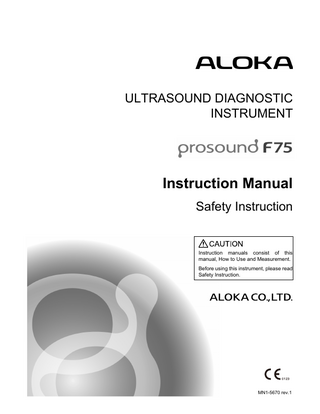
Preview
Page 1
ULTRASOUND DIAGNOSTIC INSTRUMENT
Instruction Manual Safety Instruction (volume 1/2)
Instruction manuals consist of this manual, How to Use and Measurement. Before using this instrument, please read Safety Instruction.
MN1-5670 rev.1
The prosound logo are registered mark of ALOKA co., ltd. in Japan and other countries. Copyright©2010 ALOKA co.ltd.All rights reserved. Microsoft and Windows Media player is registered trademark of Microsoft Corporations in United States and/or other countries. All brand name and product name are trademarks or registered trademarks of their respective companies. In this manual, ® and ™ are omitted. VS-FlexGrid Pro copyright©1999 Videosoft Corporation. Portions of this software are based in part on the work of the Independent JPEG Group. VS-FlexGrid Pro copyright©2000 Videosoft Corporation. Real-time Tissue Elastography is a registered trademark of Hitachi Medical Corporation. The Real-time Tissue Elastography include technology used under license of Hitachi Medical Corporation.
MN1-5670 rev.1
INTRODUCTION
Introduction This is an instruction manual for model prosound F75, an ultrasound diagnostic instrument. Read the manual carefully before using the instrument. Take special note of the items in Chapter 1, "Safety Precautions.". Keep this manual securely for future reference.
Symbols Used in this Document The following items are important in preventing harm or injury to the operator of the equipment and the patient. There are 4 levels of harm/damage that can be caused by ignoring instructions/displays and using the equipment incorrectly: "Danger," "Warning," "Caution," and "Note." These types are indicated by the following symbols. Indicates an imminently hazardous situation which, if not avoided, will result in the death or serious injury of the operator of the equipment.. Indicates a hazardous situation which, if not avoided, may result in death or serious injury. Indicates a hazardous situation which, if not avoided, may result in slight or moderate injury, or property damage. Indicates a request concerning an item that must be observed in order to prevent damage or deterioration to equipments and also to ensure effictive use.
Contents of cautions shows the following graphics.
This mark means the corresponding item is "alerted".
This mark means the corresponding item is "prohibited".
This mark means the corresponding item is required.
The format of this document shows the following comtents. NOTE: shows common notes. IMPORTANT: shows important considerations.
Input items, output from the equipment and messages on screen are described as message. Menu ane Switches are described as Menu. Sub-menus under the main menu are described as Menu > sub-menu > sub-menu.
MN1-5670 rev.1
3
INTRODUCTION
About the model “prosound F75” The prosound F75 is intended to be used by doctors and other qualified personnel in fracture diagnostics and hemodynamic diagnostics. . However, this equipment is not designed to be used in ophthalmic ultrasound diagnosis, as its sound intensity is not compliant with ophthalmic restrictions established by the FDA. Only physicians and other qualified personnel should operate this equipment for diagnostic purposes. Read section 1-1 of the Safety Instruction. 1)
PRECAUTIONS Concerning the Use/Management of the prosound F75 •
Do not disassemble, repair or remodel this equipment or optional features without the consent of ALOKA. NOTE: Disassemble is removing the parts or options from the equipment using tool. NOTE:
Remodel is installing or connecting the unspecified parts or equipments, including replacement of power cord. •
Assemble of the equipment or optional accessories shall be performed by a third party certified by ALOKA. Please contact any of our offices listed on the back cover. NOTE:
Assemble is installing and connecting the parts or optional accessories in the main equipment using tool.
2)
•
Transporting this equipment (via automobile/ship) shall be performed by a third party certified by the manufacturer. Please contact any of our offices listed on the back cover.
•
Please conduct routine cleaning and inspection of the equipment. Refer to Chapter 5 of the Safety Instruction for details. .
•
Ensure that the output level of the scan conforms to the required duration of diagnosis.
•
If any malfunction or abnormality is discovered during operation of the equipment, remove the probe from the patient immediately and discontinue use. If any abnormality is observed in the patient, provide proper care as quickly as possible. Refer to Chapter 4 of the Safety Instructions for more information on dealing with the equipment appropriately. If the malfunction is not listed in Chapter 4 of the Safety Instructions, contact our offices listed on the back cover.
PRECAUTIONS for the prosound F75 Installation This equipment is a medical electrical equipment that intended for use in hospitals, research facilities. The equipment should be installed in accordance with the following guidelines. •
Install in accordance with Chapter 3 of the Safety Instructions. .
•
Install in an environment that conforms to the operating environments indicated in section 2-2-2 of the Safety Instructions.
•
Install in an environment that ensures electromagnetic compatibility, in accordance with section 1-2-6 of the Safety Instructions, "Precautions Concerning the Maintenance of Electromagnetic Compatibility," and Item 1-3, "Guidelines for Electromagnetic compatibility." NOTE:
The electromagnetic compatibility (EMC) is ability of device to function satisfactorily in its electromagnetic environment without introducing intolerable electromagnetic disturbance to anything in that environment.
4
MN1-5670 rev.1
INTRODUCTION
Classification of model “prosound F75” • Protection against electric shock (ME equipement): class I • ME equipment • Protection Against Electric Shock (Applied Parts): Type BF Applied Parts –
Probe/scanner applied parts and parts treated as applied parts: Refer to the following diagram (Probe/Scanner Pattern Diagram) and table.
Figure: Probe/Scanner Pattern Diagram Above illustrates a surface/intraoperative probe. Below shows a coelomic probe. B
C
A
connector
D
connector
A
C
Applicable part of body
Applied part
parts treated as applied parts
B - C length
surface of body
Ultrasonic irraditaion area (D)
A to B
100 cm
Intraoperative
Ultrasonic irraditaion area (D)
A to B
20 cm
Endocavity
A to C
A to C
N/A
–
Physiological signal applied part: ECG electrodes Part treated as applied part: 2m from the ECG electrode of the ECG patient cable (consult following diagram) 2 meters ECG electrodes
connector ECG patient lead
• Protection against electric shock (Defibrillation-proof applied parts): Not suitable • Protection against harmful ingress of water or particulate matter –
equipment: IPX0 (Ordinary equipment)
–
Probe applied part: IPX7 (Watertight equipment)
• Suitability for use in an oxygen rich environment: Not suitable • Method(s) of sterilization: Not suitable for sterilization/disinfection with medicinal solution, gas or radiation. • Mode of operation: Continuous operation
MN1-5670 rev.1
5
CONTENTS 1 Safety Precautions 1-1
Purpose of Use ... 1-1
1-2
Precautions for Use ... 1-2 1-2-1 1-2-2 1-2-3 1-2-4 1-2-5 1-2-6
1-3
Electromagnetic compatibility ... 1-16 1-3-1 1-3-2 1-3-3 1-3-4 1-3-5
1-4
Warnings and Safety Notice ... 1-3 Labels ... 1-6 Precautions concerning acoustic power ... 1-12 Precautions for Use in Conjunction with Drugs ... 1-13 Precautions for Use in Conjunction with Other Medical Devices... 1-14 Guideline for Electromagnetic Compatibility... 1-15 Guidance and manufacturer’s declaration –electromagnetic emissions ... 1-16 Essential performance... 1-17 Guidance and manufacturer’s declaration – electromagnetic immunity ... 1-18 Guidance and manufacturer’s declaration – electromagnetic immunity ... 1-19 Recommended separation distances between portable and mobile RF communications equipment and the prosound F75 ...1-20
Electrostatic Discharge (ESD) Guidelines ... 1-21
2 Specifications and Parts Name 2-1
Principle of Operation ... 2-1
2-2
Specifications ... 2-3 2-2-1 2-2-2 2-2-3
2-3
Power Requirements ... 2-6 Environmental Conditions ... 2-6 Classification of model “prosound α6” ... 2-7
Name of Each Parts ... 2-8 2-3-1 2-3-2
Exterior ... 2-8 Operation Panel ... 2-12
3 Preparation for Use 3-1
Installing the equipment ... 3-1
3-2
Connecting the Peripheral Instrument ... 3-3 3-2-1 3-2-2 3-2-3
3-3
Moving the equipment ... 3-9 3-3-1 3-3-2
3-4
6
Connecting a Probe to the Instrument... 3-4 Connect the Physiological Signal Connector ... 3-5 Connecting with Other Instrument ... 3-7 Isolate from the supply main ... 3-9 Moving equipment ... 3-10
Storing the Instrument ... 3-13
MN1-5670 rev.1
3-5
Inspection Before Using ... 3-14 3-5-1 3-5-2
3-6
Screen Display ... 3-16 3-6-1 3-6-2
3-7
Character Display ... 3-16 Graphic Display ... 3-18
Adjusting the Operation Panel ... 3-20 3-7-1 3-7-2 3-7-3 3-7-4
3-8
External Inspection ... 3-14 Operation Check ... 3-15
Adjusting the Operation Panel... 3-20 Adjust the Horizontal and Vertical Position and Orientation of the Operation Panel ... 3-21 Changing the Labeling of the Operation Panel Switches ... 3-22 Adjusting the Brightness of the Operation Panel Switch ... 3-23
Adjusting the Monitor ... 3-24 3-8-1 3-8-2
Adjusting the Monitor position ... 3-24 Adjusting the Brightness of the Monitor and the Touch Panel ... 3-26
4 Troubleshooting 4-1
Messages ... 4-1
4-2
Dialog messages ... 4-2
4-3
Assistance messages ... 4-5
4-4
Other troubles ... 4-7 4-4-1
Image Display and Image Degradation ... 4-7
5 Maintenances 5-1
After Using the Instrument ... 5-1 5-1-1
5-2
Cleaning ... 5-3 5-2-1 5-2-2 5-2-3
5-3
State of the Instrument and Accessories... 5-2 Clean the Instrument ... 5-4 Cleaning the Trackball... 5-5 Cleaning the Air Filter ... 5-6
Maintenance ... 5-7 5-3-1 5-3-2 5-3-3
Daily check: For Using the Instrument for a Long Period ... 5-8 Checking the Measurement Accuracy... 5-9 Safety Inspection... 5-16
6 ACCESSORIES and OPTIONS 6-1
Product composition ... 6-1
6-2
Options ... 6-2 6-2-1 6-2-2 6-2-3 6-2-4
MN1-5670 rev.1
Recording Devices ... 6-2 Functional Expansion Units ... 6-3 Other devices ... 6-3 Softwares ... 6-3
7
7 Probes 7-1
Caution in the Handling of Probes ... 7-1 7-1-1 7-1-2
7-2
Probe specifications ... 7-6 7-2-1 7-2-2 7-2-3 7-2-4
7-3
Caution about Handling of Probes ... 7-2 Cautions about Cleaning and Storage ... 7-4 Convex Sector Probes ... 7-7 Linear Probes ... 7-9 Phased Array Sector Probes ... 7-10 3D Scanners and Independent Probes ... 7-11
Clinical Measurement Range ... 7-12
8 Acoustic Output Safety Information 8-1
Acoustic output index ... 8-1
8-2
Interaction between ultrasound and tissues ... 8-3 8-2-1
8-3
Possible Biological Effects ... 8-4
Derivation and Meaning of MI / TI ... 8-6 8-3-1 8-3-2
Mechanical Index (MI) ... 8-6 Thermal Index (TI) ... 8-7
8-4
Setting condition influencing device output ... 8-9
8-5
Recommendation on ALARA principle ... 8-10
8-6
Default Setting ... 8-11
8-7
Acoustic output limits ... 8-11
8-8
Measurement uncertainties ... 8-12 8-8-1 8-8-2
8-9
Protocol for calculating the measurement uncertainties... 8-12 Results of measurement uncertainties ... 8-14
References ... 8-21
9 Acoustic Output Tables 9-1
Acoustic power measurement value ... 9-1
9-2
Display accuracy of MI/TI ... 9-2
9-3
Acoustic Output Tables ... 9-3 9-3-1 9-3-2 9-3-3 9-3-4 9-3-5 9-3-6
8
List of symbols for Acoustic Output Tables ... 9-3 Convex Sector Probes ... 9-5 Linear Probes ... 9-47 Phased ArraySector Probes ... 9-66 3D Probes ... 9-97 Independent Probes ... 9-103
MN1-5670 rev.1
1 Safety Precautions 1-1 Purpose of Use
1
Safety Precautions
1-1
Purpose of Use In the ultrasound diagnostic equipment, ultrasound images are produced as follows; Ultrasound wave pulses released from transducer are reflected at the internal body system. Reflected wave are transmitted the transducer, and ultrasound image are produced with the reflected image on the monitor. You can distinguish internal body system because the acoustic impedances vary among the internal organs. Ultrasound images are used for various diagnoses of the internal body system. This equipment prosound F75 is intended to be used by doctors and other qualified persons for performing slice diagnoses and blood circulation diagnoses in the following parts of the human body. • Thorax • Abdomen • Perineum and pelvis • Lower limbs • Back • Upper limbs • Head • Neck Do not use it for any applications other than those stated above.
Do not use this equipment for performing ultrasound diagnosis of the eyes. The acoustic power from this equipment exceeds the upper ophthalmological limit indicated in the U.S. FDA standards.
Do not use it for any application that is not covered in the instruction manual of the probe. There is a risk of injuries or burns of the patient or oprator. There is a risk of electrical shock, breakdown or other accidents.
MN1-5670 rev.1
1-1
1 Safety Precautions 1-2 Precautions for Use
1-2
Precautions for Use Before using this equipment, please read this manual. Especially be sure to read "1. Safety Precautions". Keep this manual securely for future reference. The following items are important in preventing harm or injury to the operator of the instrument and the patient. There are 4 levels of harm that can be caused by ignoring instructions or displays and using the instrument incorrectly: "Danger," "Warning," "Caution," and "Note. Indicates an imminently hazardous situation which, if not avoided, will result in the death or serious injury of the operator of the equipment. Indicates a hazardous situation which, if not avoided, may result in death or serious injury. Indicates a hazardous situation which, if not avoided, may result in slight or moderate injury, or property damage. Indicates a request concerning an item that must be observed in order to prevent damage or deterioration to instruments and also to ensure effective use.
These types are indicated by the following symbols.
This symbol means the corresponding item is "alerted."
This symbol means the corresponding item is "prohibited."
This symbol means the corresponding item is required.
1-2
MN1-5670 rev.1
1 Safety Precautions 1-2 Precautions for Use
1-2-1
Warnings and Safety Notice
• Do not use this instrument in a flammable atmosphere. This equipment is not suitable for use in a flammable environment. It could cause an explosion.
• Do not disassemble, repair or remodel the equipment or optional features without the consent of ALOKA. Electic shock or other accidents could result. Please contact any of our offices listed on the back cover. • Clean, disinfect and sterilze the probes as described in their documentation, before using them. • Wear medical gloves during inspection, and wash your hands after inspection. • Destroy the probes used on patients with Creutzfeld-Jacob disease patients. At present, there are no known methods available to properly clean and sterilize probes exposed to Creutzfeld-Jacob disease. There is a risk of infection of the patient and the examiner.
• If anything unusual occurs when this instrument is used, take the probe away from the patient immediately, and stop using the instrument. If the patient’s condition is abnormal, provide appropriate medical treatment. When using this instrument, watch to make sure that it is functioning normally, and that the patient is not abnormally affected. • DO NOT connect any probes or options to the prosound α6 which is not specified in this manual. There is a risk of injuries or burns of the patient or oprator. There is a risk of electrical shock, breakdown or other accidents. • DO NOT assemble or transport the equipment or its options via automobile or ship. For assemble or transport the equipment and its options, please contact one of our office listed on back cover. Place instrument in the following location. • Place the instrument on a flat horizontal surface with sufficient stability and minimal vibrations. • DO NOT place the instrument on a precarious or uneven surface. • Avoid locations with water or other liquids, and avoid exposure to direct sunlight. These locations may cause injuries such as burns to the patient or examiner.
MN1-5670 rev.1
1-3
1 Safety Precautions 1-2 Precautions for Use
• Scan for the minimum length of time necessary for the diagnosis, and at the lowest suitable output. There is the possibility that the patient’s internal tissues could be affected. • Hold a probe tightly not to slip, especially when using ultrasound gel or others. Hold the unused probe in the probe holder. Otherwise, the probe may slip out of your hands and hit a patient or a examiner. • Coating the probe with an ultrasound medium before using. • When probe is not in use even during an examination, freeze the image. Use of an ultrasonic beam into the air without coating the probe with an ultrasound medium, may cause surface temperature to rise. It could cause burns to the patient or examiner. • DO NOT touch to the exposed sockets of probe connectorsm physiological signal cable connectors, or USB connector sockets. • DO NOT touch to the patient with parts of other than applied parts and parts treated as such.. Doing so may cause electric shock or short circuitis. • Always use the instrument in dried state. Avoid rapid temperature change which may cause condensation. Using the instrument on/in which condensation occurs or is spilled liquid, can cause electric shock or short-circuiting. Leave the instrument to stand for a while in the newly installed location to allow it to become acclimated to the environment before switching it ON. • DO NOT cover the vent. The temperature get hot, there is a risk of short-circuitting or other accidents. • Adjust the position and orientation of the monitor and operation panel by keeping a sufficient distance between the instrument and the peripheral equipment, walls and people. Contact with the monitor may result in injury or damage to the peripheral equipment, main unit or touch panel. Warn the doctor or patient before adjusting the position and orientation of the monitor. If you adjusted the position or orientation of the monitor after the examination is started, warn the patient and others and reset the position of the monitor to the home position after the examination is completed. • Perform regulary maintenance and inspection in this manual. Components of the equipment has deteriorated due to years of use. Tere is a risk for degrading its performance, braking down, emitting smoke or ignition. If you notice any problems, please contact any of our office on back cover.
1-4
MN1-5670 rev.1
1 Safety Precautions 1-2 Precautions for Use
Safety precautions about Power Plug and Cable
Use the power cable provided, and plug it directly into the wall receptacle (hospital grade). Using the cables or adapters to extend or branch the power connection may cause a short circuit, ground leakage or fire. • DO NOT damage, modify or server the power cable. • DO NOT twist, bundle, forcibly bend, or place heavy objects on the cable. Damaging the power cable may cause electric shock or short circuits. Should you discover deformations or abnormalities in the power cable or plug, stop using the equipment immediately. Using the equipment with damaged cable or plug may cause a loose connection or fire. Please contact any of our offices listed on the back cover for servicing. Routinely disconnect the power cable plug from the outlet for washing. Use a dry cloth to wipe off any dust or moisture that accumulates on the power cable plug. Faulure to do so may cause electric shock or short-circuits. For extended periods of disuse, disconnect the power plug from the outlet. Turning the power switch OFF does not completely shut off power to the equipment.
MN1-5670 rev.1
1-5
1 Safety Precautions 1-2 Precautions for Use
1-2-2
Labels Many marks are used in this equipment.
Labels that have a combination
and
(mainly connector sockets) includes following
safety caution;
DO NOT touch to the pins cropping out or nearing to them. There is risk of deterioration and failure of parts sensitive to static electricity. For details, See “Electrostatic Discharge (ESD) Guidelines” on page 1-21.
NOTE: Refer to probe documentation for more information on probe labels.
The following label indicates the risk of pinching in spaces or openings. Symbols are located in various places to indicate the relevant risks at that site. The following label indicates the risk of pinching in spaces or openings. Symbols are located in various places to indicate the relevant risks at that site.
Be careful of catching your fingers. There is a risk of injury of your hands or fingers.
1-6
MN1-5670 rev.1
1 Safety Precautions 1-2 Precautions for Use
Labels on Connectors and Connection Terminals
(1)
Probe connector and connector number (1 -4) (1)
Foot switch connector IPX8 : Protected against the effects of continuance immersion in water (indicated the optional foot switch).
(2)
Independent probe connecter (option)
(3)
USB connector
(2)
(3)
MN1-5670 rev.1
1-7
1 Safety Precautions 1-2 Precautions for Use
Kinds of connectors physiological signal ECG
PCG
PCG
PULSE
DC-IN
TRANSDUCER
PATIENT CONNECTION ELECTRICALLY ISOLATED
the
TRANSDUCER
PATIENT CONNECTION ELECTRICALLY ISOLATED
ECG
for
ECG
PULSE
PULSE
DC-IN
ECG
PULSE
: Type BF Applied parts
Labels on the Rear of the Instrument (1) (2)
(1)
(3)
(3)
(NO LABEL) Japan only Show the name of manufacturer and model, and etc.
Equi-potential terminals
(4) Combined label :Warning sign and manufacturer information
(2)
(4)
(4)Combined label
2010
This instrument complies with Directive 93/42/EEC relating to Medical Device. Date of manufacture. Number under the mark means the manufacturing year. Do not dispose the instrument as general waste. Comply with a local regulation. Authorized representative European community
in
the
Manufacturer
1-8
MN1-5670 rev.1
1 Safety Precautions 1-2 Precautions for Use Each marks on lable (4) means following; Safety Warning sign.
Use the power cable provided, and plug it directly into the wall receptacle (hospital Dangerous grade). Voltage There is the risk of short circuiting or ground leakage.
Expolution
Do not use this instrument in a flammable atmosphere. It may cause an explosion if used in such an atmosphere.
Scan for the minimum length of time necessary for the diagnosis, and at the lowest CAUTION suitable output. Acoustic There is the risk of that the patient’s internal tissues could be affected. Power
Be careful of catching your fingers. CAUTION There is a risk of injury of your hands or fingers. pinch
Do not disassemble, repair (including replacement of power cord) or remodel this No instrument. Modification There is a risk of unexpected accidents or electrical shock.
DO NOT use portable radio communication devices (e.g. cellular phones and DO NOT radiotransceiver) near this instrument. use cellular Effects can include noise in images, disruption of physiological signals, and artifacts on phone thescreen.
DO NOT pushing
DO NOT sitting
MN1-5670 rev.1
Do not push the side of the equipment. Do not exert excessive force on the equipment. Doing so may cause the equipment to fall, which may cause injury or damage to other equipments.
DO NOT sit on the equipment. Doing so may cause the equipment to fall, which may cause injury or damage to other equipments. .
1-9
1 Safety Precautions 1-2 Precautions for Use
Follow the instruction manual to operate this instrument. Follow the If not avoided, may result in injury, property damage, or the equipments trouble. instruction manual
Labels for Handling and Moving Operation Panel and Monitor The monitor and operation panel of the instrument can be moved in an extremely wide range. Adjusting the position of the monitor and operation panel or moving the instrument may cause the instrument to hit the patient or others, as well as peripheral devices, hospital equipment or parts within the instrument. It also may cause people to pinch their hands in the monitor arm. The following label indicates caution to avoid these risks.
(1) (2)
(7)
(3) (8) (4)
(5)
(6)
(1)
• Follow the instruction manual (“Adjusting the Operation Panel” on page 3-20) to adjust the position of the monitor. You may pinch your fingers or hands. It may hit the people, main unit, touch panel, peripheral devices, etc.
(2)
Follow the instruction manual (“Moving the Instrument” on page 3-9) to fix the operation panel and move the instrument. Do not lift the instrument by grasping the handle of the operation panel. There is a risk of the instrument breaking down.
(3)
• Follow the instruction manual (“Adjusting the Monitor” on page 3-23) to adjust the position of the monitor. When you adjust the position of the monitor holding the bottom of operation panel by your hand, you may pinch your fingers or hands.
1-10
MN1-5670 rev.1
1 Safety Precautions 1-2 Precautions for Use
(4)
Follow the instruction manual (“Moving the Instrument” on page 3-9) to fix the operation panel and move the instrument.
(5)
Follow the instruction manual (“Caster” on page 3-11) to lock or unlock the front casters.
(6)
Follow the instruction manual (“Adjusting the Height of the Operation Panel” on page 3-20) to adjust the height of the operation panel.
(7)
Follow the instruction manual (“Caster” on page 3-11) to lock or unlock the rear casters. From left, locking, unlocking, and locking of the swing lock pedal.
(8)
Follow the instruction manual (“Moving the Instrument” on page 3-9) to fix the operation panel and move the instrument. Move the instrument by grasping the handle at the back of the instrument.
(2)
(2) (3) (1)
(1)
on the equipment
• Position (1) in the above label is located at the both right and left sides. Both carry the same message. Be careful not to pinch your fingers or hands when changing the location or orientation of the operation panel. • Position (2) in the above label Be careful not to pinch your fingers or hands when changing the location or orientation of the operation panel. • Position (3) in the above label The monitor arm may shift and pinch your hands or fingers in the handle when moving the instrument.
MN1-5670 rev.1
1-11
1 Safety Precautions 1-2 Precautions for Use
1-2-3
Precautions concerning acoustic power The tissues of the human body consist of soft tissues, water, bone, and other tissues. Ultrasound energy is progressively absorbed and attenuated by the body as it penetrates it, hence tissues located behind water, which causes only a small degree of attenuation, receive a relatively large amount of ultrasound energy. Also, it is necessary to be careful of bioeffects due to heat in the vicinity of tissues, such as bone, that readily convert ultrasound energy into heat. Particularly, a fetus at the bone formation stage is exposed to a high risk of damage due to heating because almost all of the ultrasound energy passes through the amniotic fluid without being attenuated. Even in the case of a fetus prior to bone development, the cells are active, hence there is a possibility of growth being affected, even when the temperature rise is low. Mechanical bioeffects such as vibration and cavitation occur when the body is exposed to ultrasound energy for a long period. You can reduce the risk of damage to the tissues by interrupting the ultrasound energy before it reaches the level at which tissue damage occurs. To this end, it is necessary to obtain a grasp of the functions of the instrument, acquire familiarity with the method of operating it, and understand the parameters that affect the acoustic power. Also, get into the habit of always freezing the image as soon as you have obtained the necessary diagnostic information.
Scan for the minimum length of time necessary for the diagnosis, and at the lowest suitable output. There is the possibility that the patient’s internal tissues could be affected. Select the optimum setting for the region to be examined while observing the acoustic power index. There is the possibility that the patient’s internal tissues could be affected. Ultrasound energy is converted into heat in the body while being attenuated. Particularly, there is a possibility of heat being generated in bone and the cranium compared to soft tissue. DO NOT select doppler modes for routine fetal examinations. Doppler modes in fetal examinations are only to be used where clinically indicated, such as in known or suspected high risk pregnancies.
1-12
MN1-5670 rev.1