Instructions for Use
2 Pages
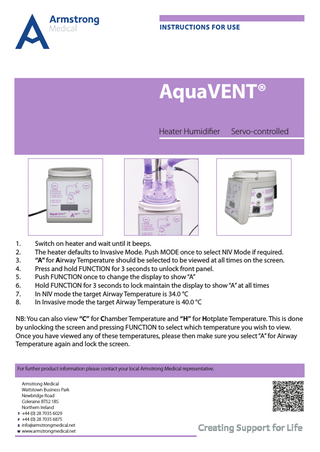
Preview
Page 1
INSTRUCTIONS FOR USE
AquaVENT® Heater Humidifier
1. 2. 3. 4. 5. 6. 7. 8.
Servo-controlled
Switch on heater and wait until it beeps. The heater defaults to Invasive Mode. Push MODE once to select NIV Mode if required. “A” for Airway Temperature should be selected to be viewed at all times on the screen. Press and hold FUNCTION for 3 seconds to unlock front panel. Push FUNCTION once to change the display to show “A” Hold FUNCTION for 3 seconds to lock maintain the display to show “A” at all times In NIV mode the target Airway Temperature is 34.0 °C In Invasive mode the target Airway Temperature is 40.0 °C
NB: You can also view “C” for Chamber Temperature and “H” for Hotplate Temperature. This is done by unlocking the screen and pressing FUNCTION to select which temperature you wish to view. Once you have viewed any of these temperatures, please then make sure you select “A” for Airway Temperature again and lock the screen. For further product information please contact your local Armstrong Medical representative. Armstrong Medical Wattstown Business Park Newbridge Road Coleraine BT52 1BS Northern Ireland T +44 (0) 28 7035 6029 F +44 (0) 28 7035 6875 E [email protected] W www.armstrongmedical.net
INSTRUCTIONS FOR USE
AquaVENT® Heater Humidifier
Servo-controlled
AIRWAY TEMPERATURE HIGH <Alarm> When the Airway Temperature is higher than 42°C or when the display temperature is higher than 41°C, the system will alarm with sound, with continuous flashing LED AIRWAY TEMPERATURE LOW < Alarm> When the Airway Temperature is lower than 29.5°C over 10 minutes or lower than 34.5°C over 60 minutes in invasive mode, the system will have continuous flashing LED CHAMBER TEMPERATURE HIGH: <Alarm> When the Chamber Temperature is higher than 41°C, the system will alarm with sound CHAMBER TEMPERATURE LOW < Alarm> When the Chamber Temperature is lower than 26°C over 10 minutes, the system will alarm with sound and continuous flashing LED For further product information please contact your local Armstrong Medical representative. Armstrong Medical Wattstown Business Park Newbridge Road Coleraine BT52 1BS Northern Ireland T +44 (0) 28 7035 6029 F +44 (0) 28 7035 6875 E [email protected] W www.armstrongmedical.net