Arrow International
AutoCAT 2 Timming Triggering Troubleshooting Guide
Timming Trigger Troubleshooting Guide
52 Pages
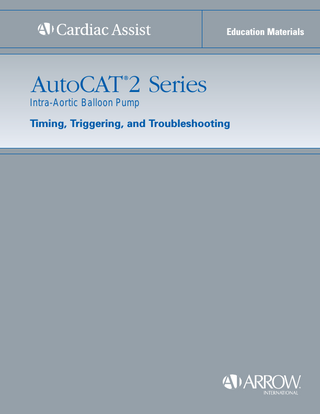
Preview
Page 1
Education Materials
AutoCAT 2 Series ®
Intra-Aortic Balloon Pump Timing, Triggering, and Troubleshooting
Arrow International AutoCAT 2 Series Intra-Aortic Balloon Pump ®
Timing, Triggering and Troubleshooting
The Arrow AutoCAT®2 WAVE™ Intra-Aortic Balloon Pump
U.S. Patent No. 6,258,035
© 2005 Arrow International, Inc. All rights reserved. CRB-05-0173
i
Introduction to Intra-Aortic Balloon Pumping This program is designed for experienced health care professionals directly responsible for the care of patients needing intra-aortic balloon pump (IABP) therapy. The participants should have a basic understanding of cardiac anatomy, physiology and hemodynamics. Participants should have experience with hemodynamic monitoring and its implications. Information and instructions given in this manual in no way supersede established medical procedures concerning patient care. Best practice as determined by the medical community is always to be observed. In each case, the user must determine whether the application of the information provided is appropriate to his/her particular clinical setting. Hands-on time will be provided to allow participants to set up the console and troubleshoot various alarm situations. Participants are also provided with a competency performance checklist and a post test to assist in maintaining proficiency.
Document Specification When making reference to or requesting additional copies of this document, please note the following Part Number: A2W-TG, Revision 2. U.S. Patent No. 6,258,035 Caution: U.S. Federal Law limits this device to sale by or on order of a physician. Contents of unopened, undamaged package are sterile. Disposable. Refer to package insert for current warnings, indications, contraindications, precautions, and instructions for use.
ii
© 2005 Arrow International, Inc. All rights reserved. CRB-05-0173
Table of Contents
1. 2. 3. 4. 5. 6.
Two Hour Program Schedule: AutoCAT®2 Series IABP... 1 Program Description... 1 Program Objectives... 1 Insertion of Fiber Optic IAB - FiberOptix™... 3 Modes of Operation... 5 The Three P’s of Pumping... 6 Power ON... 6 Patient Connections... 7 ECG... 7 ECG Cables... 7 ECG SELECT... 8 Arterial Pressure... 9 AP Cables... 9 AP SELECT... 10 Balloon... 12 Pump ON... 13 Initiate Pumping... 13 7. Timing... 14 Comparison of Arterial Pressure Signal: Fiber Optic and Transducer... 14 WAVE™ Inflation Timing... 14 Timing Guidelines... 15 Timing Errors... 16 R Wave Deflation... 18 8. Trigger... 19 9. Troubleshooting... 21 Balloon Pressure Waveform... 21 Class 1 Alarms... 22 Class 2 Alarms... 26 Class 3 Alerts... 28 Class 4 Alerts... 30 10. Reference List... 33 11. Skills Checklist... 39 12. Self Evaluation Tool (Self-test)... 43 13. Program Evaluation... 45
© 2005 Arrow International, Inc. All rights reserved. CRB-05-0173
A2W-TG iii
iv
© 2005 Arrow International, Inc. All rights reserved. CRB-05-0173
1. Two Hour Program Schedule: AutoCAT®2 Series IABP
8:00 – 8:05
Registration and Welcome
8:05 – 8:15
Start-up Operations
8:15 – 8:45
Timing
8:45 – 9:00
Triggering
9:00 – 9:30
Utilizing the Balloon Pressure Waveform in Troubleshooting
9:30 – 9:50
Set-up and Operations
9:50 – 10:00 Post test and Evaluation
2. Program Description The primary focus of this two hour session is the technical aspects, operation and troubleshooting of the AutoCAT®2 Series Intra-Aortic Balloon Pump (IABP). Participants should have previous IABP experience and a sound working knowledge of the anatomy, physiology and theory of IABP therapy.
3. Program Objectives 1. Review FiberOptix™ IAB preparation, zeroing and insertion. 2. Identify the differences between AutoPilot™ and Operator modes. 3. Identify improper timing and appropriate corrective action. 4. Identify the most appropriate trigger signal selection for a given patient situation. 5. Identify the alterations that would occur in the Balloon Pressure Waveform for two alarm conditions. 6. Demonstrate the set-up and operation of the IABP utilizing the skills checklist.
© 2005 Arrow International, Inc. All rights reserved. CRB-05-0173
1
2
© 2005 Arrow International, Inc. All rights reserved. CRB-05-0173
4. Insertion of Fiber Optic IAB - FiberOptix™
FiberOptix™ IAB Preparation, Zeroing and Insertion Insertion of the FiberOptix™ intra-aortic balloon catheter should be performed as any other IAB catheter with the exception to ZERO the fiber optic sensor to atmosphere immediately prior to insertion.
The Sterile Operator should hand off the fiber optic sensor connector and CAL Key prior to arterial insertion. The IAB will automatically zero; continue catheter insertion as usual. (Note: The Fiber Optic status indicator, on the left side of the screen, will turn green when the sensor has been zeroed.)
Alternately, the fiber optic may be manually zeroed by pressing AP SELECT (verify the FIBER OPTIC indicator next to the key is illuminated). Then press the soft key, at the bottom of the screen, under the message FOS ZERO.
Light bulb Icon Legend Black light bulb with blue square ■ FiberOptix™ IAB not connected
Blue light bulb ■ FiberOptix™ IAB not zero'd prior to insertion
Green light bulb ■ FiberOptix™ IAB zero'd prior to insertion
White light bulb ■ FiberOptix™ IAB cal value manually adjusted
Red “X” through light bulb
X
■ FiberOptix™ unavailable
© 2005 Arrow International, Inc. All rights reserved. CRB-05-0173
Insertion of Fiber Optic IAB - FiberOptix™ 3
4. Insertion of Fiber Optic IAB - FiberOptix™
Preparation of IAB for insertion • Attach the one-way valve to the IAB quick connector. • Connect the syringe to the one-way valve. • Apply full vacuum. • DO NOT remove the one-way valve until IAB is fully inserted into the patient. • Do not remove IAB from tray until time to insert into patient. • Do not remove stylet from central lumen until IAB is removed from tray. • Flush through central lumen with heparinized saline just prior to insertion. • If IAB is to be inserted through a sheath, remove pre-mounted hemostasis device. Zeroing the FiberOptix™ (FiberOptic Sensor) • Pass the blue slide connector and CAL Key to the non-sterile IABP operator. • Connect the blue slide connector and CAL Key to the pump. • Confirm the IAB is exposed to room air. • Wait for Auto Zero to occur (average time: approximately 15 seconds). • Alternately, press AP Select, select fiber optic, press FOS Zero. • Confirm FOS icon turns green. • Insert IAB. Note: If FOS icon does not turn green or the IAB must be inserted urgently, skip the zeroing step and proceed to IAB insertion. After IAB is positioned in the patient • Aspirate blood from central lumen and gently flush with approximately 3cc heparinized saline. • Immediately connect pressurized heparinized saline flush system to central lumen. • Remove one-way valve and attach drive line tubing. • Connect IAB to pump. • Suture at both the sheath hub and catheter site. • Tape fiber optic cable to driveline tubing in several places.
Insertion of Fiber Optic IAB - FiberOptix™ 4
© 2005 Arrow International, Inc. All rights reserved. CRB-05-0173
5. Modes of Operation
The AutoCAT®2 Series IABP offers two distinct modes of operation:
AutoPilot™ MODE In AutoPilot™ mode the console selects the ECG source, AP source, trigger, and timing. 1. Console scans all available ECG leads continuously. If the current lead selected is lost or noisy, the console will select another available lead. If another lead is significantly better for triggering than the current lead, the pump will change leads. If the clinician desires, he/she can change the ECG lead, source, or gain. 2. AP source is selected by the console but can be changed by the clinician. On the AutoCAT®2 WAVE™, if the Fiber Optic sensor is connected and available, it will always be selected since it has the most optimal waveform and allows for WAVE timing to be selected. 3. Console selects the available trigger modes based on patient condition and signal availability. 4. All timing settings and adjustments are under control of the console. If, at anytime, the clinician prefers to take control of trigger selection or timing this can be accomplished by selecting OPERATOR mode.
OPERATOR MODE This is the mode of operating common to all other models of intra-aortic balloon pumps. The clinician makes all the choices regarding ECG source and lead, AP source, triggering, and timing. 1. Once the initial timing is set, the console will automatically adjust for changes in heart rate.
© 2005 Arrow International, Inc. All rights reserved. CRB-05-0173
Modes of Operation 5
6. The Three P’s of Pumping
1. Power ON a. Applies power to the system. Pump should be plugged into an AC outlet. The green indicator LED below the power switch denotes AC power is being received by the pump. The amber indicator LED denotes that the battery is at least 80% charged.
POWER ON
PLUG IN
Power ON 6
© 2005 Arrow International, Inc. All rights reserved. CRB-05-0173
6. The Three P’s of Pumping
2. Patient Connections ECG
MONITOR
SKIN LEAD
USE 4 OR 5 LEAD ECG Cables a. Skin Lead Cable 1. In use when SKIN selected on keypad, next to ECG Select. 2. Must use either a 4 or 5 lead cable. 3. For 4-lead cable, the lead choices are I, II or III. 4. For 5-lead cable AutoPilot™ will select either I, II, III or V. AVR, AVL and AVF may be selected by the clinician. 5. Lead selected is highlighted in white and displayed in upper left corner of LCD screen. b. Phono to Phono Cable (Monitor Cable) 1. In use when MONITOR selected on keypad. 2. Actual lead choice is made on the bedside monitor.
© 2005 Arrow International, Inc. All rights reserved. CRB-05-0173
Patient Connections 7
6. The Three P’s of Pumping
ECG SELECT a. ECG SELECT provides selection for LEAD, input source, gain mode and level. b. This key can be used in either AutoPilot™ or Operator mode. If you select a lead that is not good or not available, in AutoPilot™, your choice will be overridden. 1. To change input source press ECG SELECT twice. 2. To change lead, press ECG SELECT once. Press key under desired LEAD label. To select the alternate lead II/AVL, press the key under the desired lead again. To switch gain mode press key under desired label. DECREASE/INCREASE GAIN keys can be used with AUTO or MANUAL GAIN. If AUTO is selected, the GAIN change is only valid until lead is changed.
SELECT LEAD OR PRESS ECG SELECT AGAIN TO SELECT MONITOR
5 lead ECG cable
Note: It is highly recommended to use ECG skin leads when AP fiber optic is selected.
Patient Connections 8
© 2005 Arrow International, Inc. All rights reserved. CRB-05-0173
6. The Three P’s of Pumping
Arterial Pressure TRANSDUCER
B.
FIBER OPTIC SENSOR
A.
MONITOR
C.
AP Cables A. Fiber Optic Cable 1. Exclusive to the AutoCAT®2 WAVE™ IABP. 2. In use when FIBER OPTIC is selected on the keypad. B. Transducer Cable 1. In use when XDUCER is selected on the keypad. C. Monitor Cable 1. In use when MONITOR is selected on the keypad.
© 2005 Arrow International, Inc. All rights reserved. CRB-05-0173
Patient Connections 9
6. The Three P’s of Pumping
AP SELECT a. AP SELECT provides selection for AP SOURCE, SCALE, AP ALARM, ZERO and CAL. b. This key can be used in either AutoPilot™ or Operator mode. If you select an alternate AP source while the fiber optic sensor is connected to the pump, AutoPilot™ will return to FIBER OPTIC after a brief time. 1. To change input source press AP SELECT twice. 2. To change scale, set AP alarm, zero or calibrate, press AP SELECT once. Press key under desired label to select function.
AP SCALING • AUTO is the preset. • To set scale manually press AP SCALING once. • Press AP SCALING AUTO to select MANUAL scaling. • Press MANUAL SCALES. • Press soft key under desired scale.
Patient Connections 10
© 2005 Arrow International, Inc. All rights reserved. CRB-05-0173
6. The Three P’s of Pumping
AP ALARM • Press AP ALARM OFF key. This will toggle the alarm system to ON. • Select AP parameter for alarm: MAP or AUG. • Preset MAP limit is 70mm Hg. Preset AUG limit is 100mm Hg. • Verify alarm limit. Alarm limit can be adjusted in 5mmHg increments.
FiberOptix™ ZERO and MAP CAL • The fiber optic sensor will zero automatically if it is connected to the pump prior to insertion. • To zero manually, connect FOS sensor and CAL key then press FOS ZERO before the catheter is inserted into the patient. • For Auto Zero to occur (average time: approximately 15 seconds), the FOS icon (light bulb) will turn green after the ZERO is complete. • If the fiber optic sensor was not zeroed before insertion, the MAP value may be adjusted to match the pressure from a transduced arterial pressure source. – Select FOS CAL. – Use either the <FOS MAP or >FOS MAP to adjust the MAP value in the hemodynamic section of the display screen to the desired value. The MAP can be adjusted in increments of 5mmHg. The waveform is adjusted as the < > keys are pressed. – If the adjustment was made in error, press the CANCEL key. – If the FOS MAP value is changed, the FOS icon will change to white.
© 2005 Arrow International, Inc. All rights reserved. CRB-05-0173
Patient Connections 11
6. The Three P’s of Pumping
ZERO Transducer • Verify level of the transducer to the patient’s phlebostatic axis; open transducer to air. • Press AP SELECT key once, then press soft key under XDUCER ZERO. • Close transducer; observe for return of arterial pressure waveform. (Note: Transduced AP does NOT need to be zeroed to use as a trigger source.) Balloon a. Push balloon connector in firmly, right side up or upside down – it does not matter. • 30cc IAB - white connector • 40cc IAB - blue connector • 50cc IAB - orange connector
b. Balloon volume is displayed above the helium bar display.
Patient Connections 12
© 2005 Arrow International, Inc. All rights reserved. CRB-05-0173
6. The Three P’s of Pumping
3. Pump ON Verify: • The console can not pump without a trigger. Trigger acceptance is indicated by the white overlay on the ECG, flashing heart symbol and accurate Heart Rate. • Trigger mode displayed below HR. • Helium gauge to ensure adequate amount of helium to fill the drive system. Helium Status
Initiate Pumping Press PUMP ON The first time ON is pressed after power up, the pump will fill the drive with helium, perform one purge cycle followed by nine mixing beats. This will be repeated two times to optimize helium concentration. Pumping will continue uninterrupted.
© 2005 Arrow International, Inc. All rights reserved. CRB-05-0173
Pump ON 13
7. Timing
Difference between Fiber Optic Arterial Pressure Signal and Transducer
38msec delay
The Fiber Optic AP Signal produces a high fidelity waveform that is available to the IABP earlier than fluid filled AP signals. When the inflation timing is correct on the fiber optic arterial pressure waveform it may look early on the fluid filled line because of the transmission delay in fluid systems. Since the fiber optic AP waveform is a real time signal, there is no delay.
WAVE™ Inflation Timing Windkessel Aortic Valve Equation (WAVE™) is exclusive to the AutoCAT®2 WAVE™ IABP in AutoPilot™ mode. The fiber optic arterial pressure signal is converted to an aortic flow signal inside the pump. The aortic flow waveform is then used to set inflation of the balloon in synchrony with Aortic Valve closure.
Compare inflation to the most unassisted beat Dicrotic Notch.
Comparison of Arterial Pressure Signal: Fiber Optic and Transducer 14 © 2005 Arrow International, Inc. All rights reserved. CRB-05-0173
7. Timing
Timing Guidelines for assessment and setting timing in Operator Mode. AUG SYS
1
ASYS DN
2
DIA ADIA
SYS AUG ADIA ASYS DN DIA
Systole Augmented Diastolic Pressure Assisted Diastole Assisted Systole Dicrotic Notch Diastole
3
The Timing Three Inflation GOAL: To produce a rapid rise in aortic pressure (optimize AUG), thereby increasing O2 supply to coronary circulation. Rule #1. Inflate just prior to the DN (this should result in AUG>SYS). Deflation GOAL: To reduce aortic end diastolic pressure (afterload), thereby decreasing MVO2 while improving CO (cardiac output). Rule #2. ADIA≤DIA Rule #3. ASYS<SYS
Balloon Inflation and Deflation
Electrical and Mechanical Relationship
© 2005 Arrow International, Inc. All rights reserved. CRB-05-0173
Timing 15