Arrow International
VPS Rhythm Operators Manual Jan 2017
Operators Manual
67 Pages
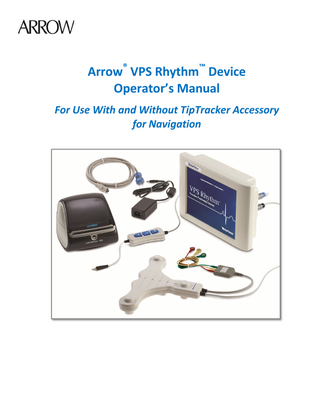
Preview
Page 1
Arrow® VPS Rhythm™ Device Operator’s Manual For Use With and Without TipTracker Accessory for Navigation
Manufactured for: Arrow International, Inc. 2400 Bernville Road, Reading, PA 19605 USA Teleflex US Customer Service (product and accessory orders): Tel: +1.866.246.6990 Fax: +1.866.804.9881 E-Mail: [email protected] Teleflex US VPS Technical Support: Tel: +1.877.236.6869 Email: [email protected] Web site: www.arrowvascular.com/vpsrhythm www.arrowvascular.com/vpstiptracker www.arrowvascular.com/vpsrhythmedu Teleflex International Contacts: Teleflex Headquarters International, Ireland Teleflex Medical Europe Ltd., IDA Business and Technology Park, Dublin Road, Athlone, Co Westmeath Tel: +353 (0)9 06 46 08 00 Email: [email protected] AUSTRALIA/NEW ZEALAND AUSTRIA BELGIUM CHINA (SHANGHAI) CHINA (BEIJING) CZECH REPUBLIC FRANCE GERMANY GREECE INDIA ITALY JAPAN KOREA NETHERLANDS NEW ZEALAND PORTUGAL SINGAPORE SLOVAK REPUBLIC SOUTH AFRICA SPAIN SWITZERLAND UNITED KINGDOM
+61 13 00 36 02 26 +43 (0)1 402 47 72 +32 (0)2 333 24 60 +86 (0)21 6163 09 65 +86 (0)10 6418 56 99 +420 (0)495 75 91 11 +33 (0)5 62 18 79 40 +49 (0)7 15 14 060 +30 210 67 77 717 +91 (0)44 2836 50 40 +39 03 62 58 911 +81 (0)3 3379 15 11 +82 2 536 75 50 +31 (0)88 00 215 00 +64 08 00 60 11 00 +351 22 541 90 85 +65 64 39 3000 +421 (0)337 72 54 28 +27 (0)11 807 48 87 +34 918 300 451 +41 (0)31 818 40 90 +44 (0)1494 53 27 61
Teleflex Medical Asia Pte. Ltd. 6 Battery Road, #07-02, Singapore 049909 Tel +65 64393000 Fax +65 64382380 Email: [email protected] For detailed information visit www.teleflex.com. Arrow® VPS Rhythm™ Device Operator’s Manual Rhythm™ Operator’s
Page 2
CAUTION:
This device is only intended for use by qualified and trained medical professionals. Before using this device, the clinician must be qualified for placement of central venous catheters [PICCs, CVCs, Ports or Acute Dialysis] and trained in the proper use of this device. As part of the Teleflex training program, prior to using the VPS Rhythm™ Device, each clinician will be given a hands-on demonstration of the device until competency is shown. Do not use the Device until hands-on training has been completed.
CAUTION:
U.S. Federal law restricts this device to sale by or on the order of a physician or other trained, qualified healthcare professional.
Trademarks: Teleflex, Arrow, Johans, VPS Rhythm and VPS TipTracker are trademarks or registered trademarks of Teleflex Incorporated or its affiliates. LabelWriter and Dymo are registered trademarks of NEWELL RUBBERMAID. Warranty Arrow International, Inc. warrants that this product was manufactured according to applicable standards and specifications. Patient condition, clinical treatment, and product maintenance may affect the performance of this product. Use of this product should be in accordance with the instructions provided and as directed by the prescribing physician.
Arrow® VPS Rhythm™ Device Operator’s Manual Rhythm™ Operator’s
Page 3
1.
Labeling Symbol Table...8
2.
Introduction...9
About the Operator’s Manual... 9 Conventions Used in This Operator’s Manual... 9 Customer Feedback... 9
3.
Indications for Use... 10
Indications for Use for the VPS Rhythm Device: ... 10 Intended Use ... 10 Description ... 11
4.
System Hardware and Accessories ... 12
VPS Rhythm Device ... 12 Monitor ... 12 Remote Control ... 14 ECG Clip Cable with Alligator Clip ... 14 Patient ECG Cable ... 15 ECG Snap Leads ... 15
5.
System Power and Setup ... 16
System Power Supply ... 16 Internal Rechargeable Smart Battery ... 16 Battery Power and External AC Power Operation ... 17 Initial Setup of the VPS Rhythm Device ... 18
6.
Operating the VPS Rhythm – Pre-Sterile Setup ... 19
Enter Patient ID ... 19 Select Catheter Type ... 19 Note Screen ... 20 Connect Patient ECG Cable and Remote Control to Monitor... 20 Using Remote Control Cable ... 20 Connect Patient ECG Leads and Electrodes ... 21 Check that External ECG Signal Has Been Obtained ... 22 Collect a Baseline External ECG Snapshot ... 23 For PICC Only: Select External Catheter Length Measurements ... 23 Intravascular Mode – General Information... 24 Arrow® VPS Rhythm™ Device Operator’s Manual Rhythm™ Operator’s
Page 4
Selecting External or Intravascular ECG Waveform Display ... 25
7.
Sterile Setup and ECG Tip Confirmation ... 26
Place Remote Control and Cable in Sterile Sleeve ... 26 Connect the Disposable ECG Clip Cable ... 26 Connect the ECG Clip Cable to the Catheter ... 27 Optional: Catheter Placement Using an Arrow-Johans™ RAECG Adapter ... 27 Starting a New Patient Procedure – Central Venous Catheter Placement ... 28 Trimming the Catheter ... 28 Taking Snapshots During the Procedure ... 28 Taking Multiple Snapshots ... 28 Example of P-wave Changes During Central Venous Catheter Placement ... 30 Description of Catheter Tip Location and ECG Waveform ... 30 For PICC Only: Intravascular Mode ... 31 Finishing a Case – Non-Sterile ... 31 Post Procedure ... 32
8.
Accessing Patient Files... 33
Previewing Snapshots ... 33 Downloading or Printing Patient Files ... 34 Deleting Files ... 35
9.
Additional Features and Settings ... 36
Sweep Speed Scaling (horizontal) ... 36 Waveform Amplitude Scaling (vertical)... 36
10. Quick Guide ECG Only ... 37 Non-Sterile Setup ... 37 ECG Setup and Baseline Cardiac Rhythm ... 37 Sterile Setup ... 37 If Using An Arrow-Johans™ RAECG (EKG) Adapter ... 37 Catheter Placement ... 38 Finish Procedure ... 38 Post Procedure ... 38
11. VPS Rhythm Device with Optional TipTracker™ Technology ... 39 TipTracker™ Stylet and T-Piece ... 39 Arrow® VPS Rhythm™ Device Operator’s Manual Rhythm™ Operator’s
Page 5
Setting Up Monitor... 40 T-Piece and ECG Setup ... 40 Collect a Baseline External ECG Snapshot ... 40 Select External Catheter Length Measurements ... 42 Selecting External or Intravascular ECG Waveform Display ... 43 Placing the T-Piece and Preparing for Navigation ... 43 Sterile Setup for VPS Tip Tracker Stylet and Catheter ... 44 Connect the TipTracker Stylet to the Remote Control Cable ... 45 Start TipTracker Navigation ... 46 Erasing the TipTracker Line ... 47 Return to ECG Screen from TipTracker Navigation ... 47 Remove the TipTracker Stylet from Catheter ... 48 Post Procedure ... 48
12. Quick Guide VPS Rhythm™ Device with Optional TipTracker™ Technology ... 49 Non-Sterile Setup ... 49 T-Piece and ECG Setup and Baseline Cardiac Rhythm ... 49 Sterile Setup ... 49 Catheter Preparation and Insertion... 50 Finish Procedure ... 50 Remove the Stylet and T-port Assembly from the Catheter ... 50 Post Procedure ... 51
13. Optional Printer For Use With VPS Rhythm Device ... 52 14. Cleaning and Maintenance ... 53 Cleaning and Disinfecting the VPS Rhythm Monitor and Accessories ... 53 Maintenance and Repair ... 54 Returning Monitor or Accessories for Service... 54 Battery Life – Internal Rechargeable Battery ... 54
15. Summary of VPS Rhythm Icons ... 55 16. Troubleshooting ... 57 VPS Technical Support Contact ... 57 Alarms, Alerts & Informational Messages ... 57 Alarms, Alerts & Informational Messages (continued) ... 58 Arrow® VPS Rhythm™ Device Operator’s Manual Rhythm™ Operator’s
Page 6
Alarms, Alerts & Informational Messages (continued) ... 59 Troubleshooting Tips ... 59
17. Electromagnetic Compatibility Information ... 60 18. Service Screen Options ... 64 Setting the Time, Date and Language... 64
19. Specifications ... 66 VPS Rhythm Device Ratings ... 66 Console Dimensions ... 66 Patient T-Piece... 66 Console Power Supply Dimensions ... 66 Electrical ... 66 Battery ... 66 Operating and Shipping Temperature and Humidity... 66 Waste and Disposal ... 66 Warranty and Useful Life of Console ... 66
20. Glossary... 67
Arrow® VPS Rhythm™ Device Operator’s Manual Rhythm™ Operator’s
Page 7
1.
Labeling Symbol Table Caution Consult operating instructions Type CF equipment. Date of Manufacture
SN
Device Serial Number Separate Collection for electronic equipment ETL listed mark is proof of product compliance to North American electrical safety standards. Manufacturer Direct Current Temperature Limitation Humidity Limitation DO NOT use if package is damaged This device emits radiofrequency transmissions Keep Dry DO NOT expose to sunlight EU, WEEE (Waste Electrical and Electronic Equipment) Directive Separate collection symbol. RBRC (Rechargeable Battery Recycling Corporation) Logo with 1- 800 number that provides closest recycling facility. Taiwanese Recycle Square. China ROHS “e” Environmentally Friendly Symbol. Mobius Loop EU Recyclable symbol with Cell Chemistry identified.
Arrow® VPS Rhythm™ Device Operator’s Manual Rhythm™ Operator’s
Page 8
2.
Introduction
Before using the VPS Rhythm™ Device, the operator must thoroughly understand the contents of this manual including all warnings, cautions, contraindications and intended use.
About the Operator’s Manual All information in this manual applies to the VPS Rhythm System, (hereafter “VPS Rhythm”), its accessories and the TipTracker Stylet (hereafter “Stylet”). This Operator’s Manual is a reference for using the VPS Rhythm Device with, or without, VPS TipTracker Technology. It is designed for use by a clinician familiar with Central Venous Catheter (CVC), Peripherally Inserted Central Catheter (PICC), Port or Acute Dialysis catheter placement techniques. It does not provide specific training in catheter placement or clinical practices. Before using the system, the clinician must have central venous access device placement training and familiarity with ECG waveforms. The manual only provides guidance in the preparation, use and maintenance of the VPS Rhythm Device and its accessories. The VPS Rhythm Device with TipTracker Technology is appropriate for final catheter tip placement in any catheter that is intended to be placed in the lower 1/3 of the SVC near the CAJ. Catheters that are traditionally considered CVCs that are intended to be placed in the right atrium, or any location other than the lower 1/3 SVC (e.g. chronic hemodialysis catheters placed in the right atrium) must be verified using another method.
Conventions Used in This Operator’s Manual The following conventions are used in this manual:
WARNING describes precautions necessary to prevent injury or loss of life.
CAUTION describes precautions necessary to protect the product.
NOTE offers information intended to facilitate learning. Notes may include referencing other operator’s manuals, product IFUs or emphasizing a technique clinicians can use to develop best practices.
Customer Feedback All feedback and questions on the product design, function and usefulness of this manual are valued by the company. Please call +1.877.236.6869 or send an e-mail to: [email protected]. See page 2 of this manual for a list of International Customer Service phone numbers.
Arrow® VPS Rhythm™ Device Operator’s Manual Rhythm™ Operator’s
Page 9
3.
Indications for Use
Indications for Use for the VPS Rhythm Device: The VPS Rhythm™ Device with TipTracker™ Technology is indicated for the positioning of Central Venous Catheters in adult patients. It provides real-time catheter tip location information by using the patient's cardiac electrical activity. The VPS Rhythm™ Device with TipTracker™ Technology is indicated for use as an alternative method to chest X-ray or fluoroscopy confirmation of central venous catheter tip placement in adult patients. NOTE:
In general, devices that utilize ECG technique to observe P-wave are limited, but not contraindicated, for patients where cardiac rhythms may change presentation of the P-wave; including: Atrial fibrillation Atrial flutter Severe tachycardia
Pacemaker-driven rhythm Chronic obstructive pulmonary disease (COPD)
Such patients are easily identified prior to Central Catheter insertion. Use of an additional confirmation method is necessary to confirm catheter tip location.
Intended Use The VPS Rhythm Device is intended to provide real time tip location information of a central venous catheter by utilization of ECG to observe P-wave changes as the tip approaches the right atrium of the heart via the Superior Vena Cava (SVC). The VPS Rhythm Device with TipTracker Technology is appropriate for final catheter tip placement in any catheter that is intended to be placed in the lower 1/3 of the SVC near the CAJ. Catheters that are traditionally considered CVCs that are intended to be placed in the right atrium, or any location other than the lower 1/3 SVC (e.g. chronic hemodialysis catheters placed in the right atrium) must be verified using another method. WARNING:
The VPS Rhythm System works with the normal sinus rhythm of the heart. DO NOT rely on ECG signal detection for catheter tip positioning when interpretation of the external or intravascular ECG P-wave is difficult. For example, when:
P-Wave is not present
P-Wave is not identifiable
P-Wave is intermittent
WARNING:
This device is not intended for use as a diagnostic ECG device as the system is designed to aid the visualization of changes in P-wave amplitude.
WARNING:
DANGER! DO NOT use this device in the presence of flammable anesthetics, oxygen-enriched atmospheres, or explosive gases.
WARNING:
This device has not been tested for use near electrosurgical devices. It is not recommended for use in operating rooms.
WARNING:
If the patient does not have a sinus rhythm, the VPS Device may be used to place the CVC near to the SVC, however, standard hospital practice should be followed to confirm catheter tip location.
Arrow® VPS Rhythm™ Device Operator’s Manual Rhythm™ Operator’s
Page 10
Description The VPS Rhythm Device is designed to guide the clinician in central venous catheter tip placement to an area within the lower 1/3 of the superior vena cava (SVC), near the cavo-atrial junction (CAJ). The VPS Rhythm can be used with various types and brands of central venous catheters, including PICCs, CVCs, Ports and Acute Hemodialysis catheters.
NOTE: If using a valved catheter special considerations must be made for correct use of the VPS Rhythm Device for catheter tip placement. The ECG signal used for final catheter tip placement is impeded if the catheter’s integral valve is closed. Open the valve and ensure the valve remains open, by periodically flushing the catheter. The VPS Rhythm has two modes – ECG-only or ECG plus a navigation option using the T-piece, together with the TipTracker Stylet. The ECG-only mode aids in confirming tip placement with the clinician interpreting and identifying a maximum P-wave to determine the lower 1/3 of the SVC-CAJ. This mode is designed for use with CVCs, Ports or Acute Hemodialysis catheters. For ECG-only mode the system uses two ECG leads placed on the patient's chest and utilizes a third (intravascular) ECG lead from a wire inside the catheter or a column of normal saline through the catheter lumen. The VPS Rhythm allows the clinician to visualize and save screenshots of the changing Intravascular ECG waveform as the tip of the catheter approaches the heart. As the catheter approaches the right atrium, the P-wave in the ECG waveform shows substantial changes in P-wave morphology. The ECG plus TipTracker navigation mode employs a low power “T-piece” magnetic field emitter, which is placed on the patient’s sternum and when used with the TipTracker Stylet inside the catheter, the system tracks the location of the catheter as it approaches the SVC. This mode is designed for use with PICCs, but can also be used for other central venous catheters. The TipTracker Stylet is designed to be used with catheters with a minimum inner lumen diameter of 0.018 inch. A patented sensing tip is incorporated into the TipTracker Stylet which is placed into the central venous catheter. The T- piece of the system is placed on the patient’s sternum. The T-piece emits a low power magnetic field which the system uses to triangulate the position of the Stylet tip inside the patient. The system displays a blue line on the VPS Rhythm screen illustrating the pathway of the catheter and can help the clinician navigate towards the SVC and the heart. After the catheter has navigated towards the SVC, the clinician reads the patient’s Intravascular ECG waveform to finalize catheter placement. Completing the items in the Tip Confirmation Checklist confirms that catheter placement parameters have been met and the line can be released for use*.
*The VPS Rhythm Device Tip Confirmation Checklist can be used to eliminate chest X-ray if the hospital policy and procedure has been updated accordingly.
Arrow® VPS Rhythm™ Device Operator’s Manual Rhythm™ Operator’s
Page 11
4.
System Hardware and Accessories
WARNING:
Never use a dropped or visibly damaged device. Remove damaged device from service until it can be tested/repaired by a qualified biomedical technician.
WARNING:
Take care in placement of cables around the monitor. Poor cable management may create a tripping hazard possibly resulting in injury to the clinician or patient.
WARNING:
Never submerge the monitor in water or other fluids. Serious damage may result, possibly resulting in injury to the clinician or patient.
VPS Rhythm Device The VPS Rhythm Device includes a Monitor, Remote Control, Patient ECG Cable, ECG Snap Leads and a disposable ECG Clip Cable. The Tip Tracker is detailed in Chapter 11 of this Manual. Handle
Monitor
Power Switch Remote Control Cable Socket
VESA Mounts
Patient ECG Cable Socket External Power Jack
Battery Door
USB Ports touch screen VESA Mounts
CAUTION:
DO NOT use sharp objects on touch screen. Damage to the monitor may occur.
CAUTION:
DO NOT operate cell phones or portable radio transmitters near this monitor. These devices may inter- fere with normal operation of the monitor.
CAUTION:
Never use this device near high intensity magnetic fields, e.g. an MRI scanner. Strong magnetic fields may damage the device.
CAUTION:
If significant interference [noise] is observed in the ECG waveform, then operate the monitor on battery power [disconnect AC adapter] to isolate the monitor from the disruptive environment.
Arrow® VPS Rhythm™ Device Operator’s Manual Rhythm™ Operator’s
Page 12
Touch screen Display The color graphic display has a pressure sensitive touch screen. The screen is split into several sections, described below from top to bottom:
Date/Settings/Service icon; Patient ID; NOTES; AC power connection and Battery Life.
Four ECG snapshot boxes, the first of which represents the External ECG baseline (blue background), the other 3 are Intravascular ECG snapshots (black background); heart rate and message boxes on the far right of the screen.
ECG waveform: External ECG connection is represented by a blue background with a yellow waveform and green scroll bar. The screen becomes black during Intravascular ECG connection with a white waveform and blue scroll bar.
Operational icons.
Power Button Power On/Standby button turns on monitor or places monitor in standby mode to charge internal battery when external power supply is connected. Remote Control Cable The Remote Control Cable connects directly to the back of the monitor. Always place the connector with the black arrows facing upwards. To remove the cable, grasp the grip ring between index finger and thumb and pull it backward against the spring. This unlocks the latching mechanism. Maintain grasp on the connector in this position, and firmly pull the retracted connector from the monitor. It may help to gently brace one hand against the monitor to provide leverage. Patient ECG Cable Connector The Patient ECG Cable connects directly to the back of the monitor. Always place the connector with the black arrows facing upwards. To remove the cable, retract the grip ring of the latching connector and gently brace against the monitor to disconnect the cable. External Power Jack DC power connector – only use the external medical grade AC/DC power supply provided with this monitor. External Power Indicator The power LED is located on the back of the monitor above the DC power connector. The LED illuminates when the monitor is connected to external power. USB Ports Two USB ports are provided for connection to an approved printer or USB flash drive. Handle The monitor is designed with a built-in carrying handle. VESA Mounts Four mounting points provided in VESA standard 75mm square pattern. Use #6-32 screws. Battery Door The internal battery has an easy-access door. Only use battery provided with the monitor.
Arrow® VPS Rhythm™ Device Operator’s Manual Rhythm™ Operator’s
Page 13
Remote Control The non-sterile Remote Control allows the clinician to control the monitor and is used within a sterile sleeve (equipment cover), enabling it to be accessed during the procedure from the sterile field. Remote Control Plug Connects to ECG Cable Jack Remote Control Selection Buttons
Remote Control Connector
ECG Clip Cable with Alligator Clip A sterile disposable ECG Clip Cable is part of the disposable kit. This cable makes the ECG connection from the Remote Control plug to the stylet wire of the catheter. The alligator clip has a white sleeve over the tip, which can be removed if necessary. The alligator clip can connect to the following accessories: Catheter wire Arrow-Johans™ RAECG (EKG) Adapter Once inside the sterile sleeve, the Remote Control plug punctures through the end of the sleeve to attach to the jack of the sterile ECG Clip Cable.
ECG Clip Cable Jack
Arrow® VPS Rhythm™ Device Operator’s Manual Rhythm™ Operator’s
Alligator Clip
Page 14
Patient ECG Cable The ECG Patient Cable allows the clinician to set up a standard three-lead ECG connection to the patient prior to the start of the catheter placement procedure. The three ECG Snap leads are attached to the Patient ECG Cable for use during the procedure.
Patient ECG Cable & US Snap Leads
ECG Snap Leads The white, black and red AHA ECG Snap leads plug into the ECG Patient Cable using standard DIN connections. (Standard IEC ECG connections are red, yellow, green and are detailed in Chapter 6). The ECG leads are compatible with standard disposable ECG electrodes. See “Connecting Patient ECG Leads” in Chapter 6 for specific electrode placement on the patient.
Arrow® VPS Rhythm™ Device Operator’s Manual Rhythm™ Operator’s
Page 15
5.
System Power and Setup
System Power Supply The medical grade external power supply [12 VDC 20 watts] may be used to operate the monitor during use on a patient. The monitor battery will charge if the power supply is connected to AC power, even if the monitor power switch is in stand-by position. NOTE: Position monitor so user may access power cord if needed.
US Power Cord Shown As Example
WARNING:
DO NOT immerse the external power supply in water or other fluids, as this may create a dangerous shock hazard to the patient and user.
WARNING:
Never use a visibly damaged external power supply. Remove damaged supply from service until it can be repaired by a qualified biomedical technician.
WARNING:
Only use the approved battery provided with this monitor. Use of unapproved battery may compromise patient and user safety, or damage the unit.
WARNING:
Only use the Medical Grade Power Adapter provided with the device. Use of unapproved adapter may compromise patient and user safety, or damage the unit.
WARNING:
To avoid risk of electric shock, this equipment must only be connected to a supply mains with protective earth.
WARNING:
Ensure that power supply cable is routed in such a way that it will not cause a tripping hazard or interfere with clinician access to the patient and working area. It is important that the Monitor be placed where the cables will not be accidentally disconnected by clinicians becoming entangled in the cables while moving within or around the working area.
Internal Rechargeable Smart Battery The rechargeable battery allows the monitor to operate for at least 3 hours. Follow cautions and warnings listed on the battery for handling and disposal. Connect the monitor to external power to re-charge the battery. A full charge will take approximately 6 hours when monitor is turned off (power switch in standby mode) and 11 hours if the monitor is being used.
Arrow® VPS Rhythm™ Device Operator’s Manual Rhythm™ Operator’s
Page 16
The battery is packaged separately within the Monitor shipping box. Insert the battery as shown below and ensure the door is firmly closed before use. The battery is keyed and can only be inserted one way.
Rechargeable battery
WARNING:
Charge only with the Monitor or an smbus compliant level 2 or 3 charger. Do not heat above 80°c. Do not open battery, dispose of in fire or short circuit. May ignite, explode, leak or get hot causing personal injury. Replace battery with same part number only. Use of another battery may present a risk of fire or explosion. Keep away from children.
NOTE:
Monitor uses 7.2V Lion Rechargeable Battery. This battery is <100 watt-hours and contains 0% Cd, 0% Hg. If using an external charger: for optimal performance use Inspired Energy CH5000 for charging and recalibration. Charge battery before use. Battery must be recycled or disposed of properly.
NOTE:
The battery will only accept a charge when the monitor is in normal operating temperature range: +41° to +104° F [+5° to +40° C].
Battery Power and External AC Power Operation The AC charging icon is located next to the battery icon in the upper right of the screen. It only appears if the monitor is plugged directly into AC power. The percentage battery charge will show on the right of the battery icon.
When the battery has been removed, or has temporarily lost communications and the monitor is running on AC power, two question marks appear in place of the remaining battery life percentage.
When the battery icon appears alone, without the charging icon, the monitor is running on battery power. The remaining run time is displayed in hours and minutes on the right of the battery icon.
Arrow® VPS Rhythm™ Device Operator’s Manual Rhythm™ Operator’s
Page 17
When the battery capacity drops to 10%, the battery icon appears larger and begins to flash.
When the battery capacity drops below 3%, a caution screen appears to advise that a power failure will occur within a few minutes unless the monitor is plugged into external AC power
Initial Setup of the VPS Rhythm Device Powering On Monitor Turn on monitor using power switch on the back of the device and look for the VPS Rhythm splash screen. If power-on test failure occurs, then remove the device from service and have it tested by a trained biomedical technician.
Left: On / Right: Standby
Power Switch
Powering Off Monitor Turn the Power switch on the back of the monitor to standby mode to turn off the monitor. The monitor does not need to be shut down between patient cases, but it is recommended it be turned off at the end of each day.
Arrow® VPS Rhythm™ Device Operator’s Manual Rhythm™ Operator’s
Page 18
6.
Operating the VPS Rhythm – Pre-Sterile Setup
Enter Patient ID Use touch screen keypad to enter a patient ID. This field has a one line, 32 character maximum. This field is used to create a stored patient data record. The “Shift” key switches between lower and upper case. Follow institutional policy and procedure regarding patient privacy. NOTE:
None of the grayed out characters on the keyboard can be used in the Patient ID Field.
To edit the Patient ID, select the ID button at the top of the screen and edit the text.
Select Catheter Type Select catheter type: CVC or PICC. The CVC selection can be used for Acute CVCs, Acute Dialysis and Port placements. Selecting the PICC option requires the clinician to enter external measurement and potential trimmed length of the catheter when taking external snapshots. Select the catheter type (PICC or CVC) and press enter key. The enter key cannot be selected until a catheter type has been chosen.
To edit the Catheter Type, select the ID button at the top of the screen, then press the Enter key again and the Catheter Type screen will appear. Change the catheter type and press the Enter Key and return to the ECG screen. NOTE:
If the Patient ID was incorrectly entered, the clinician can edit that field by going back into the Patient Record. The catheter type can be edited after the Patient ID has been changed:
Arrow® VPS Rhythm™ Device Operator’s Manual Rhythm™ Operator’s
Page 19
Note Screen This is an optional screen. The clinician may type in any applicable patient notes via the touch screen keypad. This field has a three line, 64 character maximum and is used to enter any other pertinent data which is also stored in the patient record.
To edit the Notes, select the NOTE button at the top of the screen and edit the text.
Connect Patient ECG Cable and Remote Control to Monitor Plug the black patient ECG Cable into the black socket and the blue Remote Control cable into the blue socket on the back of the monitor. The black arrows on the ECG Patient Cable connectors must face up for correct insertion into the monitor.
Using Remote Control Cable The Remote Control has three buttons: Left, Enter, and Right, which allow the clinician to control the VPS Rhythm Device under sterile conditions. The clinician may use the Remote Control to toggle between intravascular and external ECG modes, take snapshots and change ECG waveform sweep and speed, as needed.
Left
Enter
Right
Arrow® VPS Rhythm™ Device Operator’s Manual Rhythm™ Operator’s
Page 20