Operators Manual
67 Pages
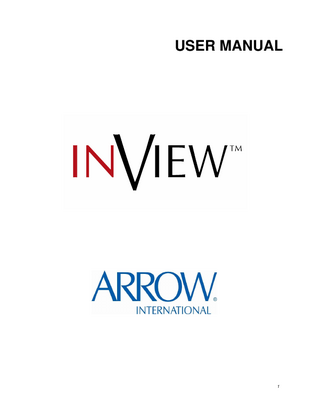
Preview
Page 1
USER MANUAL
1
USER MANUAL Instructions for use Doc. #: 05B46EN01
Distributed by:
Arrow International 2400 Bernville Road Reading, PA19605 USA Tel. 800-523-8446 (+1) 610-655-8522 Manufactured by:
Esaote Europe B.V. Philipsweg 1, 6227 AJ Maastricht, The Netherlands
3
InViewTM User Manual
MANUAL UPDATE SHEET
Attached is a complete version of the InViewTM User’s manual. All pages carry the same version number: 05B46EN01. If there is an update for this version, please remember to recycle the replaced pages.
U.S.A.: Federal law restricts this device to use by or on the order of a physician.
The device configuration is listed in the attached configuration list.
Version: 05B46EN01
InViewTM User Manual
Device Configuration List InViewTM
Unit and probe Article #
Description
97154 411323
InViewTM basic configuration in transport case with the following items: • • • • • •
Scanner with “InViewTM” keyboard and L20 probe hardwired to the unit 2 Battery Packs 1 Battery Charger User manual 1 Bottle of Gel 1 Roll Stand Adapter
Options Article #
Description
97154 410057
Battery Pack¹)
97154 411227
Communication Package
97154 411267
Battery Charger³)
97154 411038
Mains Supply²)
97154 411102
Roll Stand Adapter
¹) originally labeled: Manufactured by Esaote Europe, Philipsweg 1, 6227AJ Maastricht, The Netherlands ²) originally labeled: Hitron Electronics Corporation, model HES49-12040-7 incl cable,(medical grade power cord). ³) originally labeled: Fast Battery Charger, Manufactured Mascot Norway Incl. Cable, (not medical grade power cord) Version: 05B46EN01
i
InViewTM User Manual
To order please contact: Arrow International 2400 Bernville Road Reading, PA19605 USA Tel. 800-523-8446 (+1) 610-655-8522
Version: 05B46EN01
ii
InViewTM User Manual
Explanation of Symbols Symbol
Description Equipment conforms to IEC60601 Type CF requirements for medical electrical equipment.
Video Output.
Refer to the user manual before activation of the unit.
Version: 05B46EN01
iii
InViewTM User Manual
Table of Contents Intended Clinical Use and Safety Information...1 Safety information ...2 Electrical Safety ...2 Electromagnetic Compatibility...2 Warnings and Precautions...3 Precautions ...5
System Content and Set Up ...7 Contents of the Package ...7 Options...7 Inspection of the InViewTM ...8 Rear panel of the InViewTM: ...8
Preparing the examination environment ... 10 Should you still have problems starting up the system, please contact Arrow International. ... 10 How to attach the InViewTM to the roll stand ... 10 How to get started ... 10 Operating in a Sterile Environment... 11
Control Panel & Screen Information ...12 The Keypad...12 The direct operating keys...14 The Screen...16 Optimize image presentation ...17 Probe Frequencies...17 Video processing ...17
System and Application Settings ...18 System settings ... 18 Application settings ... 19 Reinstalling manufacturer’s default settings ... 20
Main Menu ...21 Image modes... 21 B Mode ...21 Double B Mode ...21 B + M Mode...22 M Mode ...22 Zoom ...22 Version: 05B46EN01
iv
InViewTM User Manual
Macros (Shortcuts) ... 23 Save/Recall image ... 23 Image to disk...23 Image from disk...24 Delete from disk ...24 Format disk ...25 Format disk ...25
Text ... 25 Enter text...25 Hide text ...25 Expose Text ...26 Erase text line ...26 Erase text option ...26
Applications ... 26 Select Application...26 Settings ...27 Edit ...29 Frequency ...30
Program ... 30 System settings...31 Caliper settings ...33 Gray Maps...34 Macro ...35 How to use a Macro ...37 How to delete a Macro ...37 Installation ...37
About the scanner ... 38
Measurements...39 B Mode Measurements... 40 Distance ...40 Length (manual/auto follow)...40 Area/Circumference (manual/auto follow) ...41 Ellipse (Area/Circumference/Volume)...41 Angle ...42
M Mode measurement ... 42
Vascular Access Procedure...43 General Information ...43 Probe Preparation ...43 Use of the Scanner ...44
Cleaning, Disinfection and Maintenance ...45 Version: 05B46EN01
v
InViewTM User Manual
Handling and Care ... 45 Probe Warnings and Precautions ... 45 Products and procedures that may damage the probes...45
General probe cleaning ... 46 Probe Disinfection ... 46 Probe Sterilization ... 47 Cleaning of the Scanner... 48 Cleaning of the battery ... 48 Cleaning of the protective case... 48 Cleaning of the roll stand... 48 Ultrasound coupling gel... 49 Sterile Covers... 49
Acoustic Output Information ...50 FDA Tables ... 50
Specifications...54
Version: 05B46EN01
vi
InViewTM User Manual
Intended Clinical Use and Safety Information
The following table lists the intended clinical use of the InViewTM and its integrated probe. Art.# 97154 411323
Type InViewTM
Probe Linear 20 mm
configuration
10- 5 MHz
Indications for use Peripheral vascular Small organs Musculoskeletal (conventional and superficial) Intra-operative (abdominal, vascular)
Peripheral vascular This system transmits ultrasound energy into the various parts of the body using 2D and M Mode imaging to obtain ultrasound images. The most common structures imaged are carotid arteries, deep veins in the arms and legs, and great vessels in the abdomen. The system provides ultrasound guidance to assist in the placement of needles and catheters in vascular or other anatomical structures, peripheral line placement, as well as interventional radiology procedures. Small Organs and Musculoskeletal (Conventional and Superficial) This system transmits ultrasound energy into the various parts of the body to obtain 2D and M Mode images of normal structures and some pathologies of the breast, thyroid, superficial soft tissue, shoulder joints, wrist, ankle, and knee, which can be used to assess the presence and extent of some diseases and injuries. Intraoperative (abdominal and vascular) This system transmits ultrasound energy into the various parts of the body using 2D and M Mode imaging to obtain ultrasound images that provide guidance during interventional and intra-operative procedures. This system can be used to provide ultrasound guidance for biopsy and drainage procedures, and provide assistance during abdominal and vascular intraoperative procedures. Version: 05B46EN01
1
InViewTM User Manual
Safety information
$ NOTE: The user should always follow the ALARA (As Low As Reasonably Achievable) principle. Use the lowest amount of acoustic output power for the shortest duration of time to obtain the necessary clinical diagnostic information. Electrical Safety As defined in EN60601-1 (IEC Standard 601-1, Safety of Medical Electrical Equipment), this equipment is classified as Class II, type CF (probes). The use of ACCESSORY equipment not complying with the equivalent safety requirements of this equipment may lead to a reduced level of system safety. - Use of the accessory in the PATIENT VICINITY: Evidence that safety certification of the ACCESSORY is in accordance with the appropriate IEC60601-1/IEC60950 and/or IEC60601-1-2 harmonized national standard. Electromagnetic Compatibility This equipment has been tested and found to comply with the limits for medical devices to the IEC 60601-12:2001-09. These limits are designed to provide reasonable protection against harmful interference in a typical medical installation. This equipment generates, uses and can radiate radio frequency energy and, if not installed and used in accordance with the instructions, may cause harmful interference to other devices in the vincinity. However, there is no guarantee that interference will not occur in a particular installation. If this equipment does cause harmfull interference to other devices, which can be determined by turning the equipment off and on, the user is encouraged to try to correct the interference by one more of the following measures:
Relocating the system Increasing the separation from other devices Powering the ultrasound system from an outlet different from the one of interfering device Contacting service personel for help
In the presence of RF interference, the physisian must evaluate the image degradation and its diagnostic impact Warning: Use of accessories and cables other then those specified in the InView manual, Chapter “System content and set-up”, may result in increased emission or decreased immunity of the system
Version: 05B46EN01
2
InViewTM User Manual
Guidance and manufacturer’s declaration – electromagnetic emmisions The InView is intended for use in the electromagnetic environment specified below. The customer or the user of the InView should assure it is used in such an enviroment.
Emmisons test
Compliance
RF emissions CISPR 11
Group 1
RF emissions CISPR 11
Class A
Harmonic emissions CISPR 11 IEC 61000-3-2 Voltage fluctuations/ flicker emmisions IEC 61000-3-3
Not applicable Not applicable
Electromagnetic environment guidance The InView uses RF energy only for its internal function. Therefore, its RF emissions are very low and are not likely to cause any interference in nearby electronic equipment The InView is suitable for use in all establishments other than domestic, and may be used in domestic establishments and those directly connected to the public network that supllies buildings used for domestic purposes, provided the following caution is heeded: Caution: This equipment/system is intended for use by healthcare professionals only. This is a CISPR 11 Class A medical equipment/system. In a domestic environment tis equipment/system may cause radio interference, in which case it may be necessary to take adequate mitigation measures, such as re-orienting, relocating or shielding the InView or filtering the connection to the public mains network.
Warnings and Precautions
Before connecting and operating the scanner this section must be read carefully. Warnings To avoid a risk of explosion the equipment must not be operated in the presence of flammable anesthetics. To avoid a risk of electric shock do not open the equipment. Refer servicing to qualified personnel only.
Version: 05B46EN01
3
InViewTM User Manual
If the ultrasound equipment or other devices are defective, there is a risk of electrical shock. Be careful not to place the patient into contact with the ultrasound equipment or other devices. The use of non-Esaote Europe components with this scanner may result in damage to Esaote Europe components. To prevent hazards, refer to your local requirements for adequate electrical installation in case of class II type CF equipment. Do not subject the equipment to excessive mechanical shock, for example, when moving the equipment. If the equipment is repeatedly subjected to excessive mechanical shock, mechanical parts may be damaged. The manufacturer, assembler, installer or importer considers himself responsible for the effects on safety, reliability and performance of this product only if: o Assembly operations, extensions, re-adjustments, modifications or repairs are carried out by authorized personnel. o The electrical installation of the relevant room complies with the IEC requirements. o The product is used in accordance with the instructions for use. While there is no danger to a patient with a pacemaker, ultrasonic scanning equipment could cause mechanical damage to the pacemaker if used directly over the device's implant site. Do not use the equipment in locations subject to intense electric or magnetic fields (near transformers, for example). Do not use the equipment near devices generating high frequencies (such as medical telemeters and cordless telephones). If used near such devices, the equipment may malfunction or adversely affect such devices. To guarantee proper unit operation do not operate the scanner in an environment with a temperature in excess of 8-40 °C (46.4 – 104 °F). Avoid use and storage near a heater or in direct sunlight. For correct image contrast, only TFT-LCD screens properly adjusted by the manufacturer may be used on the scanner. Inspect the probe carefully if dropped or strikes hard surface. If it appears damaged, remove from use. See detailed instructions how to clean the probe in this manual. The LCD screen is fragile and must be handled accordingly.
Version: 05B46EN01
4
InViewTM User Manual
Electromagnetic compatibility.
This system complies with the EN60601-1-2. It is a class A device. This is a class A product. The product is suitable for use in all establishments other than domestic. This product is also allowed in domestic establishments under jurisdiction of a health care professional (according IEC60601-1-2 clause 36.201.1).
A warning is displayed to the operator when the internal temperature is equal or higher than: 60 °C (140 °F).
In the case of high temperature message displayed on the screen, the user has to end the examination as soon as possible.
The system shuts down when the internal temperature exceeds: 70 °C (158 °F).
Precautions Cleaning the probe is done by first removing the ultrasound coupling gel with a soft tissue. Then gently wipe the probe dry using a new tissue or dry cloth. When additional cleaning is required, use only a mild detergent or hand soap with water and a soft cloth. For cleaning and disinfection issues related to the InViewTM unit, its probe and accessories, please refer to “Cleaning, Disinfection and Maintenance” paragraph in this manual. To avoid damage, the probe cable must not be coiled to a diameter of less than 9 cm (3.5 inch).
Version: 05B46EN01
5
InViewTM User Manual
Battery: Do not open, throw in fire, heat, or short circuit. Charge only with provided charger. Do not use the battery pack in any other devices than specified. Do not connect directly to a power outlet. Be sure to charge the battery within a temperature range of 8 to 40 °C. Storage temperature: min -20 °C / -4 °F max 60 °C / 140 °F. Storage pressure: 700 – 1060 hPa (10.2 – 15.4psi) 1. Connect the battery to the scanner with the provided battery cable. 2. When the battery is almost depleted, a low-battery indication will appear on the screen. The battery will operate for another 10 minutes. Disconnect the battery from the system and connect the battery to the charger. Insert the charger’s electrical cord into an electrical wall socket. When the battery is recharged a green light will be visible.
In the case of battery low charged message displayed on the screen, the user has to end the examination as soon as possible.
The battery pack contains a rechargeable nickel metal hydride battery. DO NOT dispose of it in water, fire, or solid waste landfill. Federal and local laws may apply to the disposal of this battery.
Version: 05B46EN01
6
InViewTM User Manual
System Content and Set Up
Contents of the Package The package of the InViewTM consists of the following: • • • • •
Scanner and probe hardwired to the unit 2 Batteries (cable included) Battery charger and travel kit User manual Bottle of gel
Options Article #
Description
97154 410057
InView™ Battery Pack ¹)
97154 411227
InView™ Communication Package
97154 411038
InView™ Mains Supply ²)
97154 411267
InView™ Battery Charger ³)
97154 411102
InView™ Roll Stand Adapter
¹) originally labeled: Manufactured by Esaote Europe Equipment, Philipsweg 1, 6227AJ Maastricht, The Netherlands ²) originally labeled: Hitron Electronics Corporation, model HES49-12040-7 incl cable,(medical grade power cord). ³) originally labeled: Fast Battery Charger, Manufactured Mascot Norway Incl. Cable, (not medical grade power cord)
Version: 05B46EN01
7
InViewTM User Manual InViewTM Set Up
Inspection of the InViewTM Upon opening the shipping box check the transport case, the probe (housing, cable and connection) and the scanner for damage. Rear panel of the InViewTM: Power connection
Video output
Probe cable
Outlet Freeze button (not applicable with this unit) The Power connection on the rear panel of the scanner lets the system be supplied only as follows: InViewTM Battery InViewTM Mains Supply
Version: 05B46EN01
8
InViewTM User Manual
If using a video printer, connect the video input of the printer to the video output of the scanner marked:
If using a VCR, connect the video input of the VCR to the video output of the scanner marked:
The grounding and enclosure leakage currents of the system in combination with the VCR or Image Copier may not exceed the leakage limits for IEC60601-1 publication class II equipment safety type CF.
To prevent hazards refer to your local requirements for adequate electrical installation.
Version: 05B46EN01
9
InViewTM User Manual
Preparing the examination environment The scanner may be battery operated or connected to the mains supply as described at the beginning of this section of the manual. If the scanner fails to start up, the cable connections should be checked. If a subsystem, such as a video printer, is not working, check its power connection, power switch and signal connection lead.
Should you still have problems starting up the system, please contact Arrow International.
How to attach the InViewTM to the roll stand 1. Place the scanner on top of the mounting plate of the scanner holder from the rolling stand. 2. Slide the tabs on one side of the plate into their inserts at the back of the scanner. 3. Use the screws at the other end of the plate to attach the plate to the scanner. 4. Connect the scanner to the power source (battery or mains supply). 5. When the scanner is properly attached to the mounting plate, the user is allowed to adjust the position of the InViewTM vertically or horizontally by rotating the rolling stand.
How to get started -
Install the scanner on its own roll stand. Verify that the scanner is properly connected to a InViewTM power source (battery or Mains supply) and that the peripherals (printer, VCR) are properly connected. When the InViewTM is delivered, the batteries are completely empty. Hence, before supplying the InViewTM by battery, the batteries have to be charged by the battery charger provided with the InViewTM. The battery should be charged outside the patient environment
-
Switch on the scanner. Apply coupling gel to the probe lens surface or to the patient’s skin. If the scan’s image quality is not satisfactory, adjust the depth, overall gain and frequency.
Version: 05B46EN01
10
InViewTM User Manual
Operating in a Sterile Environment If the scanner is intended to be used in a sterile environment, the system probe should be prepared as follows: - Apply sterile coupling gel to the probe lens surface. - Place the probe into a sterile sheath. - Fix the sheath on the probe with the supplied elastic bands. Note: no sheath folds or air bubbles should be visible on the lens. - Apply sterile coupling gel to the sheath (the part in contact with the lens of the probe) or onto the patient’s skin. - If the scan’s image quality is not satisfactory, adjust the depth, overall gain and frequency.
Version: 05B46EN01
11