Troubleshooting Guide
2 Pages
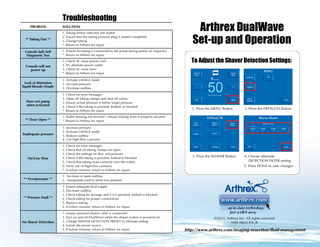
Preview
Page 1
Troubleshooting PROBLEM
SOLUTION
** Tubing Out **
1. Tubing sensor indicator not seated 2. Ensure that the tubing pressure plug is seated completely 3. Change tubing * Return to Arthrex for repair
Console fails Self Diagnostic Test
1. Ensure no tubing is connected to the pump during power on sequence * Return to Arthrex for repair
Console will not power up
1. Check AC main power cord 2. Try alternate power outlet 3. Check AC main fuses * Return to Arthrex for repair
Lack of distention liquid bloody/cloudy
Does not pump when activated
** Door Open **
1. Roller housing not secured – ensure locking lever is properly secured * Return to Arthrex for repair
No/Low Flow
To Adjust the Shaver Detection Settings:
1. Activate LAVAGE mode 2. Increase pressure 3. Decrease outflow 1. Check for error messages 2. Open all tubing clamps and shut-off valves 3. Ensure actual pressure is below target pressure 4. Check if the tubing is pinched, kinked, or blocked * Return to Arthrex for repair
Inadequate pressure
Arthrex DualWave Set-up and Operation
1. Press the MENU Button
2. Press the DEFAULTS Button
3. Press the SHAVER Button
4. Choose alternate DETECTION FILTER setting 5. Press DONE to save changes
1. Increase pressure. 2. Activate LAVAGE mode 3. Reduce outflow 4. Use high-flow cannulas 1. Check for error messages 2. Check that all tubing clamps are open 3. Check the settings for flow and pressure 4. Check if the tubing is pinched, kinked or blocked 5. Check that tubing seats correctly over the rollers 6. Verify use of high-flow cannulas 7. If failure remains, return to Arthrex for repair
** Overpressure **
1. Increase or open outflow 2. Manipulate joint to stress-free position
** Pressure Fault **
1. Ensure adequate fluid supply 2. Decrease outflow 3. Check tubing for damage and if it is pinched, kinked or blocked 4. Check tubing for proper connections 5. Replace tubing 6. If failure remains, return to Arthrex for repair
No Shaver Detection
1. Ensure universal shaver cable is connected 2. Turn on and off DualWave while the shaver system is powered on 3. Change SHAVER DETECTION PRESET to alternate setting 4. Isolate the power source 5. If failure remains, return to Arthrex for repair
©2013, Arthrex Inc. All rights reserved. LM1-0625-EN_B
http://www.arthrex.com/imaging-resection/fluid-management
Arthrex DualWave Set-Up and Operation INFLOW
Remove orange cap from inflow tubing
Insert connector into pump
Open inflow door
Insert green tubing hub
Wrap tubing around the roller
Ensure both hubs are fully seated
Close inflow door
OUTFLOW
Open outflow door
Place tubing loop over the roller
Slide cassette into place
Close outflow door
SHAVER DETECTION
Turn on shaver console
Plug in handpiece
Power on DualWave
1. Press the MENU Button
1. Press the MENU Button
Choose correct joint space
Press RUN button
The safety and efficacy of fluid pumps are well documented but users should be cautioned about the possibility of fluid extravasation in patients with compromised joint capsules due to pathology or procedures which open the capsule (i.e. lateral release). It is strongly suggested that minimal effective pressures be used to achieve the desired joint distention. Pressure and suction levels may be adjusted at the console or from the sterile field using a remote control. Proper operation of the device requires the establishment of adequate fluid outflow. Carefully monitor the outflow and assess the patient regularly to avoid extravasation or any other adverse patient condition. Properly place the pump on a dry flat surface at the same horizontal plane as the operative site. For more information consult the User’s Guide and the Directions For Use card supplied with the accessory tubing sets. For additional support, call the Arthrex Tech Support Hotline: 1-888-420-9393