Operating Instructions
48 Pages
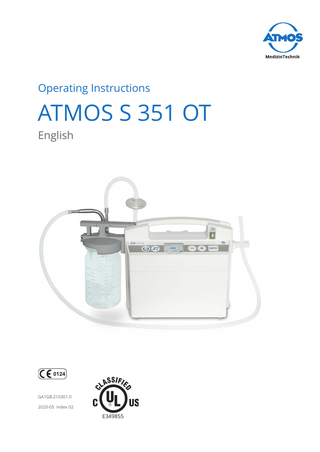
Preview
Page 1
Operating Instructions
ATMOS S 351 OT English
0124
GA1GB.210301.0 2020-05 Index 02
E349855
Table of contents 1 1.1 1.2 1.3 1.4 1.5 1.6 1.7
Introduction...4 Notes on operating instructions...4 Explanation of pictures and symbols...5 Intended use...7 Function...8 Intended users...9 Scope of delivery...9 Transport and storage... 10
2 2.1 2.2 2.3
Notes for your safety...11 General safety instructions... 11 Danger for users, patients and third parties... 11 Avoiding damage to the device... 13
3 Setting up and starting up...15 3.1 Device overview... 15 3.1.1 Secretion canister... 16 3.2 Preparing the device... 17 3.3 Connecting to the mains power supply... 18 3.4 Connecting the secretion canister system and hoses... 18 4 Operation...20 4.1 Ambient conditions during operation... 20 4.2 Control panel... 20 4.3 Switching on the device... 20 4.4 Switching off the device... 21 4.5 Explanation of the display... 21 4.6 Intermittent mode... 21 4.7 User menu... 22 4.7.1 Language... 22 4.7.2 Vacuum unit... 23 4.7.3 Intermittent... 23 4.7.4 Brightness... 24 4.7.5 Date... 25 4.7.6 Time... 25 4.7.7 Vacuum steps... 25 4.8 Suction... 26 4.8.1 Adjusting the vacuum... 26 4.8.2 AUTO mode... 26 4.9 Electronic fill-level monitoring system... 27 4.10 Changing the secretion canister... 27 4.11 Warning messages... 27 4.12 Trolley... 28 4.13 Foot controller... 28 4.14 Checking the bacterial filter... 29 5 Reprocessing...30 5.1 Safety instructions for reprocessing... 30 5.1.1 General safety instructions... 30 5.1.2 Danger for users, patients and third parties... 30
2
5.1.3 Avoiding damage to the device... 30 5.2 Preparing and completing reprocessing... 31 5.3 Preparing surfaces... 31 5.3.1 Overview... 31 5.3.2 Selecting process chemicals... 32 5.3.3 Wipe cleaning... 32 5.3.4 Wipe disinfection... 33 5.4 Reprocessing the accessories... 33 5.4.1 Overview... 33 5.4.2 Selecting process chemicals... 33 5.4.3 Secretion canister system... 34 5.4.4 Hoses... 35 6 6.1 6.2
Maintenance and service...37 Periodic tests... 37 Sending in the device... 37
7
Troubleshooting...38
8
Accessories...40
9
Consumables...41
10
Disposal...42
11
Technical data...43
12
Notes on EMC...45
13
Notes...46
14
Notes...47
3
1
Introduction
1.1
Notes on operating instructions These operating instructions contain important instructions on how to operate your product safely, correctly and effectively. These operating instructions are designed for training and instructing new operating personnel in the use of the system, and they are also intended for use as a reference manual. This document may only be reprinted, either in part or in whole, with written permission from ATMOS. These operating instructions must always be kept available near the product. Care, periodic tests, regular cleaning and proper application are essential. They ensure the operational safety and usability of the product. Maintenance, repairs and periodic tests may only be carried out by persons who have the appropriate technical knowledge and who are familiar with the product. The person must possess the test devices and original spare parts required to carry out these measures. Read chapter „2 Notes for your safety“ on page 11 before using the product for the first time. This will help you to avoid potentially dangerous situations. The product bears the CE marking CE 0124 in accordance with EC Council Directive 93/42/EEC concerning medical devices and meets the basic requirements of Annex I to this directive. The product complies with all the applicable requirements of Directive 2011/65/EU on the restriction of the use of certain hazardous substances in electrical and electronic equipment (‘RoHS’). The Declarations of Conformity and our General Terms and Conditions can be viewed on our website at www.atmosmed.com. The quality management system at ATMOS has been certified according to international standard EN ISO 13485.
These operating instructions are valid for the following devices:
4
Introduction
ATMOS S 351 OT, 230 V
444.0405.0
ATMOS S 351 OT, 100 V
444.0405.1
ATMOS S 351 OT, 115 V
444.0405.2
ATMOS S 351 OT, 127 V
444.0405.3
ATMOS S 351 OT – basic set, 230 V
444.0460.0
ATMOS S 351 OT – basic set, 100 V
444.0460.1
ATMOS S 351 OT – basic set, 115 V
444.0460.2
ATMOS S 351 OT – basic set, 127 V
444.0460.3
ATMOS S 351 OT (1.5 l canister), 230 V
444.0462.0
ATMOS S 351 OT (1.5 l canister), 100 V
444.0462.1
ATMOS S 351 OT (1.5 l canister), 115 V
444.0462.2
ATMOS S 351 OT (1.5 l canister), 127 V
444.0462.3
ATMOS S 351 OT mobile, 230 V
444.0470.0
ATMOS S 351 OT mobile, 100 V
444.0470.1
ATMOS S 351 OT mobile, 115 V
444.0470.2
ATMOS S 351 OT mobile, 127 V
444.0470.3
ATMOS S 351 OT mobile (2 x 3 l canister), 230 V
444.0476.0
ATMOS S 351 OT mobile (2 x 3 l canister), 100 V
444.0476.1
ATMOS S 351 OT mobile (2 x 3 l canister), 115 V
444.0476.2
ATMOS S 351 OT mobile (2 x 3 l canister), 127 V
444.0476.3
ATMOS S 351 OT – basic set, 230 V (Medi-Vac®)
444.0496.0
ATMOS S 351 OT – basic set, 230 V (Serres®)
444.0497.0
1.2
Explanation of pictures and symbols
In the operating instructions DANGER Warning of a danger that will result in immediate fatal or serious injury. Observe the necessary measures. WARNING Warning of a danger that can cause fatal or serious injury. Observe the necessary measures. CAUTION Warning of a danger that can cause minor injury. Observe the necessary measures. ATTENTION Notice of a danger that can damage the product or other objects. Observe the necessary measures. Warning of a danger that can cause fatal or serious injury. Notice of potential material damage.
Useful information on the handling of the device.
1.
Action. Proceed step by step.
»
Result of an action. Move in this direction, plug in.
On device and type plate
Follow operating instructions (blue) Observe the operating instructions Warning; pay special attention
Introduction
5
0124
This product complies with the relevant requirements of EU Directives. This product complies with the relevant requirements of EU Directives. UL Mark MEDICAL - GENERAL MEDICAL EQUIPMENT
E349855
AS TO ELECTRICAL SHOCK, FIRE AND MECHANICAL HAZARDS ONLY IN ACCORDANCE WITH ANSI/AAMI ES60601-1 (2005) + AMD 1 (2012) CAN/CSA-C22.2 No. 60601-1 (2014) IEC 60601-1-6 (2013)
Eurasian conformity GOST Certificate (Russia) Manufacturer Manufacturing date SN
Serial number
REF
Order number
EAN
European Article Number Applied part type B
IPX0
No protection from water Professional disposal For single use only (symbol located on consumables)
STERILE
AUTOCLAVE
PATIENT LATEX
Product is sterile (unless packaging is damaged or opened) Autoclavable Connection suction hose / patient (Serres® canister system) No natural rubber latex Potential equalisation
6
Introduction
Fuse Standby automatic (AUTO)
-
Reduce vacuum
+
Increase vacuum
MAX
Maximum vacuum
INT
Intermittent mode (INT) Switch device on / off Connected with trolley Foot controller Fragile, handle with care Store in a dry place Protect from sunlight
1.3
Intended use
Product name:
ATMOS S 351 OT
Main function:
Drainage and temporary collection of body fluids. An electric suction pump controlled by a microprocessor generates negative pressure. An additional secretion canister must be attached to allow for temporary collection of drained body fluids. The microprocessor allows for intermittent suctioning as well as for a controlled shutdown of the pump.
Intended use / intend- Surgical suction ed purpose: Intended user / user profile:
Medical staff (among others: doctors, operating theatre/room staff, doctor’s assistants)
Intended patient group:
Patients of all ages with and without restrictions
Disease state to be diagnosed, treated or monitored:
Inapplicable
Introduction
7
Application organ:
Natural orifices as well as openings resulting from surgical procedures (entire body)
Application time:
Short-term use on the patient (< 30 days)
Area of application:
The areas of application are the clinical, outpatient as well as practice-based settings. The device may only be used by staff who have been medically trained and instructed.
Criteria for patient selection:
Patients who benefit from a surgical procedure.
Indications:
• In surgical procedures, for the aspiration of wound pockets, abscesses, etc. • In endoscopy for the suction of secretion or rinsing fluids • In cardiological procedures • For intermittent suction
Medical contraindica- Not suitable for: tions: • Continuous operation for drainage procedures in the low vacuum range (e.g. cardiothoracic or wound drainage) • Vacuum extraction • Smoke evacuation • Liposuction • Emergency and rescue operations Other contraindications:
• No application outside of medical fields
Warning notes:
The following complications may occur during suction:
• No suction of flammable, corrosive or explosive fluids/ gases • Bleeding • Injuries to vessels and nerves • Adhesion of the suction instrument
The product is:
Active
Single-use product / reprocessing:
The device and parts of the accessories are reusable. For information on reprocessing, cleaning and disinfection, refer to chapter „5 Reprocessing“ on page 30.
1.4
Function
The ATMOS S 351 OT is a mains-operated medical suction device. The device is operated with an electronically controlled, maintenance-free diaphragm pump. During operation, the pump generates a vacuum in the secretion canister and hoses, by means of which secretion, blood and body fluids are withdrawn by suction. The fluid is collected in the secretion canister. The buttons allow you to set the final vacuum and thus the suction capacity in steps. The set value can be read on the vacuum display.
8
Introduction
Once the final vacuum is reached, the pump turns off and only continues working if suction capacity falls below the final vacuum value. Intermittent suction is used for gastric drainage. Suction is divided into four phases that repeat periodically (build-up time, holding time, release time, pause). The user can set the duration of the individual phases as well as the level of vacuum to be built up in the user menu.
1.5
Intended users
The device may only be used by trained and instructed medical professionals.
1.6
Scope of delivery
Legend: Name
REF
Number
Power cable 5 m
008.0629.0
1
Safety canister 250 ml (without bacterial filter)
444.0646.0
2
Hydrophobic bacterial and viral filter
443.0738.0
3
Vacuum hoses (1 pc. each)
999.0128.0
4
443.0046.0 999.0127.0 Suction hose, silicone, Ø 10 mm, L = 2 m
000.0243.0
5
Suction hose, silicone, Ø 6 mm, L = 2 m
000.0013.0
6
Hose holder, for attaching to a standard rail
444.0450.0
7
Secretion canister 1.5 l (PC)
444.0100.0
8
Nipple set with overflow electrode
444.0012.0
9
Secretion canister lid incl. standard rail holder
444.0015.0
10
Trolley
444.0020.0
11
Secretion canister 3 l (PC)
444.0099.0
12
Standard rail holder Medi-Vac®
444.0451.0
13
Medi-Vac® outer canister 1 l
312.0473.0
14
Standard rail holder Serres® complete
444.0484.0
15
Serres® outer canister
312.0456.0
16
Scope of delivery: Device version
REF
Includes number
ATMOS S 351 OT, 230 V
444.0405.0
1
ATMOS S 351 OT, 100 V
444.0405.1
1
Device version
REF
Includes number
ATMOS S 351 OT, 115 V
444.0405.2
1
ATMOS S 351 OT, 127 V
444.0405.3
1
ATMOS S 351 OT, basic set, 230 V
444.0460.0
1, 2, 3, 4, 5, 6, 7
ATMOS S 351 OT, basic set, 100 V
444.0461.0
1, 2, 3, 4, 5, 6, 7
ATMOS S 351 OT, basic set, 115 V
444.0460.2
1, 2, 3, 4, 5, 6, 7
ATMOS S 351 OT, basic set, 127 V
444.0460.3
1, 2, 3, 4, 5, 6, 7
Introduction
9
ATMOS S 351 OT (1.5 l canister), 230 V
444.0462.0
1, 2, 3, 4, 5, 6, 7, 8, 9, 10
ATMOS S 351 OT (1.5 l canister), 100 V
444.0462.1
1, 2, 3, 4, 5, 6, 7, 8, 9, 10
ATMOS S 351 OT (1.5 l canister), 115 V
444.0462.2
1, 2, 3, 4, 5, 6, 7, 8, 9, 10
ATMOS S 351 OT (1.5 l canister), 127 V
444.0462.3
1, 2, 3, 4, 5, 6, 7, 8, 9, 10
ATMOS S 351 OT mobile, 230 V
444.0470.0
1, 2, 3, 4, 5, 6, 7, 11
ATMOS S 351 OT mobile, 100 V
444.0470.1
1, 2, 3, 4, 5, 6, 7, 11
ATMOS S 351 OT mobile, 115 V
444.0470.2
1, 2, 3, 4, 5, 6, 7, 11
ATMOS S 351 OT mobile, 127 V
444.0470.3
1, 2, 3, 4, 5, 6, 7, 11
ATMOS S 351 OT mobile (2 x 3 l canister), 230 V
444.0476.0
1, 2, 3, 4, 5, 6, 7, 9, 2x10, 11, 2x12
ATMOS S 351 OT mobile (2 x 3 l canister), 100 V
444.0476.1
1, 2, 3, 4, 5, 6, 7, 9, 2x10, 11, 2x12
ATMOS S 351 OT mobile (2 x 3 l canister), 115 V
444.0476.2
1, 2, 3, 4, 5, 6, 7, 9, 2x10, 11, 2x12
ATMOS S 351 OT mobile (2 x 3 l canister), 127 V
444.0476.3
1, 2, 3, 4, 5, 6, 7, 9, 2x10, 11, 2x12
ATMOS S 351 OT, basic set, 230 V, Medi-Vac®
444.0496.0
1, 3, 4, 5, 6, 7, 13, 14
ATMOS S 351 OT, basic set, 230 V, Serres®
444.0497.0
1, 3, 4, 5, 6, 7, 15, 16
1.7
Transport and storage
Only transport the product in a shipping carton that is padded and offers sufficient protection. If damage occurs during transport: 1. Document and report damages in transit. 2. Send the device to ATMOS, see chapter „6.2 Sending in the device“ on page 37. Ambient conditions for transport and storage:
10 Introduction
• Temperature:
−10...+60 °C
• Relative humidity:
30...95% without condensation
• Atmospheric pressure:
700...1060 hPa
2
Notes for your safety
The safety of the ATMOS S 351 OT complies with the accepted standards of technology and the guidelines of the German Medical Devices Act.
2.1
General safety instructions
Familiarise yourself with the device in good time so that you are capable of operating it at any time. Only a fully functional product meets the safety requirements of users, patients and third parties. Therefore, please observe the following instructions on your product: Never operate the device if it shows any obvious safety defects.
2.2
Danger for users, patients and third parties
WARNING Electric shock due to unsuitable mains power connection, incorrect handling of the product or damage to product components. Burns, cardiac arrhythmias and even fatal injury are possible. •
Do not operate the device if it has been dropped. In this case, clean and disinfect the device and send it to ATMOS for repair.
•
Prior to each use, check for damage to the device and the power cable. Do not operate the device if you notice any damage. In this case, clean and disinfect the device and send it to ATMOS for repair.
•
You can only disconnect the device from the mains power supply by pulling out the power plug.
•
Position the device in such a way that you can easily disconnect it from the mains power supply at any time.
•
When disconnecting the device from the mains power supply, pull the power plug first and then the device plug.
•
Disconnect the device from the mains power supply before cleaning or disinfecting it.
•
Never touch the power plug or power cable with wet hands.
•
Never immerse the device in water or other liquids.
•
The device is not sterilisable.
•
Use the power cable only in dry surroundings. The surroundings must be non-conductive.
•
Ensure that no liquid enters the device. If liquid gets into the device, operation of the device must cease immediately. In this case, clean and disinfect the device and send it to ATMOS for repair.
•
Use only original accessories and original spare parts from ATMOS. This applies to the power cable in particular.
•
Follow the instructions on periodic tests in chapter „6 Maintenance and service“ on page 37.
•
Assembly, new settings, alterations, extensions and repairs may only be carried out by authorised persons.
•
Do not modify the device without the manufacturer’s permission.
Notes for your safety 11
WARNING Risk of infection due to patient secretion on the device! Deadly diseases can be transmitted. •
Always wear disposable gloves if you could come into contact with secretion.
•
Never use components marked with 2 more than once. These components are intended for single use only.
•
Sterile-packed parts may only be used if the packaging is undamaged.
•
Do not operate the device without a bacterial filter.
•
Before each use, check that the bacterial filter is dry and clean to ensure that it operates correctly.
•
A suction catheter, suction attachment or suction instrument must always be connected to the suction hose. The suction hose must never come into direct contact with the suction area.
•
Clean and disinfect the device after every use.
•
Clean and disinfect the device according to the operating instructions.
•
The device must not be used following oversuction. WARNING
Ensure that the device is always functional and ready for use. Your patient can be severely injured. •
Ensure that the device is always ready for use.
•
Place the device where it is easily accessible.
•
Perform a function check after each use.
•
ATMOS recommends always having another suction device ready at hand. That way you can also perform suctioning if a device should fail.
•
Please observe the notes on the electromagnetic compatibility (EMC) of the device. WARNING
Avoid improper use. Your patient can be severely injured. •
Employ the device only according to its intended use.
•
The product may only be used by medically trained persons who have been instructed in the handling of the medical suction system.
•
Please select the vacuum according to the patient and the application.
•
Observe the valid guidelines.
•
Observe the notes on hygiene and cleaning.
12 Notes for your safety
WARNING Explosion and fire hazard. Burns and injuries are possible. •
Never suction any explosive, flammable or corrosive gases or liquids. Please observe the intended use in chapter „1.3 Intended use“ on page 7.
•
Never operate the product in potentially explosive areas or in areas that are oxygenated.
•
Only use original accessories and original spare parts from ATMOS. This applies to the power cable in particular. WARNING
Tripping hazard due to cables. Injuries and fractures are possible. •
Lay the power cable properly. WARNING
Contact may cause allergic reactions! •
The materials used have been tested for their tolerability. In very rare cases, contact with accessible materials on the device and its accessories may cause allergic reactions. This applies in particular to contact injuries in conjunction with prolonged contact. If this occurs, seek medical attention immediately.
Only a fully functional product meets the safety requirements of users, patients and third parties. Therefore, please observe the following instructions on your product:
2.3
Avoiding damage to the device
ATTENTION Storage and operation in an unsuitable environment. The electronics could become damaged. •
Please observe the ambient conditions for transport, storage and operation.
•
Always place the device on firm, level ground. The device must always be in a vertical position when you use it. Otherwise, secretion may enter the device. ATTENTION
Damage to device due to heat build-up! The device may become damaged. •
Do not cover the device during suction.
•
Keep the device and the power cable away from other heat sources.
•
Do not place the device directly next to other devices as this may cause excessive heating of the device.
Notes for your safety 13
ATTENTION Damage to the device due to improper use! The device may become damaged. •
Ensure that no liquid enters the device. Once liquid has entered the device, it may no longer be used. In this case, clean the device and send it to ATMOS for repair.
•
Always place the device on firm, level ground. The device must always be in a vertical position when you use it.
•
Use only power cables that function properly.
14 Notes for your safety
3
Setting up and starting up
3.1
Device overview
Front view 1
7
5
2
4
3
3
6
1 2
4 5 6 7
ON / OFF switch Display Support for canister system Connection for hose from pump to overflow canister Connection for suction hose Secretion canister lid Bacterial filter
Rear view 1 2 1
3 4
2
5
Pump connection Connection for foot controller Service interface Potential equalisation Mains supply
3 4
5
Setting up and starting up 15
3.1.1 Secretion canister Reusable canister system 1
7
2
6
3
5
4
1
Locking handle
2
Knurled screw for locking the lid insert and for adjusting the clamping force
3
Release button
4
Fill-level sensor with anti-foaming device
5
Lid rim
6
Aperture for double hose connector
7
Contacts for fill-level monitoring
Disposable canister systems Serres® canister system (1 l)
4
2
1
16 Setting up and starting up
3
1
Angle (connection for disposable suction hose)
2
Serres® suction liner
3
Serres® outer canister
4
Grey angle on the Serres® outer canister (connection vacuum hose)
Medi-Vac® canister system (1 l) 2
1 4
3 5
1
Angle (connection for disposable suction hose)
2
Red hose
3
Medi-Vac® suction liner
4
Connection vacuum hose
5
Medi-Vac® outer canister
1
Angle (connection for disposable suction hose)
2
Receptal® suction liner
3
Receptal® outer canister
4
Connection vacuum hose
1
Safety canister
2
Safety canister lid with connection for DDS bacterial filter
3
Connection vacuum hose
4
Connection for suction hose
Receptal® canister system (3 l)
4 3
1 2
Safety canister
4
1 2
3
3.2
Preparing the device
Read the safety information in chapter „1.1 Notes on operating instructions“ on page 4 carefully before using the product. Damaged pump diaphragms due to cold temperatures during transport. 1. In case the device was transported at temperatures below −5 °C: let the device stand at room temperature for at least 6 hours before proceeding with the next steps. 2. Check the device, secretion canisters, power cable, accessories and hoses for possible damage. 3. If the device is damaged: document and report the damages in transit. Send the device to ATMOS (chapter „6.2 Sending in the device“ on page 37). Setting up and starting up 17
4. If the device is not damaged: place the device on a safe, level surface.
3.3
Connecting to the mains power supply
1. Check whether the voltage and frequency data listed on the device correspond to the values of the mains power supply. 2. Connect the device to the mains. 3. Secure the power cable against accidental removal by using the safety clamp. & For surgical procedures, we recommend additionally connecting the device via the connection to the potential equalisation of the examination room.
3.4
Connecting the secretion canister system and hoses 1. The anti-foaming device must be placed on the fill-level sensor for strongly foaming secretion. 2. Slide the secretion canister lid with the release button pointing forward onto the secretion canister. & Make sure that the lid rim is under the bead of the secretion canister. This seals the secretion canister tightly and the desired vacuum can be built up in the secretion canister. 3. Press the locking handle downwards until it clicks into place. 4. Hang the secretion canister in the left or right support for the canister system. Using the support for the canister system for purposes other than what it was designed for can cause malfunctions. 1. Push the double hose connector into the canister lid twisting gently. »
18 Setting up and starting up
The double hose connector locks into place.
1. Connect a short hose to the pipe connection on the device and to the bacterial filter. 2. Connect a second short hose to the printed side of the bacterial filter and to the safety canister lid. 3. Connect a longer hose to the inlet on the safety canister and to the vertical fitting of the double hose connector. & When using the optional bacterial filter in the overflow canister, the bacterial filter between the pipe connection of the device and the safety canister lid can be omitted. Never operate the device without a bacterial filter. 1
2
3
1. Connect the suction hose (Ø 10 mm) to the angled fitting (2) of the double hose connector. & Use a hose reducer (3) for suction hoses with a Ø of 6 mm.
Setting up and starting up 19
4
Operation
4.1
Ambient conditions during operation
• Temperature:
+5 ... +40 °C
• Relative humidity:
30 ... 95% without condensation
• Air pressure:
700 ... 1060 hPa
4.2
Control panel S 351 OT
3
4
AUTO
1
INT
2
high vacuum / high flow
1
AUTO mode button (auto standby)
2
INT mode button (intermittent)
3
LEDs for indicating the active function
4
Display
5
Button for reducing the vacuum
6
Button for increasing the vacuum
7
Button for selecting the maximum vacuum
4.3
- + 5
6
MAX 7
Switching on the device
1. Press the ON / OFF switch. »
The start screen appears.
»
The pump starts. The vacuum that was last selected is set.
& If the target vacuum is 0 before the device is switched off, it will be started with −100 mbar when it is switched on. »
20 Operation
The ON / OFF switch remains lit as long as the device is on.