Operation Manual
28 Pages
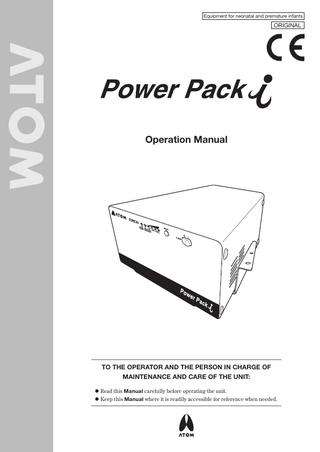
Preview
Page 1
Equipment for neonatal and premature infants
ORIGINAL
Operation Manual
TO THE OPERATOR AND THE PERSON IN CHARGE OF MAINTENANCE AND CARE OF THE UNIT: • Read this Manual carefully before operating the unit. • Keep this Manual where it is readily accessible for reference when needed.
INTRODUCTION This Operation Manual deals with the specifications, operation and maintenance of the Power pack i. Atom is by no means responsible for any malfunction arising from a user ignoring the instructions for operation and maintenance described in this Manual as well as any accident attributable to repair by someone other than technical personnel belonging to or authorized by Atom. Read this Manual carefully and familiarize yourself with its contents before operating the unit. Keep this Manual where it is readily accessible for reference when needed. If any technical problem should arise, please contact your local Atom representative.
INTENDED USE The Power Pack i is a device that supplies electrical power for a given period of time to the Dual Incu i, the Incu i or the Infa Warmer i from its internal battery if the power supply should be interrupted due to power failure or some other cause.
1
SAFETY INFORMATION Instructions to ensure the safe operation of the unit are found throughout this Manual. Please read the Manual carefully before operating the unit. Please follow the instructions when operating the unit.
Basic Instructions 1. Follow the instructions for the safe use of the unit. Follow the operating instructions described in this Manual for the safe use of the unit. 2. Inspect the unit on a periodical basis. Periodical inspection is needed to use the unit in the optimum condition. 3. Never use the unit if it is found to be defective. If any damage or malfunction of the unit should be noticed, stop using it immediately and contact your local Atom representative.
Definition of Warning Indication Three levels of warning indication are used throughout this Manual and on the unit. They are defined as follows. A DANGER notice indicates an immediately hazardous situation which, if not avoidDANGER: ed, will result in death or serious injury, serious damage to property such as total loss of use of equipment or fire. A WARNING notice indicates an indirectly (potentially) hazardous situation which, WARNING: if not avoided, will result in death or serious injury, serious damage to property such as total loss of use of equipment or fire. A CAUTION notice indicates a hazardous situation which, if not avoided, can result in CAUTION: minor or moderate injury, partial damage to equipment, and loss of data stored in computers.
2
Definition of Symbols 1. Symbols to indicate danger, warning or caution
<<Title>> and indication
Symbol
<<General attention>> Indicates unspecified general danger, warning or caution.
2. Symbols to prohibit action
<<Title>> and indication
Symbol
<<General prohibition>> Indicates unspecified general prohibition.
<<Prohibition of disassembly>> Indicates prohibition of disassembly of the unit where it may cause an electric shock or other hazards. <<Prohibition of use of fire>> Indicates prohibition of use of fire where an external use of fire may cause the unit to ignite under certain conditions. 3. Symbols to give instructions for action
<<Title>> and indication
Symbol
<<General instruction>> Indicates unspecified general action on the part of the user.
<<Connect a ground wire>> Instructs the user to connect the ground wire without fail where the unit is provided with a ground terminal. <<Remove the power plug from the power outlet>> Instructs the user to remove the power plug from the power outlet in the case of malfunction or when there is a threat of lightning.
3
4. Symbols of international standards (IEC)
<<Title>> and indication
Symbol
<<Power on>> Indicates in relation to the power switch that the device is connected to the power source.
<<Power off>> Indicates in relation to the power switch that the device is not connected to the power source.
<<Recyclable (battery)>> Indicates that recycling is recommended.
<<WEEE symbol>> In the EC area, an electrical and electronic product falling in one of the categories specified by “DIRECTIVE 2002/96/EC OF THE EUROPEAN PARLIAMENT AND OF THE COUNCIL of 27 January 2003 on Waste Electrical and Electronic Equipment (WEEE)” should be disposed of in a manner consistent with relevant laws and regulations. This symbol indicates that the above-mentioned requirement applies to this product.
<<Manufacturer>> This symbol indicates the name and the address shown adjacent to the symbol is of the manufacturer.
<<Date of manufacture>> Indicates the date when the unit was manufactured in the factory.
<<Authorized representative in the European Community>> This symbol indicates the name and the address shown adjacent to the symbol is of the authorized representative in the European Community.
4
Precautions on Jamming
WARNING
Electric surgical knives, portable and mobile communication equipment, and other devices which generate high-frequency noise can cause jamming to various kinds of electric equipment for medical use and thus result in malfunction. Since portable and mobile communication equipment, etc. are often used in medical facilities, some measures should be taken to prevent jamming due to such devices. Portable and mobile communication equipment and other devices which generate high frequency should not be used near the unit during its operation to prevent malfunction of the unit due to jamming.
Responsibility for Care of Equipment
CAUTION It is the user (a hospital, a doctor’s office, a clinic) that is responsible for the operation, maintenance and care of the electric equipment for medical use. The equipment should be used only by medical personnel.
Prohibition of Modification
WARNING
Do not disassemble or modify the unit. Otherwise, a fire, an electric shock or injury may result.
Periodical Inspection
CAUTION Proper periodical inspection is needed to use the unit in the optimum condition.
In Case of Trouble
CAUTION If any abnormal condition or trouble should occur to the unit, indicate on the unit that it is out of order and contact your local Atom representative or service engineer immediately. If any abnormal condition or trouble should occur, do not use the unit until it has been repaired completely by a service engineer so as to prevent possible danger.
5
INTRODUCTION... 1 PLEASE READ WITHOUT FAIL [1] Operating Precautions... 8 1-1. 1-2. 1-3.
DANGER... 8 WARNING... 8 CAUTION... 9
PLEASE READ WITHOUT FAIL
Contents
[2] Parts Identification... 10
PREPARATION [3] Preparation before Use... 11
OPERATION [4] Operating the Power Pack i... 16 4-1. 4-2. 4-3. 4-4.
Operation on AC power... 16 Operation on Battery Backup... 16 LED Indicators and Alarm Sound... 17 Reset Switch... 17
[5] Cleaning and Disinfection... 18 [6] Maintenance Inspection... 19 6-1. Storage... 19 6-2. Periodical Replacement Parts... 19 6-3. Disposal ... 19
[7] Troubleshooting... 20
MAINTENANCE
MAINTENANCE
OPERATION
3-1. Mounting the Unit to the Incubator or the Radiant Warmer... 11 3-2. Connecting the Cables... 12 3-3. Fixing the Power Cord... 13 3-4. Connecting to the Incubator or the Radiant Warmer You are Going to Use... 15 3-5. Charging the Battery... 15
PREPARATION
2-1. Main Body... 10
APPENDIX [8] Technical Data... 21
APPENDIX
Operating Precautions
[1] Operating Precautions Please follow the operating instructions described in this Manual for the safe use of the unit. The unit should be operated only for its intended use (for the Dual Incu i, the Incu i and the Infa Warmer i).
1-1.
DANGER
Death or serious injury, damage to equipment or a fire will result if the instructions given below are not followed. Never place a body warmer or any other possible ignition source in or near the unit. Use of oxygen will increase the risk of explosion or fire. Body warmers or other devices in which fire is used or which will generate a spark may cause an explosion or a fire if used near the unit.
Do not use the unit in the presence of a flammable anesthetic gas. The unit may cause an explosion or a fire if used in the presence of such a gas.
Ground the unit securely. Otherwise, a leakage current may cause an electric shock. In order to complete the ground connection, connect the power cord only to a properly grounded 3P power outlet including a ground terminal. Do not operate the unit if you have any doubt about its ground connection.
Do not give a shock to the unit or let it hit anything. The screws or fixed parts may become loose.
If the unit is to be used beyond its expected life span, overall repairs including replacement of parts must be carried out.
1-2.
WARNING
Death or serious injury due to a fire or an electric shock will result if the instructions given below are not followed. Avoid damaging the power cord. A damaged power cord may cause a fire or an electric shock. • Do not get the power cord caught between the unit and the wall, a shelf or the floor. • Do not place the power cord near a heating apparatus or heat it. • Do not put anything heavy on the power cord. • Always grasp the power plug with your hand to remove the power cord from the power outlet. A damaged power cord should be replaced immediately with a new one.
Use only the power cord supplied with the unit. Otherwise, a fire or an electric shock may result.
Do not touch the power plug with a wet hand. Touching the power plug with a wet hand may cause an electric shock.
8
Operating Precautions
Disassembling or modifying the unit may cause a fire, an electric shock or injury.
Be sure to replace the battery on a periodical basis. The unit contains a rechargeable battery. Its life is limited and using the battery beyond its expectede life span may cause unpredictable trouble. Using of the battery after its recommended date of replacement will result in reduced performance. It may also cause a short circuit in the battery or damage the battery cell jar, and the battery may give out smoke or ignite.
1-3.
PLEASE READ WITHOUT FAIL
Do not disassemble or modify the unit.
CAUTION
Injury or damage to surrounding objects may result if the instructions given below are not followed. Be sure to clean and disinfect the unit before using it for the first time after purchase. The unit is shipped without being disinfected.
Remove the power plug from the power outlet before cleaning and disinfecting the unit. Cleaning and disinfecting the unit with the power plug connected to the power outlet may cause an electric shock.
Do not expose the unit to extraordinarily high temperature or excessive humidity. Do not place anything heavy on the unit. Do not let the unit hit anything, fall or drop inadvertently. Do not attach any peripheral device that is not specified by Atom to the unit.
9
Parts Identification
[2] Parts Identification 2-1. Main Body ①
②
③
Front ④
⑧
⑤
⑦
⑥
Rear No.
Name LED indicators Reset switch Power switch Breaker Power cord inlet Cooling fan (discharge) Outlet Connector
10
Preparation before Use
[3] Preparation before Use 3-1. Mounting the Unit to the Incubator or the Radiant Warmer (1)
Attach the power pack mounting plates (L) and (R) to the base of the Dual Incu i, the Incu i or the Infa Warmer i.
Power pack mounting plate (L)
Attach each mounting plate with the pin side up as shown in the figure. (2)
Attach the Power Pack i to the incubator or the radiant warmer. Place the Power Pack i on the mounting plates attached to the base of the incubator or the radiant warmer in such a way that the pins on the mounting plates are fit into the holes of the Power Pack i.
Pin
Hexagon socket head cap bolt (M8 x 15)
Hexagon socket head cap bolt (M6 x 10)
PREPARATION
Attach the mounting plate (L) to the underside of the base on the left and the mounting plate (R) to the underside of the base on the right. Tighten the four hexagon socket head cap bolts (M8 x 15) and the four spring washers (M8) with an appropriate Allen wrench and fix the mounting plates to the base.
Power pack mounting plate (R)
Cap Hexagon socket head cap bolt (M6 x 10)
Tighten the two hexagon socket head cap bolts (M6 x 10) and the two spring washers (M6) with an appropriate Allen wrench and fix the Power Pack i to the base of the incubator or the radiant warmer. Then, attach the caps to both hexagon socket head cap bolts.
11
Preparation before Use
3-2. Connecting the Cables CAUTION Be sure to use the power cord supplied with your incubator or radiant warmer (Dual Incu i, Incu i or Infa Warmer i ). Connect the power cord, the relay cable and the signal cable to the rear of the unit. Set the breaker to the ON ( ) position.
Power cord
Breaker
Signal cable
Relay cable Fix the signal cable with the two setscrews.
Setscrew
Signal cable
12
Preparation before Use
3-3. Fixing the Power Cord Fix the power cord to the unit with the AC cord clamp supplied with the unit in order to prevent the power cord from being pulled out accidentally. (1)
Insert the tip of the adjuster of the AC cord clamp into the hole above the power cord inlet.
Hole
(2)
Open the AC cord clamp and put in the power cord as shown in the figure.
Power cord AC cord clamp
(3)
PREPARATION
Power cord inlet
Slide the AC cord clamp up to the position where the power cord will not come off and then close the AC cord clamp.
Power cord (4)
Attach the cable holders to the base of the Dual Incu i, the Incu i or the Infa Warmer i.
Cable holder (5)
Pass the power cord, the relay cable and the signal cable through the cable holders.
Power cord
Relay cable Signal cable
13
Preparation before Use
(6)
Attach the cable holder to the cover or the frame of the Dual Incu i, the Incu i or the Infa Warmer i. For the place where the cable holder is to be attached, see the figures on the right.
Cable holder
Pass the relay cable and the signal cable together through the cable holder.
Dual Incu i
Cable holder
Incu i
Cable holder
Infa Warmer i ❋ When you pass two cables through one cable holder, pull up either jaw of the holder and fit the second cable in the holder. If you attempt to push it into the cable holder from above, the first cable is in the way and the second one will not get in.
Jaw
14
Preparation before Use
3-4. Connecting to the Incubator or the Radiant Warmer You are Going to Use (1)
Relay cable Connect the relay cable to the power cord inlet of the Dual Incu i, the Incu i or the Infa Warmer i.
Power cord inlet
PREPARATION
Relay cable (2)
Signal cable Connect the signal cable to the connector for the Power Pack i (UPS) of the Dual Incu i, the Incu i or the Infa Warmer i and fix it with the setscrews.
CAUTION • If the unit is in backup operation, in radiant warmer mode, and the HL stand is activated, the radiant warmer will turn off while the HL stand is in operation. (3)
Connector for the Power Pack i (UPS)
Setscrew
Signal cable
Bind the relay cable and the signal cable together. Bind the relay cable and the signal cable together at two places between the Power Pack i and the main body of the incubator with the cable ties supplied with the unit.
3-5. Charging the Battery It takes about 24 hours for a completely discharged battery to be fully recharged. Connect the power cord of the unit to the supply mains and set the power switch to the ON ( ) position, and charging of the battery will be started. ❋ Check that the POWER indicator is on and the BACKUP indicator is off. ❋ Make sure that the breaker is in the ON ( ) position.
Supply mains
Power cord
15
Operating the Power Pack i
[4] Operating the Power Pack i 4-1. Operation on AC power Connect the power cord of the unit to the supply mains and set the power switch to the ON ( ) position, and the power supply to the Dual Incu i, the Incu i or the Infa Warmer i will get started. The unit will be charged at the same time. ❋ Check that the POWER indicator is on and the BACKUP indicator is off. ❋ Make sure that the breaker is in the ON ( ) position.
Power switch
4-2. Operation on Battery Backup CAUTION Under a low load condition (when the unit is stored with the power switch in the ON ( ) position), the power supply will be turned off automatically in 30 minutes. To operate the unit again, set the power switch to the OFF ( ) position and then to the ON ( ) position again, or connect the power cord of the unit to the supply mains. If the power supply should be interrupted due to power failure or some other cause with the power switch in the ON ( ) position, the internal battery will start supplying the power automatically to the Dual Incu i, the Incu i or the Infa Warmer i. ❋ Check that the POWER indicator and the BACKUP indicator are on. ❋ Make sure that the breaker is in the ON ( ) position.
16
Operating the Power Pack i
4-3. LED Indicators and Alarm Sound The LED indicators are provided on the front of the unit to inform the user of the current status of the unit.
Name of the LED indicator
Color
Current status of the unit
POWER
Green
: The unit is in operation. : The unit is out of operation.
ALM.
Red
: The unit is in a faulty condition. : The unit is in a normal condition.
BACKUP
Orange
BAT.LEVEL
Green
LOW
Red
: Battery level : The battery is being charged (only in BAT. LEVEL 1) : The battery level is low. : The battery level is normal.
The LED indicator is flashing:
Alarm sound
Peep
Battery End of Life Indication: When the capacity of lithium ion battery is less than 80%, both “ALM.” and “LOW” indicators on the “Power Pack i” are on in red at the same time.
The LED indicator is OFF: The battery level is low (the LOW indicator is flashing).
OPERATION
The LED indicator is ON:
: The unit is operating in the backup mode. : The battery is being charged (bypass operation).
"ALM." and "LOW" on in RED
Details: • There is the counter inside the “Power Pack i” which is measuring the total time of battery operation (including the situation of AC power operation through “Power Pack i”) • Even if both of these indicators are on in red, battery operation is available. This is a signal to replace the battery at the next available opportunity.
4-4. Reset Switch Press this switch to silence the alarm sound.
Reset switch 17
Cleaning and Disinfection
[5] Cleaning and Disinfection CAUTION Before cleaning and disinfecting the unit, be sure to set the main switch to the OFF ( and remove the power plug from the power outlet.
) position
This product is shipped without being disinfected. Be sure to clean and disinfect the unit before using it for the first time after purchase. See the accompanying document of the disinfectant you are going to use for appropriate concentration, contact time and handling. Follow the directions for use and dosage and precautions given in the document. Clean and disinfect the unit whenever you notice any dirt or stain which might cause infection. After cleaning and disinfection, assemble the removed parts correctly and check that the unit operates normally. After cleaning and disinfection, remove the disinfectant solution completely and then use the Power Pack i. Recommended disinfectant solutions include: • Benzalkonium chloride aqueous solution (e.g. Osvan) • Benzethonium chloride aqueous solution (e.g. Hyamine) • Chlorhexidine aqueous solution (e.g. Hibitane) Do not use any abrasive, cleaner, alcohol, acetone or other solvent for cleaning and disinfection. Do not autoclave. For appropriate concentration, etc. of the disinfectant you are going to use, follow the directions for use and dosage given in the accompanying document of the disinfectant. The following disinfectant solutions are recommended only for disinfecting the specific parts of the unit. • Alkyldiaminoethylglycine hydrochloride (e.g. Tego 51) • Glutaraldehyde aqueous solution (e.g. Sterihyde) • Sodium hypochlorite (e.g. Milton) * Not suitable for disinfecting the metal parts. • Ethanol for disinfection * Not suitable for disinfecting the plastic parts.
18
Maintenance Inspection
[6] Maintenance Inspection 6-1. Storage The Power Pack i needs to be recharged periodically during storage in order to prevent its internal battery from deteriorating. Connect the power cord of the unit to the supply mains and keep the power switch in the ON ( ) position for about 24 hours, and the battery will be fully recharged. Recharge the internal battery periodically according to the table below. Ambient temperature
When to recharge the battery
20 °C 30 °C 40 °C
Every six months Every four months Every three months
6-2. Periodical Replacement Parts Periodical replacement parts are those which gradually deteriorate with use. They need periodical replacement to keep the performance of the unit at a proper level. Timing of replacement varies with the frequency and conditions of use. Consult your local Atom representative for replacement. ■ Battery Operating life: 2 years The battery replacement period varies depending on the number of times the battery has been cycled. The battery may reach the end of its operating life within two years when cycled numerous times.
6-3. Disposal
A rechargeable lithium-ion battery is used in this unit. Dispose of the battery properly by observing applicable laws and regulations.
CAUTION
MAINTENANCE
The medical institution concerned is responsible for proper disposal of the main body and old parts past their expected life span in accordance with applicable waste disposal laws and regulations.
Lithium-ion batteries cannot be disposed of thoughtlessly. Lithium-ion batteries are recyclable. Recycle your used lithium-ion batteries.
19
Troubleshooting
[7] Troubleshooting Trouble
Action to take
The LED indicators do not come on even when the power switch is turned on.
The unit may not be connected to the supply mains. Check that the power cord of the unit is connected securely to the supply mains.
In the battery backup mode, the unit does not supply power to the incubator or the radiant warmer which is connected to the unit.
The battery level of the unit may have dropped significantly. Recharge the unit.
The BACKUP indicator is on when the unit is in the AC power mode. The ALM indicator is on.
20
The unit may be operating in the battery backup mode because the breaker is in the OFF ( ) position. Set the breaker to the ON ( ) position. The battery or the cooling fan may be defective. Contact your local Atom representative.