Quick Guide
5 Pages
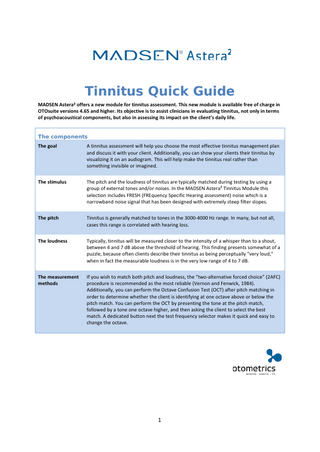
Preview
Page 1
Tinnitus Quick Guide MADSEN Astera² offers a new module for tinnitus assessment. This new module is available free of charge in OTOsuite versions 4.65 and higher. Its objective is to assist clinicians in evaluating tinnitus, not only in terms of psychoacoustical components, but also in assessing its impact on the client’s daily life. The components The goal
A tinnitus assessment will help you choose the most effective tinnitus management plan and discuss it with your client. Additionally, you can show your clients their tinnitus by visualizing it on an audiogram. This will help make the tinnitus real rather than something invisible or imagined.
The stimulus
The pitch and the loudness of tinnitus are typically matched during testing by using a group of external tones and/or noises. In the MADSEN Astera² Tinnitus Module this selection includes FRESH (FREquency Specific Hearing assessment) noise which is a narrowband noise signal that has been designed with extremely steep filter slopes.
The pitch
Tinnitus is generally matched to tones in the 3000-4000 Hz range. In many, but not all, cases this range is correlated with hearing loss.
The loudness
Typically, tinnitus will be measured closer to the intensity of a whisper than to a shout, between 4 and 7 dB above the threshold of hearing. This finding presents somewhat of a puzzle, because often clients describe their tinnitus as being perceptually "very loud," when in fact the measurable loudness is in the very low range of 4 to 7 dB.
The measurement methods
If you wish to match both pitch and loudness, the “two-alternative forced choice” (2AFC) procedure is recommended as the most reliable (Vernon and Fenwick, 1984). Additionally, you can perform the Octave Confusion Test (OCT) after pitch matching in order to determine whether the client is identifying at one octave above or below the pitch match. You can perform the OCT by presenting the tone at the pitch match, followed by a tone one octave higher, and then asking the client to select the best match. A dedicated button next the test frequency selector makes it quick and easy to change the octave.
1
Step-by-step tinnitus assessment The following guide shows how the Tinnitus module in MADSEN Astera² can support you in doing tinnitus assessment. Each step, indicated by the blue pointers in the graphic below, is described in detail.
Measurement steps 1. Access to previous questionnaires 2. Access to historical data 3. Space for clinician’s comments
Step 1 - Collect tone audiometry data • • •
We recommend that you start by conducting pure tone audiometry with detailed resolution in the suspected region of the tinnitus. If the tinnitus is described as high-pitched, evaluate the threshold at 3k, 4k, 6k and 8k Hz. UCL and MCL data can also provide relevant information about the client’s residual auditory dynamic range.
2
Step 2 - Select and administer questionnaires In OTOsuite you will find the most relevant and popular questionnaires which suit a range of clinical purposes. •
To select a questionnaire, right-click on one of the two buttons (see left) and choose from the list, or left-click to select the one most recently used. The questionnaire appears as a pop-up window, which you can drag onto a secondary screen. You can then leave the client to fill out the questionnaire.
Step 3 - Select the test ear The test ear is defined as the ear where the tinnitus is heard. •
Select the ear in which the tinnitus is reported, or where the predominant or louder tinnitus is present if the tinnitus is bilateral. If the tinnitus is equally loud on both sides or is localized in the head rather than in the ear(s), select the better hearing ear, if there is one.
Step 4 - Perform pitch matching measures •
To determine the frequency of the tinnitus, present a 1000 Hz tone in the test ear, and then adjust the level of the tone until you have found a comfortable level of listening for the client. When this level is found, we recommend that you use a two-alternative forced-choice method:
•
Present pairs of tone to the client, and ask the client to identify the one that best matches the pitch of the tinnitus. Begin with multiples of 1 kHz as shown in the example below. Once you have identified a pair of frequencies, increase the frequency resolution (use the OTOsuite control panel with MADSEN Astera² connected) to more closely define the pitch match.
Example:
Trial
Comparison tones
Tone judged most like tinnitus
1
1 kHz vs. 2 kHz
2 kHz
2
2 kHz vs. 3 kHz
3 kHz
3
3 kHz vs. 4 kHz
4 kHz
4
4 kHz vs. 5 kHz
4 kHz
5
4 kHz vs. 4.5 kHz
4 kHz
6
4 kHz vs. 4.25 kHz
4.25 kHz
7
4.12 kHz vs. 4.25 kHz
4.12 kHz
8
4.12 kHz vs. 4.18 kHz
4.12 kHz
9
4.12 kHz vs. 4.125 kHz
4.125 kHz
In this example the pitch is judged by the client as being 4.125 kHz.
3
Step 5 - Perform loudness matching measurements To match the loudness of the tinnitus, use the same method for matching the pitch. •
Present the client with a choice of two intensity levels to select from, beginning below the client’s threshold and then at increasing intensities, initially in 5 dB steps, and then in 1-2 dB step sizes. Example:
Trial
Comparison tones
Tone judged most like tinnitus
1
55 dB vs. 60 dB
60 dB
2
60 dB vs. 65 dB
65 dB
3
65 dB vs. 70 dB
65 dB
4
65 dB vs. 68 dB
65 dB
5
65 dB vs. 66 dB
65 dB
Step 6 - Measure the threshold at the “T” frequency Note: This step can be done prior to loudness matching. •
When the pitch and loudness match is determined, use conventional audiometry to measure the hearing threshold at the tinnitus frequency (4.125 kHz in our example). The value recorded during Loudness Matching is automatically converted from dB HL into dB SL (Sensation Level, i.e. dB above threshold). This measurement may also show the presence of a ‘micro loss’ if the hearing sensitivity appears to be within normal limits for conventional audiometric frequencies.
Step 7 - Determine the Masking Noise Threshold • •
Select a band of noise (WBN, WN or FRESH) to be used as the external or masking sound, and apply it ipsilaterally to the affected ear. Gradually increase the masking level until its presence is just detected. This level is then recorded as the Masking Noise Threshold.
Step 8 - Determine the Minimum Masking Level •
Increase the level of the masking noise gradually in 1 dB steps until the tinnitus is no longer detectable in that ear. This Minimum Masking Level (MML) is expressed in dB sensation level (SL), relative to the Masking Noise Threshold. Note: In most cases the MML is 8 dB SL or less. It is rare for the MML to go above 22 dB SL.
Step 9 - Record the maskability •
Select from the following choices in order to record the level/quality of maskability reached in step 8: - Complete - Partial - None - Exacerbation
This information can be important during the tinnitus management process.
4
Step 10 - Measure Residual Inhibition This test records how long the perception of tinnitus is reduced or eliminated following a period of masking. • •
To perform the test, use masking at the Minimum Masking Level (MML) +10 dB for 60 seconds. To start this 60 second period, use the Play button on the OTOsuite control panel.
After this 60 second period of masking is presented, you can record for how long the tinnitus has changed (if at all): • • •
Use the Play button on the control panel to record this. After 60 seconds of masking stimulation presentation, the countdown clock automatically converts to a timer. When the client reports that the tinnitus can be heard again, use the Arrow button to enter the score time into the table. You can also record the quality in the line below (Inhibition Characteristic) after asking the client.
Copyright notice No part of this documentation or program may be reproduced, stored in a retrieval system, or transmitted, in any form or by any means, electronic, mechanical, photocopying, recording, or otherwise, without the prior written consent of GN Otometrics A/S. Copyright© 2014, GN Otometrics A/S Published in Denmark by GN Otometrics A/S, Denmark All information, illustrations, and specifications in this manual are based on the latest product information available at the time of publication. GN Otometrics A/S reserves the right to make changes at any time without notice. Registered trademarks and Trademarks MADSEN Itera II,MADSEN OTOflex 100, OTOsuite, AURICAL FreeFit, AURICAL Visible Speech, MADSEN Astera², MADSEN Xeta, ICS Chartr 200 VNG/ENG, ICS Chartr EP, OTOcam 300, MADSEN AccuScreen, MADSEN AccuLink, ICS AirCal, AURICAL Aud, AURICAL HIT, ICS Impulse, OTObase and MADSEN Capella² are either registered trademarks or trademarks of GN Otometrics A/S. Version release date 2014-10-07 Technical support Please contact your supplier. Specifications are subject to change without notice. 7-50-1660-EN/02 GN Otometrics 9 Hoerskaetten, DK-2630 Taastrup Denmark +45 45 75 55 55 +45 45 75 55 59 GN Otometrics, Europe. +45 45 75 55 55. [email protected] GN Otometrics, North America. 1-800-289-2150. [email protected] www.otometrics.com
5